
Dynamic Cell Size
아래 사진과 같이 Category의 Label 크기에 따라 Cell Size를 다르게 적용시키고 싶을 때 어떻게 구현해야 할지 아래의 예시 코드를 통해 알아보겠습니다.
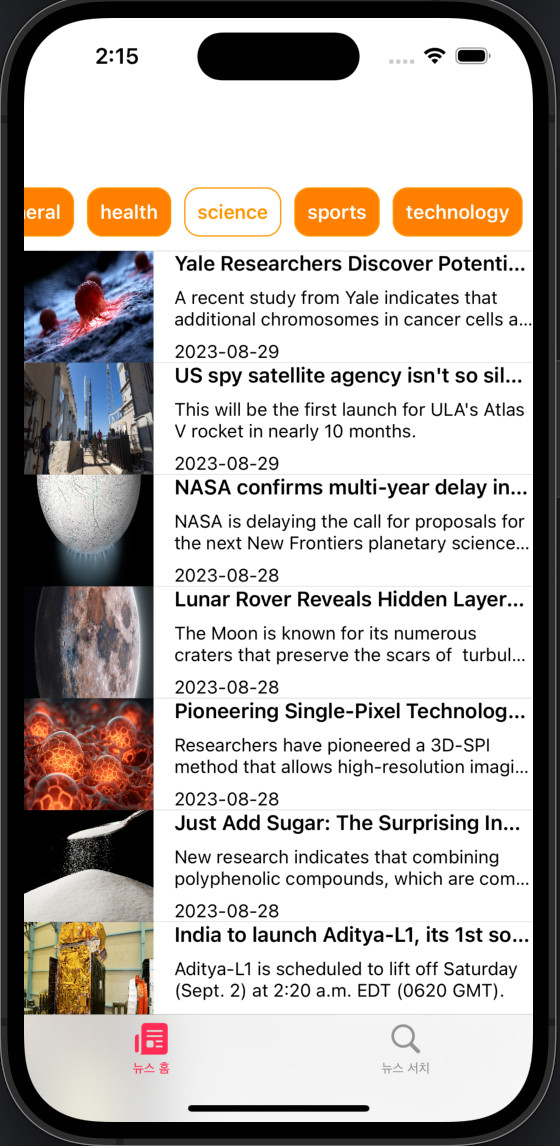
예시 코드
func getCategoryCellSize(categoryText: String) -> (CGFloat, CGFloat) {
let label = UILabel()
label.font = .systemFont(ofSize: categoryFontSize, weight: categoryFontWeight)
label.text = categoryText
label.sizeToFit()
return (label.frame.width, label.frame.height)
}
func collectionView(_ collectionView: UICollectionView, layout collectionViewLayout: UICollectionViewLayout, sizeForItemAt indexPath: IndexPath) -> CGSize {
guard let viewModel = viewModel else { return CGSize() }
let categoryTitle = Category.allCases[indexPath.row].categoryTitle
let size = viewModel.getCategoryCellSize(categoryText: categoryTitle)
let cellInset: CGFloat = 20
return CGSize(width: size.0 + cellInset, height: size.1 + cellInset)
}- getCategoryCellSize
Label에 text를 설정하고sizeToFit를 사용하여 텍스트에 맞게 라벨의 크기가 조정시킨 후
해당 Label의 크기를 반환시키는 함수입니다.
- collectionView(_:layout:sizeForItemAt:)
CollectionView의 메서드 중 하나로 Cell Size를 정할 수 있습니다.
해당 메서드에서getCategoryCellSiz를 사용하여 Label의 Size를 return 받고, return 받은 Label의 크기만큼 Cell Size를 지정해 주면 동적인 Cell을 만들 수 있습니다.
