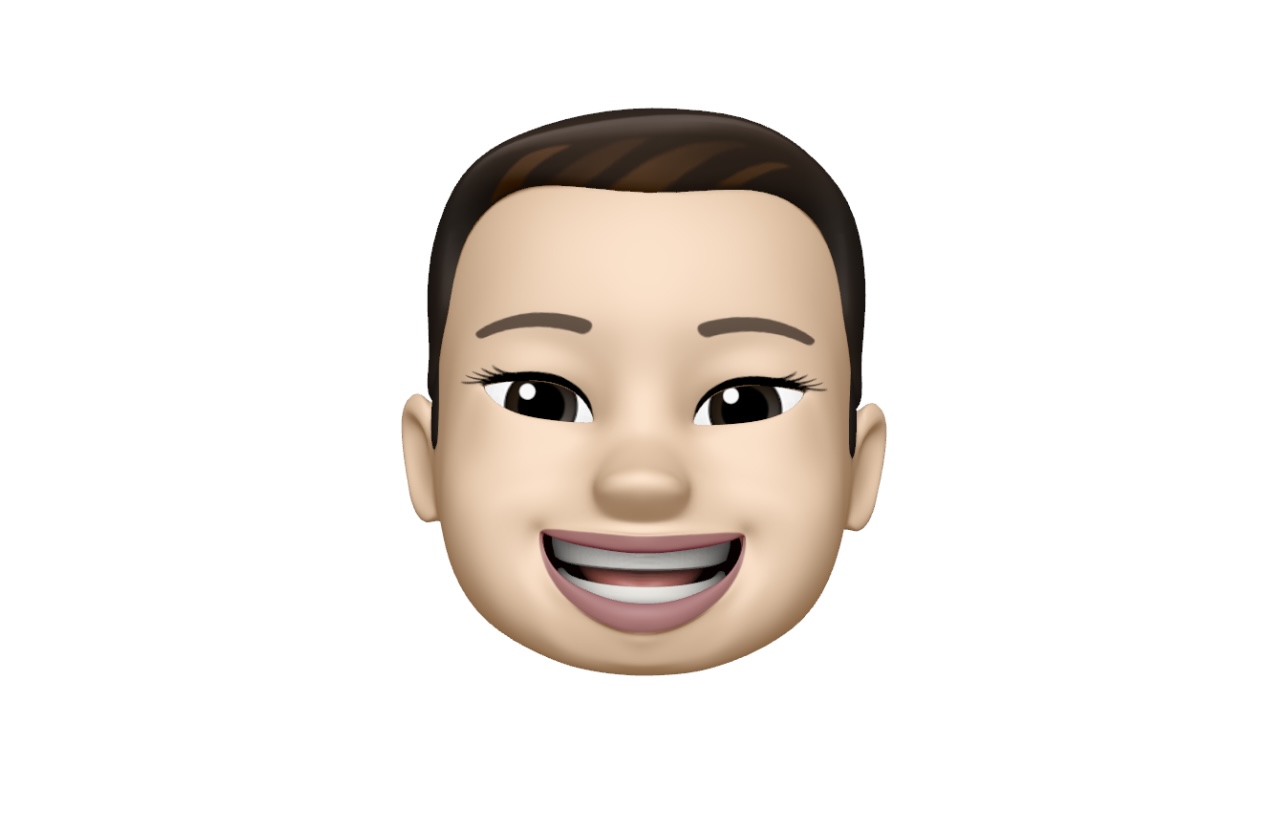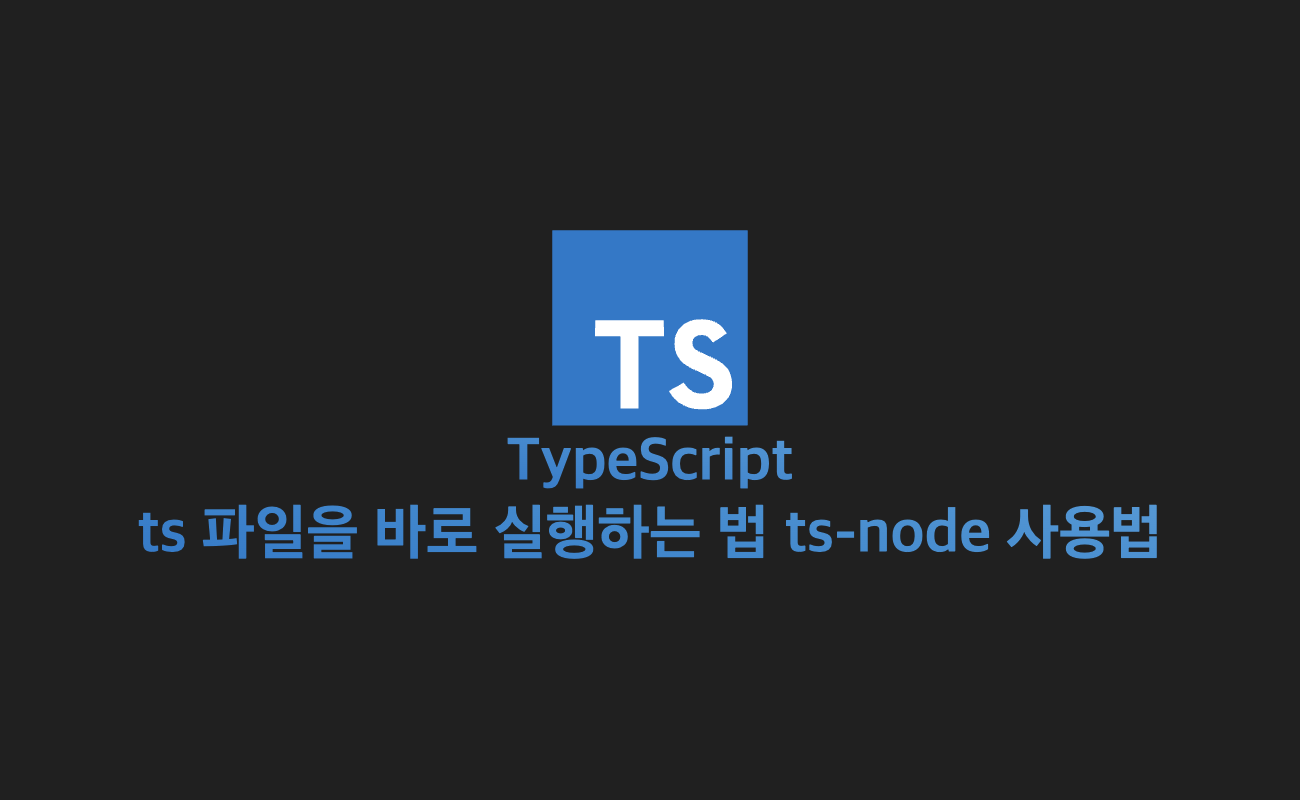
🕵️ 프로젝트에서 index.ts을 만들고 터미널에서 테스트를 해보고싶은데 js파일로 컴파일하고 나서 node로 다시 실행하는게 번거로워 한방에 실행시키는 방법을 알게되어 쓰게 되었다.
현재
1️⃣npx tsc
2️⃣node index.js
현재 폴더 구조
📂folder
├── index.ts
├── package.json
├── package-lock.json
└── node_modules먼저 tsconfig 파일 생성
명령어
npx tsc --init
🗂️ tsconfig.ts
{
"compilerOptions": {
"target": "ES2015",
"module": "commonjs",
"lib": ["ES2015", "DOM"],
"strict": true,
"esModuleInterop": true,
"moduleResolution": "node",
"outDir": "./dist",
"rootDir": "./",
"skipLibCheck": true
},
"include": ["**/*.ts"]
}여기서 outDir에서 js컴파일 파일이 생성된다.
"outDir": "./dist",
"rootDir": "./",여기서 매번 index.ts에서 코드를 추가하고 node로 실행하려면 매번 컴파일을 하고 실행을 해야한다.
ts-node 모듈
🕵️ ts-node란?
ts-node는 TypeScript 파일(.ts)을 컴파일 없이 바로 실행할 수 있게 해주는 Node.js 실행기입니다.
| 기능 | 설명 |
|---|---|
| 즉시 실행 | .ts 파일을 따로 tsc로 컴파일하지 않고 바로 실행 |
| 빠른 개발 | 테스트할 때 빠르고 간편함 (console.log() 확인 등) |
| 설정 연동 | tsconfig.json 설정도 적용됨 |
설치 명령어
npm i -g ts-node
실행 방법
ts-node index.ts