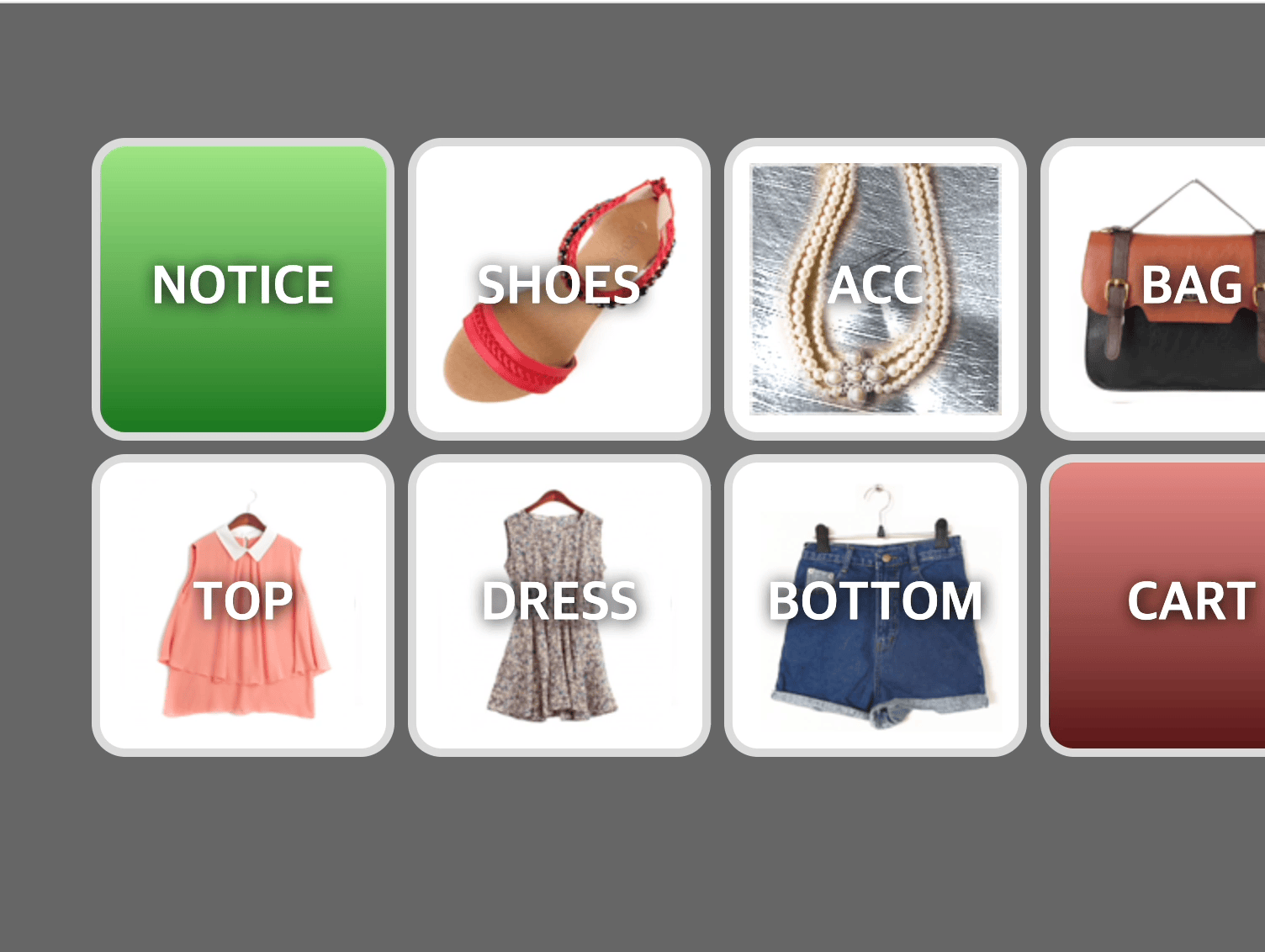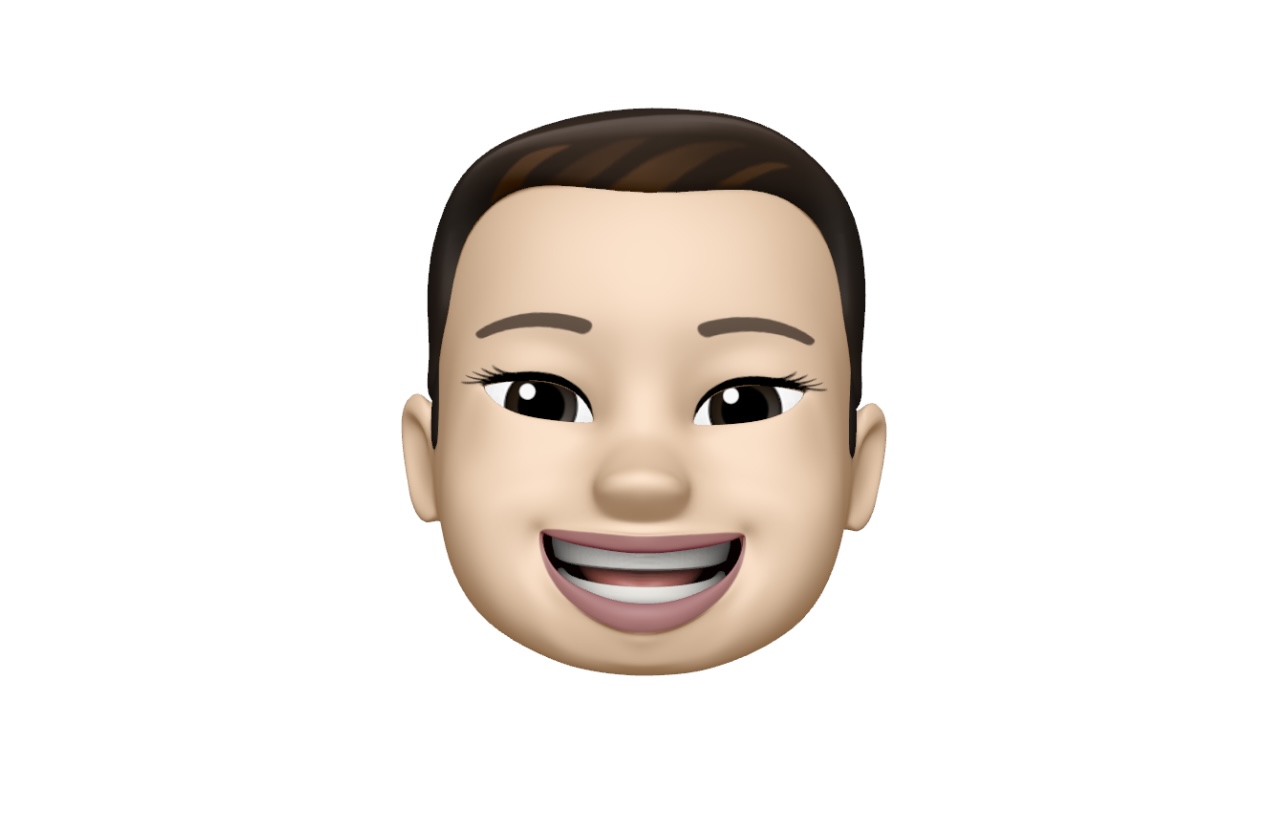CSS
로그인 페이지 만들기
@charset "utf-8";
*{margin: 0; padding: 0;}
body{
border-top: 15px solid #333;
}
#loginForm{
border-top: 50px solid #ff6633;
padding-top: 30px;
}
#loginForm h1{
text-align: center;
font-size: 50px;
color: #c8c8c8;
}
#loginForm fieldset{
width: 330px;
margin: 10px auto;
padding: 50px;
border: 5px solid #efefef;
border-radius: 15px;
}
#loginForm fieldset legend{
display: none;
}
#loginForm fieldset #login{
float: left;
}
#loginForm fieldset #login p{}
#loginForm fieldset #login p label{
display: inline-block;
width: 75px;
font-weight: bold;
}
#loginForm fieldset #login p input{
width: 150px;
border: 1px solid #999;
padding: 2px;
margin-bottom: 5px;
}
#loginForm fieldset #btnLogin{
background: #f63;
margin-left: 10px;
border: none;
border-radius: 5px;
width: 83px;
height: 50px;
text-align: center;
color: #fff;
}
#loginForm fieldset #btn1{
clear: both;
margin-left: 85px;
padding: 10px 0;
}
#loginForm fieldset #btn2{
margin-left: 77px;
}
#loginForm fieldset #btn2 input{
background: #ddd;
border: none;
border-radius: 5px;
color: #fff;
padding: 5px 10px;
}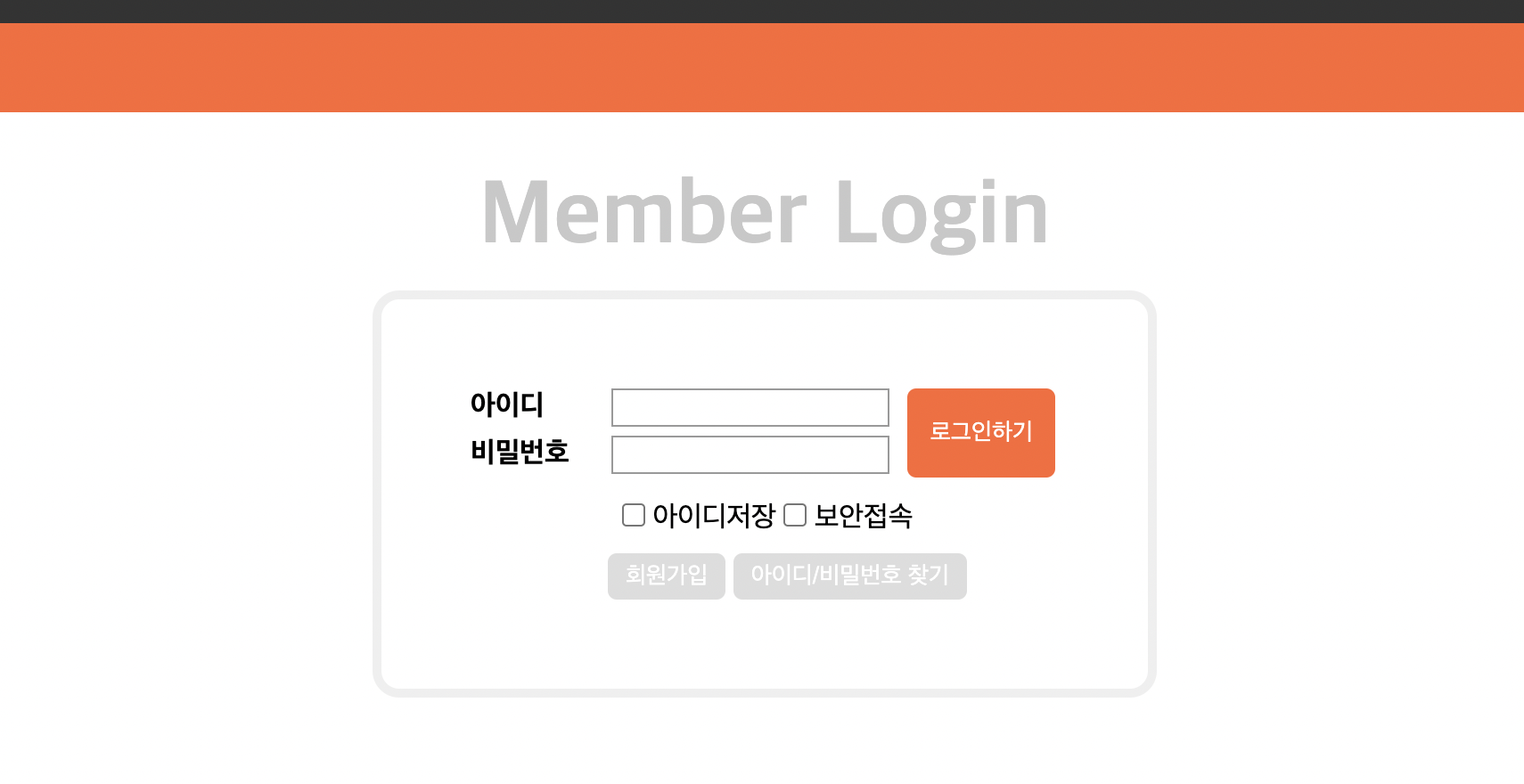
- float:left 가 된 인라인요소를 다음 줄로 넘길때 clear:both를 사용한다.
주문 폼 만들기
@charset "utf-8";
*{margin: 0; padding: 0;}
body{
margin-top: 50px;
font-size: 13px;
}
#wrapper{
width: 500px;
border: 5px solid #f39;
margin: 0 auto;
padding: 15px;
border-radius: 10px;
}
#orderForm{
display: table;
border-collapse: collapse;
}
#orderForm h1{
display: table-caption;
padding: 5px;
text-align: center;
margin-bottom: 10px;
font-size: 15px;
}
#orderForm h1 span{
background: #333;
display: block;
color: #fff;
padding: 5px;
}
#orderForm p:not(:last-child){
display: table-row;
border-bottom: 1px solid #b6b6b6;
#orderForm p label{
display: table-cell;
text-align: center;
padding: 5px 0;
}
#orderForm p .cellStyle{
display: table-cell;
padding: 5px;
}
#orderForm p .cellStyle input,#orderForm p .cellStyle select{
border: 2px solid #f39;
background: #ccc;
color: #fff;
padding: 5px;
}
#orderForm p .cellStyle #userId{
width: 80px;
}
#orderForm p .cellStyle #userPhone1{
width: 60px;
}
#orderForm p .cellStyle #userPhone2, #orderForm p .cellStyle #userPhone3{
width: 100px;
}
#orderForm p .cellStyle #userEmail1, #orderForm p .cellStyle #userEmail2{
width: 134px;
}
#orderForm p .cellStyle #userAdd1{
width: 100px;
margin-bottom: 5px;
}
#orderForm p .cellStyle #userAddBtn{
border-radius: 20px;
background: #fff;
color: #f39;
width: 150px;
margin-left: 5px;
}
#orderForm p .cellStyle #userAdd2, #orderForm p .cellStyle #userAdd3{
margin-bottom: 5px;
width: 302px;
}
#orderForm p:last-child{
padding: 5px;
text-align: center;
}
#orderForm p #btnSubmit{
padding: 5px 20px;
background: #f39;
color: #fff;
border: none;
position: relative;
left: 171px;
border-radius: 5px;
}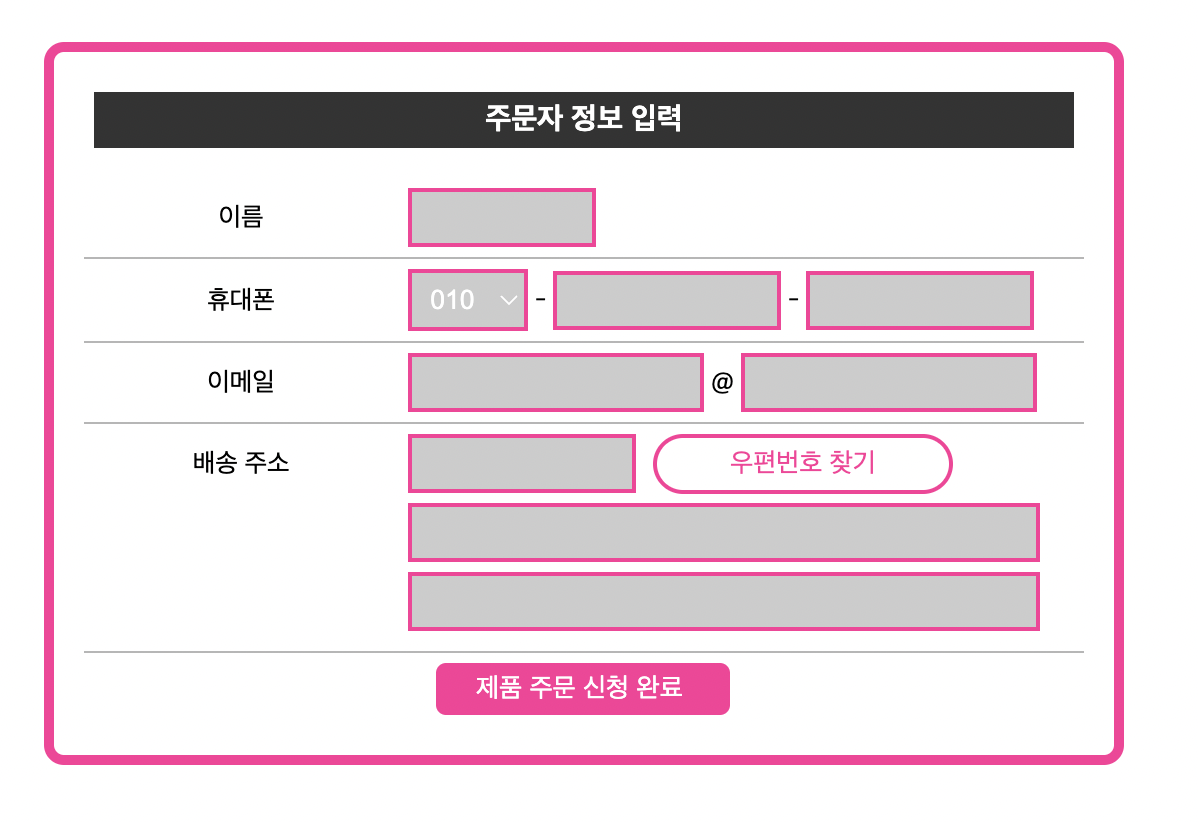
세로바가 있는 테이블 헤더 만들기
@charset "utf-8";
*{margin: 0; padding: 0;}/* 크로스 브라우징을 위해 */
body{
font: .9em "맑은고딕",돋움, sans-serif;
}
body h1{
text-align: center;
}
body #tableDesign{
margin: 0 auto;
border-collapse: collapse;
}
body #tableDesign caption{
display: none;
}
body #tableDesign tr th{
background-color: #efefef;
padding: 10px 0;
border-top: 1px solid #333;
border-bottom: 1px solid #333;
}
body #tableDesign tr th:nth-child(1){width: 80px;}
body #tableDesign tr th:nth-child(2){width: 300px;}
body #tableDesign tr th:nth-child(3){width: 170px;}
body #tableDesign tr th:nth-child(4){width: 150px;}
body #tableDesign tr th:nth-child(5){width: 120px;}
body #tableDesign tr th span{
border-right: 1px solid #939393;
display: block;
}
body #tableDesign tr td:first-child{
}
body #tableDesign tr td{
text-align: center;
padding: 8px 0;
border-bottom: 1px solid #333;
}
body #tableDesign tr td.leftStyle{
text-align: left;
}
body #tableDesign tr td input{
background: #666;
color: #fff;
border: none;
padding: 5px 20px;
border-radius: 5px;
cursor: pointer;
}

*th옆 번호 | 이벤트 명| 이벤트기간| .. 은 각 th에 width를 넣어 border-right를 넣어준다.
해상도 크기에 따라 디자인 다르게 설정하기 (반응형 웹)
body{
background: url(./images/pattern.png);
}
h1 span{
display: none;
}
div{
text-align: right;
}
.btn{
background: #000;
color: #fff;
border: none;
}
@media screen and (min-width: 320px) and (max-width:799px) {
h1{
width: 100%;
height: 295px;
background: url(./images/mediaQuery1.png) no-repeat center top;
}
.btn{
padding: 5px 10px;
font-size: 1.1em;
border-radius: 5px;
}
}
@media screen and (min-width: 800px) and (max-width:1024px) {
h1{
width: 100%;
height: 520px;
background: url(./images/mediaQuery2.png) no-repeat center top;
}
.btn{
padding: 10px 20px;
font-size: 2.1em;
border-radius: 10px;
}
}
@media screen and (min-width: 1025px){
h1{
width: 100%;
height: 720px;
background: url(./images/mediaQuery3.png) no-repeat center top;
}
.btn{
padding: 15px 30px;
font-size: 3.1em;
border-radius: 15px;
}
}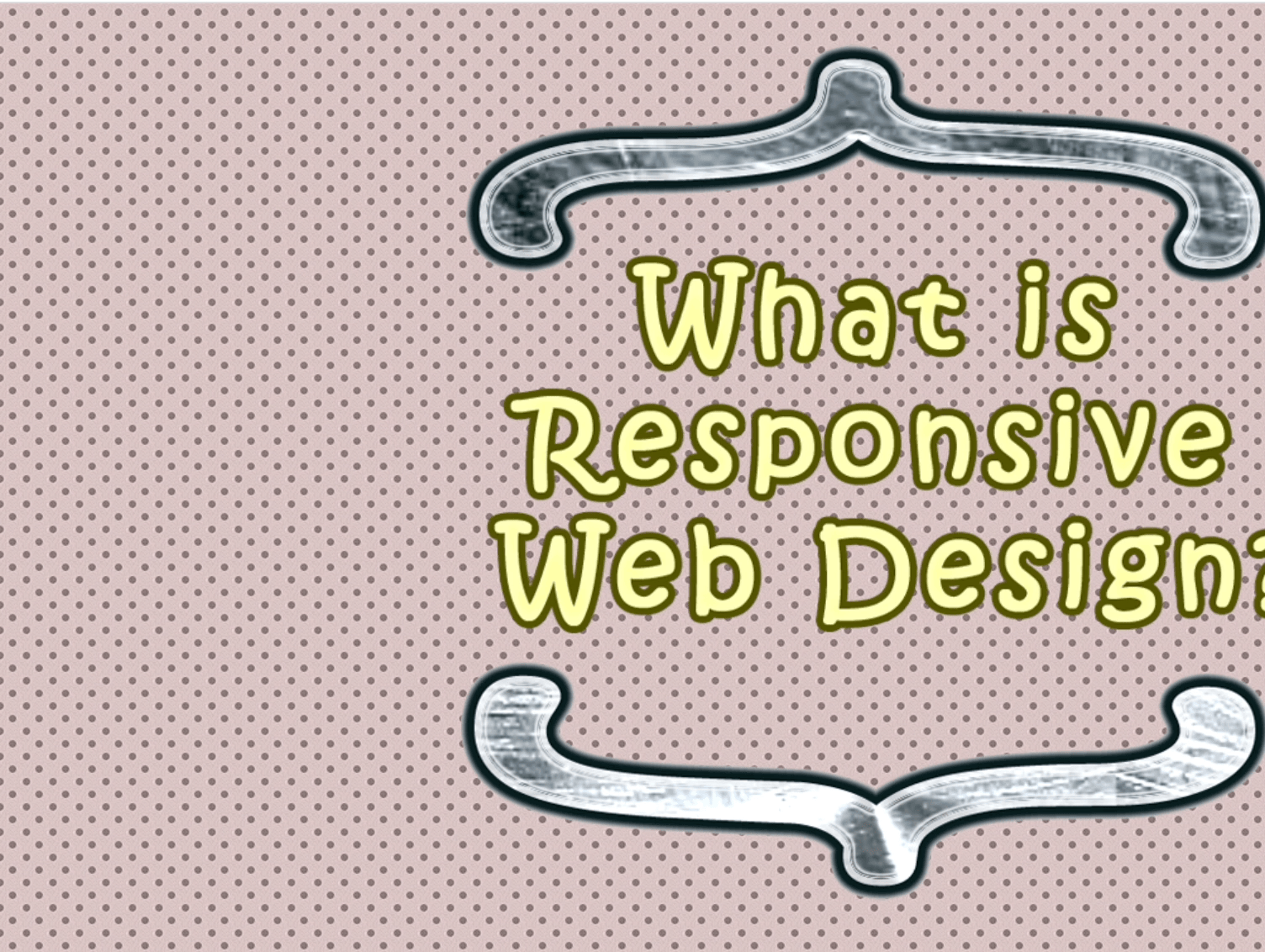
미디어쿼리
미디어쿼리 화면 크기에 따른 각각의 속성 값을 지정하여, 여러가지 화면을 구성하는 기술을 말한다.
- @media only screen and (조건문) {실행문}
- @media : 미디어 쿼리가 시작됨을 표시
- only : 미디어 쿼리 구문을 해석하라는 명령어(생략이 가능)
- all (only 또는) : 미디어 쿼리 해석해야 할 대상을 나타냄(생략이 가능)
- screen : 컴퓨터 스크린에서 사용할 css 정의
- 조건문 : 해당 크기를 설정
- 실행문 : 조건에 따른 실행을 설정
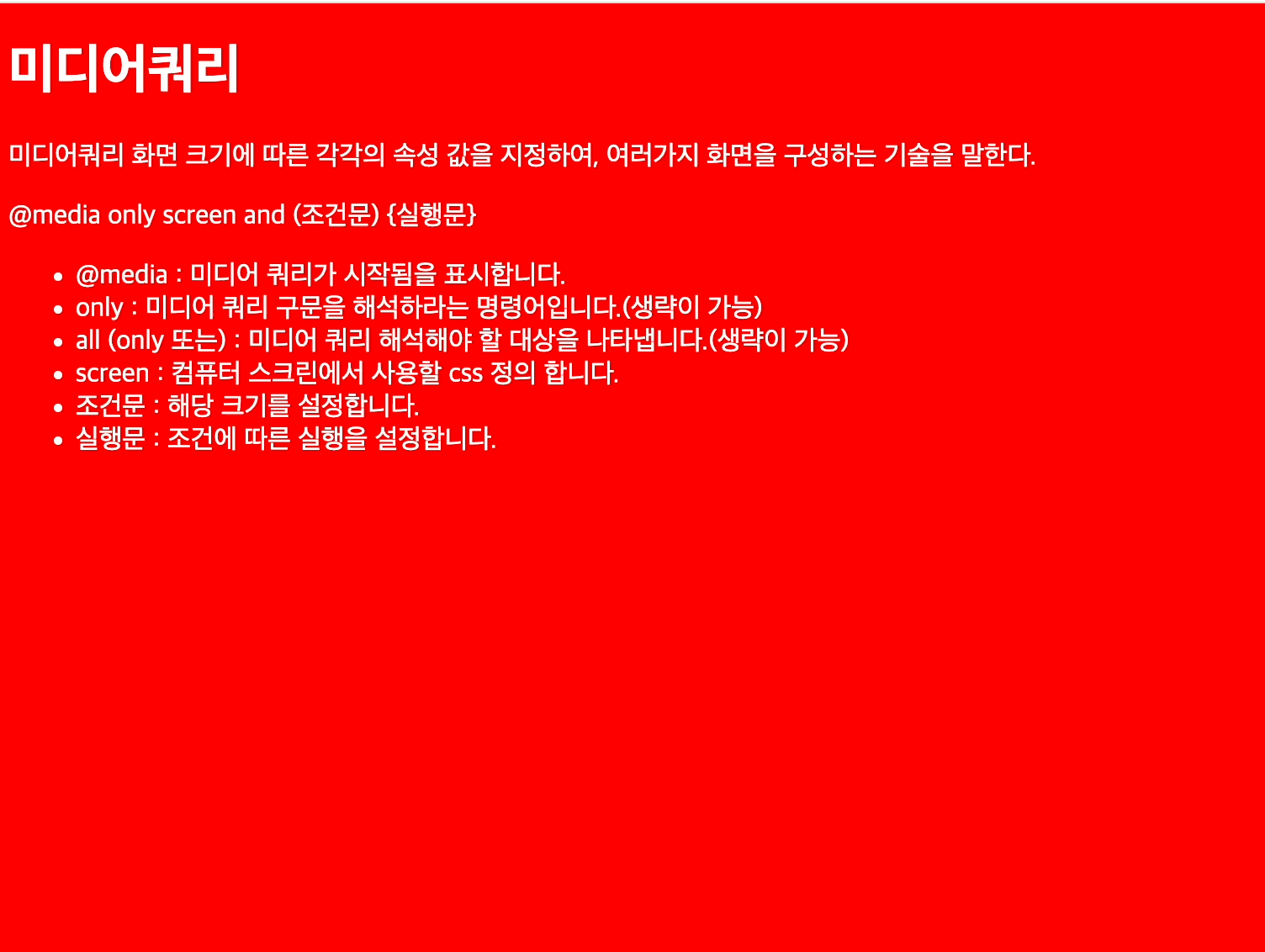
*창을 줄이면 설정한 넓이값으로 인해 색상을 변경시킨다.
/* 화면 너비가 0~1280px 까지 pc화면1 */
@media screen and (max-width:1280px) {
body{background: yellow; color: #fff;}
}
/* 화면 너비가 0~1024px 까지 pc화면2 */
@media screen and (max-width:1024px) {
body{background: rgb(35, 198, 122); color: #fff;}
}
/* 화면 너비가 0~960px 까지 노트북 화면 */
@media screen and (max-width:960px) {
body{background: rgb(62, 44, 222); color: #fff;}
}
/* 화면 너비가 0~768px 까지 태블릿 화면 */
@media screen and (max-width:768px) {
body{background: rgb(250, 144, 218); color: #fff;}
}
/* 화면 너비가 0~599px 까지 모바일 화면 */
@media screen and (max-width:599px) {
body{background: rgb(7, 70, 80); color: #fff;}
}반응형 메뉴 만들기
@charset "utf-8";
*{margin: 0; padding: 0;}
body{
background: #666;
margin-top: 80px;
}
#wrapper{
margin: 0 auto;
overflow: hidden;
}
#wrapper ul{
list-style: none;
}
#wrapper ul li{
background-color: #fff;
background-position: center center;
background-repeat: no-repeat;
float: left;
text-align: center;
}
#wrapper ul li a{
text-decoration: none;
color: #fff;
font-size: 2em;
text-shadow: 1px 1px 10px #000;
font-weight: bold;
}
#wrapper #mainNav li:nth-child(1){
background:#1a781f;
background:-webkit-linear-gradient(top, #9de484, #1a781f);
background:-moz-linear-gradient(top, #9de484, #1a781f);
}
#wrapper #mainNav li:nth-child(8){
background: #5a1818;
background:-webkit-linear-gradient(top, #e48984, #5a1818);
background:-moz-linear-gradient(top, #e48984, #5a1818);
}
@media screen and (min-width:800px){
#wrapper{
width: 744px;
}
#wrapper ul li{
width: 150px;
height: 150px;
padding: 10px;
border-radius: 20px;
line-height: 150px;
border: 5px solid #dbdbdb;
margin-bottom: 8px;
}
#wrapper ul li a{
}
#wrapper ul li:not(:nth-child(4n)) {
margin-right: 8px;
}
#wrapper #mainNav li:nth-child(2){
background-image: url(../images/sandal.png);
}
#wrapper #mainNav li:nth-child(3){
background-image: url(../images/neck.png);
}
#wrapper #mainNav li:nth-child(4){
background-image: url(../images/bag.png);
}
#wrapper #mainNav li:nth-child(5){
background-image: url(../images/top.png);
}
#wrapper #mainNav li:nth-child(6){
background-image: url(../images/dress.png);
}
#wrapper #mainNav li:nth-child(7){
background-image: url(../images/bottom.png);
}
}
@media screen and (min-width:380px) and (max-width:799px){
#wrapper{
width: 376px;
}
#wrapper ul li{
width: 100px;
height: 100px;
padding: 8px;
border-radius: 15px;
line-height: 100px;
border: 3px solid #dbdbdb;
margin-bottom: 5px;
}
#wrapper ul li a{
font-size: 1.1em;
}
#wrapper ul li:not(:nth-child(3n)) {
margin-right: 5px;
}
#wrapper #mainNav li:nth-child(2){
background-image: url(../images/sandal2.png);
}
#wrapper #mainNav li:nth-child(3){
background-image: url(../images/neck2.png);
}
#wrapper #mainNav li:nth-child(4){
background-image: url(../images/bag2.png);
}
#wrapper #mainNav li:nth-child(5){
background-image: url(../images/top2.png);
}
#wrapper #mainNav li:nth-child(6){
background-image: url(../images/dress2.png);
}
#wrapper #mainNav li:nth-child(7){
background-image: url(../images/bottom2.png);
}
}
@media screen and (max-width:379px){
#wrapper{
width: 288px;
}
#wrapper ul li{
width: 80px;
height: 80px;
padding: 5px;
border-radius: 10px;
line-height: 80px;
border: 2px solid #dbdbdb;
margin-bottom: 3px;
}
#wrapper ul li a{
font-size: .5em;
}
#wrapper ul li:not(:nth-child(3n)) {
margin-right: 3px;
}
#wrapper #mainNav li:nth-child(2){
background-image: url(../images/sandal3.png);
}
#wrapper #mainNav li:nth-child(3){
background-image: url(../images/neck3.png);
}
#wrapper #mainNav li:nth-child(4){
background-image: url(../images/bag3.png);
}
#wrapper #mainNav li:nth-child(5){
background-image: url(../images/top3.png);
}
#wrapper #mainNav li:nth-child(6){
background-image: url(../images/dress3.png);
}
#wrapper #mainNav li:nth-child(7){
background-image: url(../images/bottom3.png);
}
}