- Pandas was originally developed in the context of financial modeling, so it contains an extensive set of tools for working dates, times, and time-indexed data.
- Timestamps : Particular moments in time
- Time interval and periods : A length of time between a particular beginning and end point
- Time deltas or durations : An exact length of time
Dates and Times in Python
Native Python Dates and Times: datetime and dateutil
# In[1]
from datetime import datetime
datetime(year=2023,month=7,day=28)# Out[1]
datetime.datetime(2023, 7, 28, 0, 0)- Or, using the
dateutilmodule, you can parse dates from a variety of string formats.
# In[2]
from dateutil import parser
date=parser.parse("28th of July, 2023")
date# Out[2]
datetime.datetime(2023, 7, 28, 0, 0)- Using
datetimeobject, you can do things like printing the day of the week.
# In[3]
date.strftime('%A')# Out[3]
'Friday'Typed Arrays of Times: Numpy's datetime64
- Numpy's
datetime64dtype encodes dates as 64-bit integers, and thus allows arrays of dates to be represented compactly and operated on in an efficient manner. - It requires a specific input format
# In[4]
date=np.array('2023-07-28',dtype=np.datetime64)
date# Out[4]
array('2023-07-28', dtype='datetime64[D]')- We can quickly do vectorized operations on it.
# In[5]
date+np.arange(12)# Out[5]
array(['2023-07-28', '2023-07-29', '2023-07-30', '2023-07-31',
'2023-08-01', '2023-08-02', '2023-08-03', '2023-08-04',
'2023-08-05', '2023-08-06', '2023-08-07', '2023-08-08'],
dtype='datetime64[D]')- This kind of operation can be accomplished much more quickly than if we were working directly with Python's
datetimeobjects, especially as arrays get large.
- One detail of the
datetime64and relatedtimedelta64objects is that they are built on a fundamental time unit. - The
datetime64object is limited to 64-bit precision, the range of encodable times is times this fundamental unit. datetime64imposes a trade-off between time resolution and maximum time span.
# In[6]
print(np.datetime64('2023-07-28')) # day based
print(np.datetime64('2023-07-28 12:00')) # minute based
print(np.datetime64('2023-07-28 12:59:59.50','ns')) # nanosecond based# Out[6]
2023-07-28
2023-07-28T12:00
2023-07-28T12:59:59.500000000- More informations about
datetime64can be found in Numpy's datatime64 documentation
Dates and Times in Pandas: The Best of Both Worlds
- Pandas builds upon all the tools just discussed to provide a
Timestampobject, which combines the ease of use ofdatetimeanddateutilwith the efficient storage and vectorized interface ofnumpy.datetime64 - From a group of these
Timestampobjects, Pandas can construct a DatetimeIndex that can be used to index data in a Series or DataFrame.
# In[7]
date=pd.to_datetime("28th of July, 2023")
date# Out[7]
Timestamp('2023-07-28 00:00:00')# In[8]
date.strftime('%A')# Out[8]
'Friday'- We can do Numpy-style vectorized operations directly on this same object.
# In[9]
date+pd.to_timedelta(np.arange(12),'D')# Out[9]
DatetimeIndex(['2023-07-28', '2023-07-29', '2023-07-30', '2023-07-31',
'2023-08-01', '2023-08-02', '2023-08-03', '2023-08-04',
'2023-08-05', '2023-08-06', '2023-08-07', '2023-08-08'],
dtype='datetime64[ns]', freq=None)Pandas Time Series: Indexing by Time
- The Pandas time series tools really become useful when you begin to index date by timestamps.
# In[10]
index=pd.DatetimeIndex(['2023-07-28','2023-08-28',
'2024-07-28','2024-08-28'])
data=pd.Series([0,1,2,3],index=index)
data# Out[10]
2023-07-28 0
2023-08-28 1
2024-07-28 2
2024-08-28 3
dtype: int64- We can make use of any of the Series indexing patterns, passing values that can be coerced(=force) into dates.
# In[11]
data['2023-07-28':'2024-07-28']# Out[11]
2023-07-28 0
2023-08-28 1
2024-07-28 2
dtype: int64- There are additional special date-only indexing operations, such as passing a year to obtain a slice of all data from that year.
# In[12]
data['2023']# Out[12]
2023-07-28 0
2023-08-28 1
dtype: int64Pandas Time Series: Data Structure
-
For timestamps, Pandas provides the
Timestamptype.- This is essentially a replacement for Python's native
datetime, but it's based on the more effcientnp.datetime64data type. - Associated Index structure is
DatetimeIndex
- This is essentially a replacement for Python's native
-
For time periods, Pandas provides the
Periodtype.- This encodes a fixed-frequency interval based on
np.datetime64 - Associated index structure is
PeriodIndex
- This encodes a fixed-frequency interval based on
-
For time deltas or durations, Pandas provides the
Timedeltatype.- It is a more efficient replacement for Python's native
datetime.timedeltatype, and is based onnp.timedelta64 - Associated index structure is
TimedeltaIndex
- It is a more efficient replacement for Python's native
-
Commonly, we use the
pd.to_datetimefunction, which can parse(=analyze) a wide variety of formats. -
Passing a single date to
pd.to_datetimeyields a Timestamp.
# In[13]
dates=pd.to_datetime([datetime(2023,7,28),'28th of July, 2023',
'2023-07-30','31-07-2023','20230801'])
dates# Out[13]
DatetimeIndex(['2023-07-28', '2023-07-28', '2023-07-30', '2023-07-31',
'2023-08-01'],
dtype='datetime64[ns]', freq=None)- Any DatetimeIndex can be converted to a PeriodIndex with the
to_periodfunction, with the addition of a frequency code.
# In[14]
dates.to_period('D')# Out[14]
PeriodIndex(['2023-07-28', '2023-07-28', '2023-07-30', '2023-07-31',
'2023-08-01'],
dtype='period[D]')- A TimedeltaIndex is created when a date is subtracted from another.
# In[15]
dates-dates[0]# Out[15]
TimedeltaIndex(['0 days', '0 days', '2 days', '3 days', '4 days'], dtype='timedelta64[ns]', freq=None)Regular Sequences: pd.date_range
- To make creation of regular date sequences more convenient, Pandas offers a few functions for this purpose
pd.date_rangefor timestampspd.period_rangefor periodspd.timedelta_rangefor time deltas.
# In[16]
pd.date_range('2023-07-28','2023-08-14')# Out[16]
DatetimeIndex(['2023-07-28', '2023-07-29', '2023-07-30', '2023-07-31',
'2023-08-01', '2023-08-02', '2023-08-03', '2023-08-04',
'2023-08-05', '2023-08-06', '2023-08-07', '2023-08-08',
'2023-08-09', '2023-08-10', '2023-08-11', '2023-08-12',
'2023-08-13', '2023-08-14'],
dtype='datetime64[ns]', freq='D')- The date range can be specified not with a start and end point, but with a start point and a number of periods.
# In[17]
pd.date_range('2023-07-28',periods=8)# Out[17]
DatetimeIndex(['2023-07-28', '2023-07-29', '2023-07-30', '2023-07-31',
'2023-08-01', '2023-08-02', '2023-08-03', '2023-08-04'],
dtype='datetime64[ns]', freq='D')- The spacing can be modified by altering the
freqargument, which defaults toD.
# In[18]
pd.date_range('2023-07-28',periods=8,freq='H')# Out[18]
DatetimeIndex(['2023-07-28 00:00:00', '2023-07-28 01:00:00',
'2023-07-28 02:00:00', '2023-07-28 03:00:00',
'2023-07-28 04:00:00', '2023-07-28 05:00:00',
'2023-07-28 06:00:00', '2023-07-28 07:00:00'],
dtype='datetime64[ns]', freq='H')- To create regular sequence of Period or Timedelta values, the similar
pd.period_rangeandpd.timedelta_rangefunctions are useful.
# In[19]
pd.period_range('2023-07',periods=8,freq='M')# Out[19]
PeriodIndex(['2023-07', '2023-08', '2023-09', '2023-10', '2023-11', '2023-12',
'2024-01', '2024-02'],
dtype='period[M]')# In[20]
pd.timedelta_range(0,periods=6,freq='H')# Out[20]
TimedeltaIndex(['0 days 00:00:00', '0 days 01:00:00', '0 days 02:00:00',
'0 days 03:00:00', '0 days 04:00:00', '0 days 05:00:00'],
dtype='timedelta64[ns]', freq='H')Frequencies and Offsets
- Fundamental to these Pandas time series tools is the concept of a frequency or date offset.
Listing of Pandas frequency codes
| Code | Description | Codes | Description |
|---|---|---|---|
D | Calendar day | B | Business day |
W | Weekly | ||
M | Month end | BM | Business month end |
Q | Quarter end | BQ | Business quarter end |
A | Year end | BA | Business year end |
H | Hours | BH | Business hours |
T | Minutes | ||
S | Seconds | ||
L | Milliseconds | ||
U | Microseconds | ||
N | Nanoseconds |
- The monthly, quarterly, and annual frequencies are all marked at the end of the specified period.
Listing of start-indexed frequency codes
| Code | Description |
|---|---|
MS | Month start |
QS | Quarter start |
AS | Year start |
BS | Business month start |
BQS | Business quarter start |
BAS | Business year start |
-
Additionally, you can change the month used to mark any quarterly or annual code by adding a three-letter month code as a suffix.
Q-JAN,BQ-FEB,QS-MAR,BQS-APRetc.
-
In the same way, the split point of the weekly frequency can be modified by adding a three-letter weekday code.
W-SUN,W-MON,W-TUE,W-WEDetc.
-
Codes can be combined with numbers to specify otehr frequencies.
# In[21]
pd.timedelta_range(0,periods=6,freq='2H30T')# Out[21]
TimedeltaIndex(['0 days 00:00:00', '0 days 02:30:00', '0 days 05:00:00',
'0 days 07:30:00', '0 days 10:00:00', '0 days 12:30:00'],
dtype='timedelta64[ns]', freq='150T')- All of these short codes refer to specific instances of Pandas time series offsets, which can be found in the
pd.tseries.offsetsmodule.
# In[22]
from pandas.tseries.offsets import BDay
pd.date_range('2023-07-28',periods=6,freq=BDay())# Out[22]
DatetimeIndex(['2023-07-28', '2023-07-31', '2023-08-01', '2023-08-02',
'2023-08-03', '2023-08-04'],
dtype='datetime64[ns]', freq='B')- For more information about the use of frequencies and offsets, see the DateOffset section of the Pandas documentation
Resampling, Shifting, and Windowing
- The ability to use dates and times as indices to intuitively organize and access data is an important aspect of the Pandas time series tools.
- The benefits of indexed data in general still apply, and Pandas provides several additional time series-specific operations.
# In[23]
import pandas_datareader.data as web
start_date = datetime(2006, 1, 1)
end_date = datetime(2016, 1, 1)
#Bank of America
bac = data.DataReader('BAC', 'stooq', start_date, end_date)
bac.head()# Out[23]
Open High Low Close Volume
Date
2015-12-31 14.7814 14.8325 14.6233 14.6233 5.417059e+07
2015-12-30 14.9473 14.9807 14.8070 14.8168 4.030734e+07
2015-12-29 14.9897 15.0780 14.9130 15.0131 5.251059e+07
2015-12-28 14.9630 14.9720 14.7539 14.8846 4.803435e+07
2015-12-24 15.0495 15.1035 14.9630 15.0063 3.380344e+07# In[24]
bac=bac['Close']- We can visualize this using the
plotmethod.
# In[25]
%matplotlib inline
import matplotlib.pyplot as plt
plt.style.use('seaborn-whitegrid')
bac.plot();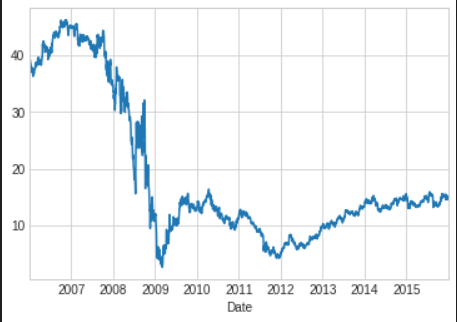
Resampling and Converting Frequencies
- One common need when dealing with time series data is resampling at a higher or lower frequency.
- This can be done using the
resamplemethod, or the much simplerasfreqmethod. - The primary difference between the two is that
resampleis fundamentally a data aggregation, whileasfreqis fundamentally a data selection.
# In[26]
bac.plot(alpha=0.5,style='-')
bac.resample('BA').mean().plot(style=':')
bac.asfreq('BA').plot(style='--')
plt.legend(['input','resample','asfreq'],loc='upper left');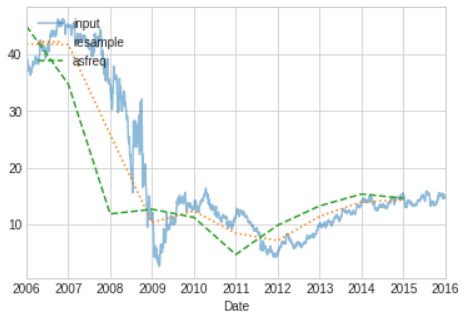
resamplereports the average of the previous year, whileasfreqreports the value at the end of the year.
- For upsampling,
resampleandasfreqare largely equivalent, thoughresamplehas many more options available. - Like the
pd.fillnafunction,asfreqaccepts a method argument to specify how values are imputed.
# In[27]
fig, ax=plt.subplots(2,sharex=True)
data=bac.iloc[:20]
data.asfreq('D').plot(ax=ax[0],marker='o')
data.asfreq('D',method='bfill').plot(ax=ax[1],style='-o')
data.asfreq('D',method='ffill').plot(ax=ax[1],style='--o')
ax[1].legend(["back-fill","forward-fill"]);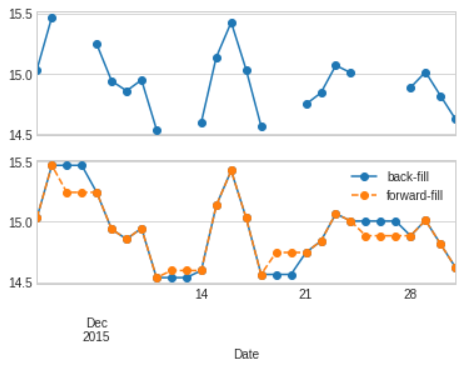
- The bottom panel shows the differences between two strategies for filling the gaps: forward filling and backward filling
Time Shifts
- Another common tine series-specific operation is shifting of data in time.
- For this, Pandas provides the
shiftmethod, which can be used to shift data by a given number of entries.
# In[28]
bac=bac.asfreq('D',method='pad')
ROI=100*(bac.shift(-365)-bac)/bac
ROI.plot()
plt.ylabel('% Return on Investment after 1 year');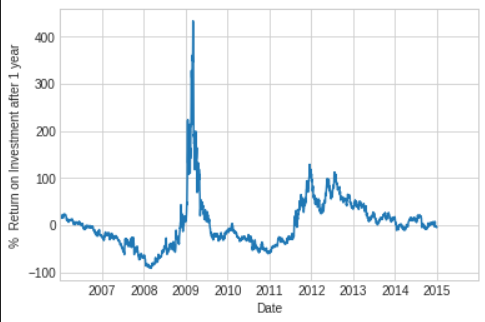
Rolling Windows
- Calculating rolling statistics is a third type of time series-specific operation implemented by Pandas.
- This can be accomplished via the
rollingattribute of Series and DataFrame object, which returns a view similar to what we saw with the groupby operation. - This rolling view makes available a number of aggregation operations by default.
# In[29]
rolling=bac.rolling(365,center=True)
data=pd.DataFrame({'input':bac,'one-year rolling_mean':rolling.mean(),
'one-year rolling_median':rolling.median()})
ax=data.plot(style=['-','--',':'])
ax.lines[0].set_alpha(0.3)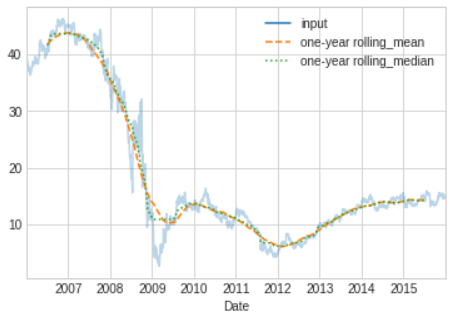
- As with groupby operations, the aggregate and apply methods can be used for custom rolling computations.
- For a more complete discussion, you can refer to the
Time Series/Date Functionality section of the Pandas online documentation