# In[1]
class display(object):
"""Display HTML representation of multiple objects"""
template="""<div style="float: left; padding: 10px;">
<p style='font-family:"Courier New", Courier, monospace'>{0}{1}
"""
def __init__(self,*args):
self.args=args
def _repr_html_(self):
return '\n'.join(self.template.format(a,eval(a)._repr_html_())
for a in self.args)
def __repr__(self):
return '\n\n'.join(a+'\n'+repr(eval(a))
for a in self.args)Planets Data
- We will use Planets dataset, available via the Seaborn package.
- Planets Dataset gives information on planets that astronomers have discovered around other stars.
# In[2]
import seaborn as sns
planets=sns.load_dataset('planets')
planets.shape# Out[2]
(1035, 6)# In[3]
planets.head()# Out[3]
method number orbital_period mass distance year
0 Radial Velocity 1 269.300 7.10 77.40 2006
1 Radial Velocity 1 874.774 2.21 56.95 2008
2 Radial Velocity 1 763.000 2.60 19.84 2011
3 Radial Velocity 1 326.030 19.40 110.62 2007
4 Radial Velocity 1 516.220 10.50 119.47 2009Simple Aggregation in Pandas
- As with a one-dimensional Numpy array, for a Pandas Series the aggregates return a single value.
# In[4]
rng=np.random.RandomState(42)
ser=pd.Series(rng.rand(5))
ser# Out[4]
0 0.374540
1 0.950714
2 0.731994
3 0.598658
4 0.156019
dtype: float64# In[5]
ser.sum()# Out[5]
2.811925491708157# In[6]
ser.mean()# Out[6]
0.5623850983416314- For a DataFrame, by default the aggregates return results within each column.
# In[7]
df=pd.DataFrame({'A':rng.rand(5),'B':rng.rand(5)})
df# Out[7]
A B
0 0.155995 0.020584
1 0.058084 0.969910
2 0.866176 0.832443
3 0.601115 0.212339
4 0.708073 0.181825# In[8]
df.mean()# Out[8]
A 0.477888
B 0.443420
dtype: float64# In[9]
df.mean(axis=1)# Out[9]
0 0.088290
1 0.513997
2 0.849309
3 0.406727
4 0.444949
dtype: float64- Pandas Series and DataFrame objects include all of the common aggregates.
- There is a convenience method,
describe, that computes several common aggregates for each column and returns the result.
# In[10]
planets.dropna().describe()# Out[10]
number orbital_period mass distance year
count 498.00000 498.000000 498.000000 498.000000 498.000000
mean 1.73494 835.778671 2.509320 52.068213 2007.377510
std 1.17572 1469.128259 3.636274 46.596041 4.167284
min 1.00000 1.328300 0.003600 1.350000 1989.000000
25% 1.00000 38.272250 0.212500 24.497500 2005.000000
50% 1.00000 357.000000 1.245000 39.940000 2009.000000
75% 2.00000 999.600000 2.867500 59.332500 2011.000000
max 6.00000 17337.500000 25.000000 354.000000 2014.000000- This method helps us understand the overall properties of a dataset.
Listing of Pandas aggregation methods
| Aggregation | Returns |
|---|---|
count | Total number of items |
first, last | First and last item |
mean, median | Mean and median |
min, max | Minimum and maximum |
std, var | Standard deviation and variance |
mad | Mean absolute deviation |
prod | Product of all items |
sum | Sum of all items |
groupby: Split, Apply, Combine
Split, Apply, Combine
- The
splitstep involves breaking up and grouping a DataFrame depending on the value of the specified key. - The
applystep involves computing some function, usually an aggregate, tranformation, or filtering, within the individual groups. - The
combinestep merges the results of these operations into an output array.
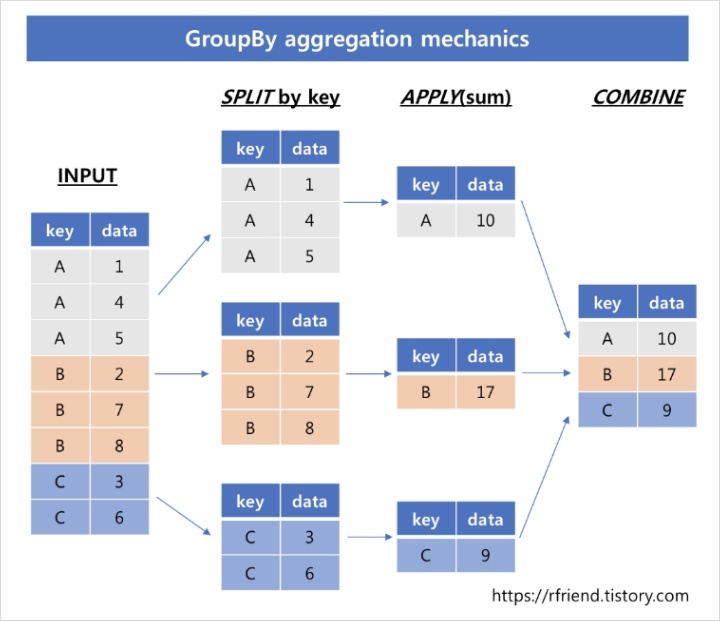
- While this could certainly be done manually using some combination of the masking, aggregation, and merging commands covered earlier, an important realization is that the intermediate splits do not need to be explicitly instantiated.
- Rather, the
groupbycan do this in a single pass over the data, updating sum, mean, count, min, or other aggregate for each group along the way. - The user need not think about how the computation is done under the hood, but rather can think about the operation as a whole.
# In[11]
df=pd.DataFrame({'key':['A','B','C','A','B','C'],
'data':range(6)},columns=['key','data'])
df# Out[11]
key data
0 A 0
1 B 1
2 C 2
3 A 3
4 B 4
5 C 5- The most basic split-apply-combine operation can be computed with the
groupbymethod of DataFrame, passing the name of the desired key column.
# In[12]
df.groupby('key')# Out[12]
<pandas.core.groupby.generic.DataFrameGroupBy object at 0x7fb7844dd240>- To produce a result, we can apply an aggregate to this DataFrameGroupBy object, which will perform the appropriate apply/combine step to produce the desired result.
# In[13]
df.groupby('key').sum()# Out[13]
data
key
A 3
B 5
C 7The GroupBy Object
- The GroupBy object is a flexible abstraction: in many ways, it can be treated as simply a collection of DataFrames, though it is doing more sophisticated things under the hood.
Column indexing
- The GroupBy object supports column indexing in the same way as the DataFrame, and returns a modified GroupBy object.
# In[14]
planets.groupby('method')# Out[14]
<pandas.core.groupby.generic.DataFrameGroupBy object at 0x7fb7844dd2a0># In[15]
planets.groupby('method')['orbital_period']# Out[15]
<pandas.core.groupby.generic.SeriesGroupBy object at 0x7fb7844dcd60>- We've selected a particular Series group from the original DataFrame group by reference to its column name.
- As with the GroupBy object, no computation is done until we call some aggregate on the object.
# In[16]
planets.groupby('method')['orbital_period'].median()# Out[16]
method
Astrometry 631.180000
Eclipse Timing Variations 4343.500000
Imaging 27500.000000
Microlensing 3300.000000
Orbital Brightness Modulation 0.342887
Pulsar Timing 66.541900
Pulsation Timing Variations 1170.000000
Radial Velocity 360.200000
Transit 5.714932
Transit Timing Variations 57.011000
Name: orbital_period, dtype: float64Iteration over groups
- The GroupBy object supports direct iteration(반복) over the groups, returning each group as a Series or DataFrame.
# In[17]
for (method,group) in planets.groupby('method'):
print("{0:30s} shape={1}".format(method,group.shape))# Out[17]
Astrometry shape=(2, 6)
Eclipse Timing Variations shape=(9, 6)
Imaging shape=(38, 6)
Microlensing shape=(23, 6)
Orbital Brightness Modulation shape=(3, 6)
Pulsar Timing shape=(5, 6)
Pulsation Timing Variations shape=(1, 6)
Radial Velocity shape=(553, 6)
Transit shape=(397, 6)
Transit Timing Variations shape=(4, 6)- It is often much faster to use the built-in
applyfunctionality.
Dispatch methods
- Though some Python class magic, any method not explicitly implemented by the GroupBy object will be passed through and called on the groups, whether they are DataFrame or Series objects.
# In[18]
planets.groupby('method')['year'].describe().unstack()# Out[18]
method
count Astrometry 2.0
Eclipse Timing Variations 9.0
Imaging 38.0
Microlensing 23.0
Orbital Brightness Modulation 3.0
...
max Pulsar Timing 2011.0
Pulsation Timing Variations 2007.0
Radial Velocity 2014.0
Transit 2014.0
Transit Timing Variations 2014.0
Length: 80, dtype: float64- dispatch methods are applied to each individual group, and the results are then combined within GroupBy and returned.
- Any valid DataFrame/Series method can be called in a similar manner on the corresponding GroupBy object.
Aggregate, Filter, Transform, Apply
- The preceding discussion focused on aggregation for the combine operation, but there are more options available.
- In particular, GroupBy objects have
aggregate,filter,transform, andapplymethods that efficiently implement a variety of useful operations before combining the grouped data.
# In[19]
rng=np.random.RandomState(0)
df=pd.DataFrame({'key':['A','B','C','A','B','C'],
'data1':range(6), 'data2':rng.randint(0,10,6)},columns=['key','data1','data2'])
df# Out[19]
key data1 data2
0 A 0 5
1 B 1 0
2 C 2 3
3 A 3 3
4 B 4 7
5 C 5 9Aggregation
- You're now familiar with GroupBy aggregations with
sum,median, and the like, but theaggregatemethod allows for even more flexibility. - It can be a string, a function, or a list thereof, and compute all the aggregates at once.
# In[20]
df.groupby('key').aggregate(['min',np.median,max])# Out[20]
data1 data2
min median max min median max
key
A 0 1.5 3 3 4.0 5
B 1 2.5 4 0 3.5 7
C 2 3.5 5 3 6.0 9- Another common pattern is to pass a dictionary mapping column names to operations to be applied on that column.
# In[21]
df.groupby('key').aggregate({'data1':'min','data2':'max'})# Out[21]
data1 data2
key
A 0 5
B 1 7
C 2 9Filtering
- A filtering operation allows you to drop data based on the group properties.
# In[22]
def filter_func(x):
return x['data2'].std()>4
display('df',"df.groupby('key').std()","df.groupby('key').filter(filter_func)")# Out[22]
df
key data1 data2
0 A 0 5
1 B 1 0
2 C 2 3
3 A 3 3
4 B 4 7
5 C 5 9
df.groupby('key').std()
data1 data2
key
A 2.12132 1.414214
B 2.12132 4.949747
C 2.12132 4.242641
df.groupby('key').filter(filter_func)
key data1 data2
1 B 1 0
2 C 2 3
4 B 4 7
5 C 5 9- The filter function should return a Boolean value specifying whether the group passes the filtering.
Transformation
- While aggregation must return a reduced version of data, transformation can return some transformed version of the full data to recombine.
- For such a transformation, the output is the same shape as the input.
# In[23]
def center(x):
return x-x.mean()
df.groupby('key').transform(center)# Out[23]
data1 data2
0 -1.5 1.0
1 -1.5 -3.5
2 -1.5 -3.0
3 1.5 -1.0
4 1.5 3.5
5 1.5 3.0The apply method
- Lets you apply an arbitrary function to the group results.
- The function should take DataFrame and returns either a Pandas object or a scalar.
# In[24]
def norm_by_data2(x):
# x is a DataFrame of group values
x['data1']/=x['data2'].sum()
return x
df.groupby('key').apply(norm_by_data2)# Out[24]
key data1 data2
0 A 0.000000 5
1 B 0.142857 0
2 C 0.166667 3
3 A 0.375000 3
4 B 0.571429 7
5 C 0.416667 9applywithin a GroupBy is flexible; the only criterion is that the function takes a DataFrame and returns a Pandas object or scalar.
Specifying the Split Key
A list, array, series, or index providing the grouping keys
- The key can be any series or list with a length matching that of the DataFrame.
# In[25]
L=[0,1,0,1,2,0]
df.groupby(L).sum()# Out[25]
data1 data2
0 7 17
1 4 3
2 4 7# In[26]
df.groupby(df['key']).sum()# Out[26]
data1 data2
key
A 3 8
B 5 7
C 7 12A dictionary or series mapping index to group
- Provide a dictionary that maps index values to the group keys.
# In[27]
df2=df.set_index('key')
mapping={'A':'vowel','B':'consonant','C':'consonant'}
display('df2','df2.groupby(mapping).sum()')# Out[27]
df2
data1 data2
key
A 0 5
B 1 0
C 2 3
A 3 3
B 4 7
C 5 9
df2.groupby(mapping).sum()
data1 data2
key
consonant 12 19
vowel 3 8Any Python function
- Similar to mapping, you can pass any Python function that will input the index value and output the group.
# In[28]
df2.groupby(str.lower).mean()# Out[28]
data1 data2
key
a 1.5 4.0
b 2.5 3.5
c 3.5 6.0A list of valid keys
- Any of the preceding key choices can be combined to group on a multi-index
# In[29]
df2.groupby([str.lower,mapping]).mean()# Out[29]
data1 data2
key key
a vowel 1.5 4.0
b consonant 2.5 3.5
c consonant 3.5 6.0Grouping Example
# In[30]
decade=10*(planets['year']//10)
decade=decade.astype(str)+'s'
decade.name='decade'
planets.groupby(['method',decade])['number'].sum().unstack().fillna(0)# Out[30]
decade 1980s 1990s 2000s 2010s
method
Astrometry 0.0 0.0 0.0 2.0
Eclipse Timing Variations 0.0 0.0 5.0 10.0
Imaging 0.0 0.0 29.0 21.0
Microlensing 0.0 0.0 12.0 15.0
Orbital Brightness Modulation 0.0 0.0 0.0 5.0
Pulsar Timing 0.0 9.0 1.0 1.0
Pulsation Timing Variations 0.0 0.0 1.0 0.0
Radial Velocity 1.0 52.0 475.0 424.0
Transit 0.0 0.0 64.0 712.0
Transit Timing Variations 0.0 0.0 0.0 9.0