
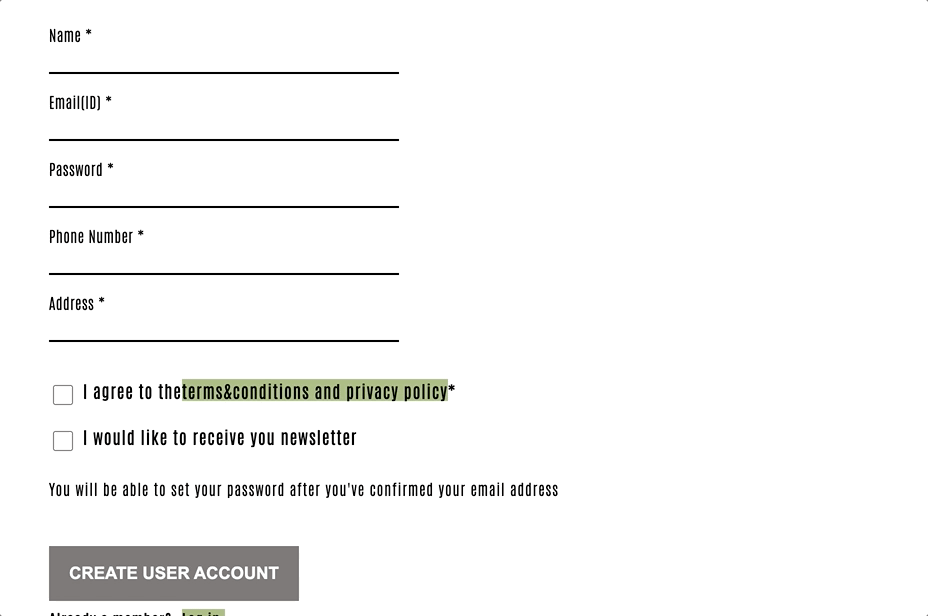
리액트를 사용해 회원가입 페이지 레이아웃 및 유효성 검사 기능을 구현하였다. 버튼이 활성화 되기 위한 조건은 아래와 같다.
1) 모든 input창의 입력값이 1자 이상이 될 것.
2) 이메일(ID)은 '@' 와 '.' 두개를 모두 포함할 것.
3) 비밀번호는 특수문자 1자이상 포함 8자 일 것.
4) 체크박스 중 필수항목인 첫번째 칸은 체크가 되어야 할 것.
5) 위 네개의 항목 중 한가지 조건이라도 만족하지 않을 때 버튼을 클릭하면 경고창이 뜬다.
1. useState와 함수를 이용하여 input의 value값 받아오기
const [inputValue, setInputValue] = useState({
userName: '',
email: '',
password: '',
phoneNumber: '',
address: '',
});
const { username, email, password, phoneNumber, address } = inputValue;
const handleInput = event => {
const { name, value } = event.target;
setInputValue({
...inputValue,
[name]: value,
});
};
// jsx코드
return (
<main className='signUp>
<form className="signUpInput">
<div className="nameInput">
<div className="inputMessage">Name *</div>
<input
name="userName"
onChange={handleInput}
/>
</div>
<div className="emailInput">
<div className="inputMessage">Email(ID) *</div>
<input
name="email"
onChange={handleInput}
/>
</div>
<div className="passwordInput">
<div className="inputMessage">Password *</div>
<input
type="password"
name="password"
onChange={handleInput}
/>
</div>
<div className="phoneNumberInput">
<div className="inputMessage">Phone Number *</div>
<input
name="phoneNumber"
onChange={handleInput}
/>
</div>
<div className="addressInput">
<div className="inputMessage">Address *</div>
<input
name="address"
onChange={handleInput}
/>
</div>
</form>
<div className="agreeCheckbox">
<div className="accountCheckboxAgree">
<input
type="checkbox"
className="checkbox"
onClick={isCheckBoxClicked}
/>
<span className="checkboxContent">
I agree to the
<span className="line">terms&conditions and privacy policy</span>*
</span>
</div>
<div className="accountCheckboxAgree">
<input type="checkbox" className="checkbox" />
<span className="checkboxContent">
I would like to receive you newsletter
</span>
</div>
<span className="checkboxExplain">
You will be able to set your password after you've confirmed your
email address
</span>
</div>
</div>
<div className="signUpBottom">
<button
className={
getIsActive ? 'signUpButtonAction' : 'signUpButtonInaction'
}
type="button"
onClick={handleButtonValid}
>
CREATE USER ACCOUNT
</button>
</div>
</main>2. 이메일 & 비밀번호 유효성 검사
처음엔 변수가 아닌 함수를 만들어 함수안에 로직을 작성했었다. 리팩토링을 한번 거치게 되면서 함수가 아닌 변수를 선언해 값을 넣어주었는데 이유는 아래 로직은 상태가 아닌 값 자체를 나타내는 로직이기 때문에 변수로 나타내주었다.
// 이메일 검사: '@', '.' 이 둘다 포함될것.
const isValidEmail = email.includes('@') && email.includes('.');
// 비밀번호 특수문자 검사를 위한 정규식표현.
const specialLetter = password.search(/[`~!@@#$%^&*|₩₩₩'₩";:₩/?]/gi);
// 특수문자 1자 이상, 전체 8자 이상일것.
const isValidPassword = password.length >= 8 && specialLetter >= 1;3. 체크박스 검사
초기상태는 체크가 되어있지 않은 상태이니 false로 설정해준다. input에 onClick이벤트를 달아준뒤 작성한 함수를 넣어준다. 클릭이 될 때 마다 상태가 false -> true 다시 false -> true 이런식으로 바뀜. 유효성 검사를 할땐 isCheckBoxClicked값이 true일 때를 조건으로 넣어준다.
const [checkBoxActive, setCheckboxActive] = useState(false);
const isCheckBoxClicked = () => {
setCheckBoxActive(!checkBoxActive);
};
// jsx
<input
type="checkbox"
className="checkbox"
onClick={isCheckBoxClicked} />4. 버튼 활성화 하기
// 모든 input의 value가 1자 이상이 되어야 한다
const isValidInput = userName.length >= 1 && phoneNumber.length >= 1 && address.length >= 1;
// 검사한 모든 로직의 유효성 검사가 true가 될때 getIsActive함수가 작동한다. 버튼 클릭 이벤트가 발생할때 넣어줄 함수.
const getIsActive =
isValidEmail && isValidPassword && isValidInput && checkBoxActive === true;
// 유효성 검사 중 하나라도 만족하지못할때 즉, 버튼이 비활성화 될 때 버튼을 클릭하면 아래와 같은 경고창이 뜬다.
const handleButtomValid = () => {
if (
!isValidInput ||
!isValidEmail ||
!isValidPassword ||
!isCheckBoxClicked()
) {
alert('please fill in the blanks');
};
// jxs
<button
className={
getIsActive ? 'signUpButtonAction' : 'signUpButtonInaction'
}
type="button"
onClick={handleButtonValid}
>
CREATE USER ACCOUNT
</button>