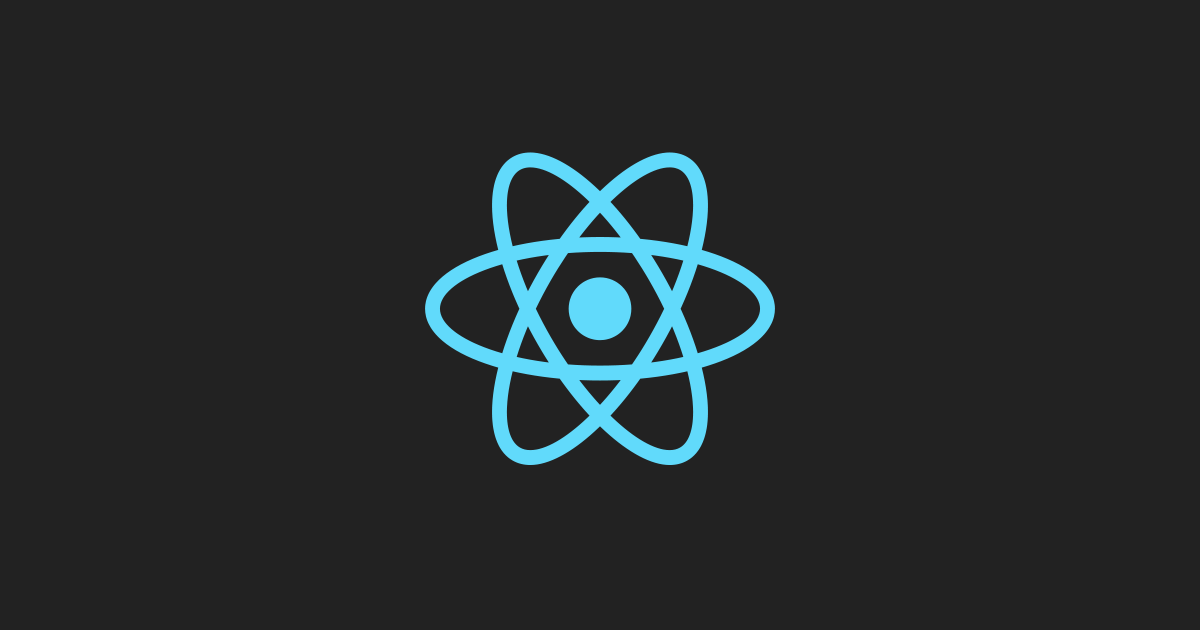
※ 공식문서를 읽고 정리한 글입니다.
Todo: 아래의 코드를 Hook없이 state를 사용해 리팩토링
const root = ReactDOM.createRoot(document.getElementById('root'));
function tick() {
const element = (
<div>
<h1>Hello, world!</h1>
<h2>It is {new Date().toLocaleTimeString()}.</h2>
</div>
);
root.render(element);
}
setInterval(tick, 1000);컴포넌트 변환
class Clock extends React.Component {
render() {
return (
<div>
<h1>Hello, world!</h1>
<h2>It is {this.props.date.toLocaleTimeString()}.</h2>
</div>
);
}
}- 클래스형 컴포넌트를 만들 때에는 반환될 엘리먼트를 render() 메서드 안에 넣어주면 됨
- 메서드를 선언할때 변수를 사용하지 않고 직접 선언함에 주의
State
class Clock extends React.Component {
constructor(props) {
super(props);
this.state = {date: new Date()};
}
render() {
return (
<div>
<h1>Hello, world!</h1>
<h2>It is {this.state.date.toLocaleTimeString()}.</h2>
</div>
);
}
}
const root = ReactDOM.createRoot(document.getElementById('root'));
root.render(<Clock />);- state 변수를 사용해 값의 변화를 화면에 표시해줄 수 있음
- counstructor를 통해 this.state의 초기값을 지정해줄 수 있음
- 예문에서 Clock이 렌더링될 때 state값이 h2태그에 출력됨
생명 주기 메서드
class Clock extends React.Component {
constructor(props) {
super(props);
this.state = {date: new Date()};
}
componentDidMount() {
this.timerID = setInterval(
() => this.tick(),
1000
);
}
componentWillUnmount() {
clearInterval(this.timerID);
}
tick() {
this.setState({
date: new Date()
});
}
render() {
return (
<div>
<h1>Hello, world!</h1>
<h2>It is {this.state.date.toLocaleTimeString()}.</h2>
</div>
);
}
}
const root = ReactDOM.createRoot(document.getElementById('root'));
root.render(<Clock />);- componentDidMount, componentWillUnmount는 각각 DOM에 컴포넌트가 처음 렌더링될 때, DOM에서 컴포넌트가 삭제될 때 발생하는 메서드
- 각각의 행동을 마운팅, 언마운팅이라고 하며, 컴포넌트가 마운트, 언마운트될 때 작동하는 메서드를 생명 주기 메서드라고 부름
- 예문에서 componentDidMount()는 DOM이 렌더링 된 직후에 실행되어 타이머를 설정해주고, componentWillUnmount()는 DOM이 사라지기 직전에 타이머를 해제해주는 역할을 함
- 상태 변화시 setState 메서드를 통해 hook없이 특정 값을 갱신해줄 수 있음
State 사용시 주의사항
this.state.comment = 'Hello'; // Wrong
this.setState({comment: 'Hello'}); // Correct- state를 직접 변경하면 컴포넌트는 렌더링되지 않음
// Wrong
// state와 prop의 업데이트는 비동기적일수 있음에 주의
this.setState({
counter: this.state.counter + this.props.increment,
});
// Correct
this.setState((state, props) => ({
counter: state.counter + props.increment
}));- 여러개의 setState() 호출을 하나로 합칠수는 있지만, this.props와 this.state의 업데이트는 비동기적일수 있음에 주의해야함
componentDidMount() {
fetchPosts().then(response => {
this.setState({
posts: response.posts
});
});
fetchComments().then(response => {
this.setState({
comments: response.comments
});
});
}- state는 여러개의 변수를 포함할 수 있으며, 각각을 변경해도 다른 변수에 영향을 주지 않음
function FormattedDate(props) {
return <h2>It is {props.date.toLocaleTimeString()}.</h2>;
}
class Clock extends React.Component {
/*
...
*/
render() {
return (
<div>
<FormattedDate date={this.state.date} />
</div>
);
}
}- state는 state를 소유하고 설정한 컴포넌트 이외의 다른 컴포넌트에서 접근할 수 없음
- state는 자식 컴포넌트에 props로 값을 전달할수 있음
- 따라서 state는 top-down 방식으로 데이터를 전달하는 것이 되며, 컴포넌트 트리에서 child에만 영향을 끼칠 수 있음
