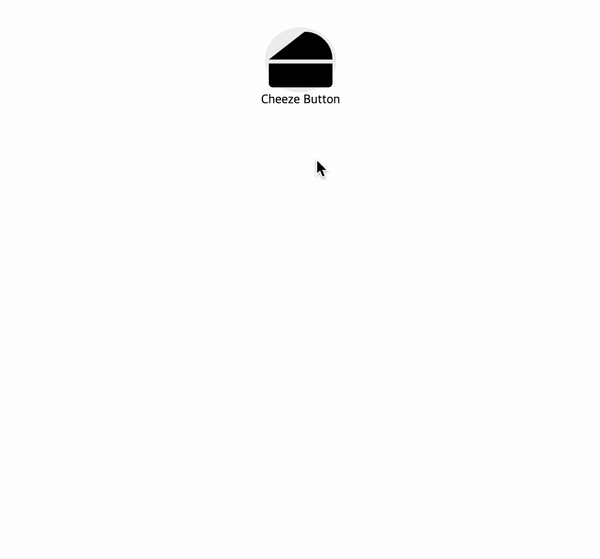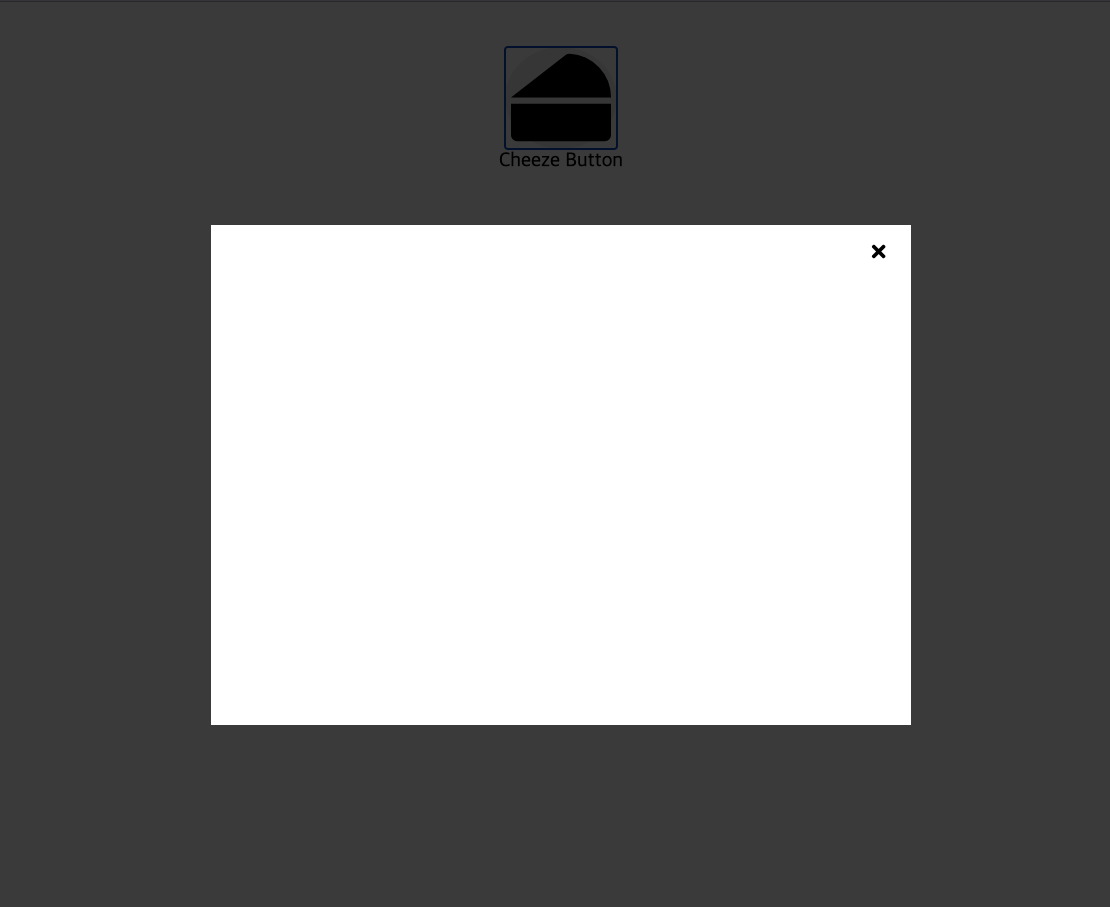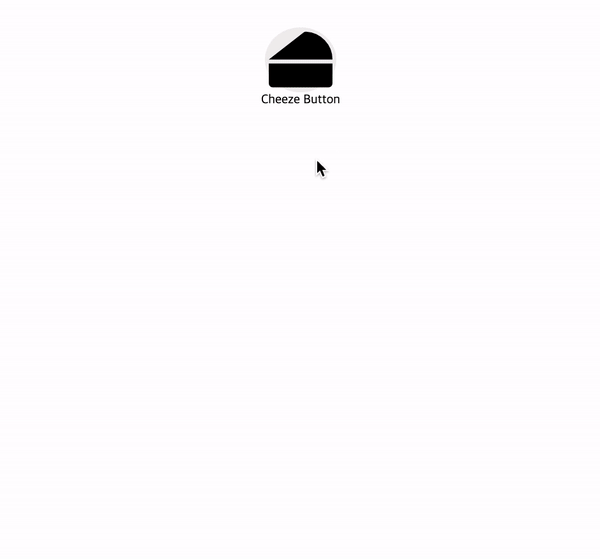Dialog
- dialog의 open / close를 처리하기 위한 state + Handle 함수 필요!
(App.js)
/* dialog 상태 관리하기 위한 state */ const [Dialog, setDialog] = useState(false); /* open/close하기 위한 Handle 함수 */ const onHandleDialog = () => { setDialog(!Dialog); } ... /* Dialog에 Handle함수 연결 */ <DialogButton onClick={onHandleDialog}> <i class="fas fa-cheese"></i> </DialogButton>
- DialogTemplate 내부에 Wrapper가 들어가는 구조
(Slider.js)
const DialogTemplate = styled.div` position: fixed; left: 0; top: 0; width: 100%; height: 100%; display: flex; align-items: center; justify-content: center; background: rgba(0,0,0,0.8); z-index: 2; `; const Wrapper = styled.div` display: flex; justify-content: center; align-items: center; position: relative; height: 500px; width: 60%; background: white; `; /* close 버튼 생성 */ const CloseButton = styled.button` position: absolute; top: 15px; right: 20px; border : none; background : white; font-size: 20px; cursor: pointer; `; ... /* render (close 버튼에 Handler 연결) */ return ( <DialogTemplate> <Wrapper> <CloseButton onClick={onHandleDialog}> <i class="fas fa-times"></i> </CloseButton> </Wrapper> </DialogTemplate> )1) background : rgba(0, 0, 0, 0.8)로 뒤에 배경 투명도는 80%로 유지
2) Dialog 박스 크기는 width:60% / height:500px
[ Dialog 결과 ]
Image Slider
[ 결과물 미리보기 ]
[ 원리 ]
1) ImageList의 크기를 지정하고 넘치는 부분을 hidden처리
: ImgageList 내부에서 Image들은 모두 출력되지만 overflow:hidden 속성으로 안보이는 것const ImageList = styled.div` width: 250px; // Image 하나의 크기오아 동일해야 한다. hight: 250px; // 위와 동일 position: relative; display: flex; justify-content: flex-start; align-items: center; overflow: hidden; `;2) choiceIdx라는 state필요
: 현재 사용자가 몇번째 그림을 보고있는지에 따라 조건부 css 적용
(styled-components)3) 버튼을 클릭시 Image의 width만큼 해당 방향으로 transform
4) 오른쪽 버튼 클릭 -> choiceIdx+1 / 왼쪽 버튼 클릭 -> choiceIdx-1
: 조건문으로 가장 왼쪽과 오른쪽에서 증/감 되지 않게 예외처리
(Slider.js)
function Slider({onHandleDialog}) { /* 현재 사용자가 선택한 이미지 idx관리할 state */ const [choiceIdx,setChoiceIdx] = useState(1); /* 버튼 클릭시 choiceIdx 증/감 */ const onClickLeftButton = () => { if(choiceIdx != 1){ setChoiceIdx(choiceIdx-1); } } const onClickRightButton = () => { if(choiceIdx != 3){ setChoiceIdx(choiceIdx+1); } } return ( <DialogTemplate> <Wrapper> <CloseButton onClick={onHandleDialog}> <i class="fas fa-times"></i> </CloseButton> <ImageList choice={choiceIdx}> <LeftButton onClick={onClickLeftButton}> <i className="fas fa-chevron-circle-left fa-2x left"></i> </LeftButton> { List.map((img) => ( <Image idx={img.idx} src={img.src} choice={choiceIdx}> </Image> )) } <RightButton onClick={onClickRightButton}> <i className="fas fa-chevron-circle-left fa-2x right"></i> </RightButton> </ImageList> </Wrapper> </DialogTemplate> ) }
- 앞서 만든 Dialog내부에 ImageList가 위치
- ImageList내부에는 왼쪽버튼 / 이미지들 / 오른쪽버튼 이 들어있다.
* 이미지에 대한 정보는 List라는 state에 담겨있다.... const List = [ { "idx" : 1, "src" : "http://localhost:3000/images/cheeze1.jpeg" }, { "idx" : 2, "src" : "http://localhost:3000/images/cheeze2.jpeg" }, { "idx" : 3, "src" : "http://localhost:3000/images/cheeze3.jpeg" } ]
(Image.js)
import React from 'react' import styled, { css } from 'styled-components'; /* styled-components로 스타일링 + 조건부 css */ const ImageTemplate = styled.img` width: 250px; height: 250px; border-radius: 10%; ${props => css` transform: translate(-${(props.choice-1)*250}px,0px); transition: 1s; ` } `; function Image({idx, src, choice}) { return ( choice = idx ? <ImageTemplate src={src} key={idx} choice={choice}> </ImageTemplate> : null ) } export default Image
- 위 코드에서 가장 중요한 것은 choice에 따라 transform 해주는 부분
${props => css` transform: translate(-${(props.choice-1)*250}px,0px); transition: 1s; ` }: 내가 2번째 그림을 보고 있다면 choice는 2이고 x축으로 250px이동해서 2번째 그림이 보이게 하는 원리!
(translateX()로 해도 무방)