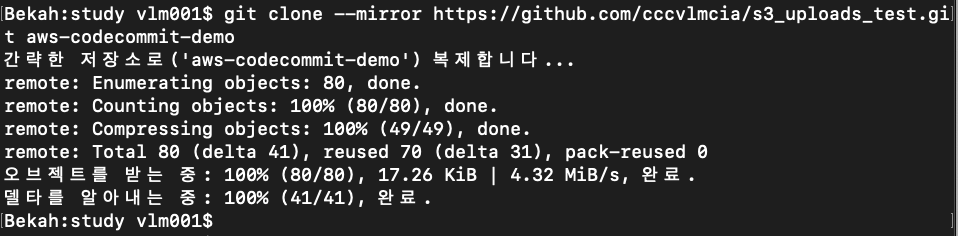
codecommit 은 HTTPS/SSH 방식의 통식을 지원하는데, HTTPS 방식으로 설정을 했다. HTTPS 통신을 하려면 credential 설정을 해야한다. (아래 참고)
git config --global credential.helper '!aws codecommit credential-helper $@'git config --global credential.Usehttppath true- git 에 push 하기. 저장소 이름을 FristRepo 로 했기 때문에 아래 코드 마지막에는 각자 설정한 리포지토리의 이름을 적으면 된다.
git push https://git-codecommit.ap-northeast-2.amazonaws.com/v1/repos/FirstRepo --all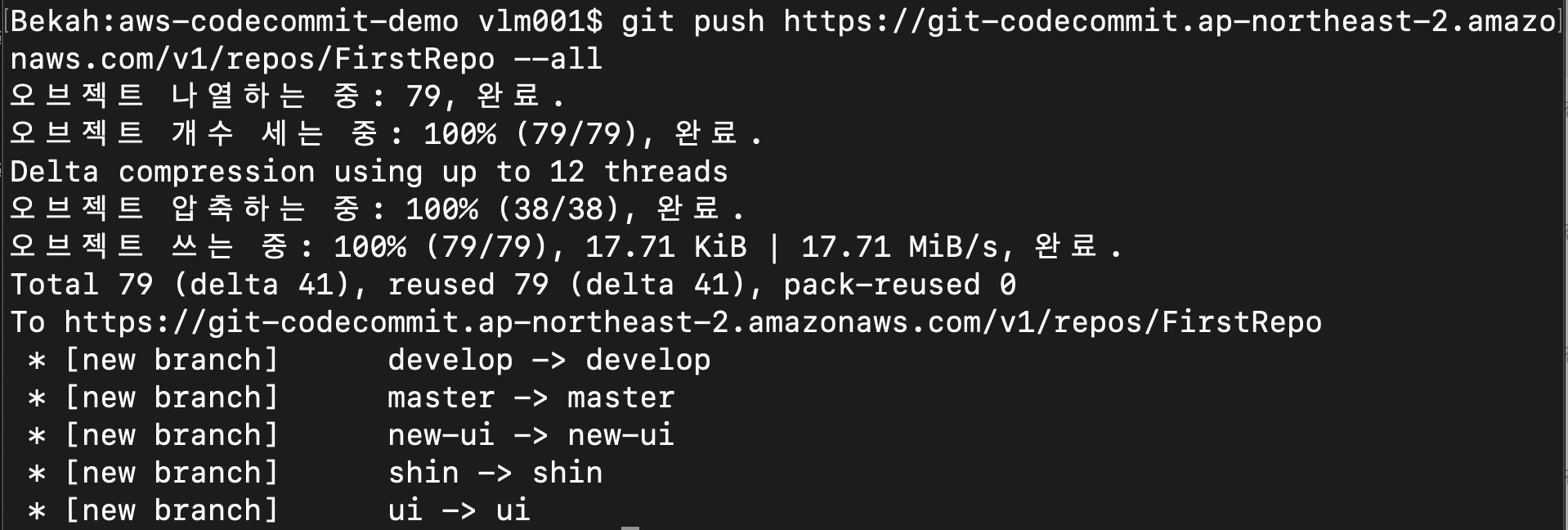
CodeCommit 리포지토리(AWS CLI)를 삭제하려면,
aws codecommit delete-repository --repository-name MyDemoRepo로컬 repo 및 공유 리포지토리를 삭제하려면
Linux, macOS, or Unix:
cd /tmp
rm -rf /tmp/my-demo-repo
rm -rf /tmp/shared-demo-repoWindows
cd c:\temp
rd /s /q c:\temp\my-demo-repo
rd /s /q c:\temp\shared-demo-repo참고
https://docs.aws.amazon.com/ko_kr/codecommit/latest/userguide/how-to-migrate-repository-existing.html
https://docs.aws.amazon.com/ko_kr/codecommit/latest/userguide/getting-started.html
