
Flutter 에서의 splash screen 구현
0. 내용
- Splash screen 구현
- flutter_native_splash 이용
- 직접 구현
1. Splash screen 구현
1. flutter_native_splash 이용
구체적으로는 pub.dev에 기재된 내용임, 간단한 순서로는
① package 다운로드
② 설정파일(pubspec.yaml) 수정 및 이미지 적용
③ run the package
-
package 다운로드
- Run this command
$ flutter pub add flutter_native_splash - pubspec.yaml 내의 dependencies 확인
# pubspec.yaml 내 dependencies dependencies: flutter_native_splash: ^2.2.17
- Run this command
-
설정파일(pubspec.yaml) 수정 및 이미지 적용
-
pubspec.yaml 내용수정
※ flutter_native_splash.yaml 를 만들어서 설정하는 것도 가능# pubspec.yaml 설정을 추가 flutter_native_splash: fullscreen: true image: assets/flutter_logo.png color: '#FFFFFF' android: true ios: true web: false android_12: color: '#000000' image: assets/flutter_logo.png -
로고 이미지 생성 및 추가
- assets 생성 및 하위에 이미지 추가
- pubspec.yaml 내 assets 설정수정# pubspec.yaml 내 assets설정 수정 flutter: assets: - assets/※ flutter.dev 내의 이미지를 이용
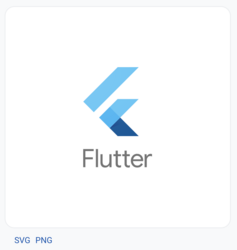
-
-
실행 및 확인
-
pubspec.yaml 설정의 경우
$ flutter pub run flutter_native_splash:create -
flutter_native_splash.yaml 을 신규작성한 경우
$ flutter pub run flutter_native_splash:create -- path="flutter_native_splash.yaml 경로" -
확인 (좌: API Lv.28, 우: API Lv.33)
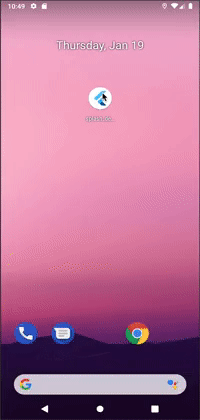

-
이슈사항
- Android 12 에서 발생하는 이슈사항으로 패키지 적용후
처음 App기동시에는 이미지가 보이지 않으나, 그 이후부터는 제대로 표시됨.
github repository 내의 issues 확인
→ API Lv.31~32에서는 이슈사항과 동일함 확인, But Lv.33에는 제대로 동작
-
2. 직접 코드로 구현
-
splash_screen 화면 작성
// lib/splash_screen.dart class SplashScreen extends StatefullWidget { state<SplashScreen> createState() => _SplashScreenState(); } class _SplashScreenState extends State<SplashScreen> { void initState() { super.initState(); Timer(const Duration(milliseconds: 3000), () => Navigator.pushReplacement(context, MaterialPageRoute(builder: (context) => const MyHomePage(title: 'Flutter Demo Home Page') ) ) ); // Timer } Widget build(BuildContext context) { // Building the splash screen here return const Scaffold( appBar: null, body: Center( child: Text('Splash Screen') ) ); } } -
main.dart 내의 내용 수정
// lib/main.dart class MyApp extends StatelessWidget { Widget Build(BuildContext context) { return MaterialApp( title: 'Flutter Demo', theme: ThemeData( primarySwatch: Colors.blue, ), home: const SplashScreen() ); } } -
이슈사항
- android 시작화면이 flutter가 그리는 첫화면보다 먼저나오는 현상
