문제 목표 및 기능
관리자 권한을 획득해 FLAG를 획득하는 것이 목표이다.
문제에서는 두 페이지를 제공한다.
- /
-> 이용자의username을 출력하고 관리자 계정인지 확인함 - /login
->username,password를 입력받고 로그인한다.
웹 서비스 분석
📌 엔드포인트 : /
@app.route('/') # / 페이지 라우팅
def index():
username = request.cookies.get('username', None) # 이용자가 전송한 쿠키의 username 입력값을 가져옴
if username: # username 입력값이 존재하는 경우
return render_template('index.html', text=f'Hello {username}, {"flag is " + FLAG if username == "admin" else "you are not admin"}') # "admin"인 경우 FLAG 출력, 아닌 경우 "you are not admin" 출력
return render_template('index.html')다음 코드는 인덱스 페이지를 구성하는 코드이다.
해당 페이지에서는 요청에 포함된 쿠키를 통해 이용자를 식별한다.
return render_template('index.html', text=f'Hello {username}, {"flag is " + FLAG if username == "admin" else "you are not admin"}') # "admin"인 경우 FLAG 출력, 아닌 경우 "you are not admin" 출력위의 코드에서 리턴값을 보면, username이 admin인 경우에 FLAG를 출력하도록 되어있는 걸 확인할 수 있다.
📌 엔드포인트 : /login
@app.route('/login', methods=['GET', 'POST'])
def login():
if request.method == 'GET':
return render_template('login.html')
elif request.method == 'POST':
username = request.form.get('username')
password = request.form.get('password')
try:
pw = users[username]
except:
return '<script>alert("not found user");history.go(-1);</script>'
if pw == password:
resp = make_response(redirect(url_for('index')) )
resp.set_cookie('username', username)
return resp
return '<script>alert("wrong password");history.go(-1);</script>'다음의 코드는 로그인 페이지를 구성하는 코드이다.
코드를 살펴보면 method에 따라 다른 기능을 수행하는 걸 확인할 수 있다.
GET
if request.method == 'GET':
return render_template('login.html')username과 password를 입력할 수 있는 로그인 페이지를 제공한다.
POST
elif request.method == 'POST':
username = request.form.get('username')
password = request.form.get('password')
try:
# you cannot know admin's pw
pw = users[username]
except:
return '<script>alert("not found user");history.go(-1);</script>'
if pw == password:
resp = make_response(redirect(url_for('index')) )
session_id = os.urandom(32).hex()
session_storage[session_id] = username
resp.set_cookie('sessionid', session_id)
return resp
return '<script>alert("wrong password");history.go(-1);</script>'사용자가 입력한 username과 password의 입력값을 가져온 다음 users의 변수값과 비교한다.
username이 users 변수에 존재하면 password도 체크하고 index 페이지로 이동하도록 한다.(username과 password가 다른 경우는 오류라고 출력)
try:
FLAG = open('./flag.txt', 'r').read() # flag.txt 파일로부터 FLAG 데이터를 가져옴.
except:
FLAG = '[**FLAG**]'
users = {
'guest': 'guest',
'admin': FLAG # FLAG 데이터를 패스워드로 선언
}users변수가 선언된 부분의 코드를 살펴보면 다음과 같다.
guest의 비밀번호는 guest, admin의 비밀번호는 FLAG임을 확인할 수 있다.
📌 취약점 분석
@app.route('/')
def index():
session_id = request.cookies.get('sessionid', None)
try:
# get username from session_storage
username = session_storage[session_id]
except KeyError:
return render_template('index.html')
return render_template('index.html', text=f'Hello {username}, {"flag is " + FLAG if username == "admin" else "you are not admin"}')다음 코드를 살펴보면 이용자의 계정을 나타내는 username변수가 요청에 포함된 쿠키에 의해 결정되어 문제가 발생한다.
쿠키는 클라이언트의 요청에 포함되는 정보이기 때문에 이용자가 임의로 조작할 수 있다. 서버는 별다른 검증 없이 이용자 요청에 포함된 쿠키를 신뢰하고, 이용자 인증 정보를 식별한다.
따라서 공격자는 쿠키에 타 계정 정보를 삽입해 계정을 탈취할 수 있다.
📌 익스플로잇
취약점 분석을 통해 알아본 걸 토대로, username을 guest에서 admin으로 조작하면 FLAG를 출력할 수 있다고 예측가능하다.
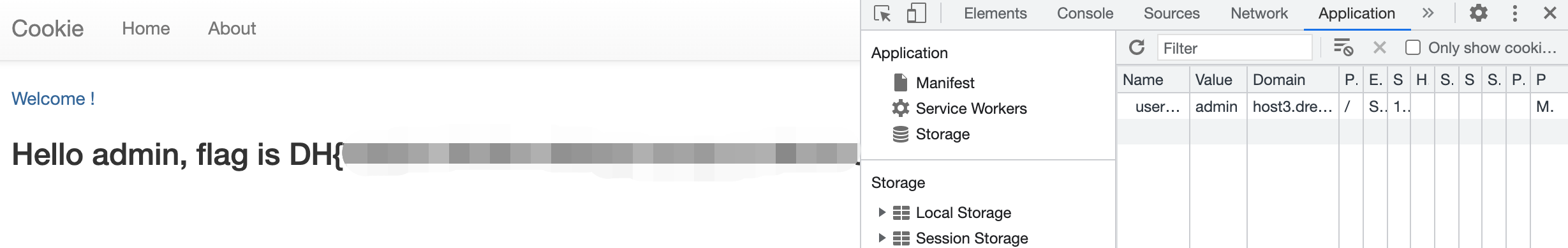
username을 admin으로 변경한 뒤, 새로고침을 해주니 FLAG를 획득할 수 있었다 :D
