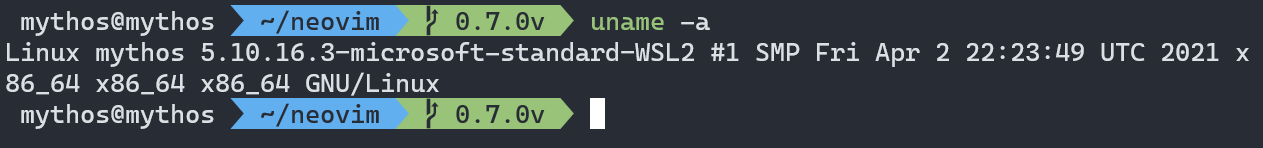
WSL2 에서 neovim v0.7.0 설치하기
0. Environments
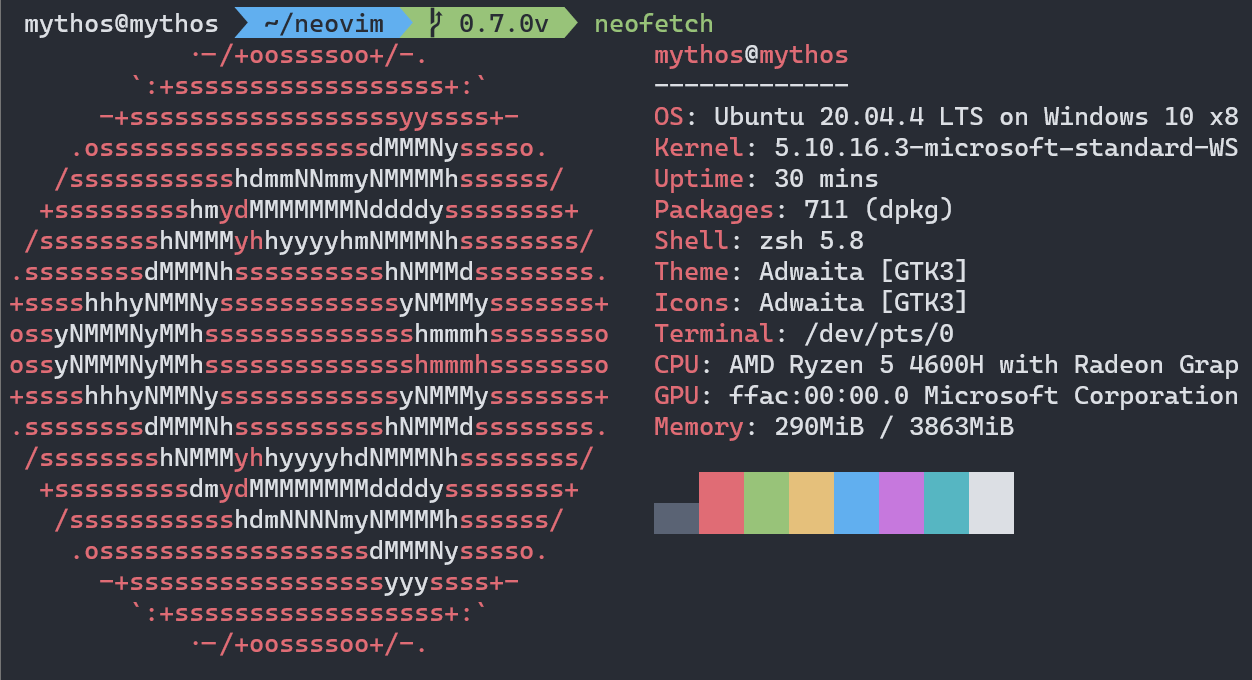
- OS: Ubuntu 20.04.4 LTS on Windows 10 x86_64
- Kernel: 5.10.16.3-microsoft-standard-WSL2
1. Prerequisites
- Official
- Clang or GCC version 4.4+
- CMake version 3.10+, built with TLS/SSL support
- Optional: Get the latest CMake from an installer or the Python package (pip install cmake)
# Ubuntu
sudo apt-get install ninja-build gettext libtool libtool-bin autoconf automake cmake g++ pkg-config unzip curl doxygen- What I'm installed
sudo apt-get install make cmake
sudo apt-get install gcc g++
sudo apt-get install pkg-config
sudo apt-get install libtool libtool-bin
sudo apt-get install unzip
sudo apt-get install gettext2. Clone Neovim Repository
git clone https://github.com/neovim/neovim
cd neovim
git checkout tags/v0.7.0 -b 0.7.0v3. Build & Install
make -j$(nproc)
sudo make install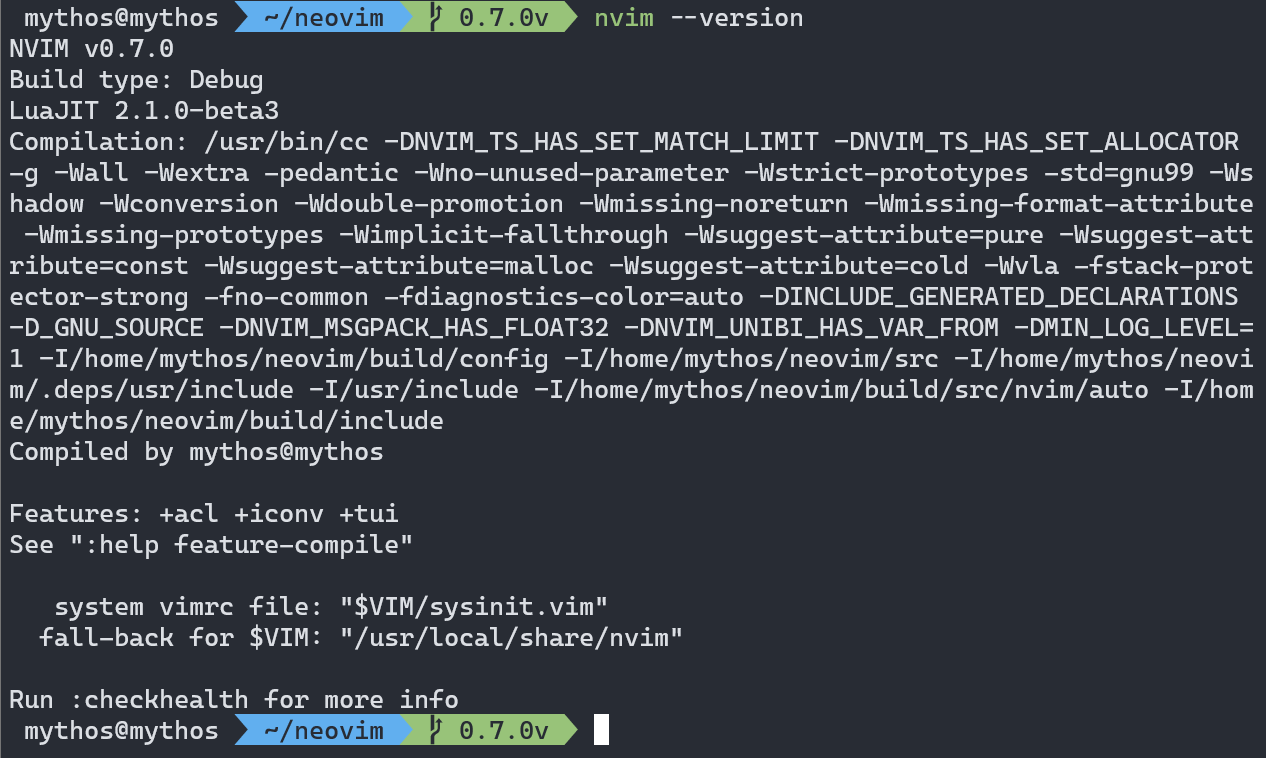
- Reference
[사이트] https://github.com/neovim/neovim/wiki/Building-Neovim#build-prerequisites
