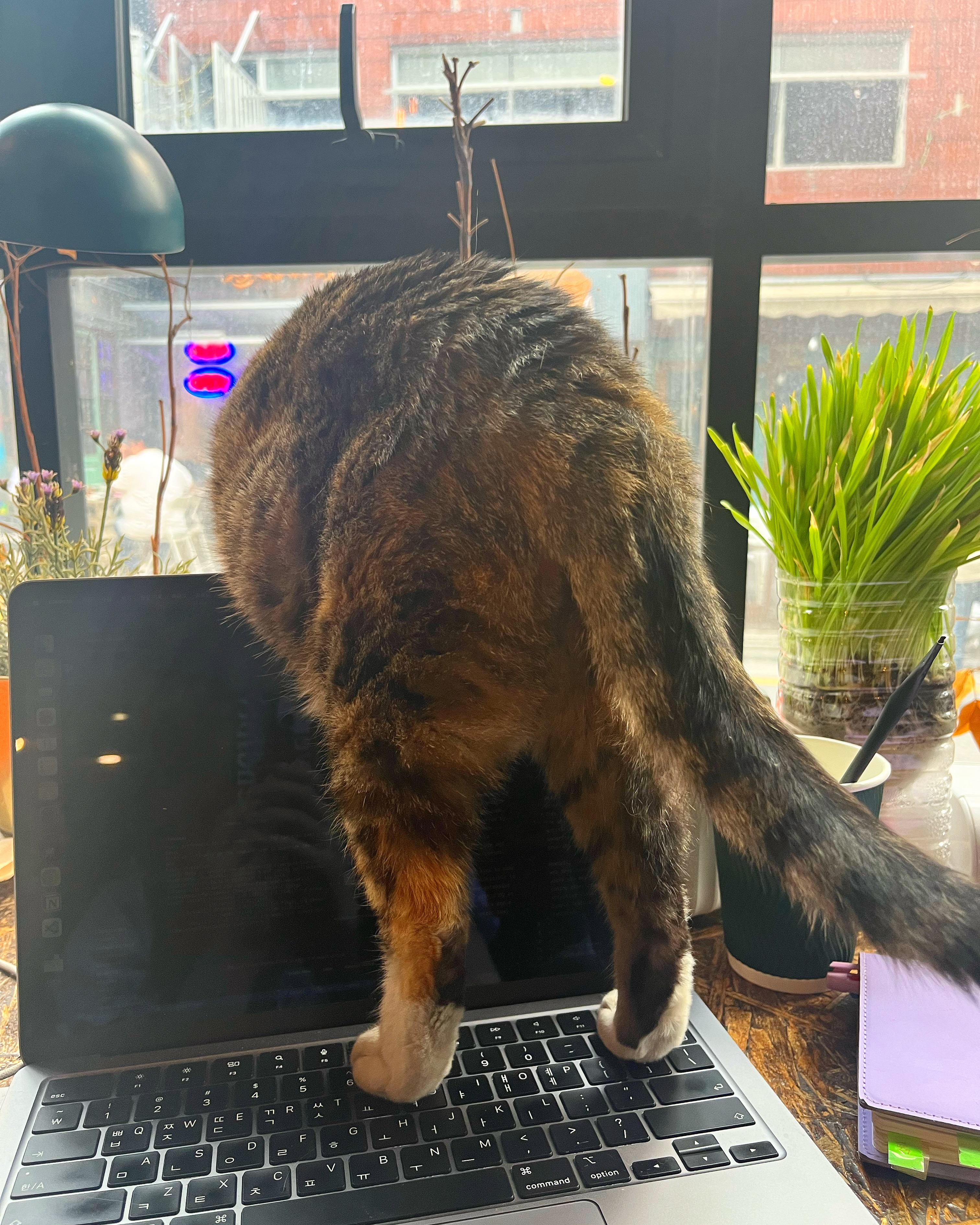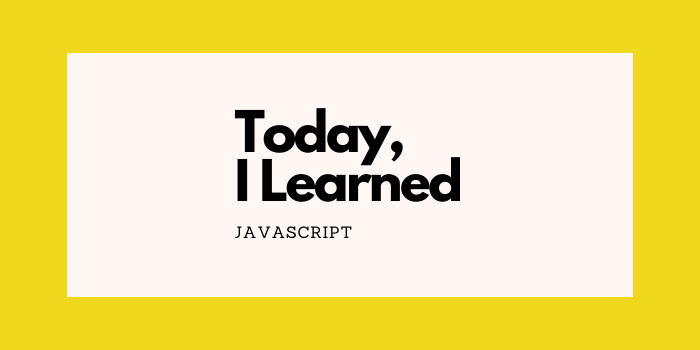
sticky 헤더를 자바스크립트로 구현해보기 위하여 현재 스크롤 상태 값을 가져오는 연습을 하고 있다. 이 과정에서 접하게된 브라우저 창의 너비/높이를 표현하는 방식과 스크롤을 제어하는 방법을 정리해두려 한다.
Width/height of the window
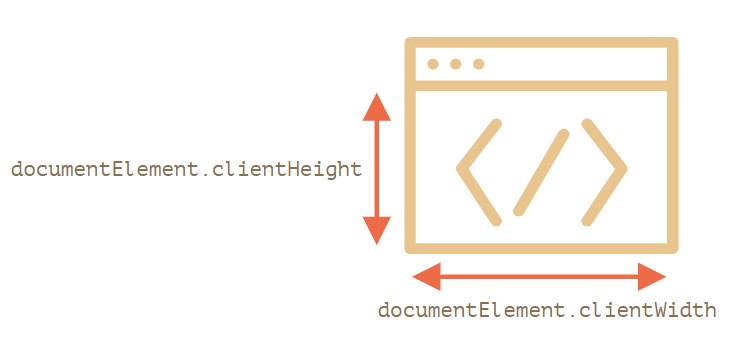
window.innerWidth/innerHeightclientWidth/clientHeight(DOM 요소의 속성)
공통점 :
눈에 보이는 브라우저 창의 너비/높이를 알려준다. 메뉴와 툴 바는 제외된다.
차이점 :
window.innerWidth/innerHeight 스크롤바 포함
clientWidth/clientHeight 스크롤을 제외한 콘텐츠에 사용할 수있는 문서의 보이는 부분을 의미
사용방법 :
alert( window.innerWidth );
// full window width
alert( document.documentElement.clientWidth );
// window width minus the scrollbarRead the current scroll
window.pageXOffset/pageYOffsetscrollLeft/scrollTop(DOM 요소의 속성)
차이점 :
window.pageXOffset/pageYOffset 요소의 위치 값
scrollLeft/scrollTop 브라우저 상단에서 현재 스크롤까지 스크롤이 이동한 값
사용방법 :
const scrollTop =
(document.documentElement &&
document.documentElement.scrollTop) ||
document.body.scrollTop;
//오래된 웹킷 기반 브라우저에서는
//document.body.scrollTop로 사용해야함.
alert('Current scroll from the top: '
+ window.pageYOffset);
alert('Current scroll from the left: '
+ window.pageXOffset);
기타
-
scrollLeft/scrollTop
오래된 웹킷 기반 브라우저에서는document.documentElement.scrollTop대신document.body.scrollTop으로 접근해야 한다. -
window.pageXOffset/pageYOffset
이 속성은window.scrollX/scrollY와 같은 기능을 하지만 지원 범위에 차이가 있다. IE와 오래된 브라우저도 지원되는 pageOffset 사용을 권장 (단, IE9 미만은 두 속성 모두 지원 안됨)
Change the current scroll
window.scrollTo(pageX,pageY)
지정한 x, y 좌표로 이동window.scrollBy(x,y)
현재 위치에서 x, y만큼 이동함.elem.scrollIntoView(top=true/false)
해당하는 elem이 화면 상단/하단에 보여지도록 스크롤 이동.
참고자료
https://javascript.info/size-and-scroll-window#width-height-of-the-window
https://mommoo.tistory.com/85