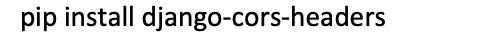
개념적/논리적 스키마 수정하기
오후 10시에 스크럼 회의때 오늘 한일을 말할 수 있어야 해서
부랴부랴 개념적/논리적 스키마를 수정하였다.
매일 scrum 회의를 하는 건 프로젝트의 적당한 긴장감을 주어서 좋은 것 같다!
오후 10시 2번째 원격 scrum 회의
디자인/프론트엔드/백엔드
각자 done/blocking-poing/to-do에 대해서 의논하는 시간
오늘의 to-do는 프로젝트 환경 세팅!
1. conda 가상환경 만들기
conda create -n petsmara python=3.7
conda activate petsmara2. django 설치하기
pip install django3. 프로젝트에 필요한 라이브러리 설치하기
pip install django-cors-headers
pip install bcrypt
pip install pyjwt
pip install mysqlclient(petsmara) marie@MarieJungui-MacBookPro:~ » pip freeze
asgiref==3.2.3
bcrypt==3.1.7
certifi==2019.11.28
cffi==1.14.0
Django==3.0.4
django-cors-headers==3.2.1
mysqlclient==1.4.6
pycparser==2.20
PyJWT==1.7.1
pytz==2019.3
six==1.14.0
sqlparse==0.3.1
(petsmara) marie@MarieJungui-MacBookPro:~ »4. 프로젝트 폴더 생성하고 장고 실행하기
(petsmara) marie@MarieJungui-MacBookPro:~ » mkdir petsmara_backend
(petsmara) marie@MarieJungui-MacBookPro:~ » cd petsmara_backend
(petsmara) marie@MarieJungui-MacBookPro:~/petsmara_backend »
(petsmara) marie@MarieJungui-MacBookPro:~/petsmara_backend » django-admin startproject django_admin
(petsmara) marie@MarieJungui-MacBookPro:~/petsmara_backend » ls -al
total 0
drwxr-xr-x 3 marie staff 96 3 5 00:27 .
drwxr-xr-x+ 78 marie staff 2496 3 5 00:27 ..
drwxr-xr-x 4 marie staff 128 3 5 00:27 django_admin
(petsmara) marie@MarieJungui-MacBookPro:~/petsmara_backend » cd django_admin
(petsmara) marie@MarieJungui-MacBookPro:~/petsmara_backend/django_admin »
(petsmara) marie@MarieJungui-MacBookPro:~/petsmara_backend/django_admin » 1 ↵
(petsmara) marie@MarieJungui-MacBookPro:~/petsmara_backend/django_admin » tree 1 ↵
.
├── db.sqlite3
├── django_admin
│ ├── __init__.py
│ ├── __pycache__
│ │ ├── __init__.cpython-37.pyc
│ │ ├── settings.cpython-37.pyc
│ │ └── urls.cpython-37.pyc
│ ├── asgi.py
│ ├── settings.py
│ ├── urls.py
│ └── wsgi.py
└── manage.py
2 directories, 10 files
(petsmara) marie@MarieJungui-MacBookPro:~/petsmara_backend/django_admin »
(petsmara) marie@MarieJungui-MacBookPro:~/petsmara_backend/django_admin » python manage.py migrate
Operations to perform:
Apply all migrations: admin, auth, contenttypes, sessions
Running migrations:
Applying contenttypes.0001_initial... OK
Applying auth.0001_initial... OK
Applying admin.0001_initial... OK
Applying admin.0002_logentry_remove_auto_add... OK
Applying admin.0003_logentry_add_action_flag_choices... OK
Applying contenttypes.0002_remove_content_type_name... OK
Applying auth.0002_alter_permission_name_max_length... OK
Applying auth.0003_alter_user_email_max_length... OK
Applying auth.0004_alter_user_username_opts... OK
Applying auth.0005_alter_user_last_login_null... OK
Applying auth.0006_require_contenttypes_0002... OK
Applying auth.0007_alter_validators_add_error_messages... OK
Applying auth.0008_alter_user_username_max_length... OK
Applying auth.0009_alter_user_last_name_max_length... OK
Applying auth.0010_alter_group_name_max_length... OK
Applying auth.0011_update_proxy_permissions... OK
Applying sessions.0001_initial... OK
(petsmara) marie@MarieJungui-MacBookPro:~/petsmara_backend/django_admin »
(petsmara) marie@MarieJungui-MacBookPro:~/petsmara_backend/django_admin » python manage.py createsuperuser
Username (leave blank to use 'marie'): petsmara
Email address: petsmara2020@gmail.com
Password:
Password (again):
Superuser created successfully.
(petsmara) marie@MarieJungui-MacBookPro:~/petsmara_backend/django_admin »
(petsmara) marie@MarieJungui-MacBookPro:~/petsmara_backend/django_admin »
(petsmara) marie@MarieJungui-MacBookPro:~/petsmara_backend/django_admin »
(petsmara) marie@MarieJungui-MacBookPro:~/petsmara_backend/django_admin » python manage.py runserver
Watching for file changes with StatReloader
Performing system checks...
System check identified no issues (0 silenced).
March 04, 2020 - 15:32:34
Django version 3.0.4, using settings 'django_admin.settings'
Starting development server at http://127.0.0.1:8000/
Quit the server with CONTROL-C.
[04/Mar/2020 15:32:39] "GET / HTTP/1.1" 200 16351
[04/Mar/2020 15:32:39] "GET /static/admin/css/fonts.css HTTP/1.1" 200 423
Not Found: /robots.txt
[04/Mar/2020 15:32:39] "GET /robots.txt HTTP/1.1" 404 1975
[04/Mar/2020 15:32:39] "GET /static/admin/fonts/Roboto-Bold-webfont.woff HTTP/1.1" 200 86184
[04/Mar/2020 15:32:39] "GET /static/admin/fonts/Roboto-Regular-webfont.woff HTTP/1.1" 200 85876
[04/Mar/2020 15:32:39] "GET /static/admin/fonts/Roboto-Light-webfont.woff HTTP/1.1" 200 85692
Not Found: /favicon.ico
[04/Mar/2020 15:32:39] "GET /favicon.ico HTTP/1.1" 404 1978
[04/Mar/2020 15:32:52] "GET /admin HTTP/1.1" 301 0
[04/Mar/2020 15:32:52] "GET /admin/ HTTP/1.1" 302 0
[04/Mar/2020 15:32:52] "GET /admin/login/?next=/admin/ HTTP/1.1" 200 1913
[04/Mar/2020 15:32:52] "GET /static/admin/css/base.css HTTP/1.1" 200 16378
[04/Mar/2020 15:32:52] "GET /static/admin/css/login.css HTTP/1.1" 200 1233
[04/Mar/2020 15:32:52] "GET /static/admin/css/responsive.css HTTP/1.1" 200 18052
[04/Mar/2020 15:33:02] "POST /admin/login/?next=/admin/ HTTP/1.1" 200 2077
[04/Mar/2020 15:33:06] "POST /admin/login/?next=/admin/ HTTP/1.1" 302 0
[04/Mar/2020 15:33:06] "GET /admin/ HTTP/1.1" 200 3045
[04/Mar/2020 15:33:06] "GET /static/admin/css/dashboard.css HTTP/1.1" 200 412
[04/Mar/2020 15:33:06] "GET /static/admin/img/icon-addlink.svg HTTP/1.1" 200 331
[04/Mar/2020 15:33:06] "GET /static/admin/img/icon-changelink.svg HTTP/1.1" 200 380
5. requirements.txt 파일 생성하기
(petsmara) marie@MarieJungui-MacBookPro:~/petsmara_backend/petsmara » pip freeze > requirements.txt
(petsmara) marie@MarieJungui-MacBookPro:~/petsmara_backend/petsmara »
(petsmara) marie@MarieJungui-MacBookPro:~/petsmara_backend/petsmara » cat requirements.txt
asgiref==3.2.3
bcrypt==3.1.7
certifi==2019.11.28
cffi==1.14.0
Django==3.0.4
django-cors-headers==3.2.1
mysqlclient==1.4.6
pycparser==2.20
PyJWT==1.7.1
pytz==2019.3
six==1.14.0
sqlparse==0.3.1
(petsmara) marie@MarieJungui-MacBookPro:~/petsmara_backend/petsmara »6. ".gitignore 생성하기"
(petsmara) marie@MarieJungui-MacBookPro:~/petsmara_backend/petsmara » vi .gitignore
(petsmara) marie@MarieJungui-MacBookPro:~/petsmara_backend/petsmara »7. corsheaders 플러그인을 위한 settings.py 설정 추가
# Application definition
INSTALLED_APPS = [
# 'django.contrib.admin',
# 'django.contrib.auth',
'django.contrib.contenttypes',
'django.contrib.sessions',
'django.contrib.messages',
'django.contrib.staticfiles',
'corsheaders',
'user',
'comment',
]
MIDDLEWARE = [
'django.middleware.security.SecurityMiddleware',
'django.contrib.sessions.middleware.SessionMiddleware',
'django.middleware.common.CommonMiddleware',
#'django.middleware.csrf.CsrfViewMiddleware',
#'django.contrib.auth.middleware.AuthenticationMiddleware',
'django.contrib.messages.middleware.MessageMiddleware',
'django.middleware.clickjacking.XFrameOptionsMiddleware',
'corsheaders.middleware.CorsMiddleware',
]
##CORDS
CORS_ORIGIN_ALLOW_ALL = True
CORS_ALLOW_CREDENTIALS = True
CORS_ALLOW_METHODS = (
'DELETE',
'GET',
'OPTIONS',
'PATCH',
'POST',
'PUT',
)
CORS_ALLOW_HEADERS = (
'accept',
'accept-encoding',
'authorization',
'content-type',
'dnt',
'origin',
'user-agent',
'x-csrftoken',
'x-requested-with',
)
8. url 설계를 위한 settings.py 설정 추가
##Disable_slash
APPEND_SLASH = False9. settings.py의 시크릿키를 외부에서 가지고 오도록 설정
import os
import my_settings
# Build paths inside the project like this: os.path.join(BASE_DIR, ...)
BASE_DIR = os.path.dirname(os.path.dirname(os.path.abspath(__file__)))
# Quick-start development settings - unsuitable for production
# See https://docs.djangoproject.com/en/3.0/howto/deployment/checklist/
# SECURITY WARNING: keep the secret key used in production secret!
SECRET_KEY = my_settings.SECRET_KEY10. 장고 한국 시간으로 변경하기

Reference
- model에서 DateTimeField 한국 시간으로 설정하기 (https://jupiny.com/2016/10/05/model-datetimefield-in-korean/)

