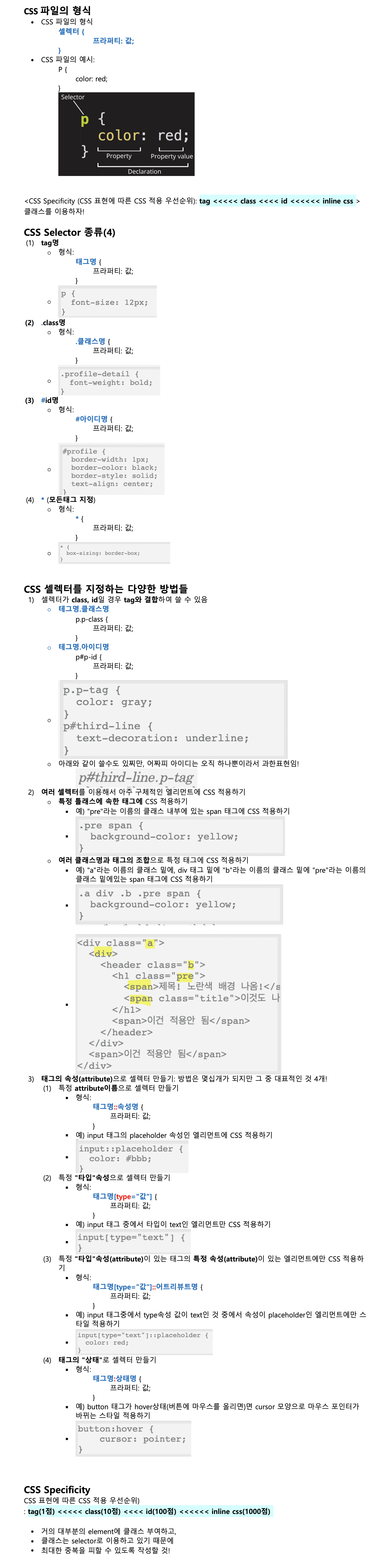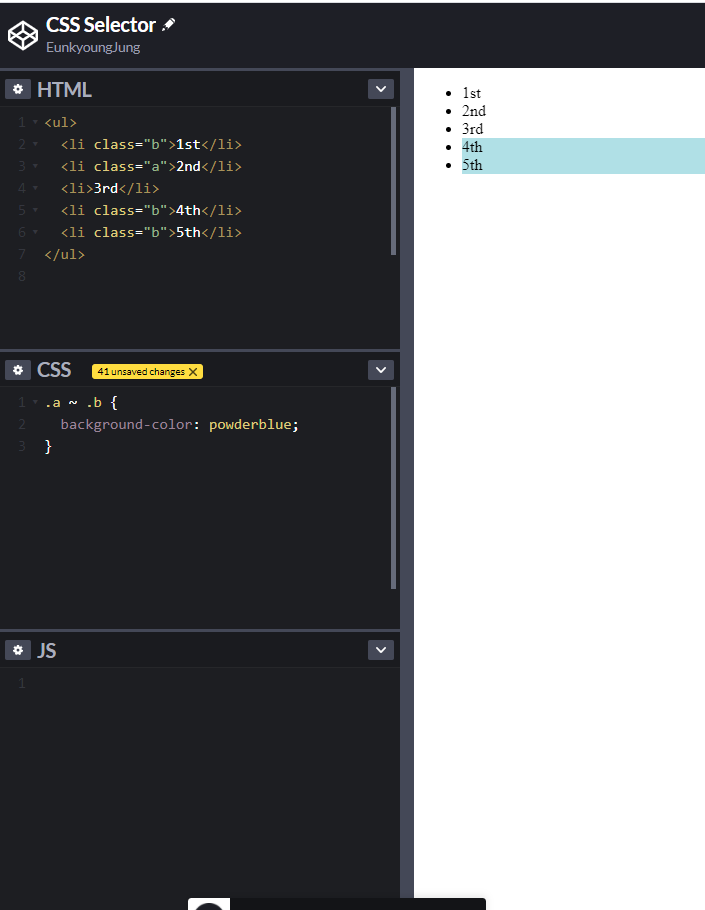
<!DOCTYPE html>
<html>
<style>
/* The container */
.container {
display: block;
position: relative;
padding-left: 35px;
margin-bottom: 12px;
cursor: pointer;
font-size: 22px;
-webkit-user-select: none;
-moz-user-select: none;
-ms-user-select: none;
user-select: none;
}
/* Hide the browser's default checkbox */
.container input {
position: absolute;
opacity: 0;
cursor: pointer;
height: 0;
width: 0;
}
/* Create a custom checkbox */
.checkmark {
position: absolute;
top: 0;
left: 0;
height: 25px;
width: 25px;
background-color: #eee;
}
/* On mouse-over, add a grey background color */
.container:hover input ~ .checkmark {
background-color: #ccc;
}
/* When the checkbox is checked, add a blue background */
.container input:checked ~ .checkmark {
background-color: #2196F3;
}
/* Create the checkmark/indicator (hidden when not checked) */
.checkmark:after {
content: "";
position: absolute;
display: none;
}
/* Show the checkmark when checked */
.container input:checked ~ .checkmark:after {
display: block;
}
/* Style the checkmark/indicator */
.container .checkmark:after {
left: 9px;
top: 5px;
width: 5px;
height: 10px;
border: solid white;
border-width: 0 3px 3px 0;
-webkit-transform: rotate(45deg);
-ms-transform: rotate(45deg);
transform: rotate(45deg);
}
</style>
<body>
<h1>Custom Checkboxes</h1>
<label class="container">One
<input type="checkbox" checked="checked">
<span class="checkmark"></span>
</label>
<label class="container">Two
<input type="checkbox">
<span class="checkmark"></span>
</label>
<label class="container">Three
<input type="checkbox">
<span class="checkmark"></span>
</label>
<label class="container">Four
<input type="checkbox">
<span class="checkmark"></span>
</label>
</body>
</html>1. 일반 형제 연결자 (~, 선택기 레벨 4)
~/* On mouse-over, add a grey background color */
.container:hover input ~ .checkmark {
background-color: #ccc;
}- https://www.w3.org/TR/selectors-3/#general-sibling-combinators
- https://www.w3.org/TR/selectors-4/#general-sibling-combinators
예제
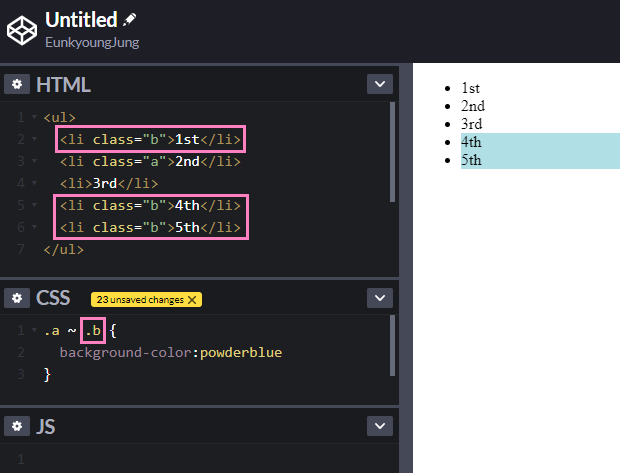
.a ~ .b위의 CSS 셀렉터".a ~ .b")의 의미는
"a 클래스 다음에 오는 b 클래스"라는 의미!
a 클래스 이전의 b 클래스는 셀렉되지 않음에 주의!
"&::placeholder"에서 "::"은 무엇인가?
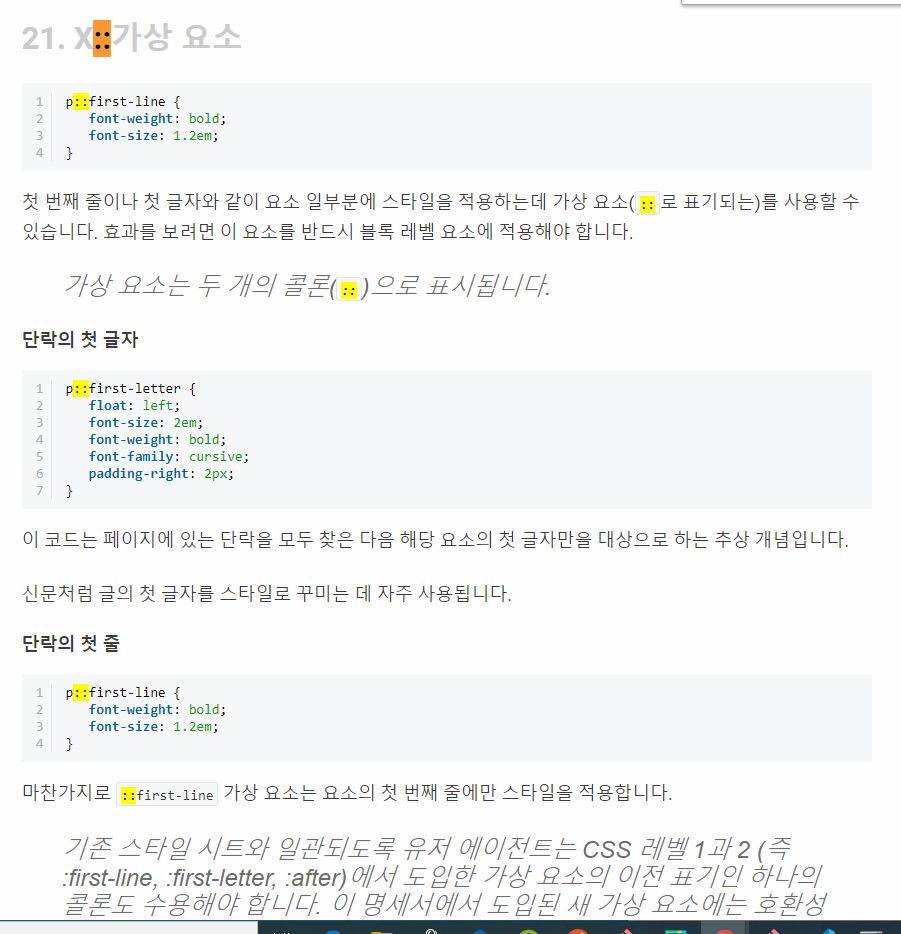
CSS Selector 기초