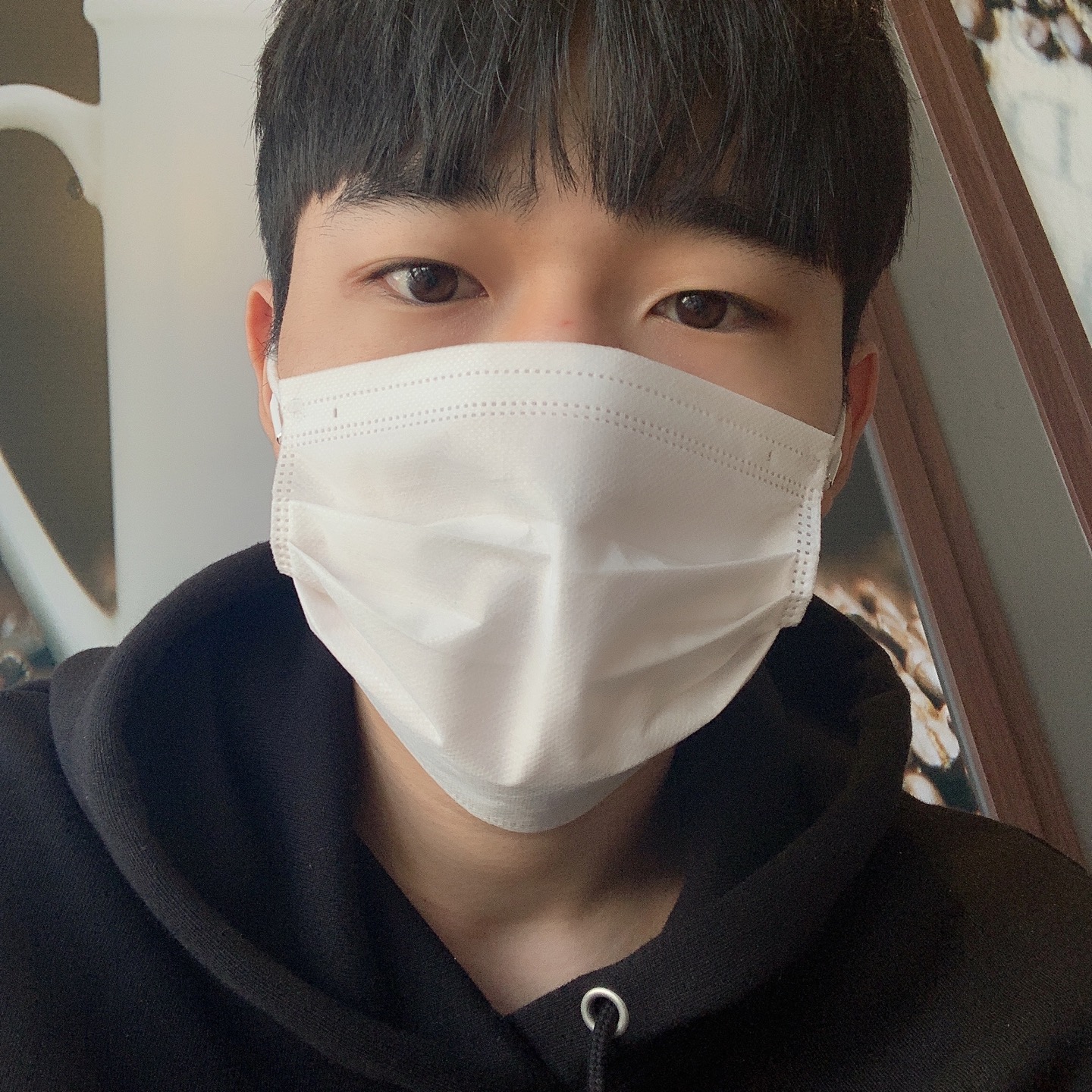이미지 캐러셀
현재 내가 만들고 있는 트위터 비슷한 이 노드버드 프로젝트에는 사람들이 게시글을 올릴 수 있고, 그 게시글에는 기본 글 외에도 이미지,해쉬태그 등을 올릴 수 있을 것이다.
이미지 작업을 해보자.
우선 post reducer의 맨 처음 게시글에는 3종류의 이미지를 넣어주었다.
지금은 이미지를 3개만 올렸기 때문에 크게 문제가 되지는 않지만, 만약 많은 수의 이미지를 넣었다면 ? 게시글의 길이가 너무 길어지거나 (이미지의 양 때문에) 게시글이 원하는 형식처럼 보이지 않을 것이다.
따라서 게시글에 들어있는 이미지가 3개 이상일 때 이미지 캐러샐을 이용해서 클릭해서 잘 볼 수 있는 기능을 만들 것이다.
이미지 캐러셀이란 이미지를 슬라이드 시켜서 가로로 볼 수 있는 것을 말한다.
그렇다면 이 기능을 어떻게 사용해야 할까 ?
react-slick 라이브러리가 있다. 이 라이브러리를 이용해서 공식문서를 참조하면 쉽게 이미지 캐러셀을 구현할 수 있는데,
맨 처음에는 이 라이브러리만 사용하면 되는 것인 줄 알고 무작정 진행하다가 오류가 났다. react-slick이 오류 나지 않게 형식을 또 맞춰주어야만 한다.
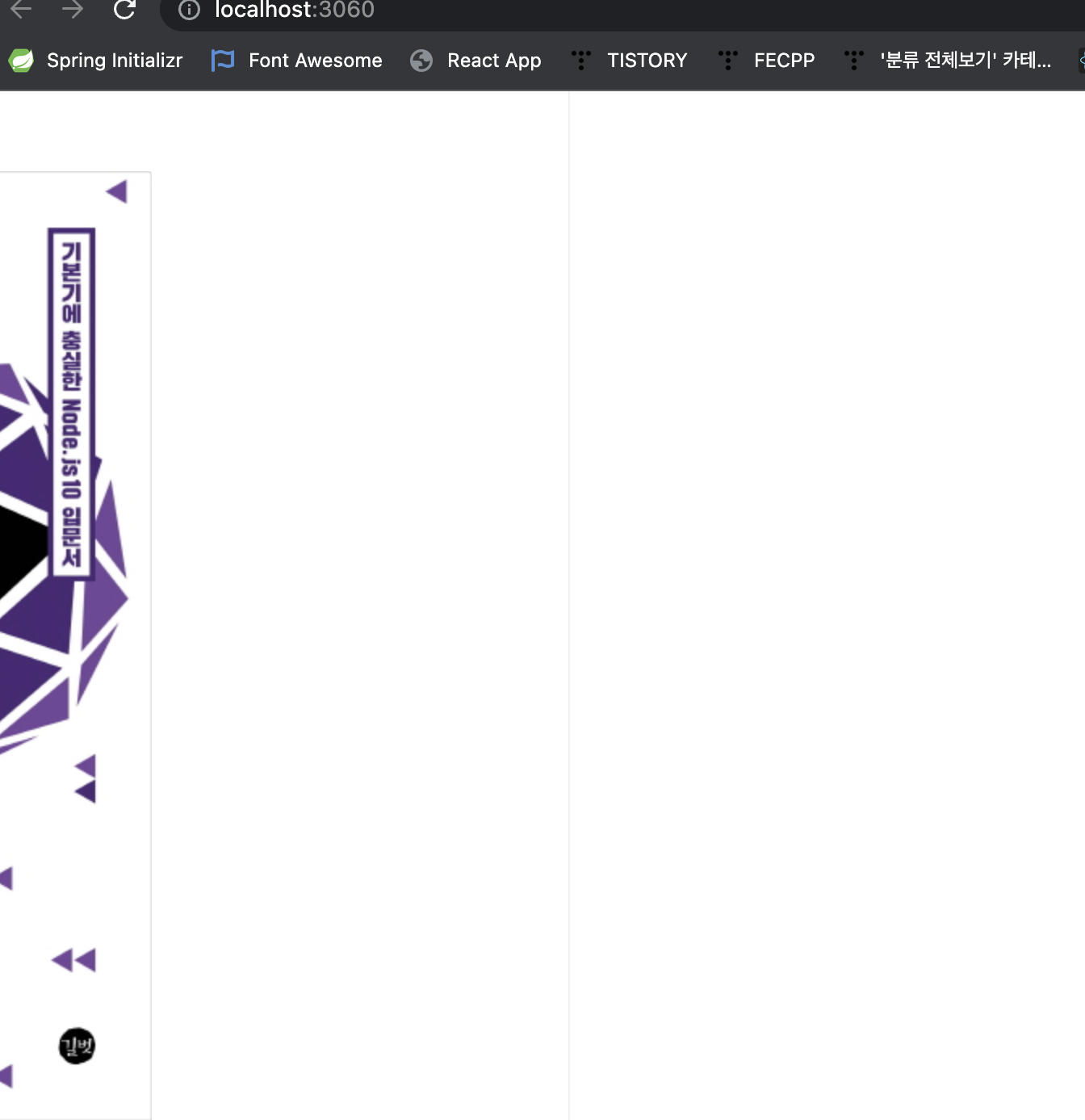
이런식으로 이미지가 이상한 곳에 나타난다.
import styled, { createGlobalStyle } from "styled-components";
import { CloseOutlined } from "@ant-design/icons";
export const Global = createGlobalStyle`
.slick-slide {
display: inline-block;
}
.ant-card-cover {
transform: none !important;
}
`;
export const Overlay = styled.div`
position: fixed;
z-index: 5000;
top: 0;
left: 0;
right: 0;
bottom: 0;
`;
export const Header = styled.header`
height: 44px;
background: white;
position: relative;
padding: 0;
text-align: center;
& h1 {
margin: 0;
font-size: 17px;
color: #333;
line-height: 44px;
}
`;
export const SlickWrapper = styled.div`
height: calc(100% - 44px);
background: #090909;
`;
export const CloseBtn = styled(CloseOutlined)`
position: absolute;
right: 0;
top: 0;
padding: 15px;
line-height: 14px;
cursor: pointer;
`;
export const Indicator = styled.div`
text-align: center;
& > div {
width: 75px;
height: 30px;
line-height: 30px;
border-radius: 15px;
background: #313131;
display: inline-block;
text-align: center;
color: white;
font-size: 15px;
}
`;
export const ImgWrapper = styled.div`
padding: 32px;
text-align: center;
& img {
margin: 0 auto;
max-height: 750px;
}
`;
이렇게 styled-components를 이용해서 형식을 맞춰주고 사용해야하는 것이었다.
//component 가 많아지고 복잡해지면 이렇게 폴더 안에 만듬.
//why ?
import React, { useState } from "react";
import PropTypes from "prop-types";
import Slick from "react-slick";
import {
Overlay,
Header,
CloseBtn,
SlickWrapper,
ImgWrapper,
Indicator,
Global,
} from "./styles";
const ImagesZoom = ({ images, onClose }) => {
const [currentSlide, setCurrentSlide] = useState(0);
return (
<Overlay>
<Global />
<Header>
<h1>상세 이미지</h1>
<CloseBtn onClick={onClose} />
</Header>
<SlickWrapper>
<div>
<Slick
initialSlide={0}
beforeChange={(slide, newSlide) =>
setCurrentSlide(newSlide)
}
infinite
arrows={false}
slidesToShow={1}
slidesToScroll={1}
>
{images.map((v) => (
<ImgWrapper key={v.src}>
<img src={v.src} alt={v.src} />
</ImgWrapper>
))}
</Slick>
<Indicator>
<div>
{currentSlide + 1} /{images.length}
</div>
</Indicator>
</div>
</SlickWrapper>
</Overlay>
);
};
ImagesZoom.propTypes = {
images: PropTypes.arrayOf(PropTypes.object).isRequired,
onClose: PropTypes.func.isRequired,
};
export default ImagesZoom;
그후에는 공식 문서를 보고 Slick을 사용하면 된다.
강의는 여기서 넘어가는데 esc키를 누르면 state를 변경해서 Slick을 종료하고 싶다면 어떻게 해야할까 ?
Slick을 포함하고 있는 컴포넌트의 가장 바깥 컴포넌트인 Overlay에 onKeyDown을 주면 된다.
const exit = useCallback((e)=>{
if(e.keyCode === 27){
onClose();
}
},[]);이런식으로 하면 버튼을 누를 때 뿐만 아니라 내가 esc키를 눌렀을 때도 slick을 종료할 수 있다.