해당 게시글은 개인 프로젝트인 "광고 관리 플랫폼 대행사 센터 제작" 중
#110 "광고 관리 페이지 (캠페인 리스트) 수정 및 통계 기능 구현" 이슈를 다루고 있습니다.
1. 진행 사항
(1) 요약
- 통계 쿼리 작성 및 테스트 -> QueryDSL로 변환
- Mock Data 수정
- 일일 통계 기능 구현
- 최근 1주일 간의 통계 보기 기능 구현
- 최근 30일 간의 통계 보기 기능 구현
- 페이지 수정
(2) 세부 내용
- QueryDsl을 통해 통계 기능 구현
- 미리 작성한 SQL을 QueryDsl로 변환하였음
- 통계 데이터를 처리할 PerformanceStatisticDto / Response를 사용,
Projections.fields를 통해 필드에 직접 값을 주입하는 방식 선택 - CTR, CVR, CPA, ROAS 와 실적 데이터 문자열 변환 등은 Dto 내부 메소드를 통해 세팅
- 캠페인 별 소재 실적 통계
public List<PerformanceStatisticsDto> findByClientUser_IdAndStatisticsDefault(@Param("id") String clientId,
@Param("startDate") LocalDate startDate,
@Param("lastDate") LocalDate lastDate
) {
List<PerformanceStatisticsDto> results = jpaQueryFactory
.select(Projections.fields(PerformanceStatisticsDto.class,
campaign.id.as("campaignId"),
campaign.name.as("name"),
campaign.budget.as("budget"),
campaign.deleted.as("deleted"),
performance.view.sum().as("view"),
performance.click.sum().as("click"),
performance.conversion.sum().as("conversion"),
performance.purchase.sum().as("purchase"),
performance.spend.sum().as("spend")
))
.from(performance)
.leftJoin(performance.creative, creative)
.leftJoin(creative.campaign, campaign)
.leftJoin(campaign.clientUser, clientUser)
.where(
performance.createdAt.between(startDate, lastDate),
clientUser.userId.eq(clientId),
campaign.deleted.eq(false)
)
.groupBy(campaign.id)
.fetch();
for (PerformanceStatisticsDto result : results) {
Long spend = result.getSpend();
Long view = result.getView();
Long click = result.getClick();
Long conversion = result.getConversion();
Long purchase = result.getPurchase();
result.setCampaignIndicator(spend, view, click, conversion, purchase);
}
return results;
}- 특정 광고주의 전체 캠페인 실적 통계
public List<PerformanceStatisticsDto> findByClientUser_IdAndTotalStatisticsDefault(@Param("id") String clientId,
@Param("startDate") LocalDate startDate,
@Param("lastDate") LocalDate lastDate
) {
List<PerformanceStatisticsDto> results = jpaQueryFactory
.select(Projections.fields(PerformanceStatisticsDto.class,
performance.view.sum().as("view"),
performance.click.sum().as("click"),
performance.conversion.sum().as("conversion"),
performance.purchase.sum().as("purchase"),
performance.spend.sum().as("spend")
))
.from(performance)
.leftJoin(performance.creative, creative)
.leftJoin(creative.campaign, campaign)
.leftJoin(campaign.clientUser, clientUser)
.where(
performance.createdAt.between(startDate, lastDate),
clientUser.userId.eq(clientId),
campaign.deleted.eq(false)
)
.groupBy(clientUser.userId)
.fetch();
for (PerformanceStatisticsDto result : results) {
Long spend = result.getSpend();
Long view = result.getView();
Long click = result.getClick();
Long conversion = result.getConversion();
Long purchase = result.getPurchase();
result.setTotalIndicator(spend, view, click, conversion, purchase);
}
return results;
}- 페이지 수정
- 캠페인 관리 페이지 (캠페인 리스트) 에 광고주의 전체 캠페인 실적 통계와 캠페인별 통계를 표시하도록 수정
2. 결과
- 수정 전

- 수정 후 (초기 조회 시 30일 간 통계로 적용)

- 7일 간 통계 기능 적용 시
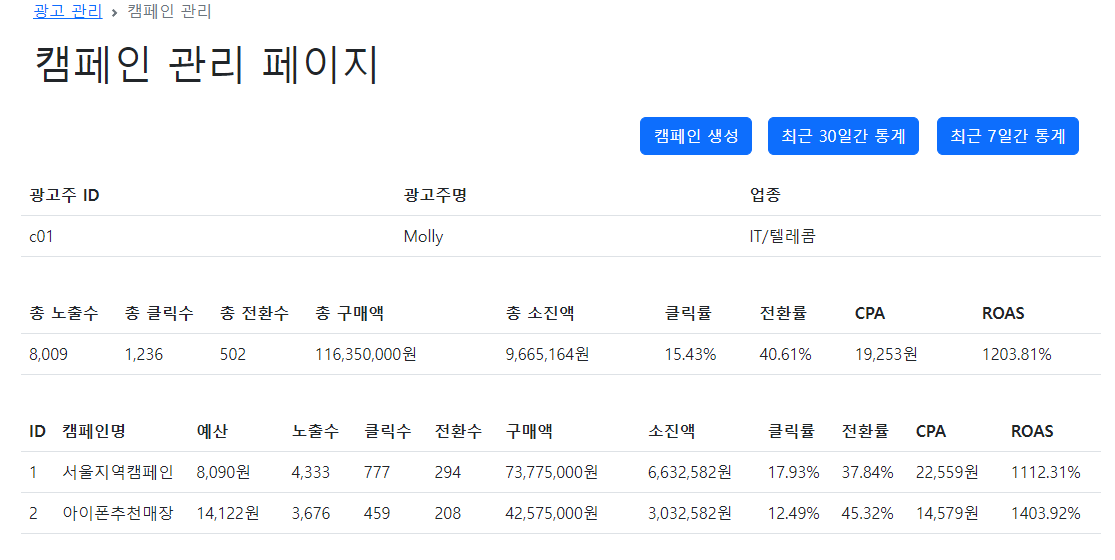
3. 미흡한 점 및 개선해야 할 부분
- List로 가져오다 보니 통계 값이 아예 조회되지 않는 = 실적이 존재하지 않는 소재는 null로 처리되어 표시 자체가 되지 않음 (Left Outer Join을 했음에도)
- QueryDsl에서 빈 객체를 별도로 표기하는 방법이 있는지 찾아볼 필요가 있다
- 실적 리스트 - 실적 통계 리스트를 부득이하게 분리하였지만 추후에는 이를 한번에 구현하는 것이 좋을 듯 하다....