해당 게시글은 개인 프로젝트인 "광고 관리 플랫폼 대행사 센터 제작" 중
#65 "광고 관리 (캠페인/소재) 정렬/페이징 기능 구현" 이슈를 다루고 있습니다.
1. 진행 사항
(1) 요약
- 컨트롤러 리팩토링 : Pageable 타입으로 하위 객체를 생성할 수 있도록 변경
- 캠페인
- 소재
- 페이징 및 정렬 기능 구현
- 캠페인 : 예산순, ON/OFF 상태 정렬
- 소재 : 소진액, 입찰가, 노출수, 클릭수, 전환수, 구매액수, ON/OFF 상태 정렬
(2) 세부
- 이전에는 기능 구현 단계에서 이해도가 낮아 광고주 > 캠페인, 캠페인 > 소재 확인 시 하위 객체를 Page 타입이 아닌 단순 Optional 객체로 반환했었음
- 이에 대해 Page 타입으로 반환하게 변경하고 Controller, Service, Repository 수정을 진행하였음
- CampaignController 변경 전
public String creatives(
@PathVariable("clientId") String clientId,
@PathVariable Long campaignId,
ModelMap map
) {
CampaignWithCreativesResponse campaignWithCreatives = CampaignWithCreativesResponse.from(campaignService.getCampaignWithCreatives(campaignId));
ClientUserWithCampaignsResponse clientUserWithCampaignsResponse = ClientUserWithCampaignsResponse.from(manageService.getClientUserWithCampaigns(clientId));
map.addAttribute("clientUser", clientUserWithCampaignsResponse);
map.addAttribute("campaign", campaignWithCreatives);
map.addAttribute("creatives", campaignWithCreatives.creativeResponses());- CampaignController 변경 후
public String creatives(
@PathVariable("clientId") String clientId,
@PathVariable Long campaignId,
@PageableDefault(size = 10, sort = "createdAt", direction = Sort.Direction.DESC) Pageable pageable,
ModelMap map
) {
Page<CreativeResponse> creatives = creativeService.searchCreatives(pageable, campaignId).map(CreativeResponse::from);
CampaignResponse campaign = CampaignResponse.from(campaignService.getCampaign(campaignId));
ClientUserWithCampaignsResponse clientUserWithCampaignsResponse = ClientUserWithCampaignsResponse.from(manageService.getClientUserWithCampaigns(clientId));
List<Integer> barNumbers = paginationService.getPaginationBarNumbers(pageable.getPageNumber(), creatives.getTotalPages());
map.addAttribute("clientUser", clientUserWithCampaignsResponse);
map.addAttribute("campaign", campaign);
map.addAttribute("creatives", creatives);
map.addAttribute("paginationBarNumbers", barNumbers);
map.addAttribute("totalCount", creativeService.getCreativeCount());- CreativeService 변경 전
@Transactional(readOnly = true)
public Page<CreativeDto> searchCreatives(Pageable pageable) {
return creativeRepository.findByDeletedFalse(pageable).map(CreativeDto::from);
}- CreativeService 변경 후
@Transactional(readOnly = true)
public Page<CreativeDto> searchCreatives(Pageable pageable, Long campaignId) {
return creativeRepository.findByDeletedFalseAndCampaign_Id(pageable, campaignId).map(CreativeDto::from);
}2. 결과
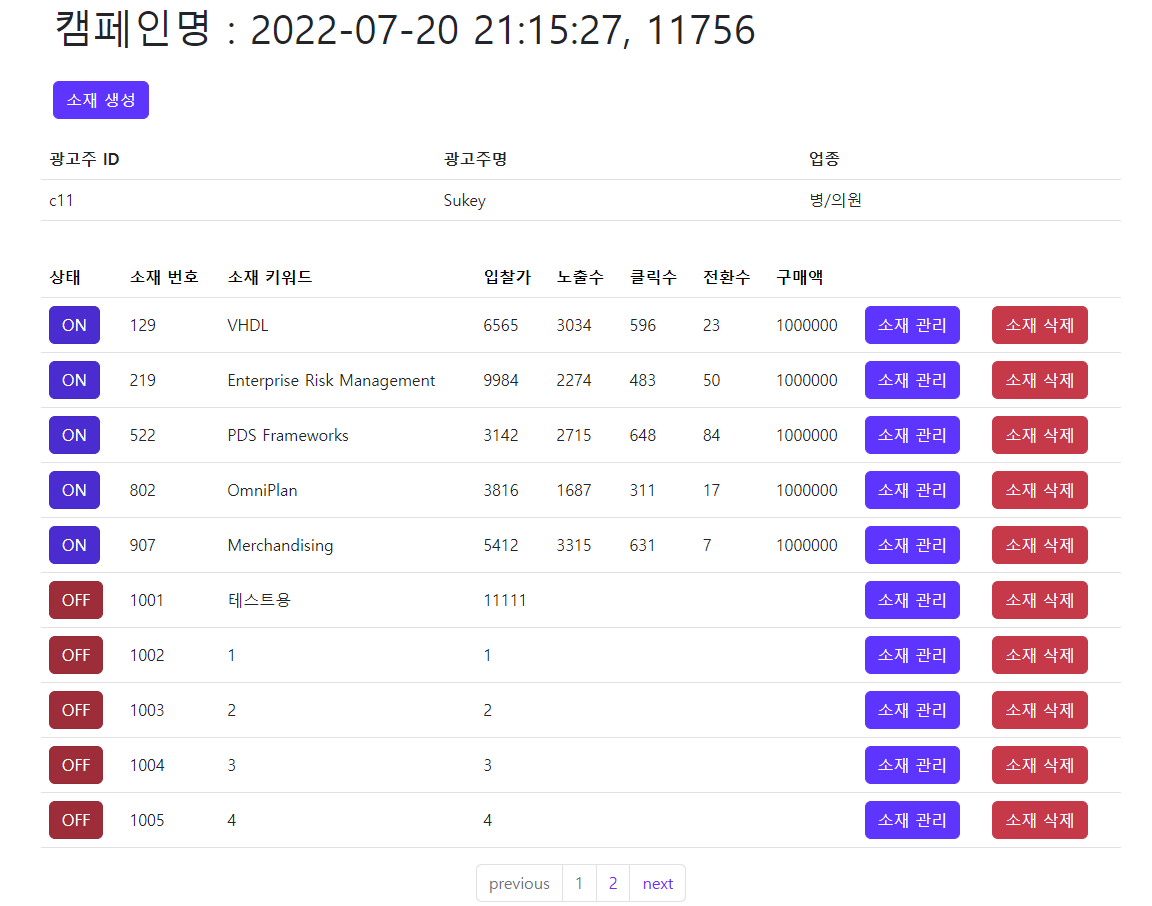
3. 개선이 필요한 점
- 기능 구현 도중 광고주 - 캠페인 - 소재가 매칭되지 않는 잘못된 URI로 접근을 하여도 오류가 발생하지 않고 페이지를 확인할 수 있는 버그를 발견하였음
- CRUD 역시 가능하나, 원본에 대해서만 반영이 되므로 잘못된 상위 객체 (광고주 / 캠페인) 로 접근하더라도 잘못된 상위 객체에는 반영이 되지 않는 점 확인
- 긴급 이슈로 Controller / Service 영역에서 validation을 강화할 예정