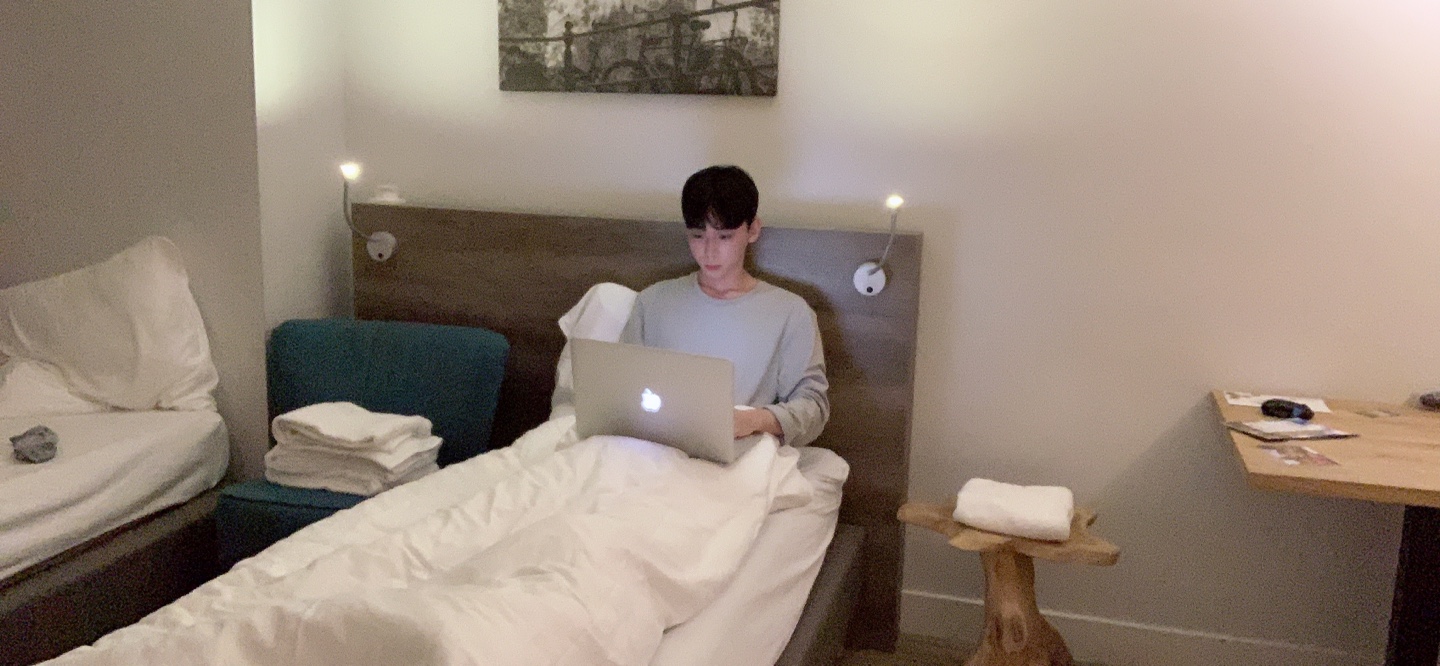프로세스 관련
사용중인 프로세스 확인
lsof -i :{port} ps -ef | grep {port}
포트 죽이기
kill -9 {PID}
열린 포트 확인
curl -v telnet://{ip}:{port}해당 방화벽이 오픈되지 않은 경우 trying 상태 지속됨
해당 포트에 실행 중인 서비스가 없을 경우 즉시 Refused됨
방화벽 관련
정의된 방화벽 목록
firewall-cmd --permanent --list-all
방화벽 Open/Close
특정 port 등록/제거
firewall-cmd --permanent --zone=public --add-port={port}/{protocol} firewall-cmd --permanent --zone=public --remove-port={port}/{protocol}
특정 service 등록/제거
firewall-cmd --permanent --zone=public --add-service={service_name} firewall-cmd --permanent --zone=public --remove-service={service_name}
방화벽 재시작
firewall-cmd --reload
포트 포워딩
firewall-cmd --permanent --zone=public --add-forward-port=port={포워딩을 추가 할 port}:proto=tcp:toport={포워딩되는 port}:toaddr={포워딩되는 ip}
Open File 설정 관련
Open file Limit
ulimit -Hn / ulimit -Sn
Open file Limit Max
cat /proc/sys/fs/file-max
Open file Limit Count
cat /proc/sys/fs/file-nr
특정 프로세스의 현재 오픈된 파일 갯수
lsof -p {pid} | wc -l
프로세스 별 Open file Limit
prlimit --nofile --output RESOURCE,SOFT,HARD --pid {pid}
프로세스 별 Open file change
prlimit --nofile={max_count} --pid={pid}
ETC
폴더 찾기
find ./ -name {dir_name} -type d
인터페이스 멀티ip 활성/비활성
ifconfig {interface_name}:0 {ip} up ifconfig {interface_name}:0 {ip} down
특정 포트 동접자 확인
netstat -nap | grep :{port} | grep EST | wc -l