이벤트 드리븐 프로그래밍
브라우저는 처리해야 할 특정 사건이 발생하면 이를 감지하여 이벤트를 발생시간다.
이벤트가 발생했을 때 호출될 함수를 이벤트 핸들러라 하고 이벤트가 발생했을 떄 브라우저에게 이벤트 핸들러의 호출을 위임하는 것을 이벤트 핸들러 등록 이라 한다.
이벤트 핸들러 등록
이벤트 핸들러 어트리뷰트 방식
코<!DOCTYPE html>
<html>
<body>
<button onclick="sayHi('Lee')">Click me!</button>
<script>
function sayHi(name) {
console.log(`Hi! ${name}.`);
}
</script>
</body>
</html>- HTML 요소의 어트리뷰트 중에는 이벤트에 대응하는 이벤트 핸들러 어트리뷰트가 있다. 이벤트 핸들러 어트리뷰트 값으로 함수 호출문 등의 문을 할당하면 이벤트 핸들러가 등록된다.
이벤트 핸들러 프로퍼티 방식
<!DOCTYPE html>
<html>
<body>
<button>Click me!</button>
<script>
const $button = document.querySelector('button');
// 이벤트 핸들러 프로퍼티에 이벤트 핸들러를 바인딩
$button.onclick = function () {
console.log('button click');
};
</script>
</body>
</html>- 이벤트 핸들러를 등록하기 위해서는 이벤트를 발생시킬 객체인 이벤트 타깃과 이벤트 종류를 나타내는 문자열인 이벤트 타입, 그리고 이벤트 핸들러를 지정할 필요가 있다.
- 하나의 이벤트 핸들러만 바인딩 할 수 있다는 단점이 있다.
addEventListener 메서드 방식
<!DOCTYPE html>
<html>
<body>
<button>Click me!</button>
<script>
const $button = document.querySelector('button');
// 이벤트 핸들러 프로퍼티 방식
// $button.onclick = function () {
// console.log('button click');
// };
// addEventListener 메서드 방식
$button.addEventListener('click', function () {
console.log('button click');
});
</script>
</body>
</html>- addEventListener 메서드에는 이벤트 핸들러를 인수로 전달한다.
- 하나 이상의 이벤트 핸들러를 등록할 수 있다.
- 참조가 동일한 이벤트 핸들러를 중복 등록하면 하나의 이벤트 핸들러만 등록된다
이벤트 핸들러 제거
<!DOCTYPE html>
<html>
<body>
<button>Click me!</button>
<script>
const $button = document.querySelector('button');
const handleClick = () => console.log('button click');
// 이벤트 핸들러 등록
$button.addEventListener('click', handleClick);
// 이벤트 핸들러 제거
// addEventListener 메서드에 전달한 인수와 removeEventListener 메서드에
// 전달한 인수가 일치하지 않으면 이벤트 핸들러가 제거되지 않는다.
$button.removeEventListener('click', handleClick, true); // 실패
$button.removeEventListener('click', handleClick); // 성공
</script>
</body>
</html>```
- 이벤트 핸들러를 제거하려면 removeEventListener 메서드를 사용한다.
- addEventListener 메서드에 전달한 인수와 일치하지 않으면 이벤트 핸들러가 제거되지 않는다.
- 무명 함수를 이벤트 핸들러로 등록한경우 제거할 수 없다
```html
<!DOCTYPE html>
<html>
<body>
<button>Click me!</button>
<script>
const $button = document.querySelector('button');
const handleClick = () => console.log('button click');
// 이벤트 핸들러 프로퍼티 방식으로 이벤트 핸들러 등록
$button.onclick = handleClick;
// removeEventListener 메서드로 이벤트 핸들러를 제거할 수 없다.
$button.removeEventListener('click', handleClick);
// 이벤트 핸들러 프로퍼티에 null을 할당하여 이벤트 핸들러를 제거한다.
$button.onclick = null;
</script>
</body>
</html>- 이벤트 핸들러 프로퍼티 방식으로 등록한 이벤트 핸들러는 메서드로 제거할 수 없다. 제거하려면 이벤트 핸들러 프로퍼티에 null을 할당한다.
이벤트 객체
<!DOCTYPE html>
<html>
<head>
<style>
html, body { height: 100%; }
</style>
</head>
<!-- 이벤트 핸들러 어트리뷰트 방식의 경우 event가 아닌 다른 이름으로는 이벤트 객체를
전달받지 못한다. -->
<body onclick="showCoords(event)">
<p>클릭하세요. 클릭한 곳의 좌표가 표시됩니다.</p>
<em class="message"></em>
<script>
const $msg = document.querySelector('.message');
function showCoords(e) {
$msg.textContent = `clientX: ${e.clientX}, clientY: ${e.clientY}`;
}
</script>
</body>
</html>- 클릭 이벤트에 의해 생성된 이벤트 객체는 이벤트 핸들러의 첫 번째 인수로 전달된다
이벤트 객체의 공통 프로퍼티
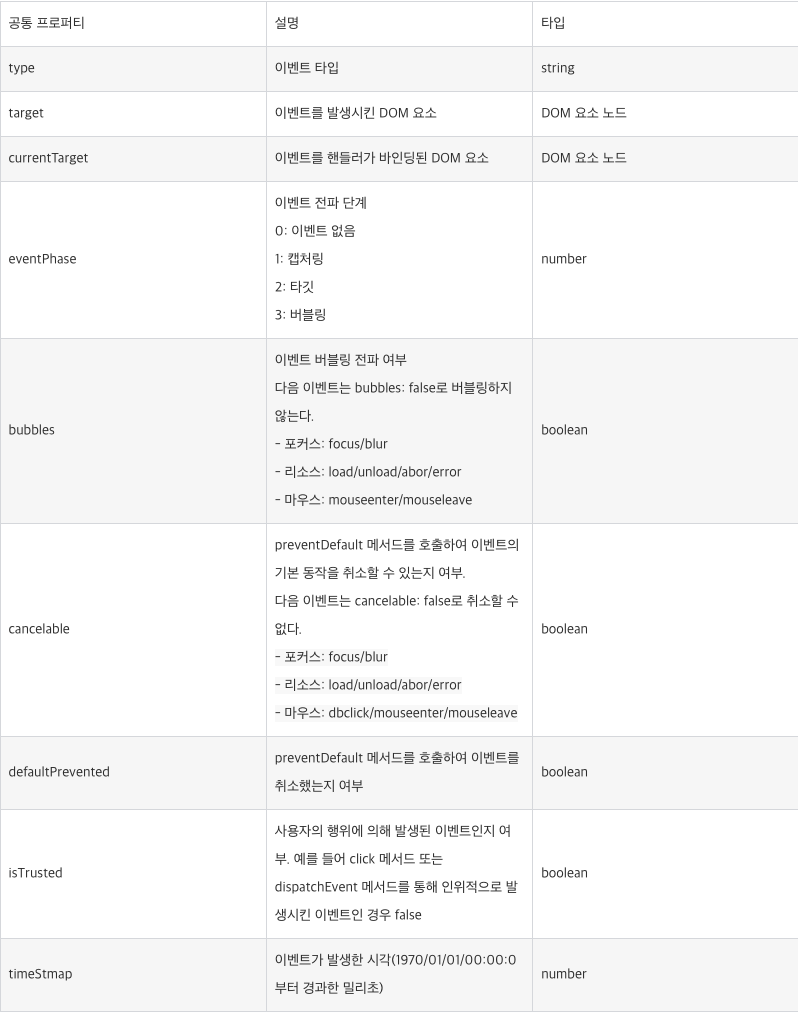
이벤트 전파
<!DOCTYPE html>
<html>
<body>
<ul id="fruits">
<li id="apple">Apple</li>
<li id="banana">Banana</li>
<li id="orange">Orange</li>
</ul>
<script>
const $fruits = document.getElementById('fruits');
const $banana = document.getElementById('banana');
// #fruits 요소의 하위 요소인 li 요소를 클릭한 경우
// 캡처링 단계의 이벤트를 캐치한다.
$fruits.addEventListener('click', e => {
console.log(`이벤트 단계: ${e.eventPhase}`); // 1: 캡처링 단계
console.log(`이벤트 타깃: ${e.target}`); // [object HTMLLIElement]
console.log(`커런트 타깃: ${e.currentTarget}`); // [object HTMLUListElement]
}, true);
// 타깃 단계의 이벤트를 캐치한다.
$banana.addEventListener('click', e => {
console.log(`이벤트 단계: ${e.eventPhase}`); // 2: 타깃 단계
console.log(`이벤트 타깃: ${e.target}`); // [object HTMLLIElement]
console.log(`커런트 타깃: ${e.currentTarget}`); // [object HTMLLIElement]
});
// 버블링 단계의 이벤트를 캐치한다.
$fruits.addEventListener('click', e => {
console.log(`이벤트 단계: ${e.eventPhase}`); // 3: 버블링 단계
console.log(`이벤트 타깃: ${e.target}`); // [object HTMLLIElement]
console.log(`커런트 타깃: ${e.currentTarget}`); // [object HTMLUListElement]
});
</script>
</body>
</html>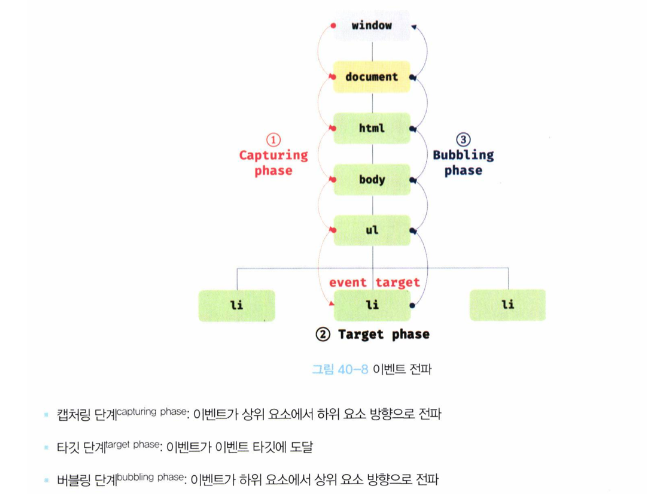
-
생성된 이벤트 객체는 이벤트를 발생시킨 DOM 요소인 인벤트 타깃을 중심으로 DOM 트리를 통해 전파된다.
-
이벤트 핸들러 어트리뷰트/프로퍼티 방식으로 등록한 이벤트 핸들러는 타깃, 버블링 단계의 이벤트만 캐치 가능하다. 하지만 addEventListner 방식은 타깃/버블링/캡처링 단계 모두 캐치 가능하다.
이벤트 위임
<!DOCTYPE html>
<html>
<head>
</head>
<body>
<nav>
<ul id="fruits">
<li id="apple" class="active">Apple</li>
<li id="banana">Banana</li>
<li id="orange">Orange</li>
</ul>
</nav>
<div>선택된 내비게이션 아이템: <em class="msg">apple</em></div>
<script>
const $fruits = document.getElementById('fruits');
const $msg = document.querySelector('.msg');
// 사용자 클릭에 의해 선택된 내비게이션 아이템(li 요소)에 active 클래스를 추가하고
// 그 외의 모든 내비게이션 아이템의 active 클래스를 제거한다.
function activate({ target }) {
// 이벤트를 발생시킨 요소(target)가 ul#fruits의 자식 요소가 아니라면 무시한다.
if (!target.matches('#fruits > li')) return;
[...$fruits.children].forEach($fruit => {
$fruit.classList.toggle('active', $fruit === target);
$msg.textContent = target.id;
});
}
// 이벤트 위임: 상위 요소(ul#fruits)는 하위 요소의 이벤트를 캐치할 수 있다.
$fruits.onclick = activate;
</script>
</body>
</html>- 이벤트 위임은 여러 개의 하위 DOM 요소에 각각 이벤트 핸들러를 등록하는 대신 하나의 상위 DOM 요소에 이벤트 핸들러를 등록하는 방법이다.
DOM 요소의 기본 동작 조작
DOM 요소의 기본 동작 중단
<!DOCTYPE html>
<html>
<body>
<a href="https://www.google.com">go</a>
<input type="checkbox">
<script>
document.querySelector('a').onclick = e => {
// a 요소의 기본 동작을 중단한다.
e.preventDefault();
};
document.querySelector('input[type=checkbox]').onclick = e => {
// checkbox 요소의 기본 동작을 중단한다.
e.preventDefault();
};
</script>
</body>
</html>- 이벤트 객체의 preventDefault는 DOM요소의 기본 동작을 중단시킨다.
이벤트 전파 방지
<!DOCTYPE html>
<html>
<body>
<div class="container">
<button class="btn1">Button 1</button>
<button class="btn2">Button 2</button>
<button class="btn3">Button 3</button>
</div>
<script>
// 이벤트 위임. 클릭된 하위 버튼 요소의 color를 변경한다.
document.querySelector('.container').onclick = ({ target }) => {
if (!target.matches('.container > button')) return;
target.style.color = 'red';
};
// .btn2 요소는 이벤트를 전파하지 않으므로 상위 요소에서 이벤트를 캐치할 수 없다.
document.querySelector('.btn2').onclick = e => {
e.stopPropagation(); // 이벤트 전파 중단
e.target.style.color = 'blue';
};
</script>
</body>
</html>- 이벤트 객체의 stopDefault는 이벤트 전파를 중단시킨다.
이벤트 핸들러 내부의 this
이벤트 핸들러 어트리뷰트 방식
<!DOCTYPE html>
<html>
<body>
<button onclick="handleClick(this)">Click me</button>
<script>
function handleClick(button) {
console.log(button); // 이벤트를 바인딩한 button 요소
console.log(this); // window
}
</script>
</body>
</html>- 일반 함수로서 호출되는 함수 내부의 this는 전역 객체를 가리킨다. 따라서 handleClick 함수 내부의 this는 전역 객체 window를 가리킨다.
- 단 이벤트 핸들러로 호출할 떄 인수로 전달한 this는 이벤트를 바인딩한 DOM 요소를 가리킨다.
이벤트 핸들러 프로퍼티 방식과 addEventListenet 메서드 방식
<!DOCTYPE html>
<html>
<body>
<button class="btn">0</button>
<button class="btn2">0</button>
<script>
const $button1 = document.querySelector('.btn1');
const $button2 = document.querySelector('.btn2');
// 이벤트 핸들러 프로퍼티 방식
$button1.onclick = function (e) {
// this는 이벤트를 바인딩한 DOM 요소를 가리킨다.
console.log(this); // $button1
console.log(e.currentTarget); // $button1
console.log(this === e.currentTarget); // true
// $button1의 textContent를 1 증가시킨다.
++this.textContent;
};
// addEventListener 메서드 방식
$button2.addEventListener('click', function (e) {
// this는 이벤트를 바인딩한 DOM 요소를 가리킨다.
console.log(this); // $button2
console.log(e.currentTarget); // $button2
console.log(this === e.currentTarget); // true
// $button2의 textContent를 1 증가시킨다.
++this.textContent;
});
</script>
</body>
</html>- 두 방식 모두 이벤트 핸들러 내부의 this 는 이벤트를 바인딩한 DOM 요소를 가리킨다. 즉 이벤트 핸들러 내부의 this는 이벤트 객체의 currentTarget 프로퍼티와 같다
- 화살표 함수로 정의한 이벤트 핸들러 내부의 this는 상위 스코프의 this를 가리킨다.
이벤트 핸들러에 인수 전달
<!DOCTYPE html>
<html>
<body>
<label>User name <input type='text'></label>
<em class="message"></em>
<script>
const MIN_USER_NAME_LENGTH = 5;
const $input = document.querySelector('input[type=text]');
const $msg = document.querySelector('.message');
// 이벤트 핸들러를 반환하는 함수
const checkUserNameLength = min => e => {
$msg.textContent
= $input.value.length < min ? `이름은 ${min}자 이상 입력해 주세요` : '';
};
// 이벤트 핸들러를 반환하는 함수를 호출하면서 인수를 전달한다.
$input.onblur = checkUserNameLength(MIN_USER_NAME_LENGTH);
</script>
</body>
</html>- 이벤트 핸들러 프로퍼티 방식과 addEventListner 메서드 방식의 경우 이벤트 핸들러를 브라우저가 호출하기 떄문에 함수 호출문이 아닌 함수 자체를 등록해야 하기 때문에 인수를 전달할 수 없다.
- 이벤트 핸들러 내부에서 함수를 호출하면서 인수를 전달 할 수 있다.