Axios
- Promise를 기초로해서 http통신을 할 수 있는 클라이언트 라이브러리다.
yarn add axios
yarn add json-server
import "./App.css";
import { useEffect, useState } from "react";
import axios from "axios";
function App() {
const [todos, setTodos] = useState(null);
const [inputValue, setInputValue] = useState({ title: "" });
const [targetId, setTargetId] = useState("");
const [contents, setContents] = useState("");
//조회 함수
const fetchTodos = async () => {
const { data } = await axios.get("http://localhost:4000/todos");
// console.log("data", data);
setTodos(data);
};
// 추가 함수
const onSubmitHanlder = async () => {
axios.post("http://localhost:4000/todos", inputValue);
setTodos([...todos, inputValue]);
fetchTodos();
};
//삭제 함수
const onDeleteButtonHandler = async (id) => {
axios.delete(`http://localhost:4000/todos/${id}`);
setTodos(
todos.filter((item) => {
return item.id !== id;
})
);
};
// 수정 함수
const onUpdateButtonHandler = async () => {
axios.patch(`http://localhost:4000/todos/${targetId}`, {
title: contents,
});
setTodos(
todos.map((item) => {
if (item.id == targetId) {
return { ...item, title: contents };
} else {
return item;
}
})
);
};
useEffect(() => {
fetchTodos();
//db로부터 값을 가져올 것이다.
}, []);
return (
<>
<div>
{/* 수정 영역 */}
<input
type="text"
placeholder="수정할 아이디"
value={targetId}
onChange={(e) => {
setTargetId(e.target.value);
}}
/>
<input
type="text"
placeholder="수정할 내용"
value={contents}
onChange={(e) => {
setContents(e.target.value);
}}
/>
<button onClick={onUpdateButtonHandler}>수정</button>
<br />
<br />
</div>
<div>
{/* input 영역 */}
<form
onSubmit={(e) => {
e.preventDefault();
//디폴트 기능을 막아서 form 고유특성인 새로고침을 막는다
// 버튼 클릭시 input에 들어있는 값(state)를 이용하여 DB에 저장(POST 요청)
onSubmitHanlder();
}}
>
<input
type="text"
value={inputValue.title}
onChange={(e) => {
setInputValue({
title: e.target.value,
});
}}
/>
<button>추가</button>
</form>
</div>
<div>
{/* 데이터 영역 */}
{todos?.map((item) => {
//옵셔널 체이닝
return (
<div key={item.id}>
{item.id} : {item.title}
<button onClick={() => onDeleteButtonHandler(item.id)}>
삭제
</button>
</div>
);
})}
</div>
</>
);
}
export default App;Fetch
- Fetchsms ES6 부터 도입된 자바스크립트 내장 라이브러리이다.
- Promise 기반 비동기 통신 라이브러리.
- axios처럼 데이터를 다루기 쉽고 내장 라이브러리이기 때문에 별도의 설치와 import를 필요로 하지 않는다.
- 하지만 fetch에는 단점이 존재한다.
fetch의 단점
- 미지원 브라우저 존재
- 개발자에게 불친절한 response
- axios에 비해 부족한 기능
fetch 와 axios 비교
CASE 1. 데이터 읽어오기
-
fetch
const url = "https://jsonplaceholder.typicode.com/todos"; fetch(url) .then((response) => response.json()) .then(console.log);- fetch().then을 한 상태여도 여전히 JSON 포맷의 응답이 아니기 때문에 response.json()을 한번 더 해주는 과정이 필요하다.
- 따라서, fetch로 데이터를 요청하는 경우 두 개의 .then()이 필요하다.
-
axios
const url = "https://jsonplaceholder.typicode.com/todos"; axios.get(url).then((response) => console.log(response.data));- axios는 응답(response)을 기본적으로 JSON 포맷으로 제공한다. 단순히 response.data로만 사용하면 된다.
CASE 2. 에러 처리
-
axios
const url = "https://jsonplaceholder.typicode.com/todos"; axios .get(url) .then((response) => console.log(response.data)) .catch((err) => { console.log(err.message); });- axios.get()요청이 반환하는 Promise 객체가 갖고있는 상태코드가 2xx의 범위를 넘어가면 거부(reject)를 한다.
- 따라서, 곧바로 catch() 부분을 통해
error handling이 가능하다.const url = "https://jsonplaceholder.typicode.com/todos"; // axios 요청 로직 axios .get(url) .then((response) => console.log(response.data)) .catch((err) => { // 오류 객체 내의 response가 존재한다 = 서버가 오류 응답을 주었다 if (err.response) { const { status, config } = err.response; // 없는 페이지 if (status === 404) { console.log(`${config.url} not found`); } // 서버 오류 if (status === 500) { console.log("Server error"); } // 요청이 이루어졌으나 서버에서 응답이 없었을 경우 } else if (err.request) { console.log("Error", err.message); // 그 외 다른 에러 } else { console.log("Error", err.message); } });
-
fetch
const url = "https://jsonplaceholder.typicode.com/todos"; fetch(url) .then((response) => { if (!response.ok) { throw new Error( `This is an HTTP error: The status is ${response.status}` ); } return response.json(); }) .then(console.log) .catch((err) => { console.log(err.message); });fetch의 경우, catch()가 발생하는 경우는 오직 네트워크 장애 케이스이다. 따라서 개발자가 일일히 then() 안에 모든 케이스에 대한 HTTP 에러 처리를 해야한다.