Antd Table에 불러온 데이터를 적용시켜보자.
antd 예제는 class형 컴포넌트로 되어 있다.
나는 이것을 함수형 컴포넌트로 바꾸었다.
- sort기능과 필터기능을 적용 시켰다.
- 체크 박스를 적용시키려면, key가 필요하다. keyArr이라는 함수를 만들어 각각의 항목에 key값을 만들어 주었다.
참고 : Highlighter는 npm으로 설치할 필요 없이, import구문만 적어주면 된다.
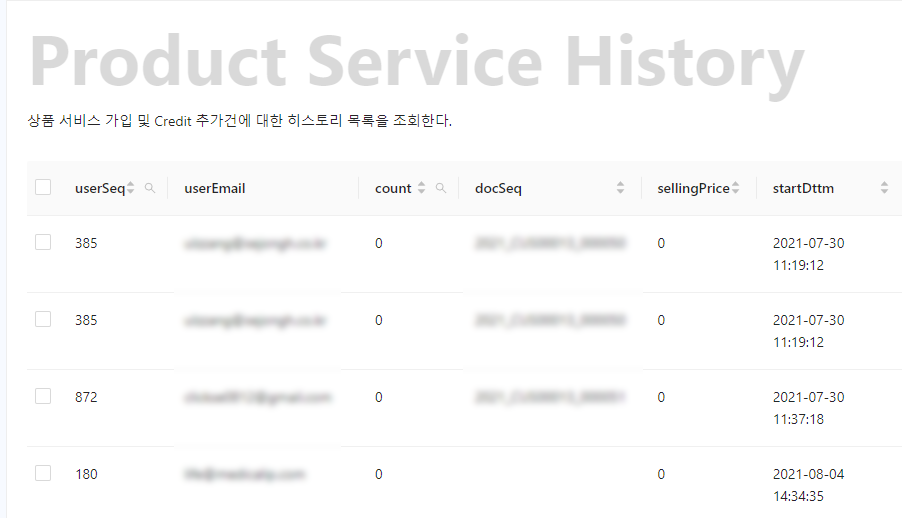
import React, { useState,useEffect, useRef } from 'react';
import { Table, Button, Space, Input } from 'antd';
import Styles from "../../scss/App.module.scss";
import { Link, useLocation, useHistory } from 'react-router-dom';
import ReactDOM from "react-dom";
import Highlighter from "react-highlight-words";
import { SearchOutlined } from '@ant-design/icons';
import * as apiUserGoods from '../../lib/apiUserGoods';
import * as net from '../../lib/network';
const TOKEN = net.TOKEN;
const UserServiceHistory = () => {
const [ goodsView, setGoodsView ] = useState();
// 체크박스를 쓰려면 이 코드가 필요하다.
const [select, setSelect] = useState({
selectedRowKeys: [],
loading: false,
});
const { selectedRowKeys, loading } = select;
const rowSelection = {
selectedRowKeys,
onChange: (selectedRowKeys) => {
setSelect({...select,selectedRowKeys});
}
};
/////
const [searchText, setSearchText] = useState('');
const [searchedColumn, setSearchedColumn] = useState('');
const searchInput = useRef(null);
const [state, setState] = useState({searchText:'', searchedColumn:''})
const getColumnSearchProps = dataIndex => ({
filterDropdown: ({ setSelectedKeys, selectedKeys, confirm, clearFilters }) => (
<div style={{ padding: 8 }}>
<Input
ref={searchInput}
placeholder={`Search ${dataIndex}`}
value={selectedKeys[0]}
onChange={e => setSelectedKeys(e.target.value ? [e.target.value] : [])}
onPressEnter={() => handleSearch(selectedKeys, confirm, dataIndex)}
style={{ marginBottom: 8, display: 'block' }}
/>
<Space>
<Button
type="primary"
onClick={() => handleSearch(selectedKeys, confirm, dataIndex)}
icon={<SearchOutlined />}
size="small"
style={{ width: 90 }}
>
Search
</Button>
<Button onClick={() => handleReset(clearFilters)} size="small" style={{ width: 90 }}>
Reset
</Button>
<Button
type="link"
size="small"
onClick={() => {
confirm({ closeDropdown: false });
searchText(selectedKeys[0]);
searchedColumn(dataIndex);
}}
>
Filter
</Button>
</Space>
</div>
),
filterIcon: filtered => <SearchOutlined style={{ color: filtered ? '#1890ff' : undefined }} />,
onFilter: (value, record) =>
record[dataIndex]
? record[dataIndex].toString().toLowerCase().includes(value.toLowerCase())
: '',
onFilterDropdownVisibleChange: visible => {
if (visible) {
setTimeout(
() => searchInput && searchInput.current && searchInput.current.select()
)
}
},
render: text =>
searchedColumn === dataIndex ? (
<Highlighter
highlightStyle={{ backgroundColor: '#ffc069', padding: 0 }}
searchWords={[searchText]}
autoEscape
textToHighlight={text ? text.toString() : ''}
/>
) : (
text
),
})
const handleSearch = (selectedKeys, confirm, dataIndex) => {
confirm();
setState({
searchText: selectedKeys[0],
searchedColumn:dataIndex,
});
};
function handleReset (clearFilters) {
clearFilters();
setState({ searchText: '' });
};
function onChange(pagination, filters, sorter, extra) {
console.log('params', pagination, filters, sorter, extra);
}
//useEffect를 이용하여 필요한 데이터를 받아온다.
useEffect(()=>{
apiUserGoods.getUserGoodsHistoryList()
.then(result=>{
// console.log('받아온 데이터',result)
const keyArr = result.data.data.map((data,index)=>{
return{
count: data.count,
docSeq: data.docSeq,
endDttm: data.endDttm,
goodsSeq: data.goodsSeq,
historySeq: data.historySeq,
regDttm: data.regDttm,
startDttm: data.startDttm,
sellingPrice: data.sellingPrice,
userEmail: data.userEmail,
userSeq: data.userSeq,
key:index //꼭 key가 필요하다!
}
})
setGoodsView(keyArr)
}).catch(error=>{
console.log('에러',error)
}
)
}, [setGoodsView]);
const columns = [
{
title: 'userSeq',
dataIndex: 'userSeq',
key: 'userSeq',
sorter: (a, b) => a.userSeq - b.userSeq, //sort기능을 해준다
...getColumnSearchProps('userSeq'), //검색이 가능하게 해준다
},
{
title: 'userEmail',
dataIndex: 'userEmail',
key: 'userEmail',
},
{
title: 'count',
dataIndex: 'count',
key: 'count',
// defaultSortOrder: 'descend',
sorter: (a, b) => a.count - b.count,
...getColumnSearchProps('count'),
},
{
title: 'docSeq',
dataIndex: 'docSeq',
key: 'docSeq',
sorter: (a, b) => a.docSeq - b.docSeq,
},
{
title: 'sellingPrice',
dataIndex: 'sellingPrice',
key: 'sellingPrice',
sorter: (a, b) => a.sellingPrice - b.sellingPrice,
},
{
title: 'startDttm',
dataIndex: 'startDttm',
key: 'startDttm',
sorter: (a, b) => a.startDttm - b.startDttm,
},
{
title: 'regDttm',
dataIndex: 'regDttm',
key: 'regDttm',
sorter: (a, b) => a.regDttm - b.regDttm,
},
{
title: 'endDttm',
dataIndex: 'endDttm',
key: 'endDttm',
sorter: (a, b) => a.endDttm - b.endDttm,
},
{
title:'goodsSeq',
dataIndex:'goodsSeq',
key:'goodsSeq',
sorter: (a, b) => a.goodsSeq - b.goodsSeq,
...getColumnSearchProps('goodsSeq'),
},
{
title:'historySeq',
dataIndex:'historySeq',
key:'historySeq',
sorter: (a, b) => a.historySeq - b.historySeq,
...getColumnSearchProps('historySeq'),
}
// {
// title: 'Action',
// dataIndex: '',
// key: 'x',
// render: (publicView) => <a onClick={publicDelete.bind(this, publicView.researchId)}>Delete</a>,
// },
];
return (
<div className={Styles.page_wrap}>
<h2 className={Styles.admin_title}>Product Service History</h2>
<p className={Styles.admin_txt}>상품 서비스 가입 및 Credit 추가건에 대한 히스토리 목록을 조회한다.</p>
<Table
columns={columns}
rowSelection={rowSelection}
dataSource={goodsView}
loading={loading}
onChange={onChange}
pagination={{pageSize:20}}
/>
<Button type="primary" className={Styles.admin_btn_margin}>
<Link to="/HomepagePublicationsRegist">추가</Link></Button>
{/* <Button onClick={publicDelete} type="primary" danger >
선택삭제
</Button> */}
</div>
)
}
export default UserServiceHistory;누군가에게 도움이 되길!
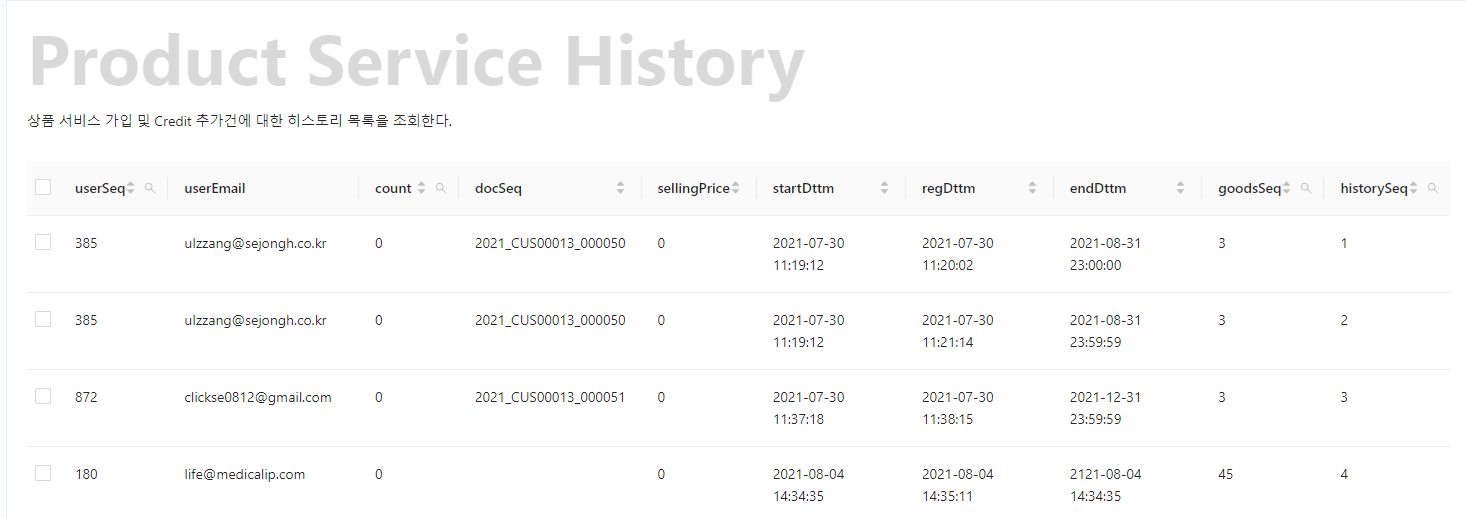

감사합니다!!!! 완전 도움 되었어요 ㅠㅠㅠㅠㅠ