비동기 처리란 무엇인가?
특정 로직의 실행이 끝날 때까지 기다리지 않고 다른 코드를 먼저 실행하는 것
비동기 처리는 왜 필요한가?
비동기 처리가 없다면 특정 요청에 대한 응답이 끝나기 전까지 사용자는 아무것도 할 수 없음
요청-응답, 요청-응답을 반복하는 것은 많은 단점을 수반함
how: 비동기 처리는 어떻게 하는가?
1. callback 함수 사용
const printString = (string, callback) => {
setTimeout(
() => {
console.log(string)
callback()
},
Math.floor(Math.random() * 100) + 1
)
}
const printAll = () => {
printString("A", () => {
printString("B", () => {
printString("C", () => {})
})
})
}
printAll()2. Promise
Promise 객체를 사용하여 비동기를 처리하는 방법도 있다.
Promise는 콜백지옥을 예방하고, 호출 순서 및 에러를 효과적으로 제어할 수 있다.
기존에 콜백에서는 에러 처리를 하기 위해서는 콜백을 처리할 때마다 에러를 같이 처리해야 하는데, Promise의 마지막 chain에 .catch로 에러를 잡아낼 수 있다.
const addingNum = (number) => { // 콜백을 인자로 받지 않는다
return new Promise((resolve, reject) => { // 새로운 Promise 인스턴스를 리턴한다
// resolve와 reject라는 인자를 받는, Promise만의 콜백을 받는다
setTimeout(() => {
resolve(number)
}, 500)
})
}
const addAll = () => {
addingNum(3) // 콜백을 인자로 받는게 아니라 .then으로 이어나간다
.then((result) => {
console.log(result) // 3
return result + addingNum(4)
})
.then((result) => {
console.log(result) // 7
return result + addingNum(5)
})
.then(function(result) {
console.log(result) // 12
}
}3. async
async/await을 사용하면 비동기 함수를 동기 함수를 사용하듯 표현할 수 있음
function upIntheMorning() {
return new Promise((resolve, reject) => {
setTimeout(() => { resolve(`1. up in the morning`) }, 500)
})
}
function brushTeeth() {
return new Promise((resolve, reject) => {
setTimeout(() => { resolve(`2. brush teeth`) }, 400)
})
}
function changeClothes() {
return new Promise((resolve, reject) => {
setTimeout(() => { resolve(`3. change clothes`) }, 200)
})
}
const result = async () => { // async 함수임을 표현해야
const one = await upIntheMorning(); // await를 사용할 수 있다
console.log(one)
const one = await brushTeeth();
console.log(two)
const one = await changeClothes();
console.log(three)
}
result();fetch API를 사용한 비동기 처리
코드
function getNewsAndWeather() {
let obj = {};
return fetch(newsURL)
.then((response) => response.json())
.then((response) => {
obj.news = response.data
return fetch(weatherURL)
})
.then((response) => response.json())
.then((response) => {
obj.weather = response
return obj
})
}뜯어보기
fetch(newsURL)
.then((response) => console.log(response))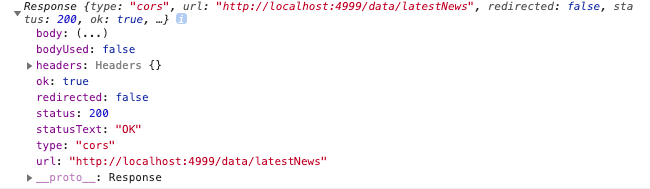
fetch 후 응답값이 Response 객체임을 알 수 있다.
newsURL이 가지고 있는 데이터가 아니라 type, url, 응답상태 등 newsURL 자체의 정보를 담고있다.
fetch(newsURL)
.then((response) => console.log(response.json()))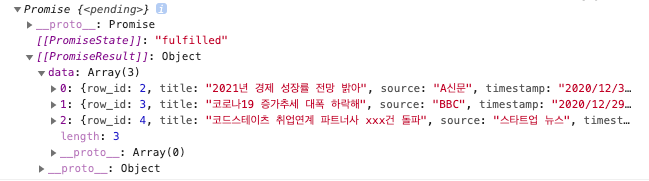
fetch 후, 이를 json() 메소드로 자바스크립트 객체로 바꾸고 나면 newsURL에 담긴 데이터에 접근이 가능하다.
즉, json() 메소드는 Promise를 리턴한다.
