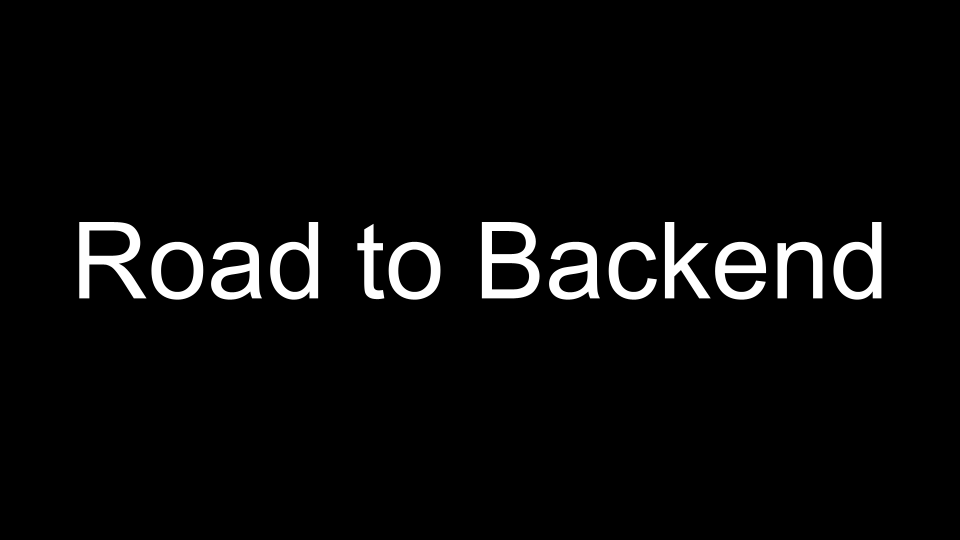
카프카 설치
카프카는 설치 과정이 없는 포터블 패키지형 프로그램이다. 따라서 카프카 사이트에서 압축 파일 다운로드 받은 후 적당한 디렉터리에 압축 해제하면 사용 가능하다. bin 디렉터리에 커맨드형 프로그램들이 있고 config 디렉터리에 설정 파일 있다.
server.properties

카프카 서버 실행
카프카 명령을 실행하기 위해서는 카프카 서버가 실행되어 있어야 한다.
주키퍼 실행 : 2.X 버전의 카프카 서버는 주키퍼가 미리 실행되어 있어야 한다.
C:\workspace\kafka_2.13-3.5.1>
zookeeper-server-start.bat .\config\zookeeper.properties카프카 서버 실행.
C:\workspace\kafka_2.13-3.5.1>
kafka-server-start.bat .\config\server.properties카프카 기본 테스트
토픽 생성
$ kafka-topics.bat --create --bootstrap-server localhost:9092 --partitions 1 --topic hello-kafka
Created topic hello-kafka.생성된 토픽에 콘솔 프로듀서로 메시지 입력
$ kafka-console-producer.bat --bootstrap-server localhost:9092 --topic hello-kafka
>Hello
>This is my message
>End Message
>콘솔 컨슈머를 사용하여 프로듀서가 입력한 메시지를 처음부터 받아오기
$ kafka-console-consumer.bat --bootstrap-server localhost:9092 --topic hello-kafka --from-beginning
Hello
This is my message
End Message콘솔 컨슈머를 종료 후 다시 같은 명령을 실행하여도 똑같이 메시지를 처음부터 가져온다. 이는 콘솔 프로듀서가 종료되어도 똑같다.
토픽 제거
$ kafka-topics.bat --delete --bootstrap-server localhost:9092 --topic hello-kafka