
Use Components in Salesforce Targets
💡 Targets
🎈 targetConfighttps://developer.salesforce.com/docs/platform/lwc/guide/reference-configuration-tags.html
🚗 sampleTarget.js-meta.xml<?xml version="1.0" encoding="UTF-8"?>
<LightningComponentBundle xmlns="http://soap.sforce.com/2006/04/metadata">
<apiVersion>57.0</apiVersion>
<isExposed>true</isExposed>
<targets>
<target>lightning__AppPage</target>
<target>lightning__RecordPage</target>
<target>lightning__HomePage</target>
</targets>
<targetConfigs>
<targetConfig targets="lightning__RecordPage">
<objects>
<object>Contact</object>
<object>Opportunity</object>
</objects>
</targetConfig>
</targetConfigs>
</LightningComponentBundle>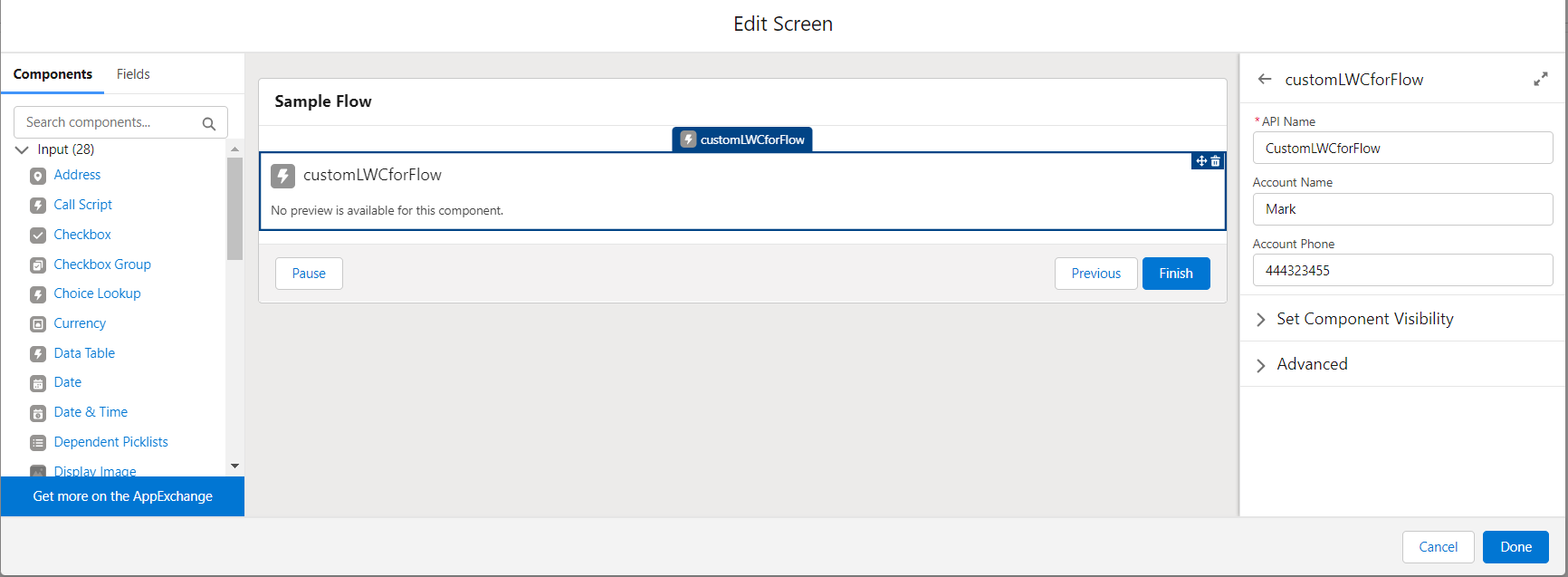
customLwcforFlow
🚓 customLwcforFlow.html<<template>
<lightning-card title="LWC in Flow" icon-name="custom:custom63">
<div class="slds-m-around_medium">
<b> Account Name : {AccountName} </br>
Account Phone : {AccountPhone}
</b>
</div>
</lightning-card>
</template>🚓 customLwcforFlow.jsimport { LightningElement, api } from 'lwc';
export default class CustomLWCforFlow extends LightningElement {
@api AccountName;
@api AccountPhone;
}🚓 customLwcforFlow.js-meta.xml<?xml version="1.0" encoding="UTF-8"?>
<LightningComponentBundle xmlns="http://soap.sforce.com/2006/04/metadata">
<apiVersion>57.0</apiVersion>
<isExposed>true</isExposed>
<targets>
<target>lightning__FlowScreen</target>
</targets>
<targetConfigs>
<targetConfig targets="lightning__FlowScreen">
<property name="AccountName" type="String" label="Account Name" />
<property name="AccountPhone" type="String" label="Account Phone" />
</targetConfig>
</targetConfigs>
</LightningComponentBundle>✨ 만들었던 Flow 를 디버그를 했을 때!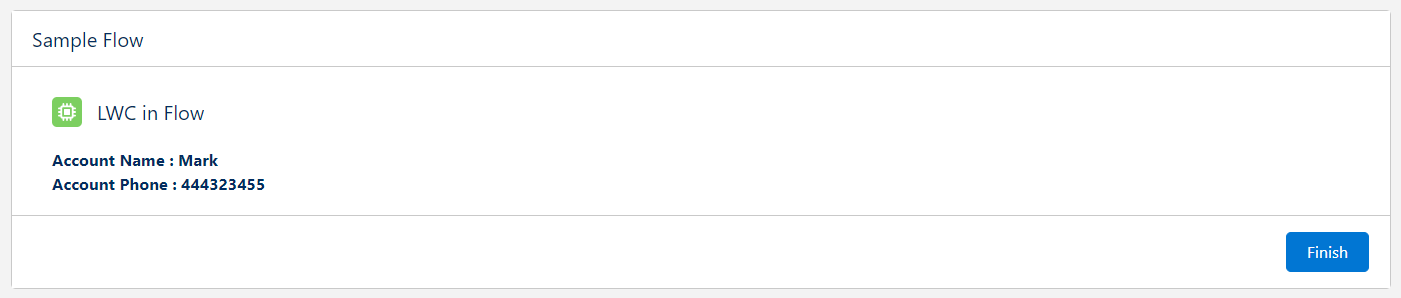
SampleScreenAction
🚕 SampleScreenAction.html<<template>
<b>Hello World</b>
</template>🚕 SampleScreenAction.js-meta.xml<?xml version="1.0" encoding="UTF-8"?>
<LightningComponentBundle xmlns="http://soap.sforce.com/2006/04/metadata">
<apiVersion>57.0</apiVersion>
<isExposed>true</isExposed>
<targets>
<target>lightning__RecordAction</target>
</targets>
<targetConfigs>
<targetConfig targets="lightning__RecordAction">
<actionType>ScreenAction</actionType>
</targetConfig>
</targetConfigs>
</LightningComponentBundle>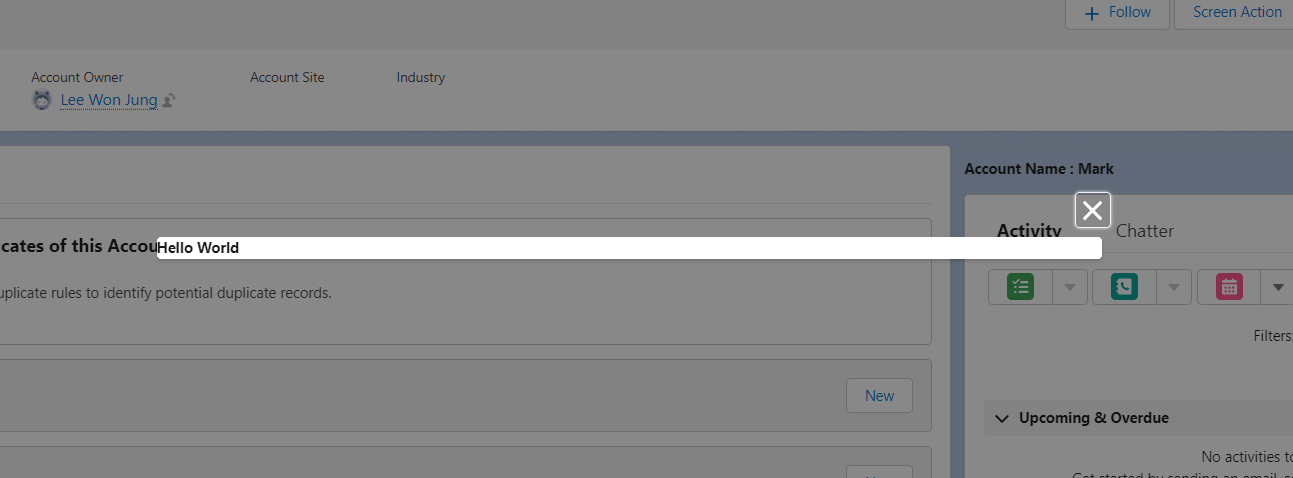
SampleHeaderAction
🛺 SampleHeaderAction.jsimport { LightningElement, api} from 'lwc';
export default class SampleHeaderAction extends LightningElement {
@api invoke(){
console.log("###Hello World");
}
}🛺 SampleHeaderAction.js-meta.xml<?xml version="1.0" encoding="UTF-8"?>
<LightningComponentBundle xmlns="http://soap.sforce.com/2006/04/metadata">
<apiVersion>57.0</apiVersion>
<isExposed>true</isExposed>
<targets>
<target>lightning__RecordAction</target>
</targets>
<targetConfigs>
<targetConfig targets="lightning__RecordAction">
<actionType>ScreenAction</actionType>
</targetConfig>
</targetConfigs>
</LightningComponentBundle>salesforce setup-> Object 편집 -> Buttons, Links and action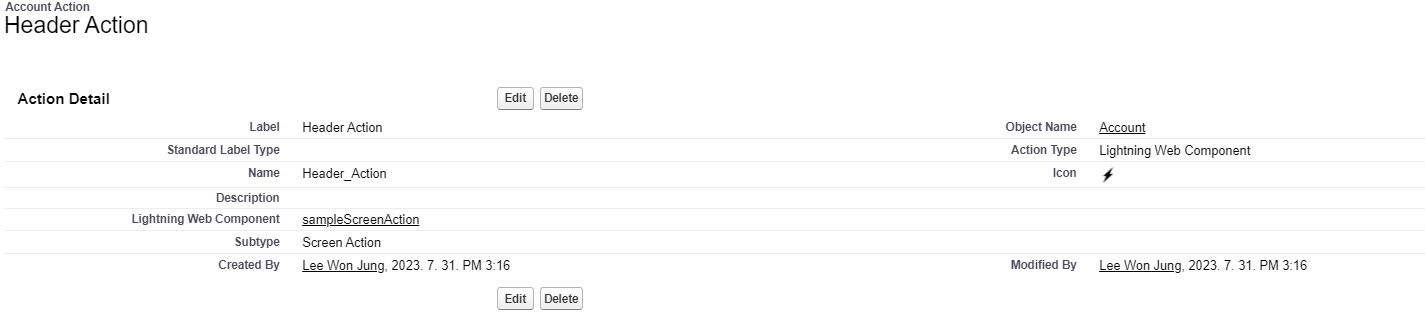
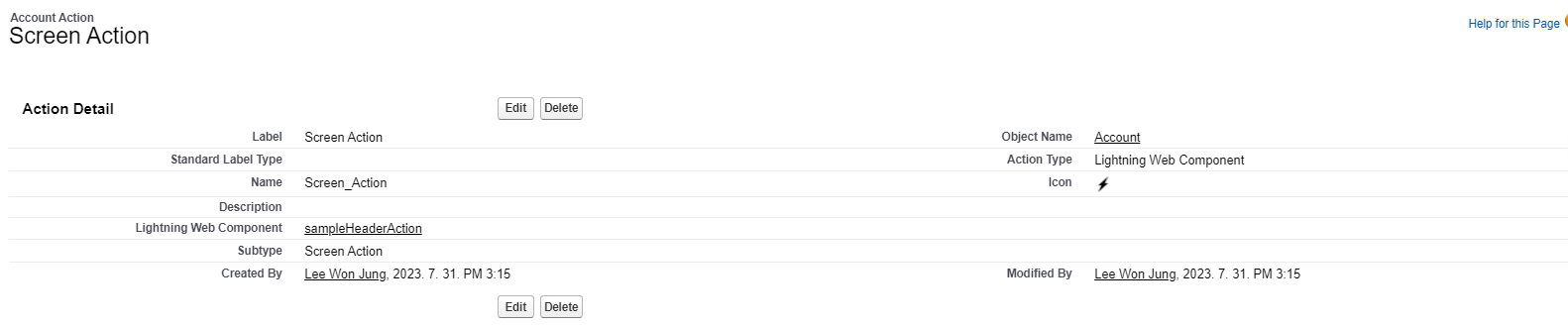
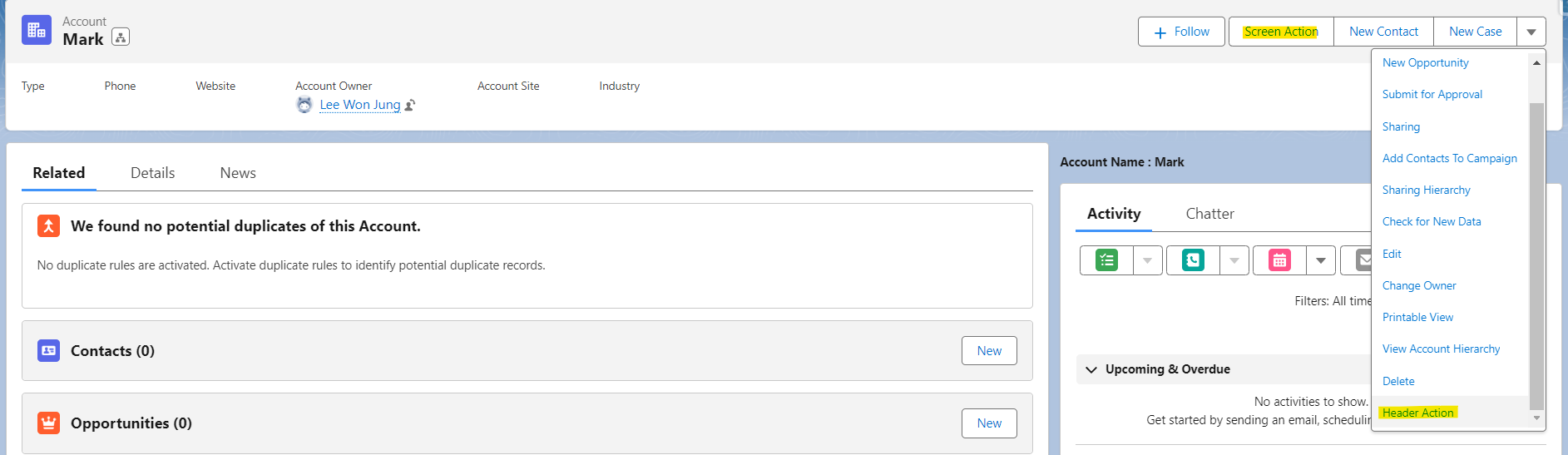
버튼 생성!!
