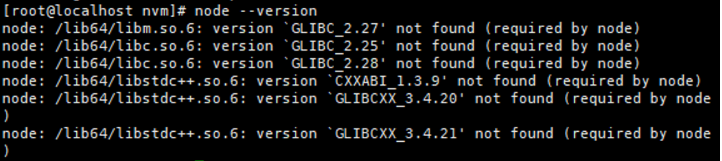NVM
- Node Version Manager - 노드 버전을 쉽게 관리할 수 있는 프로그램
설치 방법
1. 온라인 환경
- 온라인 환경에서 설치 스크립트를 다운로드 받고, 실행한다.
curl -o- https://raw.githubusercontent.com/nvm-sh/nvm/v0.38.0/install.sh | bash
또는
wget -qO- https://raw.githubusercontent.com/nvm-sh/nvm/v0.38.0/install.sh | bash- 다음과 같은 형태의 로그가 나온다
$ bash nvm_install.sh
=> Downloading nvm as script to '/root/.nvm'
=> Appending nvm source string to /root/.bashrc
=> Appending bash_completion source string to /root/.bashrc
=> You currently have modules installed globally with `npm`. These will no
=> longer be linked to the active version of Node when you install a new node
=> with `nvm`; and they may (depending on how you construct your `$PATH`)
=> override the binaries of modules installed with `nvm`:
/home1/node-v14.19.0-linux-x64/lib
├── corepack@0.10.0
=> If you wish to uninstall them at a later point (or re-install them under you
=> `nvm` Nodes), you can remove them from the system Node as follows:
$ nvm use system
$ npm uninstall -g a_module
=> Close and reopen your terminal to start using nvm or run the following to us
export NVM_DIR="$HOME/.nvm"
[ -s "$NVM_DIR/nvm.sh" ] && \. "$NVM_DIR/nvm.sh" # This loads nvm
[ -s "$NVM_DIR/bash_completion" ] && \. "$NVM_DIR/bash_completion" # This load- /root/.nvm 파일을 오프라인 환경으로 이동한다.
2. 오프라인 환경
- /root/.nvm 파일을 위치한다.
- /root/.bashrc 파일 최하단에 다음 내용을 추가한다.
export NVM_DIR="$HOME/.nvm"
[ -s "$NVM_DIR/nvm.sh" ] && \. "$NVM_DIR/nvm.sh" # This loads nvm
[ -s "$NVM_DIR/bash_completion" ] && \. "$NVM_DIR/bash_completion" # This loads nvm bash_completion
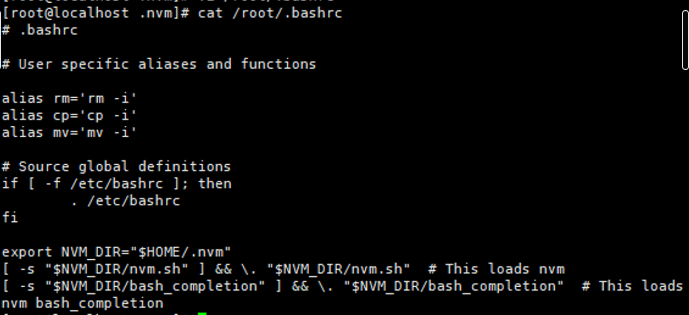
- 터미널 재실행 또는 source ~/.bashrc 를 통해 입력 내용을 반영한다.
- nvm 설치를 확인한다.
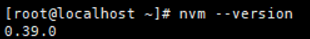
NVM repository 변경
- /root/.nvm/nvm.sh 파일에 https://nodejs.org/dist/ 를 폐쇄망 내부의 repository URL 로 변경한다.
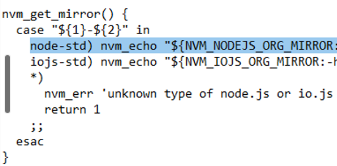
사용법
node 설치
- nvm install node : 최신 버전 설치
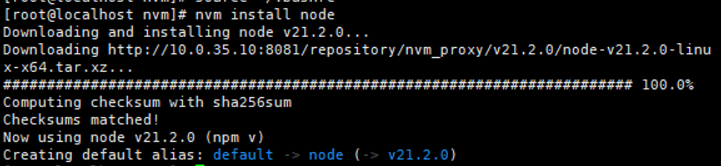
- nvm install [버전] : 특정 버전 설치
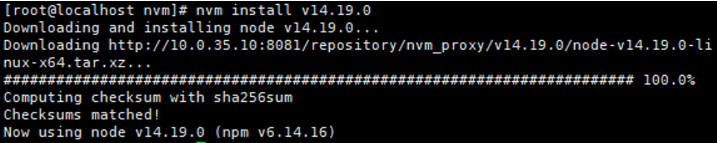
- nvm install node --lts : 최신 lts 버전 설치
사용 버전 변경
- nvm use [버전]
설치 리스트 확인
- nvm ls
- nvm ls-remote : 설치 가능한 버전 리스트 확인
- nvm ls-remote --lts : 설치 가능한 lts 버전 리스트 확인
참고
- CentOS7에서 사용시, 시스템에서 사용하는 node 버전을 바꾸게 되므로 주의
- node와 linux 에서 지원하는 버전 확인 필요
- nvm 관련 파일을 그대로 윈도우 환경에 옮겼다가 linux 환경에 옮기면 사용 불가
- file link 정보가 사라지게 됨
- tar.gz 등으로 압축해서 이동 필요