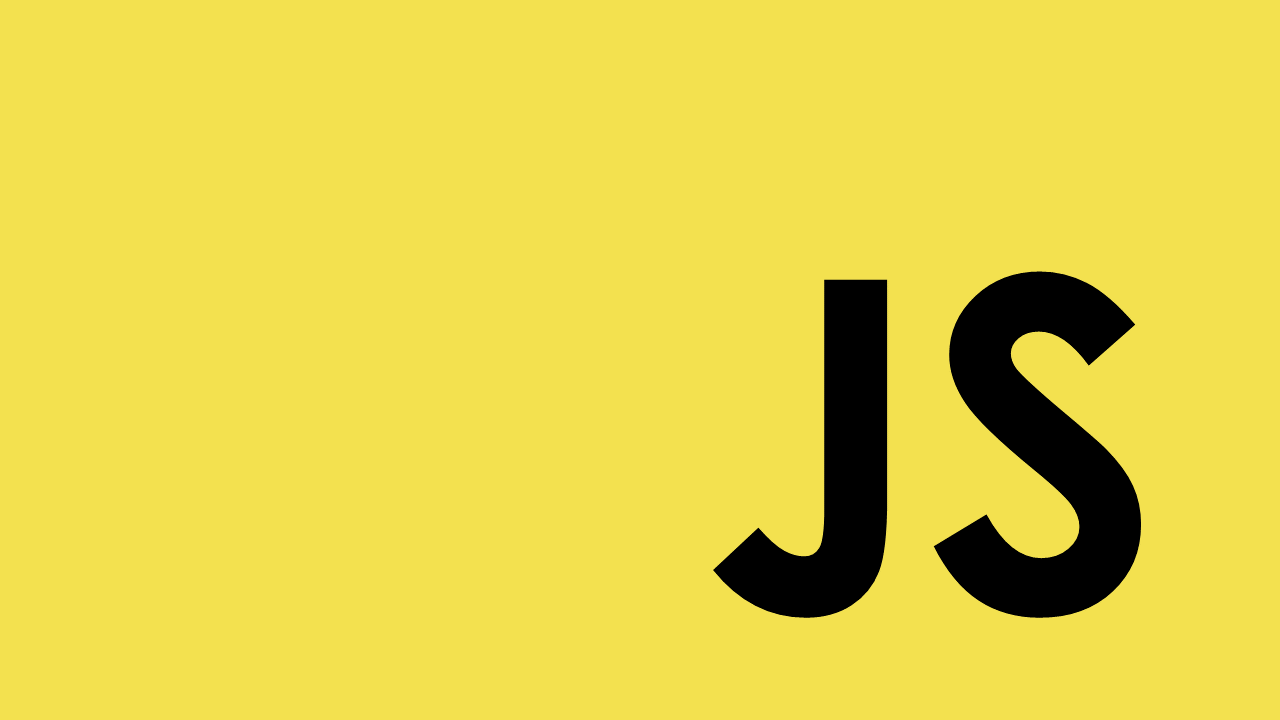
제로초님 자바스크립트 유툽 실시간 방송을 보다가
유용할 것 같아서 따로 블로그에 정리!😗
10 * 10 배열 && 각 자리 값이 0 ~ 99
- 빈 배열 생성
const h = 10;
const w = 10;
const grid = Array(h * w)
console.log(grid);
[ <100 empty items> ] //결과- fill()로 각 자리를 채우기
const h = 10;
const w = 10;
const grid = Array(h * w).fill() //fill 인자가 없으므로 undefine 할당됨
console.log(grid);
[
undefined, undefined, undefined, undefined, undefined, undefined,
undefined, undefined, undefined, undefined, undefined, undefined,
undefined, undefined, undefined, undefined, undefined, undefined,
undefined, undefined, undefined, undefined, undefined, undefined,
undefined, undefined, undefined, undefined, undefined, undefined,...]- map()으로 각 자리 index에 해당하는 값 할당하기
const h = 10;
const w = 10;
const grid = Array(h * w).fill().map((arr, i) => { // (arr: 현재값, i:인덱스)
return i
})
//Array(h * w).fill()의 각 값(undefined)을 map()을 통해 하나씩 불러와서 i로 return
//map()은 각각 return한 값으로 이루어진 배열을 생성함
//생성된 배열이 grid가 됨!!
console.log(grid);
[
0, 1, 2, 3, 4, 5, 6, 7, 8, 9, 10, 11,
12, 13, 14, 15, 16, 17, 18, 19, 20, 21, 22, 23,
24, 25, 26, 27, 28, 29, 30, 31, 32, 33, 34, 35,
36, 37, 38, 39, 40, 41, 42, 43, 44, 45, 46, 47, ... 99]다음 포스팅은 fill()을 사용하여 2차원 배열을 생성 했을 때
값들이 다 같이 변하는 현상으로 코테 때 뚝배기가 터졌던 건에 대해 포스팅 하겠읍니다...
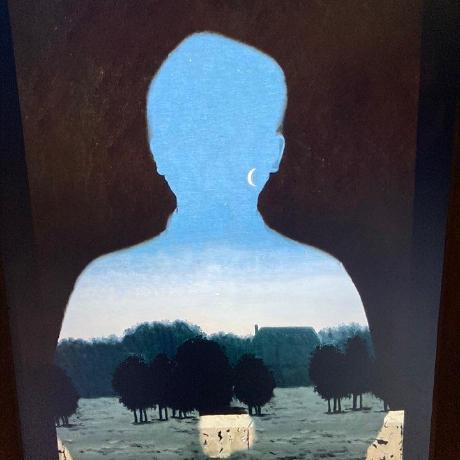
첫 댓글러 등장! 😎