- board-app 프로젝트 수행
- 입출력 API를 사용하여 데이터를 파일로 저장하기: 바이너리 저장(계속)
- Primitive 타입 및 String 타입 데이터를 가공하여 입출력하는 기능을 객체화하기
- FileOutputStream/FileInputStream 사용법(board-app: com.bitcamp.study.*)
입출력 API를 사용하여 데이터를 파일로 저장하기: 바이너리 저장
- 입출력 스트림 API를 사용하여 데이터를 파일로 저장하고 읽는 방법
- 바이너리 형식으로 데이터를 입출력 하는 방법
FIleOutputStream & FIleInputStream
- 1바이트 쓰고 읽기
- output
// FileOutputStream: write(int) 사용법
package com.bitcamp.study;
import java.io.FileOutputStream;
public class Test01_out {
public static void main(String[] args) throws Exception{ // FIleOutputStream의 사용법을 배우는 것이 목적이지, 오류 처리하는 것이 목적이 아니기 때문이다.
// TODO Auto-generated method stub
FileOutputStream out = new FileOutputStream("test.data");
// 1바이트 출력
out.write(3278); // 0x00000cce -> 1바이트만 출력하기 때문에 ce만 출력된다.
out.close();
System.out.println("finish!");
}
}
- input
//FIleInputStream: read() 사용법
package com.bitcamp.study;
import java.io.FileInputStream;
public class Test01_in {
public static void main(String[] args) throws Exception{
// TODO Auto-generated method stub
FileInputStream in = new FileInputStream("test.data");
// 1바이트 읽기
int b = in.read(); // 얘가 int 값 받는다고 해서 read가 4바이트를 읽는 것은 아니다!
System.out.printf("%08x\n", b);
in.close();
System.out.println("finish!");
}
}
- 4바이트 쓰고 읽기
- output
// FileOutputStream: write(int) 사용법
package com.bitcamp.study;
import java.io.FileOutputStream;
public class Test02_out {
public static void main(String[] args) throws Exception{ // FIleOutputStream의 사용법을 배우는 것이 목적이지, 오류 처리하는 것이 목적이 아니기 때문이다.
// TODO Auto-generated method stub
FileOutputStream out = new FileOutputStream("test2.data");
// 4바이트 출력
out.write(3278 >> 24); // 00|000cee
out.write(3278 >> 16); // 0000|0cce
out.write(3278 >> 8); // 00000c|ce
out.write(3278); // 0x00000cce -> 1바이트만 출력하기 때문에 ce만 출력된다.
out.close();
System.out.println("finish!");
}
}
- input
//FIleInputStream: read() 사용법
package com.bitcamp.study;
import java.io.FileInputStream;
public class Test02_in {
public static void main(String[] args) throws Exception{
// TODO Auto-generated method stub
FileInputStream in = new FileInputStream("test2.data");
// 4바이트 읽기
int result = 0;
int b = in.read(); // 얘가 int 값 받는다고 해서 read가 4바이트를 읽는 것은 아니다!
result += b << 24;
System.out.printf("%08x\n", b);
b = in.read(); // 얘가 int 값 받는다고 해서 read가 4바이트를 읽는 것은 아니다!
result += b << 16;
System.out.printf("%08x\n", b);
b = in.read(); // 얘가 int 값 받는다고 해서 read가 4바이트를 읽는 것은 아니다!
result += b << 8;
System.out.printf("%08x\n", b);
b = in.read(); // 얘가 int 값 받는다고 해서 read가 4바이트를 읽는 것은 아니다!
result += b;
System.out.printf("%08x\n", b);
System.out.println(result);
in.close();
System.out.println("finish!");
}
}-1을 리턴하면 더 이상 리턴할 것이 없다는 뜻이다.
Primitive type 및 String type 데이터를 가공하여 입출력하는 기능 객체화하기
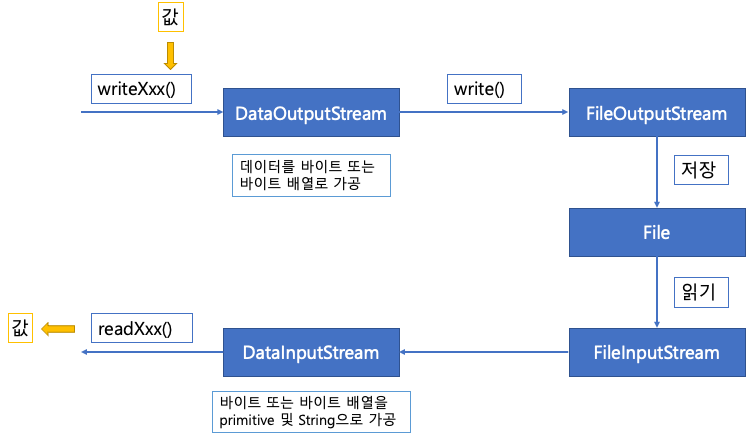
- Primitive 타입과 String 타입의 값을 쉽게 입출력해
- Primitive 타입 및 String 타입 데이터를 가공하여 String 타입의 값을 바이트 또는 바이트 배열로 가공하는 기능을 객체화 한다.
- 중간에서 공해주는클래스를 만드들어 클래스
1단계 - Primitive type 또는 String type 을 바이트 또는 바이트 배열로 가공하여 출력하는 일을 할 클래스를 정의한다.
- util.DataOutputStream 클래스 생성
- DataOutputStream class
package com.bitcamp.util;
import java.io.FileOutputStream;
import java.io.IOException;
// Primitive 타입이나 String 타입의 값을 바이트 또는 바이트 배열로 만들어
// 의존 객체를 사용하여 출력하는 일을 한다.
// => 즉 출력 데이터를 중간에서 가공하는 일을 한다.
public class DataOutputStream implements AutoCloseable {
FileOutputStream out;
public DataOutputStream(FileOutputStream out) {
this.out = out;
}
@Override
public void close() throws IOException {
out.close();
}
public void writeByte(byte value) throws Exception {
out.write(value);
}
public void writeShort(short value) throws Exception {
out.write(value >> 8);
out.write(value);
}
public void writeInt(int value) throws Exception {
out.write(value >> 24);
out.write(value >> 16);
out.write(value >> 8);
out.write(value);
}
public void writeLong(long value) throws Exception {
out.write((int)(value >> 56));
out.write((int)(value >> 48));
out.write((int)(value >> 40));
out.write((int)(value >> 32));
out.write((int)(value >> 24));
out.write((int)(value >> 16));
out.write((int)(value >> 8));
out.write((int)(value));
}
public void writeFloat(float value) throws Exception {
int temp = Float.floatToIntBits(value);
writeInt(temp);
}
public void writeDouble(double value) throws Exception {
long temp = Double.doubleToLongBits(value);
writeLong(temp);
}
public void writeBoolean(boolean value) throws Exception {
out.write(value ? 1 : 0);
}
public void writeUTF(String str) throws Exception {
byte[] bytes = str.getBytes("UTF-8");
out.write(bytes.length >> 24);
out.write(bytes.length >> 16);
out.write(bytes.length >> 8);
out.write(bytes.length);
out.write(bytes);
}
}2단계 - 바이트 또는 바이트 배열을 읽어 Primitive type 또는 String type의 값으로 변환시켜줄 클래스를 정의한다.
- util.DataInputStream 클래스 생성
- DataInputStream class
package com.bitcamp.util;
import java.io.FileInputStream;
import java.io.IOException;
public class DataInputStream implements AutoCloseable {
FileInputStream in;
public DataInputStream(FileInputStream in) {
this.in = in;
}
@Override
public void close() throws IOException {
in.close();
}
public byte readByte() throws Exception {
return (byte) in.read();
}
public short readShort() throws Exception {
int result = (in.read() << 8) + in.read();
return (short) result;
}
public int readInt() throws Exception {
return (in.read() << 24) + (in.read() << 16) + (in.read() << 8) + in.read();
}
public long readLong() throws Exception {
return ((long)in.read() << 56)
+ ((long)in.read() << 48)
+ ((long)in.read() << 40)
+ ((long)in.read() << 32)
+ ((long)in.read() << 24)
+ ((long)in.read() << 16)
+ ((long)in.read() << 8)
+ in.read();
}
public float readFloat() throws Exception {
int value = readInt();
return Float.intBitsToFloat(value);
}
public double readDouble() throws Exception {
long value = readLong();
return Double.longBitsToDouble(value);
}
public boolean readBoolean() throws Exception {
return in.read() == 1 ? true : false;
}
public String readUTF() throws Exception {
int len = readInt();
byte[] bytes = new byte[len];
in.read(bytes);
return new String(bytes, "UTF-8");
}
}3단계 - XxxDao에서 데이터를 읽거나 쓸 때 DataInputStream/DataOutputStream을 사용한다.
- board.dao.XxxDao 클래스 변경
- BoardDao class
package com.bitcamp.board.dao;
import java.io.FileInputStream;
import java.io.FileOutputStream;
import java.util.Iterator;
import java.util.LinkedList;
import java.util.List;
import com.bitcamp.board.domain.Board;
import com.bitcamp.util.DataInputStream;
import com.bitcamp.util.DataOutputStream;
// 게시글 목록을 관리하는 역할
//
public class BoardDao {
List<Board> list = new LinkedList<>();
private int boardNo = 0;
String filename;
public BoardDao(String filename) {
this.filename = filename;
}
public void load() throws Exception {
try (DataInputStream in = new DataInputStream(new FileInputStream(filename))) {
int size = in.readInt();
for (int i = 0; i < size; i++) {
Board board = new Board();
board.no = in.readInt();
board.title = in.readUTF();
board.content = in.readUTF();
board.writer = in.readUTF();
board.password = in.readUTF();
board.viewCount = in.readInt();
board.createdDate = in.readLong();
list.add(board);
boardNo = board.no;
}
}
}
public void save() throws Exception {
try (DataOutputStream out = new DataOutputStream(new FileOutputStream(filename))) {
out.writeInt(list.size());
for (Board board : list) {
out.writeInt(board.no);
out.writeUTF(board.title);
out.writeUTF(board.content);
out.writeUTF(board.writer);
out.writeUTF(board.password);
out.writeInt(board.viewCount);
out.writeLong(board.createdDate);
}
}
}
public void insert(Board board) {
board.no = nextNo();
list.add(board);
}
public Board findByNo(int boardNo) {
for (int i = 0; i < list.size(); i++) {
Board board = list.get(i);
if (board.no == boardNo) {
return board;
}
}
return null;
}
public boolean delete(int boardNo) {
for (int i = 0; i < list.size(); i++) {
Board board = list.get(i);
if (board.no == boardNo) {
return list.remove(i) != null;
}
}
return false;
}
public Board[] findAll() {
// 목록에서 값을 꺼내는 일을 할 객체를 준비한다.
Iterator<Board> iterator = list.iterator();
// 역순으로 정렬하여 리턴한다.
Board[] arr = new Board[list.size()];
int index = list.size() - 1;
while (iterator.hasNext()) {
arr[index--] = iterator.next();
}
return arr;
}
private int nextNo() {
return ++boardNo;
}
}- MemberDao class
package com.bitcamp.board.dao;
import java.io.FileInputStream;
import java.io.FileOutputStream;
import java.util.Iterator;
import java.util.LinkedList;
import java.util.List;
import com.bitcamp.board.domain.Member;
import com.bitcamp.util.DataInputStream;
import com.bitcamp.util.DataOutputStream;
// 회원 목록을 관리하는 역할
//
public class MemberDao {
List<Member> list = new LinkedList<Member>();
String filename;
public MemberDao(String filename) {
this.filename = filename;
}
public void load() throws Exception {
try (DataInputStream in = new DataInputStream(new FileInputStream(filename))) {
int size = in.readInt();
for (int i = 0; i < size; i++) {
Member member = new Member();
member.no = in.readInt();
member.name = in.readUTF();
member.email = in.readUTF();
member.password = in.readUTF();
member.createdDate = in.readLong();
list.add(member);
System.out.println("============>");
}
} // try () ==> try 블록을 벗어나기 전에 in.close()가 자동으로 실행된다.
}
public void save() throws Exception {
try (DataOutputStream out = new DataOutputStream(new FileOutputStream(filename))) {
out.writeInt(list.size());
for (Member member : list) {
out.writeInt(member.no);
out.writeUTF(member.name);
out.writeUTF(member.email);
out.writeUTF(member.password);
out.writeLong(member.createdDate);
}
} // try () ==> try 블록을 벗어나기 전에 out.close()가 자동으로 실행된다.
}
public void insert(Member member) {
list.add(member);
}
public Member findByEmail(String email) {
for (int i = 0; i < list.size(); i++) {
Member member = list.get(i);
if (member.email.equals(email)) {
return member;
}
}
return null;
}
public boolean delete(String email) {
for (int i = 0; i < list.size(); i++) {
Member member = list.get(i);
if (member.email.equals(email)) {
return list.remove(i) != null;
}
}
return false;
}
public Member[] findAll() {
Iterator<Member> iterator = list.iterator();
Member[] arr = new Member[list.size()];
int i = 0;
while (iterator.hasNext()) {
arr[i++] = iterator.next();
}
return arr;
}
}
