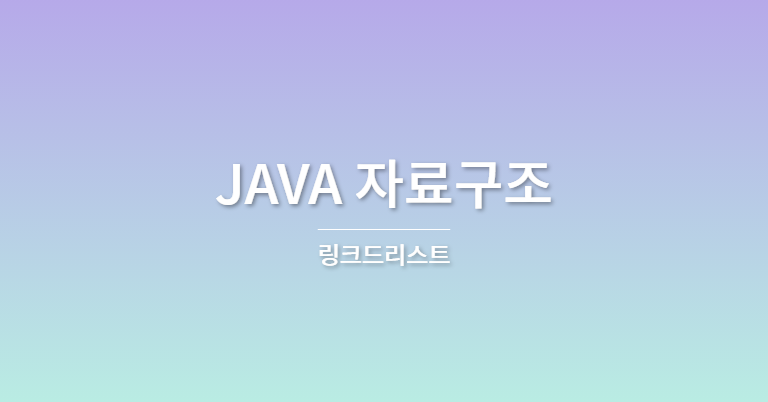자료구조에서 해쉬, 트리, 힙 등등 어려운 것들이 너무 많아요. 저는 특히나 링크드리스트가 너무 어렵게 느껴지더라구요!
개념부터 함께 정리하면서 더이상 링크드리스트를 어렵게 느끼지 맙시다 💪
Singly Linked List
단일 링크드 리스트
.png)
- 노드 : 데이터 + 다음 노드 주소
- 포인터 : 다음 노드 주소
크기가 정해진 배열의 한계를 극복할 수 있는 것이 링크드리스트이다. 데이터가 추가될 때 마다 노드를 하나씩 추가해주기만 하면 된다.
중간에 노드를 삽입/삭제하는 것도 가능하다.
① 객체 생성
: SingleLinkedList class를 만들고, Inner Class로 Node를 생성해준다.
아무런 Data가 없다면 head와 next는 null 상태가 되기 때문에 null 상태로 해주는 것이다.

class SingleLinkedList<T>{
public Node<T> head=null;
public class Node<T>{
/*Node에 필요한 것은 data와 포인터*/
T data;
Node<T> next=null;
/*어떤 노드가 생성될 때 data라는 매개변수로 전달이 된다*/
public Node(T data){
this.data=data;
}
}② 노드 Add 구현
public void AddNode(T data){
if(head==null) //head=null인 경우 : data가 없는 경우
head=new Node<T>(data);
else{ //data가 있는 경우
Node<T> node=this.head;
while(node.next!=null){
/*node의 next가 null일 때 까지 검색. ->마지막 노드로 감*/
node=node.next;
}
node.next=new Node<T>(data);
/*마지막 노드 next에 새로운 node 추가*/
}③ 노드 중간 Add 구현
.png)
:다만, 이렇게 하기 위해서는 앞에 있는 data의 위치를 알아야하기 떄문에 Search라는 기능이 필요한데 이 기능에 대한 구현은 다음 파트에서 설명하겠습니다.
public void AddMiddle(T data, T indata){
/*data는 들어갈 data 앞 숫자 data, indata는 넣고 싶은 data*/
Node<T> searchNode=this.Search(data);
if(searchNode==null)
this.AddNode(indata);
/*search해서 없다면, 맨 끝에 노드를 추가한다*/
else{
/*search해서 있는 경우*/
Node<T> nextNode=searchNode.next;
searchNode.next=new Node<T>(indata);
searchNode.next.next=nextNode;
}
}④ 노드 Search 구현
: 만약 찾는 노드가 있다면 node를 return해주고, 없다면 null을 리턴한다.
public Node<T> Search(T data) {
if(this.head!=null){
Node<T> node=this.head;
while(node.next!=null){
/*마지막 node까지 탐색해준다*/
if(node.data==data)
return node;
else
node=node.next;
/*일치하는 data가 있다면 node 리턴,
없다면 다음 노드로 넘겨준다.*/
}
return null;
}
else
/*head==null인 경우는 데이터가 없는 경우이다*/
return null;
⑤ 노드 삭제 구현
: 삭제할 노드를 찾고 삭제했다면 1 return, 삭제할 노드가 없다면 0을 return
.png)
public Integer DelNode(T data){
if(this.head==null)
/*data가 없는 경우*/
return 0;
else{
/*data가 있는 경우*/
Node<T> node=this.head;
if(node.data==data){
/*일치하는 data가 있는 경우, 현재 head를 head의 next 노드로 변경*/
this.head=this.head.next;
return 1;
}
else{
while(node.next!=null){
if(node.next.data==data) {
node.next = node.next.next;
return 1;
}
else
node=node.next;
}
return 0;
}
}⑥ 전체 코드
class SingleLinkedList<T>{
public static void main(String[] args) {
SingleLinkedList<Integer> my=new SingleLinkedList<Integer>();
my.AddNode(3);
my.AddNode(5);
my.AddNode(4);
//my.PrintAllNode();
my.AddMiddle(1, 4);
my.PrintAllNode();
}
public class Node<T>{
/*Node에 필요한 것은 data와 포인터*/
T data;
Node<T> next=null;
public Node(T data){
this.data=data;
}
}
public Node<T> head=null;
/*초기에 데이터가 없기 때문에 head가 null*/
/*노드 추가*/
public void AddNode(T data){
if(head==null) //head=null인 경우 : data가 없는 경우
head=new Node<T>(data);
else{ //data가 있는 경우
Node<T> node=this.head;
while(node.next!=null){
/*node의 next가 null일 때 까지 검색. ->마지막 노드로 감*/
node=node.next;
}
node.next=new Node<T>(data);
}
}
public Node<T> Search(T data) {
if(this.head!=null){
Node<T> node=this.head;
while(node.next!=null){
if(node.data==data)
return node;
else
node=node.next;
}
return null;
}
else
return null;
}
/*중간에 들어갈 node*/
public void AddMiddle(T data, T indata){
/*data는 들어갈 data 앞 숫자 data, indata는 넣고 싶은 data*/
Node<T> searchNode=this.Search(data);
if(searchNode==null)
this.AddNode(indata);
else{
Node<T> nextNode=searchNode.next;
searchNode.next=new Node<T>(indata);
searchNode.next.next=nextNode;
}
}
public Integer DelNode(T data){
if(this.head==null)
return 0;
else{
Node<T> node=this.head;
if(node.data==data){
this.head=this.head.next;
return 1;
}
else{
while(node.next!=null){
if(node.next.data==data) {
node.next = node.next.next;
return 1;
}
else
node=node.next;
}
return 0;
}
}
}
/*노드 모두 출력*/
public void PrintAllNode(){
if(head!=null){
Node<T>node=this.head;
System.out.println(node.data);
/*head에 있는 data 출력*/
while(node.next!=null){
node=node.next;
System.out.println(node.data);
}
}
}
}Doubly Linked List
더블 링크드 리스트
.png)
: 99번째에 있는 노드의 데이터를 찾으려면 head에서부터 99번을 체크해줘야한다는 단점이 있다.
하지만, 더블 링크드 리스트를 사용한다면 prev, next 두 포인터를 사용하여 양쪽에서 탐색이 가능하기 때문에 유용하다
① 객체 생성
public Node<T> head=null;
public Node<T> tail=null;
public class Node<T>{
/*data,prev,next 필요*/
T data;
Node<T> prev=null;
Node<T> next=null;
public Node(T data){
this.data=data;
}
}② 노드 Add 구현
public void Add_Node(T data){
if(head==null) {
/*데이터가 없는 상태*/
head=new Node<T>(data);
tail=this.head;
/*head와 tail에 새로 추가되는 값을 넣어둔다.*/
}
else{
/*데이터 값이 존재하는 경우*/
Node<T> node=this.head;
while(node.next!=null){
/*마지막으로 이동*/
node=node.next;
}
node.next=new Node<T>(data);
node.next.prev=node;
this.tail=node.next;
}
}
⑥ 전체 코드
public class test<T>{
public Node<T> head=null;
public Node<T> tail=null;
public static void main(String[] args) {
test<Integer> mytest=new test<Integer>();
mytest.Add_Node(3);
mytest.Add_Node(4);
mytest.Add_Node(5);
mytest.Add_middle(3, 2);
//head 앞에 추가
mytest.Add_middle(6, 9);
mytest.Add_middle(4, 7);
mytest.Print_All();
}
public class Node<T>{
/*data,prev,next 필요*/
T data;
Node<T> prev=null;
Node<T> next=null;
public Node(T data){
this.data=data;
}
}
/*노드 추가 메소드*/
public void Add_Node(T data){
if(head==null) {
/*데이터가 없는 상태*/
head=new Node<T>(data);
tail=this.head;
/*head와 tail에 새로 추가되는 값을 넣어둔다.*/
}
else{
/*데이터 값이 존재하는 경우*/
Node<T> node=this.head;
while(node.next!=null){
/*마지막으로 이동*/
node=node.next;
}
node.next=new Node<T>(data);
node.next.prev=node;
this.tail=node.next;
}
}
/*노드 서치 메소드 head에서부터 검색*/
public T SearchFromHead(T data){
if(this.head==null){
/*데이터가 없는 경우*/
return null;
}
else{
Node<T> node=head;
while(node.next!=null){
/*노드 마지막까지 이동*/
if(node.data==data)
return node.data;
else
node=node.next;
}
return null;
}
}
/*노드 서치 메소드 tail부터 검색*/
public T SearchFromTail(T data){
if(this.head==null){
return null;
}
else{
Node<T> node=tail;
while(node.prev!=null){
if(node.data==data)
return node.data;
else
node=node.prev;
}
return null;
}
}
/*노드 중간 추가 메소드
indata는 넣고자하는 data,
data는 넣고자하는 위치 앞 data
*/
public boolean Add_middle(T data, T indata){
if(this.head==null){
/*원래 있던 add 메소드로 마지막 삽입*/
this.head=new Node<T>(indata);
this.tail=head;
return true;
}
else if(this.head.data==data){
/* head 앞에 데이터를 넣고 싶을 때
1. head를 indata로 변경, head의 prev를 indata next와 연결*/
Node<T> NewHead=new Node<T>(indata);
NewHead.next=this.head;
this.head=NewHead;
return true;
}
else{
/* 중간에 있는 Data 앞에 넣고 싶을 때,
1. 먼저 Data의 위치를 찾는다.
*/
Node<T> node=this.head;
while(node.next!=null){
if(node.data==data){
/*찾는 data가 있을 경우*/
Node<T> PrevNode=node.prev;
PrevNode.next=new Node<T>(indata);
PrevNode.next.next=node;
/*next들 정리*/
PrevNode.next.prev=PrevNode;
node.prev=PrevNode.next;
return true;
}
else
node=node.next;
}
return false;
}
}
public void Print_All(){
if(head==null)
System.out.println("no data");
else{
Node<T> node=head;
System.out.println(node.data);
while(node.next!=null){
node=node.next;
System.out.println(node.data);
}
}
}
}