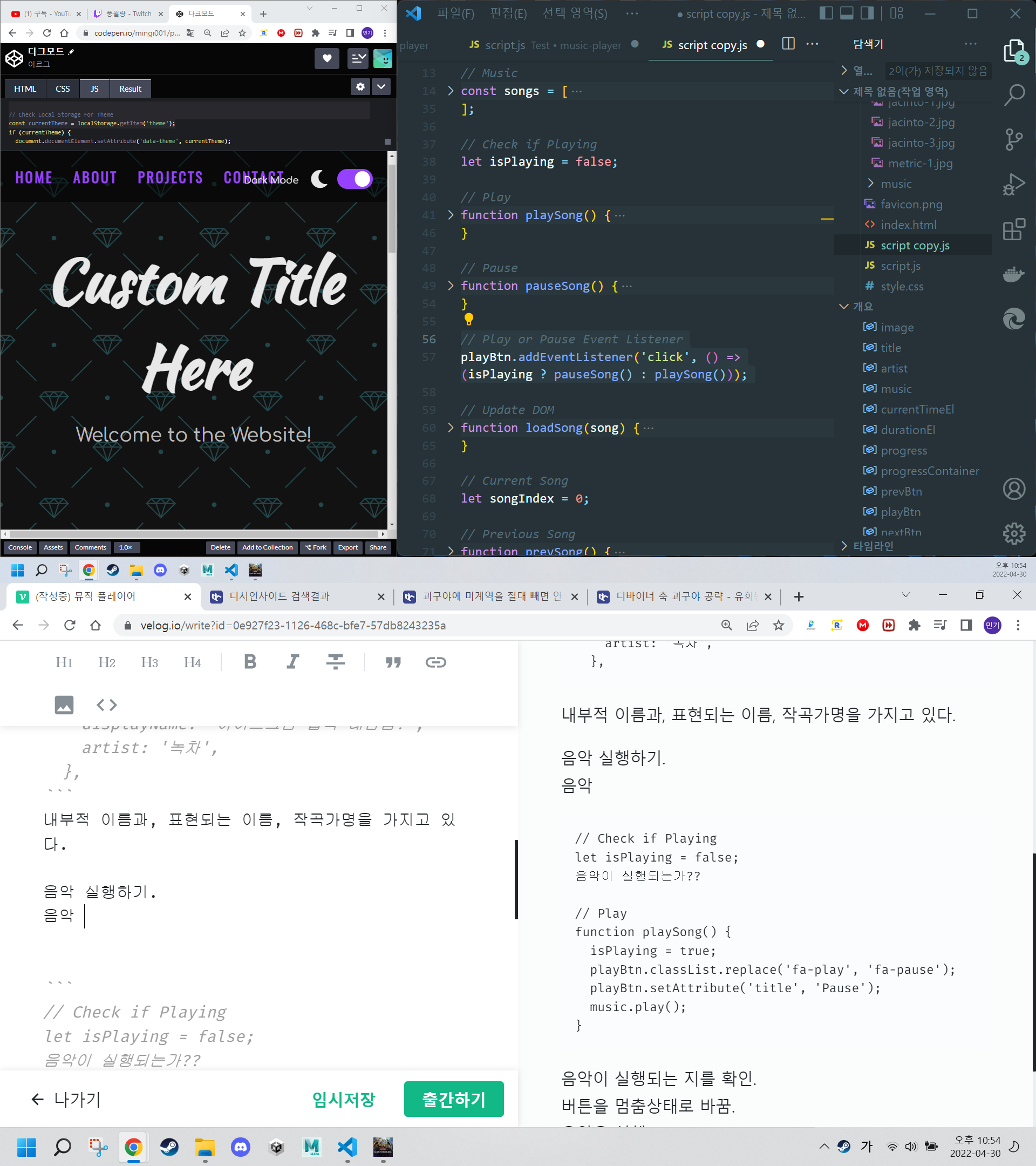자바스크립트 분석.
음악 플레이
음악을 담는 배열.
const songs = [
{
name: 'jacinto-1',
displayName: '아이스크림 협곡 대탐험!',
artist: '녹차',
},내부적 이름과, 표현되는 이름, 작곡가명을 가지고 있다.
음악 실행하기.
플레이 버튼을 누를 때마다 실행과 멈춤이 일어나야 한다.
// Play or Pause Event Listener
playBtn.addEventListener('click', () => (isPlaying ? pauseSong() : playSong()));
이렇게 클릭 이벤트로 실행하자.
playsong을 보면.
// 음악이 실행되는가??
let isPlaying = false;
// Play
function playSong() {
isPlaying = true;
playBtn.classList.replace('fa-play', 'fa-pause');
playBtn.setAttribute('title', 'Pause');
music.play();
}
음악이 실행되는 지를 확인.
버튼을 멈춤상태로 바꿈.
음악을 실행.
function pauseSong()은 이거와 정반대로 실행한다.
다음곡, 이전곡
// 현재 곡
let songIndex = 0;
//맨처음 로드시에 첫곡연주.
loadSong(songs[songIndex]);
이후에는 prev,next버튼을 눌러 곡을 변경한다.
function prevSong() {
songIndex--;
if (songIndex < 0) {
songIndex = songs.length - 1;
}
loadSong(songs[songIndex]);
playSong();
}이전곡으로 넘어가기 위해 배열을 하나 넘어가고. 맨처음에서 맨뒤로 넘어가며 load와 play를 실행.
load는
// DOM 문서를 업데이트
function loadSong(song) {
title.textContent = song.displayName;
artist.textContent = song.artist;
music.src = `music/${song.name}.mp3`;
image.src = `img/${song.name}.jpg`;
}곡이 바뀔 떄마다 곡이름, 커버이미지. 아티스트 명, 시간등을 바꿔주는 것은 loadsong.
진행바.
진행률바를 표현하자.
진행을 표시하는 두개의 이벤트
music.addEventListener('timeupdate', updateProgressBar);
음악이 매초마다 업데이트 실행.
progressContainer.addEventListener('click', setProgressBar);
자동으로 진행되는 진행률
//맨처음 로드시에 첫곡연주.
loadSong(songs[songIndex]);
// Update Progress Bar & Time
function updateProgressBar(e) {
if (isPlaying) {
const { duration, currentTime } = e.srcElement;
//노래의 전체길이, 현재시간을 객체로서 전달받는다. (구조분해할당.)
// 진행바 길이 업데이트
const progressPercent = (currentTime / duration) * 100;
progress.style.width = `${progressPercent}%`;
//퍼센티지로 표현.
// 노래의 전체 시간(2:0x)을 계산하기.
const durationMinutes = Math.floor(duration / 60);
let durationSeconds = Math.floor(duration % 60);
if (durationSeconds < 10) {
durationSeconds = `0${durationSeconds}`;
}
//초가 10초 미만이명 0X 이런형식으로 표현하기.
// 그냥 표기하면 일순간 분초가 NAN으로 표시된다. 정보를 전달받는 첫과정이 실행되지 못해 값이 없는 것. 이걸 해결하기 위해 조건문 사용.
if (durationSeconds) {
durationEl.textContent = `${durationMinutes}:${durationSeconds}`;
}//초가 있어야만 시간이 표기된다.
// 현재 시간을 계산.
const currentMinutes = Math.floor(currentTime / 60);
let currentSeconds = Math.floor(currentTime % 60);
if (currentSeconds < 10) {
currentSeconds = `0${currentSeconds}`;
}
currentTimeEl.textContent = `${currentMinutes}:${currentSeconds}`;
}
}
마우스 클릭으로 진행률 설정.
progressContainer.addEventListener('click', setProgressBar);
// 진행률 바 설정.
function setProgressBar(e) {
const width = this.clientWidth;
const clickX = e.offsetX;
//진행률바의 길이와 음악의 진행률을 .
const { duration } = music;
music.currentTime = (clickX / width) * duration;
} music.currentTime = (clickX / width) * duration;
클릭 위치 / 진행바의 길이를 음악의 길이로 나누면, 클릭한 만큼의 음악 진행이되고 이를 음악의 현재시간에 저장함으로 마우스클릭으로 진행을 변경하게 한다.
currentTime은 현재 시간을 초단위로 받음.
currentTime
img,music폴더를 만들어서 한번 넣어보자!