
11. Update 구현
11-1. Update 기능 구현을 위한 준비
-
CreateContent컴포넌트 내용을 복사해서UpdateContent컴포넌트 파일 생성 -
App.js에서render()함수 내용이 길어져서 보기 힘들어졌으므로 컨텐츠의id값을 통제하는 부분과 컨텐츠 내용을 가져오는 부분을 생성자(constructor()) 함수 안으로 분리해서 넣기-
getReadContent()getReadContent() { // while을 이용한 id값 통제 var i = 0; while(i < this.state.contents.length) { var data = this.state.contents[i] if(data.id === this.state.selected_content_id) { return data; break; } i = i + 1; } } -
getContent()getContent() { // 컨텐츠 영역에 표시할 _article도 정의해준다. var _title, _desc, _article = null; if(this.state.mode === 'welcome') { _title = this.state.welcome.title; _desc = this.state.welcome.desc; _article = <ReadContent title={_title} desc={_desc}></ReadContent> } else if(this.state.mode === 'read') { var _content = this.getReadContent(); _article = <ReadContent title={_content.title} desc={_content.desc}></ReadContent> } else if(this.state.mode === 'create') { _article = <CreateContent onSubmit={function(_title, _desc) { // add content to this.state.contents this.max_content_id = this.max_content_id + 1;; // push()를 사용한 원본 배열 변경은 권장하지 않음. // this.state.contents.push( // { id: this.max_content_id, title: _title, desc: _desc }); // var _contents = this.state.contents.concat( // { id: this.max_content_id, title: _title, desc: _desc } // ) var newContents = Array.from(this.state.contents) newContents.push({id:this.max_content_id, title:_title, desc:_desc}) this.setState({ // contents: _contents contents: newContents }) console.log(_title, _desc); }.bind(this)}></CreateContent> } else if(this.state.mode === 'update') { _content = this.getReadContent(); _article = <UpdateContent data={_content} onSubmit={function(_title, _desc) { // add content to this.state.contents this.max_content_id = this.max_content_id + 1;; // push()를 사용한 원본 배열 변경은 권장하지 않음. // this.state.contents.push( // { id: this.max_content_id, title: _title, desc: _desc }); // var _contents = this.state.contents.concat( // { id: this.max_content_id, title: _title, desc: _desc } // ) var newContents = Array.from(this.state.contents) newContents.push({id:this.max_content_id, title:_title, desc:_desc}) this.setState({ // contents: _contents contents: newContents }) console.log(_title, _desc); }.bind(this)}></UpdateContent> } return _article;
-
-
render()함수 안의 컨텐츠 호출 부분 수정하기{/* 컨텐츠 영역에 표시할 내용을 변수로 지정 */} {this.getContent()}
11-2. Update Form 구현하기
-
수정할
input value값 가져오기⚠
input value값을props로 가져오면 경고 및 값 변경이 불가능한 오류 발생<p> <input type="text" name="title" placeholder="title" value={this.props.data.title}></input> </p>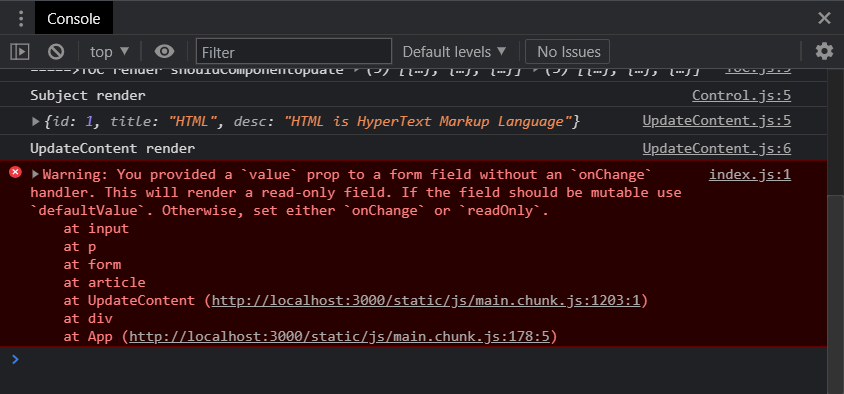
👉
props값은 Read-only이므로onChange핸들러를 같이 사용하지 않으면 값을 변경할 수 없다는 경고가 뜬다. 따라서props값을 변경할 수 있는state값으로 가져와서 변경해야 한다.❗
input value값은state값으로 가져오고onChange핸들러를 추가해 준다.// value값에 바로 this.props.data.title을 넣으면 props는 read-only값이라 값을 변경하지 못하므로 생성자로 props를 state로 받아서 value를 state값으로써 바꿀 수 있게 해준다. constructor(props) { super(props); this.state = { title: this.props.data.title, desc: this.props.data.desc } } inputFormHandler(e) { this.setState({title: e.target.value}); }<p> <input type="text" name="title" placeholder="title" value={this.state.title} onChange={function(e) { this.setState({title: e.target.value}); }.bind(this)}></input> </p> -
수정할
textarea의 내용state로 가져오기⚠
textarea value로 가져오지 않으면 경고 발생<p> <textarea name="desc" placeholder="description">{this.state.desc}</textarea> </p>
👉
defaultValue또는value값을 설정해줘야 한다는 경고가 뜬다.input value를 설정해준 것처럼textarea태그 안에value로state값을 가져오고onChange핸들러를 설정해줘야 한다.❗
textarea value값을state값으로 가져오고onChange핸들러를 추가해 준다.<p> <textarea name="desc" placeholder="description" value={this.state.desc} onChange={function(e) { this.setState({desc: e.target.value}); }.bind(this)}></textarea> </p> -
공통으로 사용되는
bind(this)를 따로 빼주고,title와desc각각에 따라onChange핸들러가 동작하도록 변경하기import { Component } from 'react'; class UpdateContent extends Component { // value값에 바로 this.props.data.title을 넣으면 props는 read-only값이라 값을 변경하지 못하므로 생성자로 props를 state로 받아서 value를 state값으로써 바꿀 수 있게 해준다. constructor(props) { super(props); this.state = { title: this.props.data.title, desc: this.props.data.desc } // 공통으로 사용되는 bind(this)를 넣은 값을 변수로 빼준다. this.inputFormHandler = this.inputFormHandler.bind(this); } inputFormHandler(e) { // [e.target.name]으로 title과 desc값을 각각 변경할 수 있다. this.setState({[e.target.name]: e.target.value}); } render() { console.log(this.props.data); console.log('UpdateContent render') return ( <article> <h2>Update</h2> <form action="/update_process" method="post" onSubmit={function(e) { e.preventDefault(); this.props.onSubmit( e.target.title.value, e.target.desc.value ); }.bind(this)} > <p> <input type="text" name="title" placeholder="title" value={this.state.title} onChange={this.inputFormHandler}></input> </p> <p> <textarea name="desc" placeholder="description" value={this.state.desc} onChange={this.inputFormHandler}></textarea> </p> <p> <input type="submit"></input> </p> </form> </article> ); } } export default UpdateContent;
11-3. Update 구현 마무리 - state 변경
-
컨텐츠의
id값을 가져오는 코드를UpdateContent컴포넌트에 추가하기return ( <article> <h2>Update</h2> <form action="/update_process" method="post" onSubmit={function(e) { e.preventDefault(); this.props.onSubmit( this.state.id, this.state.title, this.state.desc ); }.bind(this)} > {/* id값을 가져오는 코드 추가 */} <input type="hidden" name="id" value={this.state.id}></input> -
App.js에서 컨텐츠의id값을 기준으로 해당id값을 가진 컨텐츠 내용을 수정하여 배열에 반영하도록 하기else if(this.state.mode === 'update') { _content = this.getReadContent(); _article = <UpdateContent data={_content} onSubmit={function(_id, _title, _desc) { // push()를 사용한 원본 배열 변경은 권장하지 않음. // this.state.contents.push( // { id: this.max_content_id, title: _title, desc: _desc }); // var _contents = this.state.contents.concat( // { id: this.max_content_id, title: _title, desc: _desc } // ) // 업데이트할 컨텐츠의 id값을 이용해서 해당 id를 가진 컨텐츠를 배열에서 업데이트 var _contents = Array.from(this.state.contents); var i = 0; while(i < _contents.length) { if(_contents[i].id === _id) { _contents[i] = {id: _id, title: _title, desc: _desc}; break; } i = i + 1; } this.setState({ contents: _contents }) }.bind(this)}></UpdateContent> } -
App.js에서update기능 동작 후에 모드를read로 바로 변경해주는 코드 추가this.setState({ contents: _contents, mode: 'read' }); -
App.js에서create기능 동작 후에 모드를read로 바로 변경해주는 코드와 컨텐츠 배열의 맨 마지막id값을 변경해주는 코드 추가this.setState({ contents: _contents, mode: 'read', selected_content_id: this.max_content_id });
