error: unmappable character (0xEC) for encoding x-windows-949
방법1.
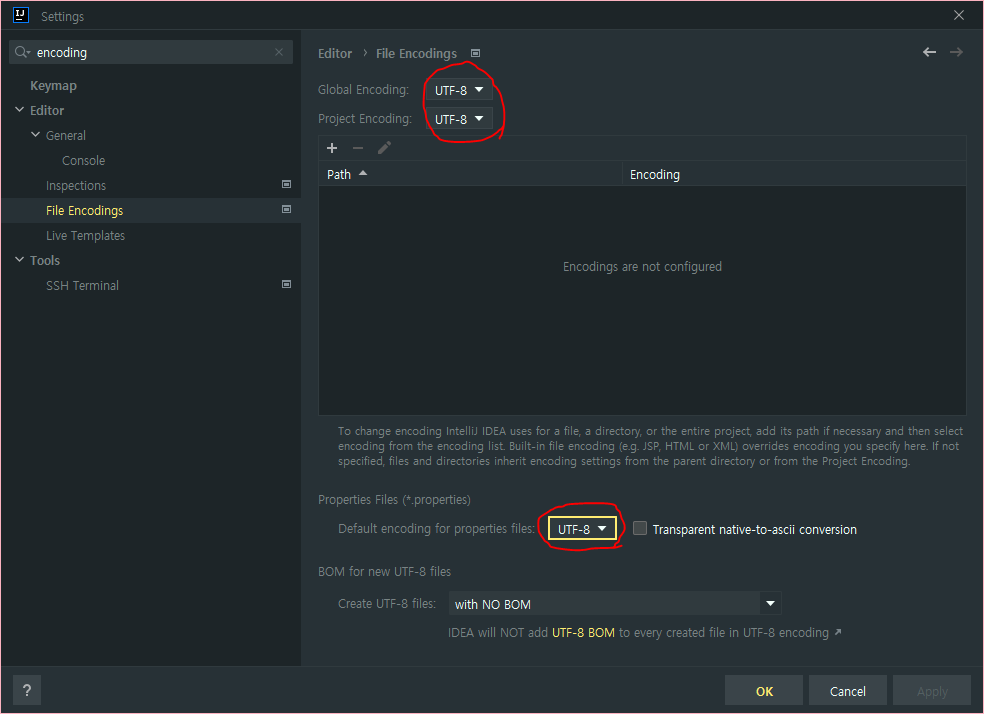
Settings - File Encodings
저 부분 다 UTF-8 로 바꾸고 Apply 누르고 OK!
방법2.
인텔리제이 설치 경로의 bin 폴더로 가서 idea64.exe.vmotions 파일 열어서
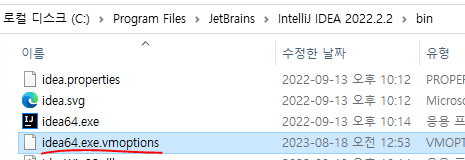
-Dfile.encoding=UTF-8
-Dconsole.encoding=UTF-8
맨 아래에 두 줄 추가하고 저장! 그리고 Intellij 재시작
인텔리제이 IDEA 에서 바로 추가하는 방법도 있음
Help - Edit Custom VM Options
idea64.exe.vmoptios 파일이 열리면 맨 아래에 두 줄 추가하고 저장!
