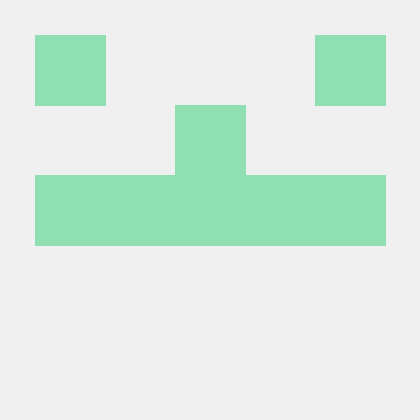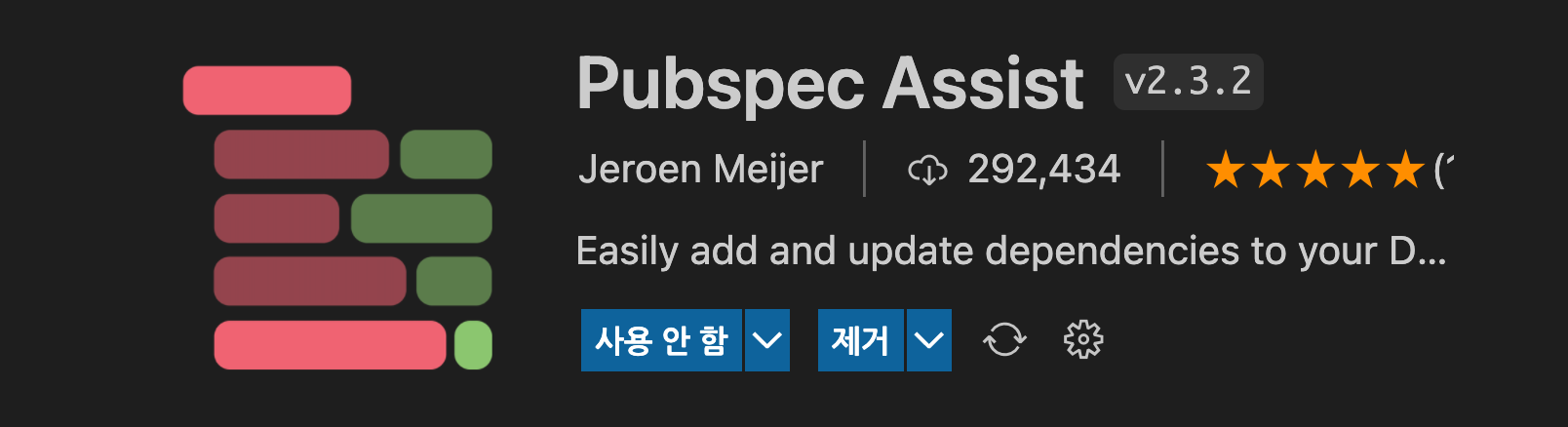
command + shift + p를 눌러서 설치하고자 하는 firebase 플러그인을 보다 쉽게 설치 가능
Usage
Simply open the Command Palette (by default, Ctrl+Shift+P on Windows, ⌘+Shift+P on Mac) and search for "Pubspec Assist".
Then, choose any of the available options (see the video above).
Pro-tip: You can search for multiple packages at a time by separating every package name with a comma (bloc, cloud_firestore, provider).
Pubspec Assist will get you the latest version of whatever package you are looking for, puts it in your pubspec.yaml and formats the file automatically. If you already have the package in your pubspec.yaml, Pubspec Assist automatically updates it to the latest version for you. Oh, and it also supports dev_dependencies!