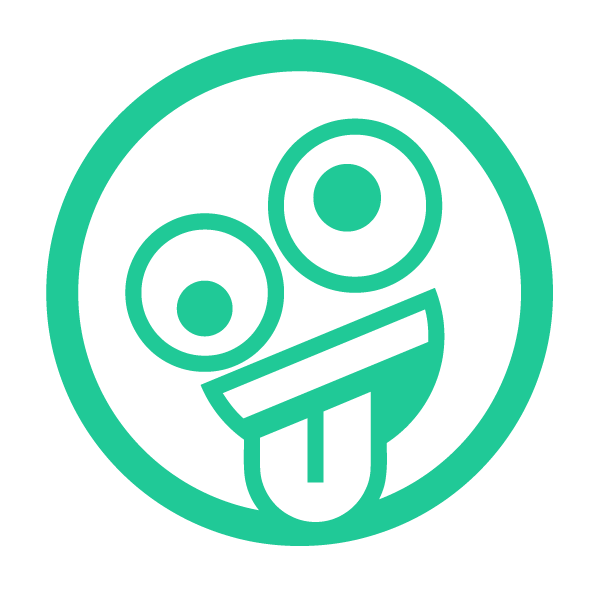Photo by Ishan @seefromthesky on Unsplash
Unknown
case)
- API의 응답을 받았는데 응답값의 Type을 모를때
-> Unknown
let a:unknown;- 이렇게 선언하면 어떤 작업을 할때 이 변수의 타입부터 확인해야 함
let a:unknown;
let b = a + 1 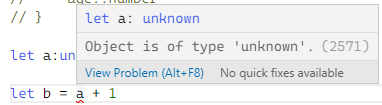
- type 이 unknown 이므로 허용해주지 않음
- 먼저 type을 체크해주는 코드를 작성해야 함
let a:unknown;
if(typeof a === 'number') {
let b = a + 1
}-
이 블록 안에서는 a의 type이 number임이 확인됐기때문에 연산가능
-
a를
string으로 활용해보기
let a:unknown;
a.toUpperCase(); 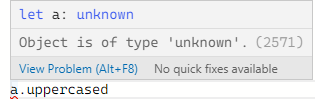
if(typeof a === 'string') {
a.toUpperCase();
}- a의 타입이
string임을 확인, toUpperCase함수 사용가능
void
- 아무것도 return하지 않는 함수를 대상으로 사용
function hello(){
console.log('x');
}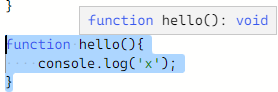
- void를 따로 지정 안해줘도 됨, TS가 함수가 return하지 않는다는 걸 자동으로 인식
function hello():void {
console.log('x');
}-
이렇게 써도 되지만 꼭 써야하는건 아님
-
아래의 코드는 허용되지 않음
function hello(){
console.log('x');
}
const a = hello()
a.toUpperCase();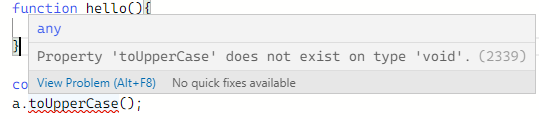
- void타입엔 toUpperCase가 없다 , void는 비어있음
never
- 함수가 절대 return하지 않을때 사용
- ex) 함수에서 exception(예외)가 발생할때
function hello():never {
return "X"
}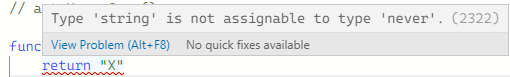
function hello():never {
throw new Error("xxx")
}- 오류를 발생시키는 함수를 사용할때 사용
- never의 타입이 두가지 일 수도 있는 상황
function hello(name:string|number):never {
name + 1
}-
name은 문자열일수도 숫자일수도 있기 떄문에 아래와 같은 에러 발생
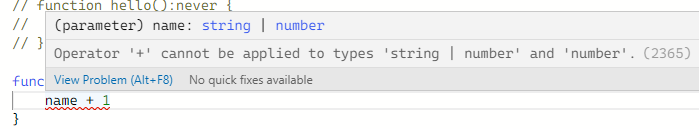
-
typeof를 이용해서 다음과 같이 작성
function hello(name:string|number){
if(typeof name === "string") {
name
} else if (typeof name === "number") {
name
} else {
name
}
}- 파라미터를 지정할때는 |(or) &(and)를 사용
- 각 블록에서 name값
typeof name ==="string" | typeof name ==="number" | never |
|---|---|---|
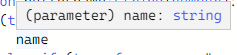 | 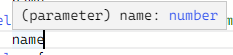 | 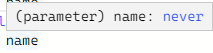 |
- 만약 코드가 정상적으로 작동했다면(타입이 올바르게 들어왔다면)
else블록은 절대 작동하지 않는다.
정리
배운것
- void : 가장 많이 쓰게 될거임
- unknown : 그 다음으로 쓰게 됨
- never : 거의 안씀