- MBTI 활용 = 총 16가지 성격 유형
E/I, S/N, T/F, P/J 테스트 여러개 -> e와 i 중 하나 판단
3문제씩 4번 => 총 12문제
개발 환경 세팅
- 브라우저: 크롬
- 코드 에디터: Visual Studio Code
1. index.html 생성
왼쪽 종이 버튼 누르고 open folder 해서 저장할 폴더 만들고 열기
문서 추가해서 index.html로 이름 바꾸기
! 하고 탭 눌러서 형식 불러오기
2. style.css 생성
문서 추가해서 style.css로 이름 바꾸기
index.html 파일에서 head 태그 사이에 link:css 쓰고 엔터 해서 연결
3. Bootstrap (JQuery 포함) 연결
-CSS를 직접 꾸밀 필요 없이 복사해서 가져다 씀
-previous release 4.5버전 CSS 복사해서 head 태그 사이에 넣기
-<link:css> 위에 넣기
-CSS 요소중 동적으로 움직이게 만든것도 있기 때문에
-JS 코드도 복사해서 body 태그 사이에 넣기
<head>
<meta charset="UTF-8">
<meta http-equiv="X-UA-Compatible" content="IE=edge">
<meta name="viewport" content="width=device-width, initial-scale=1.0">
<title>Document</title>
<link rel="stylesheet" href="https://cdn.jsdelivr.net/npm/bootstrap@4.5.3/dist/css/bootstrap.min.css" integrity="sha384-TX8t27EcRE3e/ihU7zmQxVncDAy5uIKz4rEkgIXeMed4M0jlfIDPvg6uqKI2xXr2" crossorigin="anonymous">
<link rel="stylesheet" href="style.css">
</head>
<body>
<script src="https://code.jquery.com/jquery-3.5.1.slim.min.js" integrity="sha384-DfXdz2htPH0lsSSs5nCTpuj/zy4C+OGpamoFVy38MVBnE+IbbVYUew+OrCXaRkfj" crossorigin="anonymous"></script>
<script src="https://cdn.jsdelivr.net/npm/bootstrap@4.5.3/dist/js/bootstrap.bundle.min.js" integrity="sha384-ho+j7jyWK8fNQe+A12Hb8AhRq26LrZ/JpcUGGOn+Y7RsweNrtN/tE3MoK7ZeZDyx" crossorigin="anonymous"></script>
</body>4. Live Server 설치
-VS code 왼쪽에 블럭 모양 선택하면 다양한 extential 코드 사용 가능
-Live server 검색해서 install
-화면 오른쪽 마우스 클릭, open with live server 클릭
=> 바로 실제 사이트처럼 볼수 있음
-html lang="ko"로 바꾸면 번역하겠냐는 창 안뜸
세렝게티 동물 테스트 제작하기 1
버튼 디자인이 안이쁘니 bootstrap에 button 검색해서 한줄 복사해오기
벽에서 글자 띄우려면 bootstrap class 이용
h1 class="mt-5" => margin top 5만큼
text center => 가운데 정렬
article 태그로 두 태그 감싸기
탭 누르면 자동 들여쓰기
article class="start"
index.html
<!DOCTYPE html>
<html lang="ko">
<head>
<meta charset="UTF-8">
<meta http-equiv="X-UA-Compatible" content="IE=edge">
<meta name="viewport" content="width=device-width, initial-scale=1.0">
<title>Document</title>
<link rel="stylesheet" href="https://cdn.jsdelivr.net/npm/bootstrap@4.5.3/dist/css/bootstrap.min.css" integrity="sha384-TX8t27EcRE3e/ihU7zmQxVncDAy5uIKz4rEkgIXeMed4M0jlfIDPvg6uqKI2xXr2" crossorigin="anonymous">
<link rel="stylesheet" href="style.css">
</head>
<body class="container">
<article class="start">
<h1 class="mt-5 text-center">나랑 꼭 닯은 세렝게티 동물은?</h1>
<button type="button" class="btn btn-primary mt-5">테스트 시작하기</button>
</article>
<script src="https://code.jquery.com/jquery-3.5.1.slim.min.js" integrity="sha384-DfXdz2htPH0lsSSs5nCTpuj/zy4C+OGpamoFVy38MVBnE+IbbVYUew+OrCXaRkfj" crossorigin="anonymous"></script>
<script src="https://cdn.jsdelivr.net/npm/bootstrap@4.5.3/dist/js/bootstrap.bundle.min.js" integrity="sha384-ho+j7jyWK8fNQe+A12Hb8AhRq26LrZ/JpcUGGOn+Y7RsweNrtN/tE3MoK7ZeZDyx" crossorigin="anonymous"></script>
</body>
</html>style.css
.start{
display: flex;
flex-direction: column;
}세렝게티 동물 테스트 제작하기 2
jQuery 이용해서 버튼 눌렀을때 현재 화면 사라지고 문제 화면 보여주기
index.html
<body class="container">
<article class="start">
<h1 class="mt-5 text-center">나랑 꼭 닯은 세렝게티 동물은?</h1>
<button type="button" class="btn btn-primary mt-5" onclick="start();">테스트 시작하기</button>
</article>
<article class="question">
<h2>문제</h2>
</article>
<script src="https://code.jquery.com/jquery-3.5.1.slim.min.js" integrity="sha384-DfXdz2htPH0lsSSs5nCTpuj/zy4C+OGpamoFVy38MVBnE+IbbVYUew+OrCXaRkfj" crossorigin="anonymous"></script>
<script src="https://cdn.jsdelivr.net/npm/bootstrap@4.5.3/dist/js/bootstrap.bundle.min.js" integrity="sha384-ho+j7jyWK8fNQe+A12Hb8AhRq26LrZ/JpcUGGOn+Y7RsweNrtN/tE3MoK7ZeZDyx" crossorigin="anonymous"></script>
<script>
function start(){
$(".start").hide();
$(".question").show();
}
</script>
style.css
.start{
display: flex;
flex-direction: column;
}
.question{
display: none;
}세렝게티 동물 테스트 제작하기 3
문제 화면 꾸미기 - 프로그레스 바
bootstrap 에서 progress 검색
25% 차있는거 복사해서 문제 화면에 붙여넣기
문제 화면만 보이게 start 클래스 주석 처리, css에서 question도 주석
article 태그는 모두 세로 정렬
태그 사이에 마진 주기 mt-5
주석처리 방법
ctrl + /
command + /
index.html
<body class="container">
<!-- <article class="start">
<h1 class="mt-5 text-center">나랑 꼭 닯은 세렝게티 동물은?</h1>
<button type="button" class="btn btn-primary mt-5">테스트 시작하기</button>
</article> -->
<article class="question">
<div class="progress mt-5">
<div class="progress-bar" role="progressbar" style="width: 25%" aria-valuenow="25" aria-valuemin="0" aria-valuemax="100"></div>
</div>
<h2 class="text-center mt-5">문제</h2>
<button type="button" class="btn btn-primary mt-5">Primary</button>
<button type="button" class="btn btn-primary mt-5">Primary</button>
</article>
<script src="https://code.jquery.com/jquery-3.5.1.slim.min.js" integrity="sha384-DfXdz2htPH0lsSSs5nCTpuj/zy4C+OGpamoFVy38MVBnE+IbbVYUew+OrCXaRkfj" crossorigin="anonymous"></script>
<script src="https://cdn.jsdelivr.net/npm/bootstrap@4.5.3/dist/js/bootstrap.bundle.min.js" integrity="sha384-ho+j7jyWK8fNQe+A12Hb8AhRq26LrZ/JpcUGGOn+Y7RsweNrtN/tE3MoK7ZeZDyx" crossorigin="anonymous"></script>
<script>
function start(){
$(".start").hide();
$(".question").show();
}
</script>
</body>style.css
article{
display: flex;
flex-direction: column;
}
/*
.question{
display: none;
} */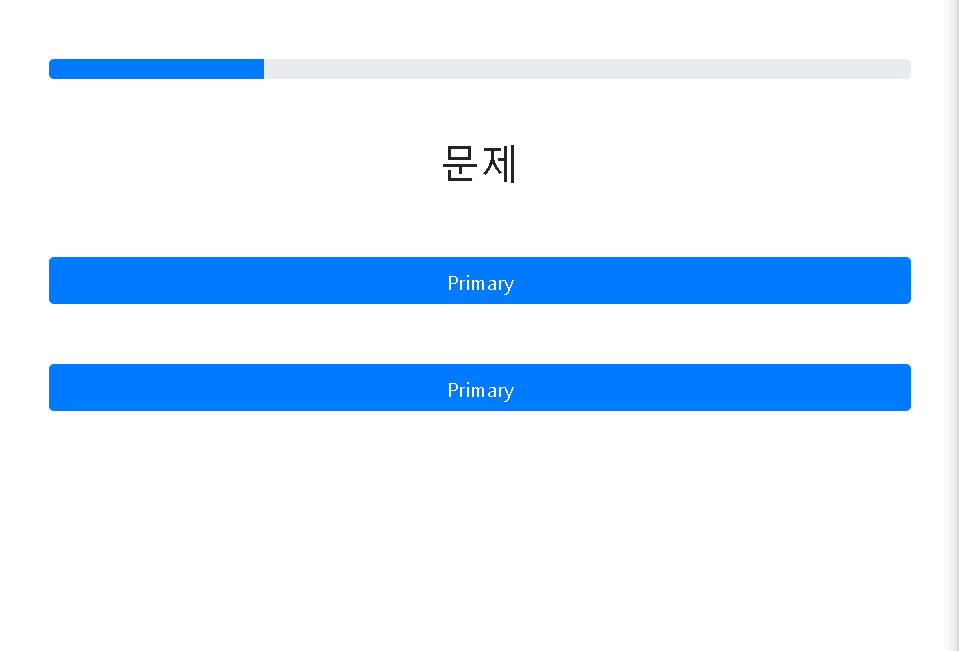
세렝게티 동물 테스트 제작하기 4
- E/I=2 ex) E가 2점이면 I는 1점 -> 성향 E
- S/N
- T/F
- J/P
둘중에 앞에만 점수 매기기->자동으로 뒤쪽 점수 계산됌
3문제씩 총 12개 문제
결과가 2 이상이면 앞쪽, 아니면 뒤쪽 선택
각 4가지 항목 마다 점수 저장할 변수 생성, input type
사이트 오른쪽 마우스 클릭-> 검사 -> console 창이랑, 변수 값 볼수 있음
index.html
<article class="question">
<div class="progress mt-5">
<div class="progress-bar" role="progressbar" style="width: 25%" aria-valuenow="25" aria-valuemin="0" aria-valuemax="100"></div>
</div>
<h2 class="text-center mt-5">문제</h2>
<input id="type" type="hidden" value="EI">
<button id="A" type="button" class="btn btn-primary mt-5">Primary</button>
<button id="B" type="button" class="btn btn-primary mt-5">Primary</button>
</article>
<input type="hidden" id="EI" value="0">
<input type="hidden" id="SN" value="0">
<input type="hidden" id="TF" value="0">
<input type="hidden" id="JP" value="0">
<script src="https://code.jquery.com/jquery-3.5.1.slim.min.js" integrity="sha384-DfXdz2htPH0lsSSs5nCTpuj/zy4C+OGpamoFVy38MVBnE+IbbVYUew+OrCXaRkfj" crossorigin="anonymous"></script>
<script src="https://cdn.jsdelivr.net/npm/bootstrap@4.5.3/dist/js/bootstrap.bundle.min.js" integrity="sha384-ho+j7jyWK8fNQe+A12Hb8AhRq26LrZ/JpcUGGOn+Y7RsweNrtN/tE3MoK7ZeZDyx" crossorigin="anonymous"></script>
<script>
function start(){
$(".start").hide();
$(".question").show();
}
// A 버튼 클릭하면 EI 값 가져오기, 타입에 해당하는 값 올려주기
$("#A").click(function (){
var type= $("#type").val();
var preValue = $("#"+type).val();
$("#"+type).val(parseInt(preValue)+1);
});
</script>style.css
article{
display: flex;
flex-direction: column;
}
/*
.question{
display: none;
} */세렝게티 동물 테스트 제작하기 5
문제에 대한 정보 가져와서 JS 객체에 저장
문제 답 선택하면 다음 문제로 넘어가기
A 선택하면 type의 val+1 하고 next()
B 선택하면 그냥 next()
파이썬의 딕셔너리 개념
var jsObject={key:value}
jsObject[key] => value
var q={
1:{"title": "문제 1번", "type":"EI", "A":"E", "B":"I"},
2:{"title": "문제 2번", "type":"EI", "A":"E", "B":"I"},
3:{"title": "문제 3번", "type":"EI", "A":"E", "B":"I"},
}
index.html
<body class="container">
<!-- <article class="start">
<h1 class="mt-5 text-center">나랑 꼭 닯은 세렝게티 동물은?</h1>
<button type="button" class="btn btn-primary mt-5">테스트 시작하기</button>
</article> -->
<article class="question">
<div class="progress mt-5">
<div class="progress-bar" role="progressbar" style="width: 25%" aria-valuenow="25" aria-valuemin="0" aria-valuemax="100"></div>
</div>
<h2 id="title" class="text-center mt-5">문제</h2>
<input id="type" type="hidden" value="EI">
<button id="A" type="button" class="btn btn-primary mt-5">Primary</button>
<button id="B" type="button" class="btn btn-primary mt-5">Primary</button>
</article>
<input type="hidden" id="EI" value="0">
<input type="hidden" id="SN" value="0">
<input type="hidden" id="TF" value="0">
<input type="hidden" id="JP" value="0">
<script src="https://code.jquery.com/jquery-3.5.1.slim.min.js" integrity="sha384-DfXdz2htPH0lsSSs5nCTpuj/zy4C+OGpamoFVy38MVBnE+IbbVYUew+OrCXaRkfj" crossorigin="anonymous"></script>
<script src="https://cdn.jsdelivr.net/npm/bootstrap@4.5.3/dist/js/bootstrap.bundle.min.js" integrity="sha384-ho+j7jyWK8fNQe+A12Hb8AhRq26LrZ/JpcUGGOn+Y7RsweNrtN/tE3MoK7ZeZDyx" crossorigin="anonymous"></script>
<script>
var num=1; //현재 어느 문제인지
var q={
1:{"title": "문제 1번", "type":"EI", "A":"E", "B":"I"},
2:{"title": "문제 2번", "type":"EI", "A":"E", "B":"I"},
3:{"title": "문제 3번", "type":"EI", "A":"E", "B":"I"},
}
function start(){
$(".start").hide();
$(".question").show();
}
// A 버튼 클릭하면 EI 값 가져오기, 타입에 해당하는 값 올려주기
$("#A").click(function (){
var type= $("#type").val();
var preValue = $("#"+type).val();
$("#"+type).val(parseInt(preValue)+1);
next();
});
$("#B").click(function(){
next();
});
function next(){
$("#title").html(q[num]["title"]);
$("#type").val(q[num][type]); //input 태그는 val로 값 바꿈
$("#A").html(q[num]["A"]);
$("#B").html(q[num]["B"]);
num++;
}
</script>
</body>style.css
article{
display: flex;
flex-direction: column;
}
/
.question{
display: none;
} /
세렝게티 동물 테스트 제작하기 6
next 함수 호출될때마다 프로그레스 너비 1/12씩 증가
100을 12로 나눈값을 1,2,3...
수식 직접 계산 안해도 됌, calc{100/121}
index.html
<body class="container">
<article class="start">
<h1 class="mt-5 text-center">나랑 꼭 닯은 세렝게티 동물은?</h1>
<button type="button" class="btn btn-primary mt-5" onclick='start();'>테스트 시작하기</button>
</article>
<article class="question">
<div class="progress mt-5">
<div class="progress-bar" role="progressbar" style="width: calc(100/12*1%)"></div>
</div>
<h2 id="title" class="text-center mt-5">문제</h2>
<input id="type" type="hidden" value="EI">
<button id="A" type="button" class="btn btn-primary mt-5">Primary</button>
<button id="B" type="button" class="btn btn-primary mt-5">Primary</button>
</article>
<input type="hidden" id="EI" value="0">
<input type="hidden" id="SN" value="0">
<input type="hidden" id="TF" value="0">
<input type="hidden" id="JP" value="0">
<script src="https://code.jquery.com/jquery-3.5.1.slim.min.js" integrity="sha384-DfXdz2htPH0lsSSs5nCTpuj/zy4C+OGpamoFVy38MVBnE+IbbVYUew+OrCXaRkfj" crossorigin="anonymous"></script>
<script src="https://cdn.jsdelivr.net/npm/bootstrap@4.5.3/dist/js/bootstrap.bundle.min.js" integrity="sha384-ho+j7jyWK8fNQe+A12Hb8AhRq26LrZ/JpcUGGOn+Y7RsweNrtN/tE3MoK7ZeZDyx" crossorigin="anonymous"></script>
<script>
var num=1; //현재 어느 문제인지
var q={
1:{"title": "문제 1번", "type":"EI", "A":"E", "B":"I"},
2:{"title": "문제 2번", "type":"EI", "A":"E", "B":"I"},
3:{"title": "문제 3번", "type":"EI", "A":"E", "B":"I"},
}
function start(){
$(".start").hide();
$(".question").show();
next();
}
// A 버튼 클릭하면 EI 값 가져오기, 타입에 해당하는 값 올려주기
$("#A").click(function(){
var type = $("#type").val();
var preValue = $("#"+type).val();
$("#"+type).val(parseInt(preValue)+1);
next();
});
$("#B").click(function(){
next();
});
function next(){
$(".progress-bar").attr('style','width: calc(100/12*'+num+'%)');
$("#title").html(q[num]["title"]);
$("#type").val(q[num][type]); //input 태그는 val로 값 바꿈
$("#A").html(q[num]["A"]);
$("#B").html(q[num]["B"]);
num++;
}
</script>
</body>style.css
article{
display: flex;
flex-direction: column;
}
.question{
display: none;
}세렝게티 동물 테스트 제작하기 7
12개 문제 만들기, 12문제 다 풀었을때 결과창 띄우기
index.html
<body class="container">
<article class="start">
<h1 class="mt-5 text-center">나랑 꼭 닯은 세렝게티 동물은?</h1>
<button type="button" class="btn btn-primary mt-5" onclick='start();'>테스트 시작하기</button>
</article>
<article class="question">
<div class="progress mt-5">
<div class="progress-bar" role="progressbar" style="width: calc(100/12*1%)"></div>
</div>
<h2 id="title" class="text-center mt-5">문제</h2>
<input id="type" type="hidden" value="EI">
<button id="A" type="button" class="btn btn-primary mt-5">Primary</button>
<button id="B" type="button" class="btn btn-primary mt-5">Primary</button>
</article>
<article class="result">
<img id="img" src="" alt="">
<h2 id="animal">동물이름</h2>
<h3 id="explain">설명</h3>
</article>
<input type="hidden" id="EI" value="0">
<input type="hidden" id="SN" value="0">
<input type="hidden" id="TF" value="0">
<input type="hidden" id="JP" value="0">
<script src="https://code.jquery.com/jquery-3.5.1.slim.min.js" integrity="sha384-DfXdz2htPH0lsSSs5nCTpuj/zy4C+OGpamoFVy38MVBnE+IbbVYUew+OrCXaRkfj" crossorigin="anonymous"></script>
<script src="https://cdn.jsdelivr.net/npm/bootstrap@4.5.3/dist/js/bootstrap.bundle.min.js" integrity="sha384-ho+j7jyWK8fNQe+A12Hb8AhRq26LrZ/JpcUGGOn+Y7RsweNrtN/tE3MoK7ZeZDyx" crossorigin="anonymous"></script>
<script>
var num=1; //현재 어느 문제인지
var q={
1:{"title": "문제 1번", "type":"EI", "A":"E", "B":"I"},
2:{"title": "문제 2번", "type":"EI", "A":"E", "B":"I"},
3:{"title": "문제 3번", "type":"EI", "A":"E", "B":"I"},
4:{"title": "문제 4번", "type":"SN", "A":"S", "B":"N"},
5:{"title": "문제 5번", "type":"SN", "A":"S", "B":"N"},
6:{"title": "문제 6번", "type":"SN", "A":"S", "B":"N"},
7:{"title": "문제 7번", "type":"TF", "A":"T", "B":"F"},
8:{"title": "문제 8번", "type":"TF", "A":"T", "B":"F"},
9:{"title": "문제 9번", "type":"TF", "A":"T", "B":"F"},
10:{"title": "문제 10번", "type":"JP", "A":"J", "B":"P"},
11:{"title": "문제 11번", "type":"JP", "A":"J", "B":"P"},
12:{"title": "문제 12번", "type":"JP", "A":"J", "B":"P"},
}
function start(){
$(".start").hide();
$(".question").show();
next();
}
// A 버튼 클릭하면 EI 값 가져오기, 타입에 해당하는 값 올려주기
$("#A").click(function(){
var type = $("#type").val();
var preValue = $("#"+type).val();
$("#"+type).val(parseInt(preValue)+1);
next();
});
$("#B").click(function(){
next();
});
function next(){
if(num==13){
//마지막에 다음 버튼을 클릭할때
$(".question").hide();
$(".result").show();
}
$(".progress-bar").attr('style','width: calc(100/12*'+num+'%)');
$("#title").html(q[num]["title"]);
$("#type").val(q[num][type]); //input 태그는 val로 값 바꿈
$("#A").html(q[num]["A"]);
$("#B").html(q[num]["B"]);
num++;
}
</script>
</body>style.css
article{
display: flex;
flex-direction: column;
}
.question{
display: none;
}
.result{
display: none;
}세렝게티 동물 테스트 제작하기 8
이미지 받아서 result 화면에 라운드하게 띄우기
-
pixabay-저작권 무료
이미지 다운 받아서 같은 폴더에 넣기 -
bootstrap 에 border 검색, border-radius =>round circle 복사
결과 화면
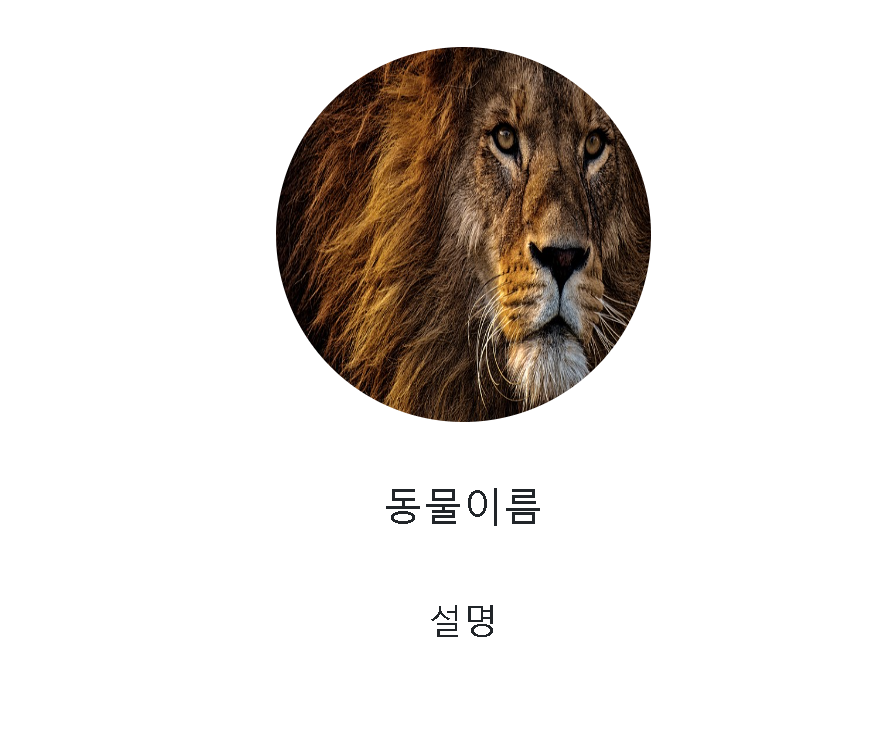
index.html
<body class="container">
<article class="start">
<h1 class="mt-5 text-center">나랑 꼭 닯은 세렝게티 동물은?</h1>
<button type="button" class="btn btn-primary mt-5" onclick='start();'>테스트 시작하기</button>
</article>
<article class="question">
<div class="progress mt-5">
<div class="progress-bar" role="progressbar" style="width: calc(100/12*1%)"></div>
</div>
<h2 id="title" class="text-center mt-5">문제</h2>
<input id="type" type="hidden" value="EI">
<button id="A" type="button" class="btn btn-primary mt-5">Primary</button>
<button id="B" type="button" class="btn btn-primary mt-5">Primary</button>
</article>
<article class="result">
<img id="img" class="rounded-circle mt-5" src="lion.jpg" alt="">
<h2 id="animal" class="text-center mt-5">동물이름</h2>
<h3 id="explain" class="text-center mt-5">설명</h3>
</article>
<input type="hidden" id="EI" value="0">
<input type="hidden" id="SN" value="0">
<input type="hidden" id="TF" value="0">
<input type="hidden" id="JP" value="0">
<script src="https://code.jquery.com/jquery-3.5.1.slim.min.js" integrity="sha384-DfXdz2htPH0lsSSs5nCTpuj/zy4C+OGpamoFVy38MVBnE+IbbVYUew+OrCXaRkfj" crossorigin="anonymous"></script>
<script src="https://cdn.jsdelivr.net/npm/bootstrap@4.5.3/dist/js/bootstrap.bundle.min.js" integrity="sha384-ho+j7jyWK8fNQe+A12Hb8AhRq26LrZ/JpcUGGOn+Y7RsweNrtN/tE3MoK7ZeZDyx" crossorigin="anonymous"></script>
<script>
var num=1; //현재 어느 문제인지
var q={
1:{"title": "문제 1번", "type":"EI", "A":"E", "B":"I"},
2:{"title": "문제 2번", "type":"EI", "A":"E", "B":"I"},
3:{"title": "문제 3번", "type":"EI", "A":"E", "B":"I"},
4:{"title": "문제 4번", "type":"SN", "A":"S", "B":"N"},
5:{"title": "문제 5번", "type":"SN", "A":"S", "B":"N"},
6:{"title": "문제 6번", "type":"SN", "A":"S", "B":"N"},
7:{"title": "문제 7번", "type":"TF", "A":"T", "B":"F"},
8:{"title": "문제 8번", "type":"TF", "A":"T", "B":"F"},
9:{"title": "문제 9번", "type":"TF", "A":"T", "B":"F"},
10:{"title": "문제 10번", "type":"JP", "A":"J", "B":"P"},
11:{"title": "문제 11번", "type":"JP", "A":"J", "B":"P"},
12:{"title": "문제 12번", "type":"JP", "A":"J", "B":"P"},
}
function start(){
$(".start").hide();
$(".question").show();
next();
}
// A 버튼 클릭하면 EI 값 가져오기, 타입에 해당하는 값 올려주기
$("#A").click(function(){
var type = $("#type").val();
var preValue = $("#"+type).val();
$("#"+type).val(parseInt(preValue)+1);
next();
});
$("#B").click(function(){
next();
});
function next(){
if(num==13){
//마지막에 다음 버튼을 클릭할때
$(".question").hide();
$(".result").show();
}
$(".progress-bar").attr('style','width: calc(100/12*'+num+'%)');
$("#title").html(q[num]["title"]);
$("#type").val(q[num][type]); //input 태그는 val로 값 바꿈
$("#A").html(q[num]["A"]);
$("#B").html(q[num]["B"]);
num++;
}
</script>
</body>style.css
article{
display: flex;
flex-direction: column;
}
.question{
display: none;
}
.result{
display: none;
}
#img{
width: 300px;
height: 300px;
margin: 0 auto;
}세렝게티 동물 테스트 제작하기 9
mbti 판단 로직 작성하고 결과 출력
각 4문항 별 value가 2 이상이면 앞에꺼, 아니면 뒤에꺼
하나씩 나열하면 mbti 결과
(if-else 구문은 삼항 연산자로 표시 가능)
ex)
($("#EI").val()<2) ? mbti+="I": mbti+="E";결과는 num==13일때 계산, 표시
index.html
<body class="container">
<article class="start">
<h1 class="mt-5 text-center">나랑 꼭 닯은 세렝게티 동물은?</h1>
<button type="button" class="btn btn-primary mt-5" onclick='start();'>테스트 시작하기</button>
</article>
<article class="question">
<div class="progress mt-5">
<div class="progress-bar" role="progressbar" style="width: calc(100/12*1%)"></div>
</div>
<h2 id="title" class="text-center mt-5">문제</h2>
<input id="type" type="hidden" value="EI">
<button id="A" type="button" class="btn btn-primary mt-5">Primary</button>
<button id="B" type="button" class="btn btn-primary mt-5">Primary</button>
</article>
<article class="result">
<img id="img" class="rounded-circle mt-5" src="lion.jpg" alt="">
<h2 id="animal" class="text-center mt-5">동물이름</h2>
<h3 id="explain" class="text-center mt-5">설명</h3>
</article>
<input type="hidden" id="EI" value="0">
<input type="hidden" id="SN" value="0">
<input type="hidden" id="TF" value="0">
<input type="hidden" id="JP" value="0">
<script src="https://code.jquery.com/jquery-3.5.1.slim.min.js" integrity="sha384-DfXdz2htPH0lsSSs5nCTpuj/zy4C+OGpamoFVy38MVBnE+IbbVYUew+OrCXaRkfj" crossorigin="anonymous"></script>
<script src="https://cdn.jsdelivr.net/npm/bootstrap@4.5.3/dist/js/bootstrap.bundle.min.js" integrity="sha384-ho+j7jyWK8fNQe+A12Hb8AhRq26LrZ/JpcUGGOn+Y7RsweNrtN/tE3MoK7ZeZDyx" crossorigin="anonymous"></script>
<script>
var num=1; //현재 어느 문제인지
var q={
1:{"title": "문제 1번", "type":"EI", "A":"E", "B":"I"},
2:{"title": "문제 2번", "type":"EI", "A":"E", "B":"I"},
3:{"title": "문제 3번", "type":"EI", "A":"E", "B":"I"},
4:{"title": "문제 4번", "type":"SN", "A":"S", "B":"N"},
5:{"title": "문제 5번", "type":"SN", "A":"S", "B":"N"},
6:{"title": "문제 6번", "type":"SN", "A":"S", "B":"N"},
7:{"title": "문제 7번", "type":"TF", "A":"T", "B":"F"},
8:{"title": "문제 8번", "type":"TF", "A":"T", "B":"F"},
9:{"title": "문제 9번", "type":"TF", "A":"T", "B":"F"},
10:{"title": "문제 10번", "type":"JP", "A":"J", "B":"P"},
11:{"title": "문제 11번", "type":"JP", "A":"J", "B":"P"},
12:{"title": "문제 12번", "type":"JP", "A":"J", "B":"P"},
}
function start(){
$(".start").hide();
$(".question").show();
next();
}
// A 버튼 클릭하면 EI 값 가져오기, 타입에 해당하는 값 올려주기
$("#A").click(function(){
var type = $("#type").val();
var preValue = $("#"+type).val();
$("#"+type).val(parseInt(preValue)+1);
next();
});
$("#B").click(function(){
next();
});
function next(){
if(num==13){
//마지막에 다음 버튼을 클릭할때
$(".question").hide();
$(".result").show();
//mbti 로직
var mbti="";
($("#EI").val()<2) ? mbti+="I": mbti+="E";
($("#SN").val()<2) ? mbti+="N": mbti+="S";
($("#TF").val()<2) ? mbti+="F": mbti+="T";
($("#JP").val()<2) ? mbti+="P": mbti+="J";
alert(mbti);
}else{
$(".progress-bar").attr('style','width: calc(100/12*'+num+'%)');
$("#title").html(q[num]["title"]);
$("#type").val(q[num][type]); //input 태그는 val로 값 바꿈
$("#A").html(q[num]["A"]);
$("#B").html(q[num]["B"]);
num++;
}
}
</script>
</body>style.css
article{
display: flex;
flex-direction: column;
}
.question{
display: none;
}
.result{
display: none;
}
#img{
width: 300px;
height: 300px;
margin: 0 auto;
}세렝게티 동물 테스트 제작하기 10
JS 객체(=딕셔너리)로 mbti 결과를 저장해서 사용하기
mbti 결과와 결과에 맞는 동물 이름/설명/사진 출력
html 태그 안쪽 값을 바꿀땐
=> $("#animal").html(result[mbti]["animal"]);
객체의 속성 값을 바꿀때
=> $("#img").attr("src",result[mbti]["img"]);
index.html
<body class="container">
<article class="start">
<h1 class="mt-5 text-center">나랑 꼭 닯은 세렝게티 동물은?</h1>
<button type="button" class="btn btn-primary mt-5" onclick='start();'>테스트 시작하기</button>
</article>
<article class="question">
<div class="progress mt-5">
<div class="progress-bar" role="progressbar" style="width: calc(100/12*1%)"></div>
</div>
<h2 id="title" class="text-center mt-5">문제</h2>
<input id="type" type="hidden" value="EI">
<button id="A" type="button" class="btn btn-primary mt-5">Primary</button>
<button id="B" type="button" class="btn btn-primary mt-5">Primary</button>
</article>
<article class="result">
<img id="img" class="rounded-circle mt-5" src="lion.jpg" alt="">
<h2 id="animal" class="text-center mt-5">동물이름</h2>
<h3 id="explain" class="text-center mt-5">설명</h3>
</article>
<input type="hidden" id="EI" value="0">
<input type="hidden" id="SN" value="0">
<input type="hidden" id="TF" value="0">
<input type="hidden" id="JP" value="0">
<script src="https://code.jquery.com/jquery-3.5.1.slim.min.js" integrity="sha384-DfXdz2htPH0lsSSs5nCTpuj/zy4C+OGpamoFVy38MVBnE+IbbVYUew+OrCXaRkfj" crossorigin="anonymous"></script>
<script src="https://cdn.jsdelivr.net/npm/bootstrap@4.5.3/dist/js/bootstrap.bundle.min.js" integrity="sha384-ho+j7jyWK8fNQe+A12Hb8AhRq26LrZ/JpcUGGOn+Y7RsweNrtN/tE3MoK7ZeZDyx" crossorigin="anonymous"></script>
<script>
var num=1; //현재 어느 문제인지
var q={
1:{"title": "문제 1번", "type":"EI", "A":"E", "B":"I"},
2:{"title": "문제 2번", "type":"EI", "A":"E", "B":"I"},
3:{"title": "문제 3번", "type":"EI", "A":"E", "B":"I"},
4:{"title": "문제 4번", "type":"SN", "A":"S", "B":"N"},
5:{"title": "문제 5번", "type":"SN", "A":"S", "B":"N"},
6:{"title": "문제 6번", "type":"SN", "A":"S", "B":"N"},
7:{"title": "문제 7번", "type":"TF", "A":"T", "B":"F"},
8:{"title": "문제 8번", "type":"TF", "A":"T", "B":"F"},
9:{"title": "문제 9번", "type":"TF", "A":"T", "B":"F"},
10:{"title": "문제 10번", "type":"JP", "A":"J", "B":"P"},
11:{"title": "문제 11번", "type":"JP", "A":"J", "B":"P"},
12:{"title": "문제 12번", "type":"JP", "A":"J", "B":"P"},
}
var result={
"ISTJ":{"animal": "하마","explain":"하마 설명","img":"lion.jpg"},
"INFP":{"animal": "멋쟁이 사자","explain":"멋쟁이 사자 설명","img":"lion.jpg"},
"ENTJ":{"animal": "호랑이","explain":"호랑이 설명","img":"lion.jpg"},
}
function start(){
$(".start").hide();
$(".question").show();
next();
}
// A 버튼 클릭하면 EI 값 가져오기, 타입에 해당하는 값 올려주기
$("#A").click(function(){
var type = $("#type").val();
var preValue = $("#"+type).val();
$("#"+type).val(parseInt(preValue)+1);
next();
});
$("#B").click(function(){
next();
});
function next(){
if(num==13){
//마지막에 다음 버튼을 클릭할때
$(".question").hide();
$(".result").show();
//mbti 로직
var mbti="";
($("#EI").val()<2) ? mbti+="I": mbti+="E";
($("#SN").val()<2) ? mbti+="N": mbti+="S";
($("#TF").val()<2) ? mbti+="F": mbti+="T";
($("#JP").val()<2) ? mbti+="P": mbti+="J";
alert(mbti);
$("#img").attr("src",result[mbti]["img"]);
$("#animal").html(result[mbti]["animal"]);
$("#explain").html(result[mbti]["explain"]);
}else{
$(".progress-bar").attr('style','width: calc(100/12*'+num+'%)');
$("#title").html(q[num]["title"]);
$("#type").val(q[num][type]); //input 태그는 val로 값 바꿈
$("#A").html(q[num]["A"]);
$("#B").html(q[num]["B"]);
num++;
}
}
</script>
</body>style.css
article{
display: flex;
flex-direction: column;
}
.question{
display: none;
}
.result{
display: none;
}
#img{
width: 300px;
height: 300px;
margin: 0 auto;
}세렝게티 동물 테스트 제작하기 정리
-보이지는 않는 내부 저장할 내용이 있으면 hidden input 태그 사용 했음
-동물의 이미지, 이름, 설명 다 저장
세렝게티 동물 테스트 배포
netlify
-> 간단한 배포 사이트
1. 로그인
2. sites 버튼 누르고 내가 작성한 폴더 끌어오기
3. 링크 누르면 배포한 사이트 열림
4. 사이트 세팅에서 사이트 이름 바꿀수 있음
