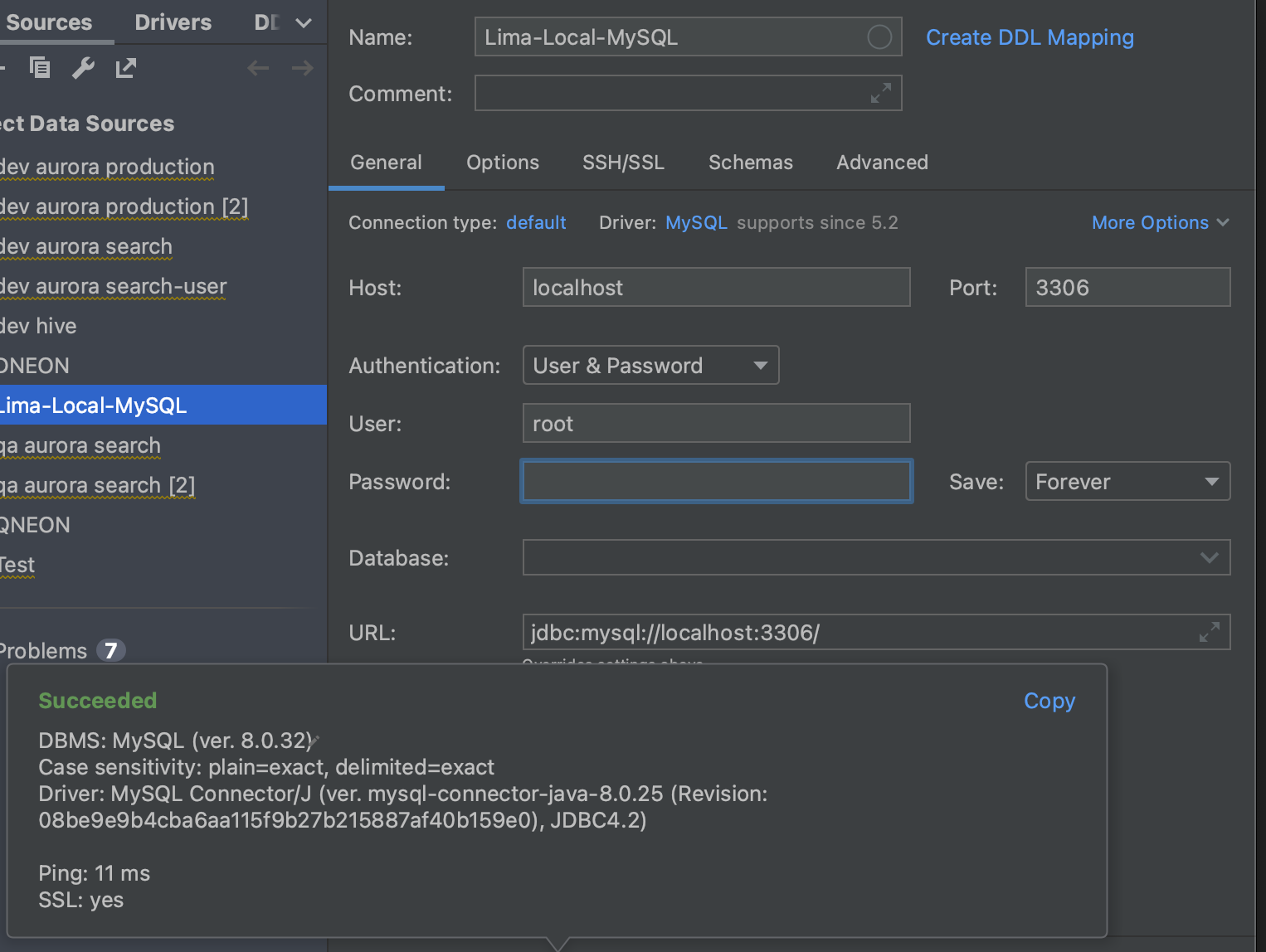lima를 통해서 ELK를 구동하는 방법에 대해 이전에 작성한적이 있다.
해당 서비스를 잘 사용하고 있었는데, 이슈가 하나 발생하였다.
"MySQL, MariaDB가 구동된 이후, Localhost:3306으로 연결이 되질 않는다."
처음에는 설정의 문제인듯 하여 정말 여러 버전을 설치하고, 직접 CentOS에 MySQL을 설치하여 연결도 해보았지만, 연결이 되질 않았다. 결국 Docker-Desktop을 통해 설치하여 문제가 발생하지 않는것을 확인하였고, Lima의 문제인것을 깨달았다.
Http 통신은 문제가 없었는데, TCP/IP로 통신하는 것이 문제인듯하다. 바인딩이 제대로 이뤄지지 않는다.
다른 여러 삽질의 방식이나, 다른 옵션들에 대한 설명은 필요없을듯하고, 가장 중요한 부분만을 설명해보도록 한다.
Containerd (config.yml)
containerd는 컨테이너 런타임과 관련된 여러 기능을 제공하는 데몬입니다. containerd의 system과 user 모드는 해당 데몬이 실행되는 권한 및 환경과 관련된 옵션입니다.
system 모드
system 모드는 containerd가 시스템 데몬으로 실행되는 모드입니다. 즉, systemd나 init과 같은 시스템 서비스로 등록되어 시스템 부팅시 자동으로 시작됩니다. 이 모드에서 containerd는 루트 권한으로 실행되며, 시스템 전역에서 모든 컨테이너를 관리합니다. 이 모드에서는 시스템 레벨에서의 설정 변경이 가능하며, 다른 사용자가 containerd에 접근할 수 있습니다.
user 모드
user 모드는 사용자 수준에서 containerd를 실행하는 모드입니다. 이 모드에서는 containerd가 특정 사용자 계정으로 실행되며, 해당 계정에만 속한 컨테이너를 관리합니다. 또한 이 모드에서는 시스템 전역에서 설정 변경이 불가능하며, 해당 사용자가 설정 변경 및 컨테이너 관리 권한을 갖습니다.
따라서, system 모드는 시스템 전역에서 모든 컨테이너를 관리하고, user 모드는 특정 사용자 계정에 속한 컨테이너를 관리하는데 사용됩니다. 이러한 모드는 containerd를 사용하는 환경에 따라 선택할 수 있으며, 보안 및 관리 측면에서 필요에 따라 선택할 수 있습니다.
사실 해당 옵션에 대한 설명만을 들으면 무슨 소린지 모른다. system, user가 각각 true, false로 값을 지정할 수 있는데, 이때 지정된 옵션에 따라 컨테이너의 동작 방식이 변경된다. 처음 ELK를 구축하기 위해서는 docker로 기동하였으며, 직접적으로 Localhost와 통신하기 위해서는 Nerdctl을 이용한 구동방식이 되어야 한다.
Containerd 옵션에 따른 기동 방식
system 모드가 true이고 user 모드가 false인 경우
limactl은 호스트 시스템의 containerd 데몬을 사용하여 컨테이너를 실행합니다. 이 경우, containerd 설정은 limactl에서 관리되지 않습니다.
system 모드가 false이고 user 모드가 true인 경우:
limactl은 가상 머신 내부에서 containerd 데몬을 실행합니다. 이 경우, lima 설정 파일에서 containerd 옵션에 따라 containerd 데몬이 구성됩니다.
limactl을 사용하여 containerd의 user 모드로 lima 가상 머신을 실행하면 nerdctl이 자동으로 설치됩니다. 이는 limactl이 containerd-shim-runsc-v1을 사용하여 컨테이너를 실행하기 때문입니다.
따라서, limactl을 사용하여 containerd의 user 모드로 lima 가상 머신을 실행하면 nerdctl을 사용하여 컨테이너를 관리할 수 있습니다.
system 모드와 user 모드가 모두 false인 경우:
limactl은 호스트 시스템의 docker 데몬을 사용하여 컨테이너를 실행합니다. 이 경우, limactl에서 containerd 설정은 무시됩니다.
Nerdctl로 MySQL 구동하기
Step 1. nerdctl.yml 변경 (기존 default.yml)
containerd:
system: false
user: true
mounts:
- location: "/Users/liam/data"
writable: true- mounts : 해당 위치에 docker.compose.yml파일이 있으므로 추가
- containerd : system: false, user: true로 인하여 nerdctl 방식으로 진행 (nerdctl은 rootless로만 구동)
Step 2. nerdctl.yml 구동
limactl start nerdctl.yml
INFO[0027] [hostagent] Mounting "/Users/liam/data" on "/Users/liam/data"
INFO[0027] [hostagent] Waiting for the optional requirement 1 of 2: "systemd must be available"
INFO[0027] [hostagent] Forwarding "/run/lima-guestagent.sock" (guest) to "/Users/liam/.lima/nerdctl/ga.sock" (host)
INFO[0027] [hostagent] The optional requirement 1 of 2 is satisfied
INFO[0027] [hostagent] Waiting for the optional requirement 2 of 2: "containerd binaries to be installed"
INFO[0027] [hostagent] Not forwarding TCP 127.0.0.53:53
INFO[0027] [hostagent] The optional requirement 2 of 2 is satisfied
INFO[0027] [hostagent] Not forwarding TCP 0.0.0.0:22
INFO[0027] [hostagent] Forwarding TCP from [::]:8080 to 127.0.0.1:8080
INFO[0027] [hostagent] Waiting for the final requirement 1 of 1: "boot scripts must have finished"
INFO[0027] [hostagent] Not forwarding TCP [::]:22
INFO[0027] [hostagent] Forwarding TCP from [::]:3306 to 127.0.0.1:3306
INFO[0028] [hostagent] The final requirement 1 of 1 is satisfied
INFO[0028] READY. Run `limactl shell nerdctl` to open the shell.- docker 방식이였으면 sock파일 관련이 뜨지만, nerdctl방식이므로 limactl shell nerdctl로 구동
Step 3. MySQL docker-compose.yml 구동
version: '3.1'
services:
mysql8:
image: mysql
ports:
- 3306:3306
command: --default-authentication-plugin=mysql_native_password
environment:
MYSQL_ROOT_PASSWORD: rootlimactl shell nerdctl nerdctl compose -f /Users/liam/Downloads/mysql/docker-compose.yml up
➜ mysql limactl shell nerdctl nerdctl compose -f /Users/liam/Downloads/mysql/docker-compose.yml up
WARN[0000] found 1 orphaned containers: [0x40006122a0], you can run this command with the --remove-orphans flag to clean it up
INFO[0000] Ensuring image mysql
INFO[0000] Re-creating container mysql_mysql8_1
INFO[0000] Attaching to logs
mysql8_1 |2023-04-09 23:49:08+00:00 [Note] [Entrypoint]: Entrypoint script for MySQL Server 8.0.32-1.el8 started.
mysql8_1 |2023-04-09 23:49:08+00:00 [Note] [Entrypoint]: Switching to dedicated user 'mysql'
mysql8_1 |2023-04-09 23:49:08+00:00 [Note] [Entrypoint]: Entrypoint script for MySQL Server 8.0.32-1.el8 started.
mysql8_1 |2023-04-09 23:49:08+00:00 [Note] [Entrypoint]: Initializing database filesStep 4. 연결 확인