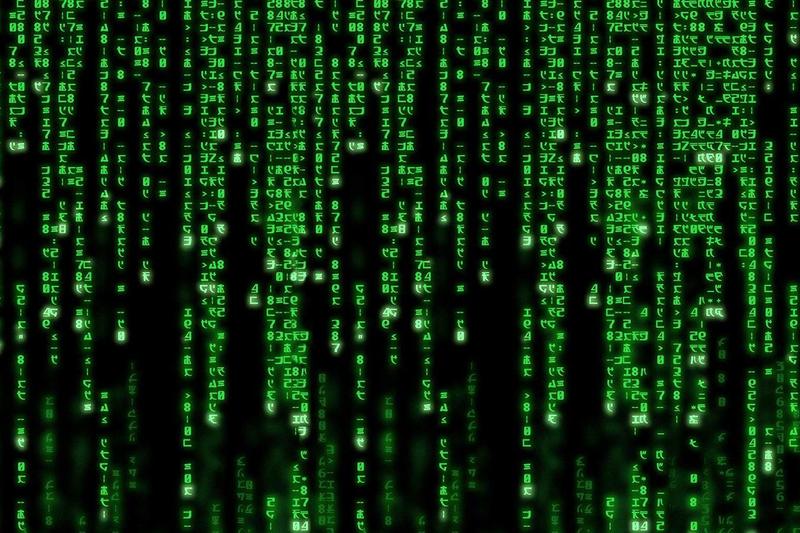공식 문서 : https://typeorm.io/find-options
모든 find로 시작하는 함수에 가능한 옵션들
select
- select할 컬럼을 명시
userRepository.find({
select: {
firstName: true,
lastName: true,
},
})relations
- 설명만 볼 땐 뭔가 했는데 예시를 보니 여러 테이블 join 기능. left join만 지원하나?
userRepository.find({
relations: {
profile: true,
photos: true,
videos: true,
},
})
userRepository.find({
relations: {
profile: true,
photos: true,
videos: {
videoAttributes: true,
},
},
})위 코드가 아래 쿼리와 같다고 한다
SELECT * FROM "user"
LEFT JOIN "profile" ON "profile"."id" = "user"."profileId"
LEFT JOIN "photos" ON "photos"."id" = "user"."photoId"
LEFT JOIN "videos" ON "videos"."id" = "user"."videoId"
SELECT * FROM "user"
LEFT JOIN "profile" ON "profile"."id" = "user"."profileId"
LEFT JOIN "photos" ON "photos"."id" = "user"."photoId"
LEFT JOIN "videos" ON "videos"."id" = "user"."videoId"
LEFT JOIN "video_attributes" ON "video_attributes"."id" = "videos"."video_attributesId"where
- 조건
userRepository.find({
where: {
firstName: "Timber",
lastName: "Saw",
},
})relations와 같이 쓴 경우
userRepository.find({
relations: {
project: true,
},
where: {
project: {
name: "TypeORM",
initials: "TORM",
},
},
})이 것은
SELECT * FROM "user"
LEFT JOIN "project" ON "project"."id" = "user"."projectId"
WHERE "project"."name" = 'TypeORM' AND "project"."initials" = 'TORM'와 같다고 한다.
여러 조건을 OR하는 경우
userRepository.find({
where: [
{ firstName: "Timber", lastName: "Saw" },
{ firstName: "Stan", lastName: "Lee" },
],
})- 이렇게 배열로 감싼 다음 나열하면 OR인거고. 배열 바깥으로 빼서 나열하면 AND인가 봄
order
userRepository.find({
order: {
name: "ASC",
id: "DESC",
},
})- sql의 order by
withDeleted
skip 과 take
skip
userRepository.find({
skip: 5,
})- sql의 offset
take
userRepository.find({
take: 10,
})- sql의 limit
skip과 take는 같이 쓰여야 한다
userRepository.find({
order: {
columnName: "ASC",
},
skip: 0,
take: 10,
})cache
lock
Not
import { Not } from "typeorm"
const loadedPosts = await dataSource.getRepository(Post).findBy({
title: Not("About #1"),
})Lessthan, LessThanOrEqual, MoreThan, MoreThanOrEuqal
import { LessThan } from "typeorm"
const loadedPosts = await dataSource.getRepository(Post).findBy({
likes: LessThan(10),
})- likes라는 변수가 10보다 작은 조건
Equal
import { Equal } from "typeorm"
const loadedPosts = await dataSource.getRepository(Post).findBy({
title: Equal("About #2"),
})Like
import { Like } from "typeorm"
const loadedPosts = await dataSource.getRepository(Post).findBy({
title: Like("%out #%"),
})ILike
- sql에도 똑같은게 있나본데 sql에서도 안써봄
Between
- 컬럼명이 키값이다 보니 중복되지 못하는데, LessThanOrEqual과 MoreThanOrEqual을 동시에 써야하는 경우 Between으로 하나로 합쳐야 하는 것 같다. 이건 근데 ~~이상 ~~이하로 양쪽 다 포함인데, 만약에 한군데라도 미포함이면 어떻게 해야하는 걸까. 이거 쓰기 전에 미리 처리해줘야할까.
import { Between } from "typeorm"
const loadedPosts = await dataSource.getRepository(Post).findBy({
likes: Between(1, 10),
})In
import { In } from "typeorm"
const loadedPosts = await dataSource.getRepository(Post).findBy({
title: In(["About #2", "About #3"]),
})Any
- 이거도 sql에서도 안써봄
IsNull
import { IsNull } from "typeorm"
const loadedPosts = await dataSource.getRepository(Post).findBy({
title: IsNull(),
})