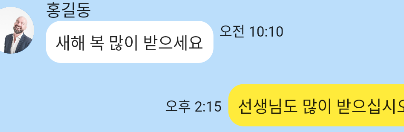간단하게 채팅화면을 만들면
TextEditingController
class ChatRoomScreen extends StatefulWidget {
const ChatRoomScreen({Key? key}) : super(key: key);
State<ChatRoomScreen> createState() => _ChatRoomScreenState();
}
class _ChatRoomScreenState extends State<ChatRoomScreen> {
final List<MyChat> chats = []; // 내가 입력한 채팅 // 상대방 채팅을 저장할 리스트도 필요하긴 함
final TextEditingController _textEditingController = TextEditingController();
// 잠깐 잘랐음여기서 TextEditingController이 사용되었는데 Text 위젯의 텍스트를 편집하는 컨트롤러 역할을 한다.
TextEditingController.text 같은 메소드를 이용해서 텍스트 필드의 값을 가져오거나 수정도 가능하다.
Widget build(BuildContext context) {
return Container(
color: Colors.blue[100],
child: Scaffold(
backgroundColor: Colors.transparent,
appBar: AppBar(
backgroundColor: Colors.transparent,
title: Text("홍길동", style: Theme.of(context).textTheme.headline6,),
actions: [
Icon(FontAwesomeIcons.search, size: 20,),
SizedBox(width: 25,),
Icon(FontAwesomeIcons.bars ,size: 20,),
SizedBox(width: 25,)
],
),
body: Column(
children: [
Expanded(
child: SingleChildScrollView(
child: Column(
children: [
TimeLine(time: "2023년 1월 1일 금요일"),
OtherChat(
name: "홍길동",
text: "새해 복 많이 받으세요",
time: "오전 10:10",),
MyChat(
time: "오후 2:15",
text: "선생님도 많이 받으십시오.",
),
...List.generate(chats.length, (index) => chats[index]),
],
)),
), // Expanded 가 영역을 최대한 확장한다. // 잠깐 잘랐음 Expanded를 이용해서 위아래의 크기를 제외한 가운데 부분의 모든 영역을 SingleChildScrollView로 확장한다.
SingleChildScrollView는 칼럼을 스크롤 가능하게 만들어 준다.
Container(
height: 60,
color: Colors.white,
child: Row(
children: [
ChatIconButton(icon: Icon(FontAwesomeIcons.plusSquare)),
Expanded(
child: Container(
child: TextField(
controller: _textEditingController,
maxLines: 1,
style: TextStyle(fontSize: 20),
decoration: InputDecoration(
focusedBorder: InputBorder.none,
enabledBorder: InputBorder.none,
),
onSubmitted: _handleSubmitted,
)
),
),
ChatIconButton(icon: Icon(FontAwesomeIcons.smile)),
ChatIconButton(icon: Icon(FontAwesomeIcons.cog)),
]
),
)
],
),
),
);
}TextField를 controller로 제어한다.
onSubmitted으로 텍스트롤 전송했을때 작동할 기능을 추가한다. -> _handleSubmitted
void _handleSubmitted(text) {
_textEditingController.clear(); // 전송하면 텍스트필드를 비워줌
setState(() {
chats.add( // 다시 그리기 위해 리스트에 추가
MyChat(text: text, time: DateFormat("a k:m").format(new DateTime.now())
.replaceAll("AM", "오전")
.replaceAll("PM", "오후"),
),
);
});
}
}DateFormat를 이용해서 현재 시간을 int 패키지를 이용해서 포맷한다.
DateFormat("a k:m").format(new DateTime.now())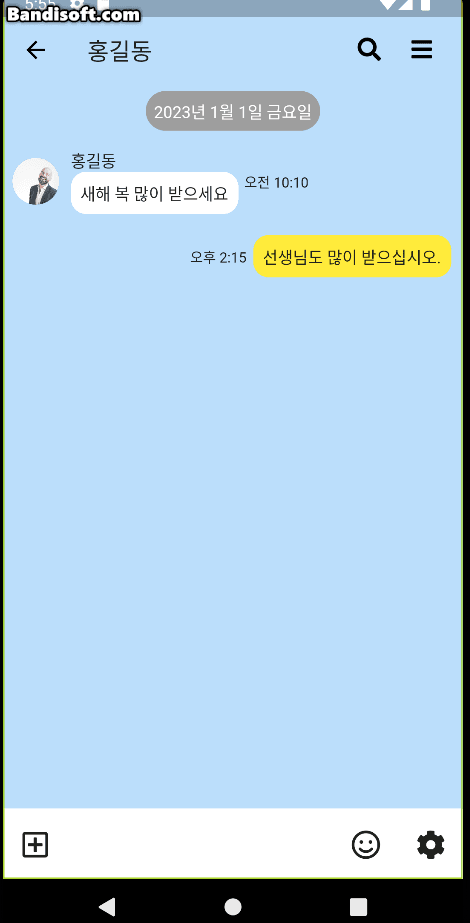
간단하게 화면만 그렸는데 다음에는 데이터를 주고 받아보자