문제상황
- 페이지 상단 가로슬라이드의 A~Z 까지의 h1 문자 클릭 시, 하위의 해당 영역까지 자동 스크롤 하는 기능을 구현하고자 하였음
- 바닐라 자바스크립트에서는 anchor tag 이용해서 쉽게 가능하고, React 자동 scroll 라이브러리 적용하면 쉽게 구현가능하지만, manual 하게 구현해보고자 했음
- 대충 useRef() hooks를 활용하면, 버튼과 다른 타겟의 객체를 컨트롤 할 수 있음을 알고 있어, 적용하고자 했으나,
map안에서 적용되면, 맨 마지막의 객체에만 ref가 할당되는 문제
<오류상황>
const scrollTopRef = useRef(0);
...
const handleAutoScroll = (alphabet) => {
console.log(scrollTopRef.current);
}
...
<AlphabetOrder handleAutoScroll={handleAutoScroll} />
<BrandsContainer>
{alphabetArray.map((alphabet, index) => {
return (
<div className="wholeUnitContainer">
<h1
key={index}
id={alphabet}
ref={scrollTopRef}
>
...
위와 같이 단순하게 scrollTopRef를 하나의 특정 값으로 할당하다보니, map을 돌면서 계속 overwritten되어, console.log에는 최종 값인 'Z'만 나옴 (아래 참조)
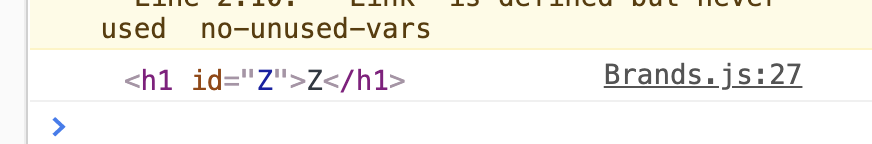
해결방법
- key point는 ref를 map 안에서 돌면서, 쌓아가면서 array 형태로 만들어야 한다는 것!!
=>아래처럼 array로 할당하고, 접근시에서 array 내 값을 접근하는 방식으로 하니 해결!!
const scrollTopRef = useRef([]);
...
const handleAutoScroll = (alphabet) => {
const scrollYTo = scrollTopRef.current.find((item) => item.id === alphabet)
.offsetTop;
window.scrollTo(0, scrollYTo);
};
...
<AlphabetOrder handleAutoScroll={handleAutoScroll} />
<BrandsContainer>
{alphabetArray.map((alphabet, index) => {
return (
<div className="wholeUnitContainer">
<h1
key={index}
id={alphabet}
ref={(ref) => {
scrollTopRef.current.push(ref);
}}
>
...