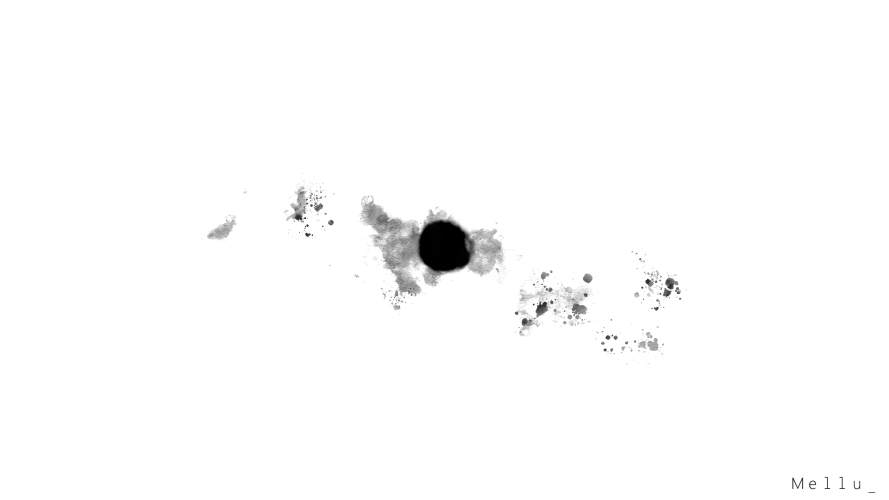✔️ 템플릿 조각
웹 페이지 개발 시 공통 영역을 효율적으로 변경하기 위해 템플릿을 조각화한다.
<!-- template/fragment/footer.html-->
<!DOCTYPE html>
<html xmlns:th="http://www.thymeleaf.org">
<body>
<footer th:fragment="copy">
푸터 자리 입니다.
</footer>
<footer th:fragment="copyParam (param1, param2)">
<p>파라미터 자리 입니다.</p>
<p th:text="${param1}"></p>
<p th:text="${param2}"></p>
</footer>
</body>
</html>th:fragment 가 있는 태그는 다른 곳에 포함되는 코드 조각
<!-- fragmentMain.html -->
<!DOCTYPE html>
<html xmlns:th="http://www.thymeleaf.org">
<head>
<meta charset="UTF-8">
<title>Title</title>
</head>
<body>
<h1>부분 포함</h1>
<h2>부분 포함 insert</h2>
<div th:insert="~{template/fragment/footer :: copy}"></div>
<h2>부분 포함 replace</h2>
<div th:replace="~{template/fragment/footer :: copy}"></div>
<h2>부분 포함 단순 표현식</h2>
<div th:replace="template/fragment/footer :: copy"></div>
<h1>파라미터 사용</h1>
<div th:replace="~{template/fragment/footer :: copyParam ('데이터1', '데이터2')}"></
div>
</body>
</html>결과
<body>
<h1>부분 포함</h1>
<h2>부분 포함 insert</h2>
<div><footer>
푸터 자리 입니다.
</footer></div>
<h2>부분 포함 replace</h2>
<footer>
푸터 자리 입니다.
</footer>
<h2>부분 포함 단순 표현식</h2>
<footer>
푸터 자리 입니다.
</footer>
<h1>파라미터 사용</h1>
<footer>
<p>파라미터 자리 입니다.</p>
<p>데이터1</p>
<p>데이터2</p>
</footer></body>~{템플릿 경로} :: "조각"을 불러와 사용- insert : 현재 태그 내부에 추가
- 템플릿 조각을 사용하는 코드가 단순하면
~{}이 부분을 생략가능 - Replace : 현재 태그를 대체
- 파라미터 넘기기 가능
✔️ 템플릿 레이아웃 1
- 코드 조각을 레이아웃에 넘겨서 사용
<head>의 공통으로 사용하는 css , javascript 같은 공통 정보들을 모아서 사용 + 각 페이지 마다 필요한 정보를 추가 사용
base
<html xmlns:th="http://www.thymeleaf.org">
<head th:fragment="common_header(title,links)">
<title th:replace="${title}">레이아웃 타이틀</title>
<!-- 공통 -->
<link rel="stylesheet" type="text/css" media="all" th:href="@{/css/
awesomeapp.css}">
<link rel="shortcut icon" th:href="@{/images/favicon.ico}">
<script type="text/javascript" th:src="@{/sh/scripts/codebase.js}"></script>
<!-- 추가 -->
<th:block th:replace="${links}" />
</head>layoutMain
<!DOCTYPE html>
<html xmlns:th="http://www.thymeleaf.org">
<head th:replace="template/layout/base :: common_header(~{::title},~{::link})">
<title>메인 타이틀</title>
<link rel="stylesheet" th:href="@{/css/bootstrap.min.css}">
<link rel="stylesheet" th:href="@{/themes/smoothness/jquery-ui.css}">
</head>
<body>
메인 컨텐츠
</body>
</html>결과
<!-- 공통 -->
<link rel="stylesheet" type="text/css" media="all" href="/css/awesomeapp.css">
<link rel="shortcut icon" href="/images/favicon.ico">
<script type="text/javascript" src="/sh/scripts/codebase.js"></script>
<!-- 추가 -->
<link rel="stylesheet" href="/css/bootstrap.min.css">
<link rel="stylesheet" href="/themes/smoothness/jquery-ui.css">-
common_header(~{::title},~{::link})::title: 현재 페이지의 title 태그들을 전달::link: 현재 페이지의 link 태그들을 전달
✔️ 템플릿 레이아웃 2
<html> 전체에 적용
layoutFile
<!DOCTYPE html>
<html th:fragment="layout (title, content)" xmlns:th="http://www.thymeleaf.org">
<head>
<title th:replace="${title}">레이아웃 타이틀</title>
</head>
<body>
<h1>레이아웃 H1</h1>
<div th:replace="${content}">
<p>레이아웃 컨텐츠</p>
</div>
<footer>
레이아웃 푸터
</footer>
</body>
</html>layoutExtendMain
<!DOCTYPE html>
<html th:replace="~{template/layoutExtend/layoutFile :: layout(~{::title},
~{::section})}"
xmlns:th="http://www.thymeleaf.org">
<head>
<title>메인 페이지 타이틀</title>
</head>
<body>
<section>
<p>메인 페이지 컨텐츠</p>
<div>메인 페이지 포함 내용</div>
</section>
</body>
</html>결과
<!DOCTYPE html>
<html>
<head>
<title>메인 페이지 타이틀</title>
</head>
<body>
<h1>레이아웃 H1</h1>
<section>
<p>메인 페이지 컨텐츠</p>
<div>메인 페이지 포함 내용</div>
</section>
<footer>
레이아웃 푸터
</footer>
</body>
</html>🔖 학습내용 출처