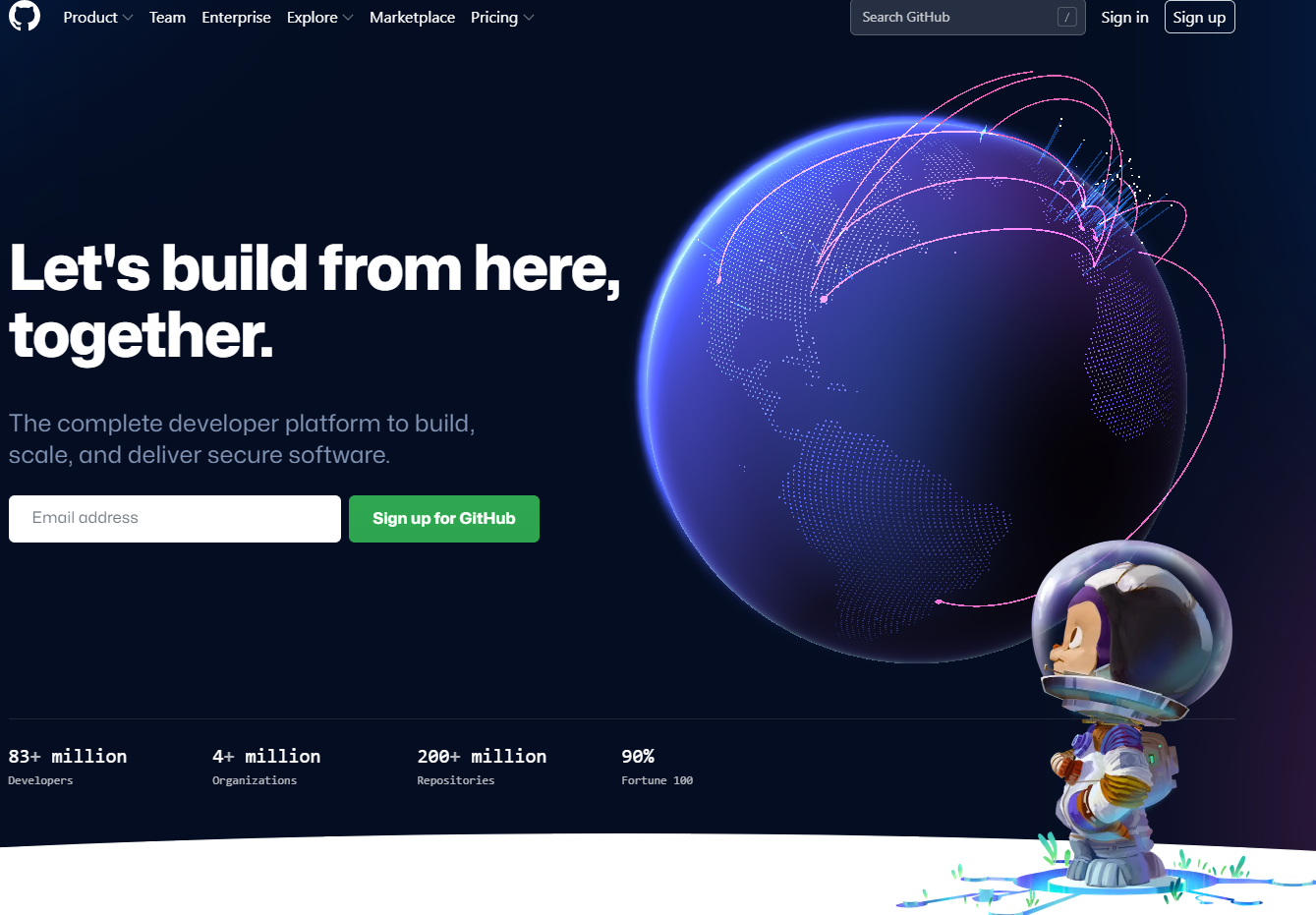1. Git Hub
2. Repository(저장소)
[push]
git push 원격저장소이름 브랜치이름 : git push origin main
[clone]
git clone <url경로>
[pull]
git pull 원격저장소이름 브랜치이름 : git pull origin main
[원격저장소 목록]
#git remote –v
#git ls-remote
[원격 저장소 연결 설정]
#git remote add origin https://jellyheaven.github.io/HtmlCss/
[원격 저장소 연결 해제]
#git remote rm origin
[업로드]
#git push origin master
#git push --all (깃 전체 푸시)
#git push –f origin topic(강제푸시)
[다운로드]
#git pull origin master
#git pull orgin master --allow-unrelated-histories
[init, remote, pull 기능]
#git clone <url경로>
[원격저장소 branch 가져오기]
<방법1>
#git checkout –b topic
#git fetch origin
#git merge origin/topic
<방법2>
#git checkout –b topic (브랜치 생성)
#git pull origin topic (topic 브랜치 다운로드 및 머지)
<방법3>
#git fetch origin(모든 브랜치 다운로드)
#git checkout –b topic origin/topic(브랜치생성 및 머지)