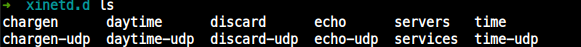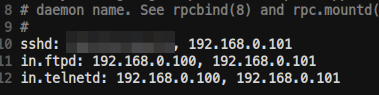xinetd 대몬
- 리눅스 수퍼대몬인 xinetd참고
- 요약하면 수퍼대몬인
xinetd 자체는 standalone 대몬이며, 각각의 서비스를 가지며, tcp_wrapper로 접근제어
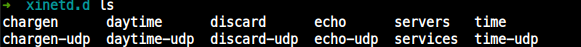
원격 접근 제어 설정
양호 기준
- xinetd 의 접근 제어를 하는 tcp_wrapper가 참고하는
/etc/hosts.allow, /etc/hosts.deny의 permission 제한 및 설정
- 아래의 원격 접근 제어 설정 파일이 존재 및 제시된 권한을 가져야한다.
| file | permission | 필수 존재 유무 |
|---|
/etc/hosts.allow | 0644 | X |
/etc/hosts.deny | 0644 | O |
/etc/hosts.deny의 경우 파일에 "ALL:ALL" 설정이 있어야 함

ALL:ALL: 모든 서비스, ip에 대해 접근 허용을 막는다.
(특정 ip, 서비스에 대해서만 접근을 허용하기 위해선 /etc/hosts.allow파일에 작성하면 된다.)
/etc/hosts.deny
- 원격 접근을 막을 IP, Domain 지정

과 같이 작성하면 다 막음
- 허용할 것은 ->
/etc/hosts.allow에 작성
/etc/hosts.deny에 ALL:ALL을 지정해 다 막아도, /etc/hosts.allow에서 허가한 Ip, Domain은 허용된다.
/etc/hosts.allow
- 원격 접근을 허용할 IP, Domain
/etc/hosts.deny에 ALL:ALL을 지정해 다 막아도, /etc/hosts.allow에서 허가한 Ip, Domain은 허용된다.
- 예시
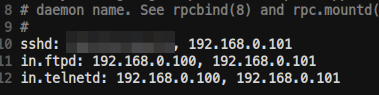
ALL: <허용할 IP>
ALL: 192.168.1.*
xinetd 대몬 재시작
- 최신 Ubuntu에는 디폴트로 설치 되지 않았을 수 있음(xinetd 추천)
xinetd를 설치하자!
$ sudo apt install xinetd
$ sudo systemctl start xinetd