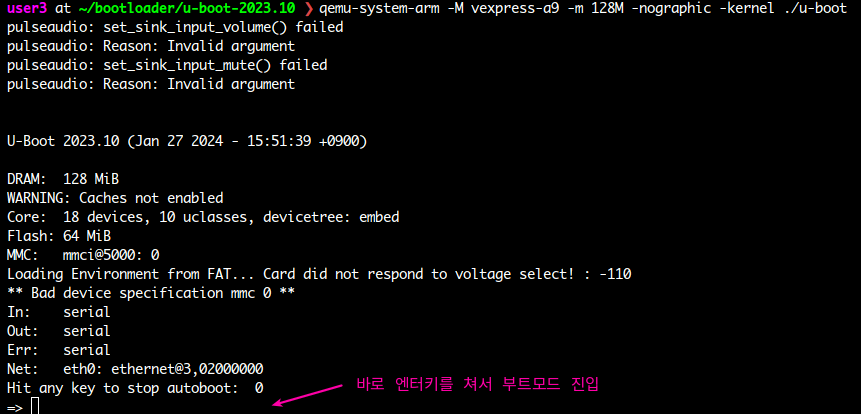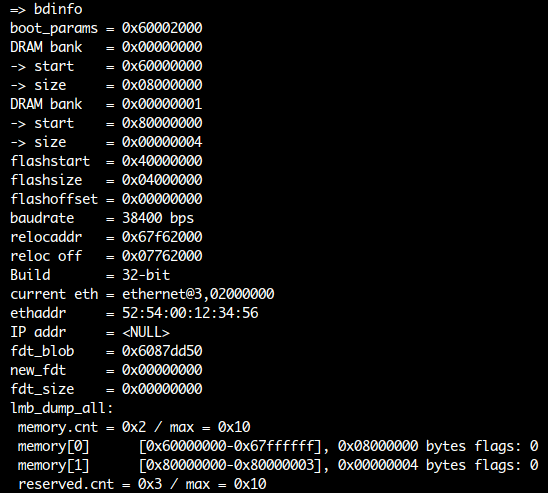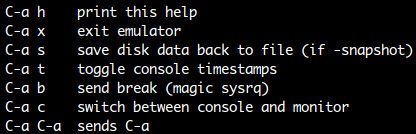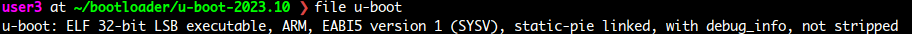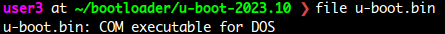- 이전글의 qemu와 툴체인이 설치되었다는 가정하에 실행
u-boot 다운로드 및 빌드
$ sudo apt install device-tree-compiler
$ wget https://ftp.denx.de/pub/u-boot/u-boot-2023.10.tar.bz2
$ tar xvf u-boot-2023.10.tar.bz2
$ cd u-boot-2023.10
- u-boot를
ARM Vexpress Cortex A9 board 실험 환경에 맞게 설정한다.
$ make ARCH=arm CROSS_COMPILE=arm-linux- vexpress_ca9x4_defconfig
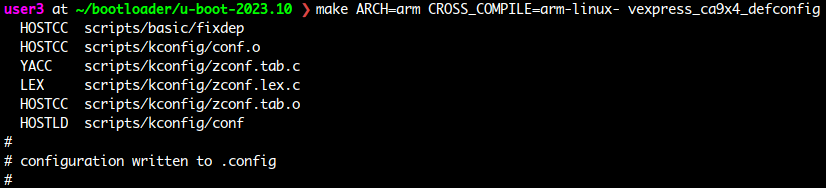 기본적인
기본적인 .config가 생성되었다.
- 세부 설정을 위해서는
menuconfig를 수행한다.
$ make ARCH=arm CROSS_COMPILE=arm-linux- menuconfig
- 몇가지 설정을 바꾼다.
- qemu를 사용할 것이기 때문에, flash storage를 가지지 않는다. 따라서,
u-boot 환경 설정을 MMC/SD 카드에 FAT 파일시스템에 uboot.env에 저장하도록 하는 설정을 구성한다.
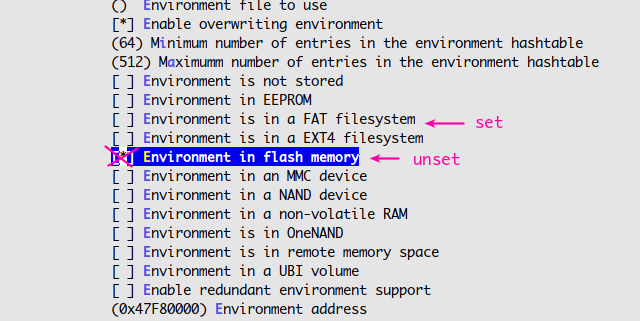 unset Environment in flash memory(
unset Environment in flash memory(CONFIG_ENV_IS_IN_FLASH)
set Environment is in a FAT filesystem(CONFIG_ENV_IS_IN_FAT)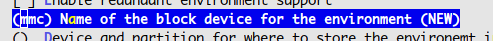 Set Name of the block device for the environment(
Set Name of the block device for the environment(CONFIG_ENV_FAT_INTERFACE): mmc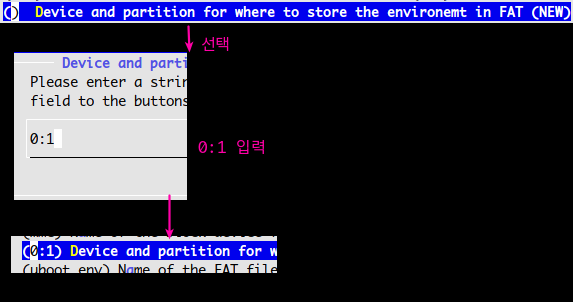 Device and partition for where to store the environment in FAT(
Device and partition for where to store the environment in FAT(CONFIG_ENV_FAT_DEVICE_AND_PART): 0:1
위 두 설정이 fatload 커맨드의 인자에 해당한다.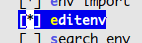
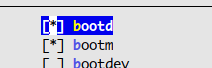 add support for the editenv(
add support for the editenv(CONFIG_CMD_EDITENV)
add bootd(which can be abbreviated as boot, CONFIG_CMD_BOOTD)
$ make ARCH=arm CROSS_COMPILE=arm-linux-
qemu에 탑재
$ qemu-system-arm -M vexpress-a9 -m 128M -nographic -kernel ./u-boot
-M <emulated machine>-m <emulated machine의 메모리 양>-kernel <argument>: emulated machine에 바이너리를 직접 로드하고 실행하도록한다. 이렇게 하면 1st stage bootloader가 필요없다.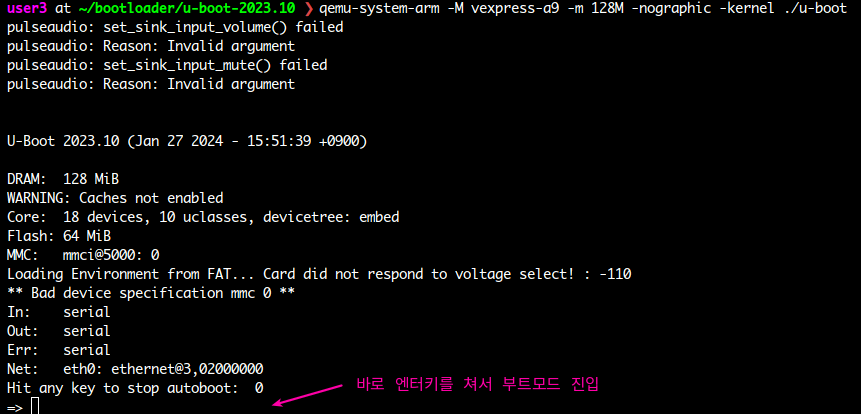
bdinfo를 쳐서 보드 구성을 살펴보자.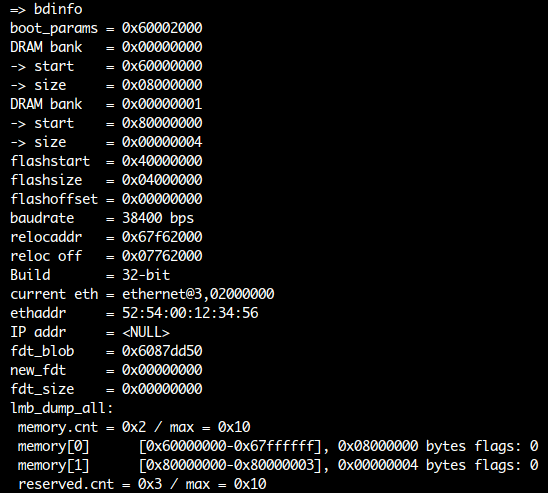
qemu help
ctrl + a를 누른상태에서 h를 누르면 qemu help가나온다.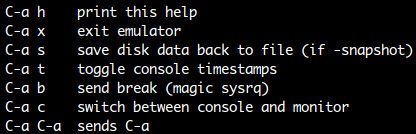
ctrl + a + x를 누르면 qemu를 나온다.
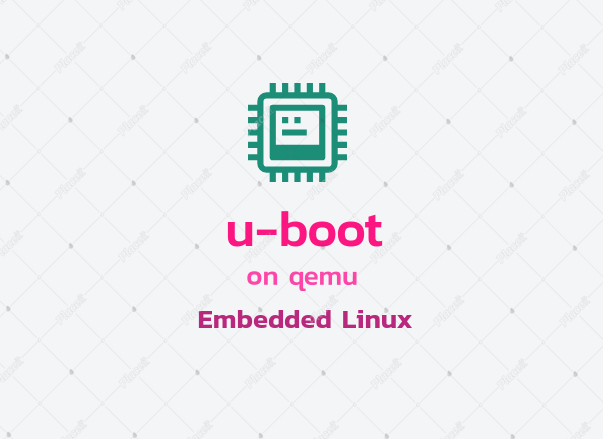
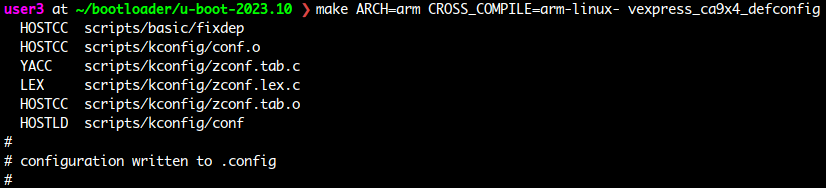 기본적인
기본적인 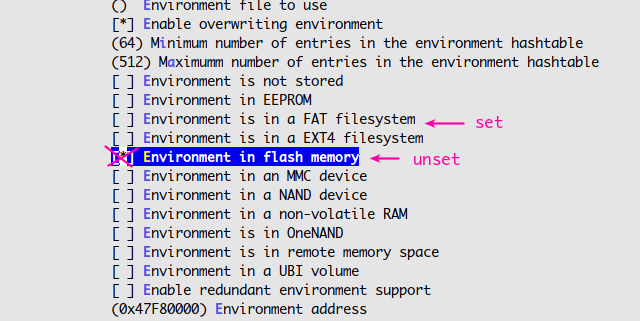 unset Environment in flash memory(
unset Environment in flash memory(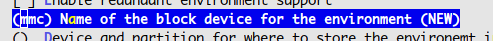 Set Name of the block device for the environment(
Set Name of the block device for the environment(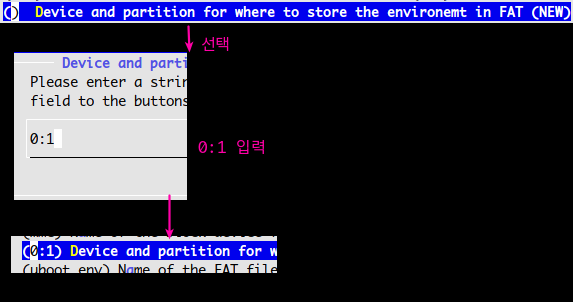 Device and partition for where to store the environment in FAT(
Device and partition for where to store the environment in FAT(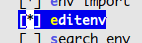
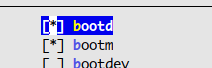 add support for the editenv(
add support for the editenv(