timeout command
- timeout 커맨드를 사용하면, 지정 시간동안만 cmd 를 사용하게 한다.
$ timeout 10s bash -c "CMD"
timeout [TIME]
TIME:
's' for seconds (the default), 'm' for minutes, 'h' for hours or 'd' for days.- 위 형태로, bash 를 이용해 커맨드를 실행 시키므로, 이는 child shell로 실행된다.
- 사용자 defined variable, function은 환경변수 등록해야 child shell 들이 상속받을 수 있다.
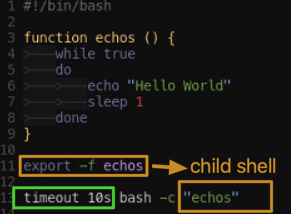
- export for child shell 참고
- 사용자 defined variable, function은 환경변수 등록해야 child shell 들이 상속받을 수 있다.
return code
timeout 1s bash -c "ssh user@123.456.789.1 \"du -sh ${DIR}\""
echo $?
--> timeout 발생 시: 124
--> timeout 내 성공 시: 0