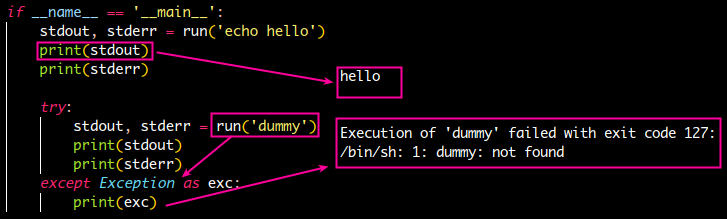subprocess 모듈에서 특히 Popen class 를 주로 다룬다.
https://docs.python.org/ko/3.9/library/subprocess.html#subprocess.Popen
Popen Class
- class subprcoess.Popen
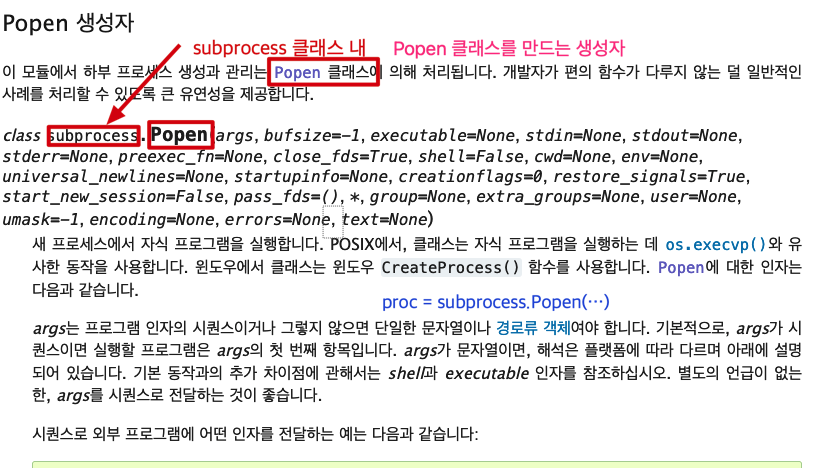

이렇게 proc 인스턴스를 만듦!
- 핵심: child process를 만든다.
- 기본 숙지 사항(default)
- Bourn Shell(/bin/sh) 기반 명령
- 당연히 bash쉘 기반으로 동작할 것이라 예상하면 안됨!!
- 기본 숙지 사항(default)
bash shell 기반 child process
- shell=True, executable="/bin/bash" 로
현재 입력한 cmd가 bash child process 로서 사용되게 할 수 있다.
proc=subprocess.Popen(CMD,shell=True,executable="/bin/bash")-
예제1.
pstree -ps $$명령 수행- zshell에서 python 스크립트 실행
-> 내부subprocess.Popen("pstree -ps $$",shell=True,executable="bin/bash")으로 pstree실행
- zshell에서 python 스크립트 실행
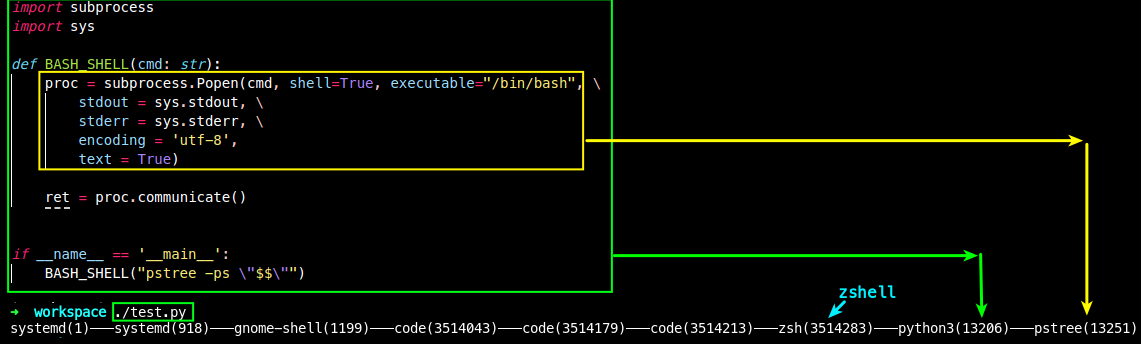
stdout=subprocess.PIPE: stdout 활용
- 위 예제에서 child process stdout을
sys.stdout으로 설정했는데, 그럼 바로 내 쉘에 보이지만 이를 문자열로 잡아서 활용할 수는 없다.- stdout을 활용하고 싶다면, argument를 아래와 같이 주자.
stdout = subprocess.PIPEtext=True(stdout을 str로 처리, 이 옵션이False시 'b'(바이너리)로 처리됨)


- stdout을 활용하고 싶다면, argument를 아래와 같이 주자.
- stdin : 실행된 프로그램의 표준 입력
- stdout : 실행된 프로그램의 표준 출력
- stderr : 실행된 프로그램의 표준 에러 파일 핸들 지정
| 유효한 값 | Description |
|---|---|
| PIPE | 자식에 대한 새 파이프를 만들어낸다. ex) stdout=subprocess.PIPE |
| DEVNULL | os.devnull이 사용될 것임 말그대로 stdout 등이 필요없을 때 혹은 출력하고 싶지 않을 때 사용 ./command >> /dev/null과 동일 |
bufsize
bufsize: 버퍼링 할 사이즈stdin/stdout/stderr파이프 파일 객체를 만들 때open()함수에 해당 인자로 제공된다.bufsize=0: 버퍼링 되지 않음bufsize=1: 줄 버퍼링 의미(universal_newlines=True인 경우, 텍스트 모드에서만 사용할 수 있다.)bufsize=다른 양수 값: 대략 그 크기의 버퍼를bufsize=음수: 시스템 기본 값io.DEFAULT_BUFFER_SIZE가 사용됨 의미
executable
executable: 실행할 대체 프로그램 지정shell=False일 때, executable은 args에 의해 지정된 프로그램을 대체- 원래 args 는 여전히 프로그램으로 전달된다.
- 대부분의 프로그램은 args에 의해 지정된 프로그램을 명령 이름으로 취급한다.
- 그래서 실제로 실행되는 프로그램과는 다를 수 있다.
- POSIX에서, args 이름은 ps와 같은 유틸리티에서 실행 파일의 표시 이름이 된다.
shell=True이면, POSIX에서 executable 인자는 기본/bin/sh의 대체 셸 지정
text

- text = True 시
stdin,stdout,stderr의 파일 객체는 지정된encoding과errors또는 io.TextIOWrapper 기본 값을 사용하여 텍스트 모드로 열린다.universal_newlines인자는text와 동등하고 이전 버전과의 호환성을 위해 제공된다.- 기본 파일 객체는 바이너리 모드로 열린다.
universal_newlines: python 3.6.x
env
import subprocess
subprocess.call('/bin/bash -c "$GREPDB"', shell=True, env={'GREPDB': 'echo 123'})- 서브프로세스 객체에 임시 환경변수 적용한다.
- 딕셔너리 형태
Popen 객체
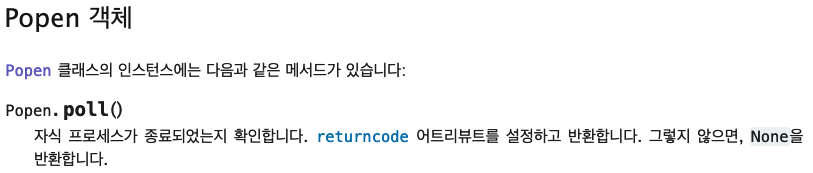
1. suprocess.Popen Class의 instance create
proc=subprocess.Popen(args...)
proc.poll()Popen.poll()
- usage
# Create Popen instance
proc=subprocess.Popen(...)
var=proc.poll()
print(var)- 기능: Popen 생성자로 의해 만들어진 instance(자식 프로세스)가 종료되었는지 확인한다.
| return value | description |
|---|---|
None | instance 실행 중 |
return code | instance가 종료되었고 리턴코드를 가져옴 |
Popen.wait()
# Create Popen instance
proc=subprocess.Popen(...)
try:
ret=proc.wait(timeout=None) # Wait...
except subprocess.TimeoutExpired:
Exception occured!
else:
print(ret)- 기능: Popen 생성자로 의해 만들어진 instance(자식 프로세스)와 상호 작용
- Popen instance가 종료될 때 까지 프로그램이 그 라인에서 기다림 (busy loop; non-blocking and short sleep)사용해 구
- 비동기 대기(async wait)는 asyncio 모듈을 사용하라.
- asyncio.create_subprocess_exec 참고
| input args | description |
|---|---|
| timeout=None | 이 함수가 기다릴 time 지정 |
| return value | description |
|---|---|
return code | timeout내 종료된 Popen instance가 return 하는 값 |
| except | description |
|---|---|
| TimeoutExpired | stdout=PIPE나 stderr=PIPE를 사용하고 자식 프로세스가 파이프에 너무 많은 출력을 보내 OS 파이프 버퍼가 더 많은 데이터를 받아들일 때까지 기다리느라 블록하면 교착 상태에 빠진다. 파이프를 사용할 때 이를 피하려면 Popen.communicate()를 사용 해라. |
Popen.communicate()
# Create Popen instance
proc=subprocess.Popen(...)
try:
ret, err = proc.commiunicate(input=None, timeout=10.0f)
except subprocess.TimeoutExpired:
Exception occured!
else:
...- 기능: Popen 생성자로 의해 만들어진 instance(자식 프로세스)가 종료될 때 까지 그 라인에서 기다리며 상호작용
- 프로세스와 상호 작용
- stdin에 데이터 보냄(
stdin=PIPE를 사용해 Popen 객체를 만들어야함) - stdout, stderr에서 데이터 읽음
- 프로세스가 종료될 때까지 기다림
| input args | description |
|---|---|
| input=None | 자식 프로세스로 전송될 데이터, 자식으로 데이터를 보내지 않으면 None 설정스트림이 텍스트 모드로 열렸으면, input 은 문자열이어야 함스트림이 텍스트 모드로 열리지 않았으면, input은 바이트열 |
| timeout=None | 이 함수가 기다릴 time 지정 |
| return value | description |
|---|---|
(stdout_data, stderr_data) | 스트림이 텍스트 모드로 열렸으면 데이터는 문자열 스트림이 비 텍스트 모드로 열렸으면 데이터는 바이트열 결과 튜플에서 None이외의 값을 얻으려면 Popen 객체 생성 시,stdout=PIPE, stderr=PIPE로 생성해야함 |
| exception | description |
|---|---|
| TimeoutExpired | timeout내에 Popen instance가 종료되지 않았을 때 발생하는 익셉션stdout=PIPE나 stderr=PIPE를 사용하고 자식 프로세스가 파이프에 너무 많은 출력을 보내 OS 파이프 버퍼가 더 많은 데이터를 받아들일 때까지 기다리느라 블록하면 교착 상태에 빠진다. 파이프를 사용할 때 이를 피하려면 Popen.communicate()를 사용 해라. 이 예외를 잡고 통신을 다시 시도해도 출력이 손실되지 않는다. 시간제한이 만료되면 자식 프로세스를 죽이지 않는다. 올바르게 하려면 프로세스를 죽이고 통신을 완료해야한다.  |
- 간단한 사용 예
cmd = "ps -al"
p = subprocess.Popen(cmd, stdout=subprocess.PIPE, stderr=subprocess.PIPE, shell=True)
cmd_output, smd_stderr = p.communicate()
cmd_output = cmd_output.decode("utf-8")
cmd_stderr = cmd_stderr.decode("utf-8")
if p.returncode or cmd_stderr:
# Error Catch
print(cmd_output)
print(std_err)
Popen.send_signal(signal)
- 시그널 signal 을 자식에게 보낸다.
- 프로세스가 완료되었으면 아무 것도 하지 않는다.
Popen.terminate()
- 자식을 멈춘다.
- POSIX에서 이 메서드는 SIGTERM을 보낸다.
- Windows에서는 Win32함수
TerminatedProcess()를 보낸다.
Popen.kill()
- 자식을 죽인다
- POSIX에서 이 메서드는 SIGKILL을 보낸다.
- Windows에서
kill()은terminate()의 별칭
Popen.args
- Popen으로전달된 args 인자 - 프로그램 인자의 시퀀스거나 단일 문자열
Popen.stdin
stdin=PIPE면 this attribute는open()이 반환한 쓰기 가능한 스트림 객체encoding,errors인자가 지정되었거나universal_newlines인자가True이면, 스트림은 텍스트 스트림이고, 그렇지 않으면 바이트 스트림이다.
stdin!=PIPE이면, this attribute는None
Popen.stdout
stdout=PIPE이면, this attribute는open()이 반환한 읽기 가능한 스트림 객체- 스트림에서 읽으면 자식 프로세스의 출력 제공
encoding,errors인자가 지정되었거나universal_newlines인자가True이면, 스트림은 텍스트 스트림이고, 그렇지 않으면 바이트 스트림이다.
stdout!=PIPE면, this attribute는None
Popen.stderr
stderr=PIPE이면, this attribute는open()이 반환한 읽기 가능한 스트림 객체이다.- 스트림에서 읽으면 자식 프로세스의 에러 출력을 제공한다.
encoing,errors인자가 지정되었거나universal_newlines인자가True이면, 스트림은 텍스트 스트림이고, 그렇지 않으면 바이트 스트림이다.
stderr!=PIPE이면, this attribute는None
다른 OS PIPE 버퍼가 차고 자식 프로세스를 blocking하는 것으로 인한 교착 상태를 피하려면 .stdin.write, stdout.read, stderr.read 대신 communicate()를 사용하라
Popen.pid
- 자식 프로세스 ID
- Shell 인자를
True로 설정하면, 이것은 생성된 셸의 프로세스 ID
Popen.returncode
poll()과wait()그리고communicate()에 의해 설정된 자식 반환 코드None값은 프로세스가 아직 종료되지 않았음을 나타냄
- 음수 값
-N은 자식이 시그널 N에 의해 종료되었음 나타냄(POSIX)
사용 예
1. Bash shell 사용 커맨드
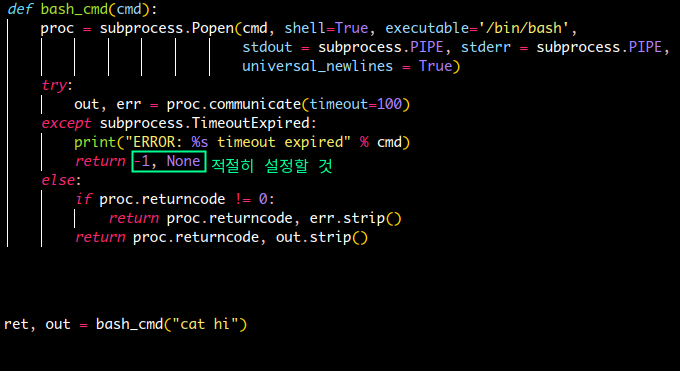
2. 여러 줄로 사용하기
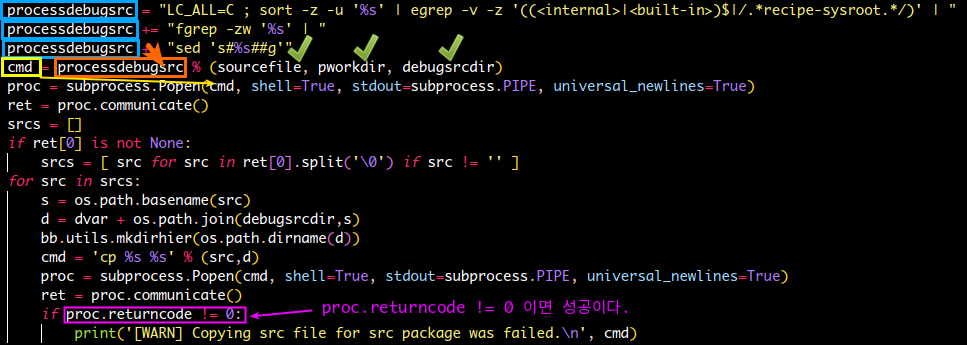
subprocess.check_output

3. exception 사용
#!/usr/bin/env python3
import subprocess
import signal
import errno
def subprocess_setup():
# Python installs a SIGPIPE handler by default. This is usually not what
# non-Python subprocesses expect.
signal.signal(signal.SIGPIPE, signal.SIG_DFL)
class CmdError(RuntimeError):
def __init__(self, command, msg=None):
self.command = command
self.msg = msg
def __str__(self):
if not isinstance(self.command, str):
cmd = subprocess.list2cmdline(self.command)
else:
cmd = self.command
msg = "Execution of '%s' failed" % cmd
if self.msg:
msg += ': %s' % self.msg
return msg
class NotFoundError(CmdError):
def __str__(self):
return CmdError.__str__(self) + ": command not found"
class ExecutionError(CmdError):
def __init__(self, command, exitcode, stdout = None, stderr = None):
CmdError.__init__(self, command)
self.exitcode = exitcode
self.stdout = stdout
self.stderr = stderr
self.extra_message = None
def __str__(self):
message = ""
if self.stderr:
message += self.stderr
if self.stdout:
message += self.stdout
if message:
message = ":\n" + message
return (CmdError.__str__(self) +
" with exit code %s" % self.exitcode + message + (self.extra_message or ""))
class Popen(subprocess.Popen):
defaults = {
"close_fds": True,
"preexec_fn": subprocess_setup,
"stdout": subprocess.PIPE,
"stderr": subprocess.PIPE,
"stdin": subprocess.PIPE,
"shell": False,
}
def __init__(self, *args, **kwargs):
options = dict(self.defaults)
options.update(kwargs)
subprocess.Popen.__init__(self, *args, **options)
def run(cmd, input=None, **options):
if isinstance(cmd, str) and not "shell" in options:
options["shell"] = True
try:
pipe = Popen(cmd, **options)
except OSError as exc:
if exc.errno == 2:
raise NotFoundError(cmd)
else:
raise CmdError(cmd, exc)
stdout, stderr = pipe.communicate(input)
if not stdout is None:
stdout = stdout.decode("utf-8")
if not stderr is None:
stderr = stderr.decode("utf-8")
if pipe.returncode != 0:
raise ExecutionError(cmd, pipe.returncode, stdout, stderr)
return stdout, stderr
if __name__ == '__main__':
stdout, stderr = run('echo hello')
print(stdout)
print(stderr)
try:
stdout, stderr = run('dummy')
print(stdout)
print(stderr)
except Exception as exc:
print(exc)
environ 활용
import os
print(os.environ)
# os.environ에서 Dictionary 형태로 'Key': Value, 'Key': [Value1, Value2...] 로 되어있음- 보통
export PATH=/update/dir:$PATH와 똑같은 짓을 하려면
import os
existing_PATH=os.getenv("PATH") # 기존의 $PATH 값을 가져온다.
new_path="/update/dir:"+existing_path # /update/dir:$PATH
os.environ["PATH"] = new_path
print(os.getenv("PATH")) # 확인