
설정 .gitconfig
위치별 .gitconfig | Description | command |
|---|---|---|
/etc/gitconfig | 시스템의 모든 사용자와 모든 저장소에 적용 | $ git config --system 옵션으로 설정한 것 |
~/.gitconfig~/.config/git/config | $USER의 사용자와 저장소에 적용 | $ git config --global 옵션으로 설정한 것 |
git_repo/.git/config | repo 하나만 local 적용 | $ git config --local 옵션으로 설정한 것 |
- 우선 순위
- 3 > 2 > 1 : local이 global 옵션보다 우선
global, local 설정
$ git config --global user.name mark.yang
$ git config --global user.email pllpokko@alumni.kaist.ac.kr- 위 명령은
${HOME}/.gitconfig에 저장된다.
# ~/.gitconfig
[user]
name = mark.yang
email = pllpokko@alumni.kaist.ac.kr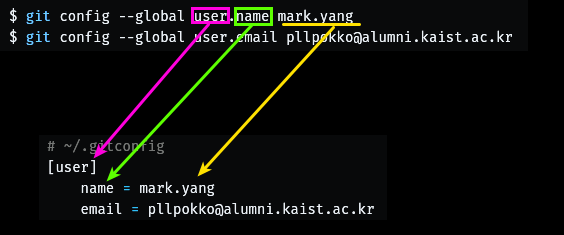
global로 설정한 것은${HOME}/.gitconfig에 설정된다.!!
- local 설정은 특정 git repo에만 적용된다.
git_repo/.git/config에 저장된다.
$ git config --local user.name "John Doe"
$ git config --local user.email pllpokko@example.comgit 기본 편집기 변경
$ git config --global core.editor vimgit 명령 결과 에디터로 가지 않게 설정

- 자꾸 결과가 새로운 에디터로 떠서 매우 귀찮으면
$ git config --global pager.branch false하면 결과가 터미널에 뜬다.
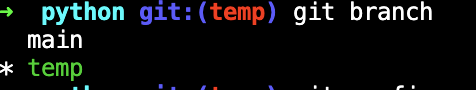
git config --list: 설정 확인
$ git config --list
user.name=John Doe
user.email=johndoe@example.com
color.status=auto
color.branch=auto
color.interactive=auto
color.diff=auto
...$ git config user.name
John Doe~/.gitconfig
mirror 설정, 외부 파일 inlcude
commit의 구성요소
- Tree: Git 내부적으로 쓰이는 오브젝트 파일, Git에서 자동 생성하며 파일의 구조를 알려주는 역할
- Author: 코드를 처음에 만든 사람, 처음에 코드를 짜고 Commit한 사람
- Committer: 가장 최근에 커밋을 수정한 사람
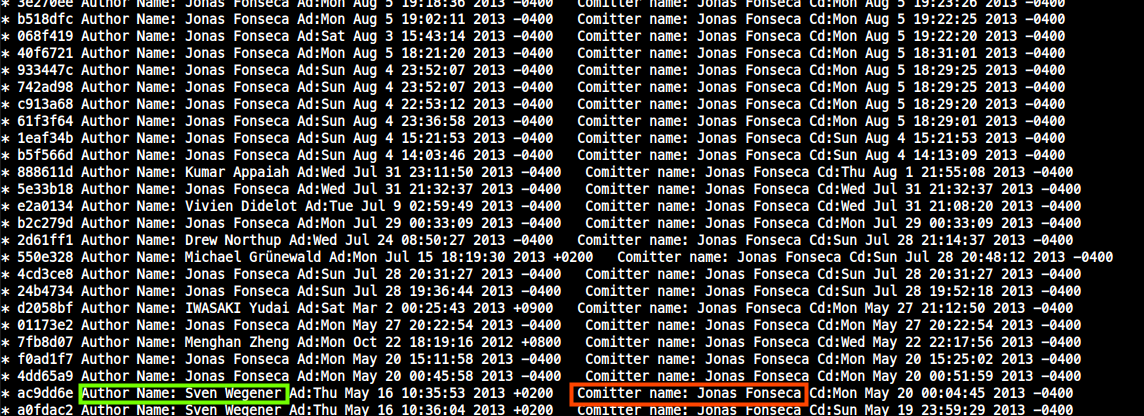
- Author, Committer는 당연히 다를 수 있다.
author 수정
- author: 코드를 처음에 만든 사람, 처음에 코드를 짜고 커밋한 사람
방법 1. $ git commit --amend --author="작성자명 <email주소>"
$ git commit --amend --author="작성자명 <email주소>"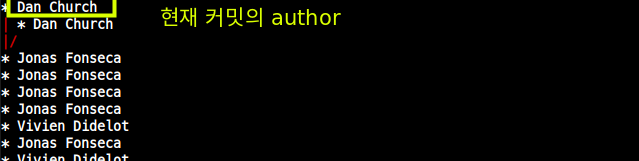
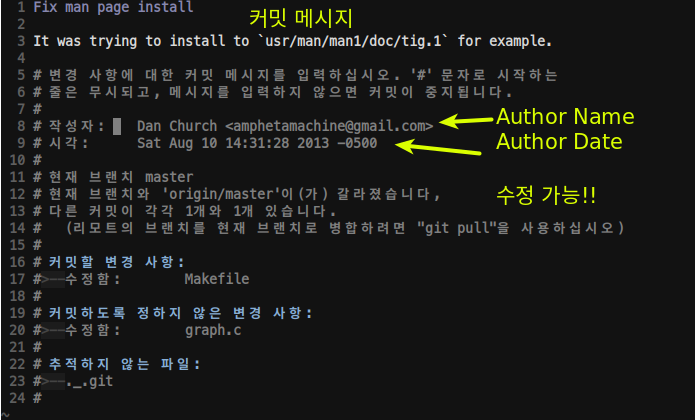
방법 2. $ git commit --amend로 들어가서 수정
$ git commit --amend
git 작성자 변경 테스트(얘가 잘못되었어)
# Please enter the commit message for your changes. Lines starting
# with '#' will be ignored, and an empty message aborts the commit.
#
# Author: madplay <itsmetaeng@gmail.com>
#
# interactive rebase in progress; onto 80be237
# Last command done (1 command done):
# e b813011 git 작성자 변경 테스트(얘가 잘못되었어)
# Next command to do (1 remaining command):
# pick 10aa749 [포스팅] 이진 탐색 트리
# You are currently splitting a commit while rebasing branch 'master' on '80be237'.
#
# Changes to be committed:
# modified: pom.xml
#committer 수정
- committer: 가장 최근에 커밋을 수정한 사람
$ git config --global user.name "committer name"
$ git config --global user.email "e-mail"
$ git commit --amend --reset-author- git config --list에서 조회되는 이름/email이 committer임!
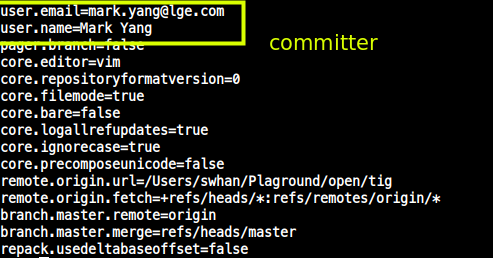
commit 메세지 여러 줄 작성
$ git commit -m"message line 1
message line 2
message line 3"- 그냥
"만 쌍으로 안쓰면 계속 write할 수 있음
$ git commit -m"Hello\
world"
-> "Helloworld" 로 인식됨