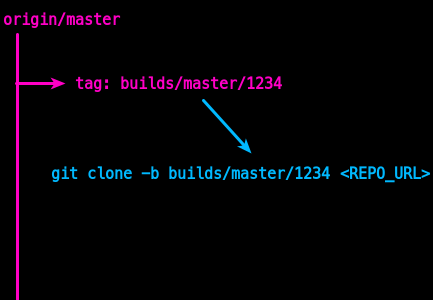clone
$ git clone <URL> [output dir]
clone한 remote 저장소 위치 확인
$ git remote -v
origin git@github.com:user/repo.git (fetch)
origin git@github.com:user/repo.git (push)
특정 branch / tag 클론
$ git clone -b <B> <REPO>
$ git clone [생략시 origin/master] <REPO_URL>
$ git clone -b <BRANCH> <REPO_URL>
$ git clone -b <T> <REPO>
$ git clone -b <TAG> <REPO_URL>
tag 클론 예
- 'master' branch의 tag가 'builds/master/1234' 일 경우, 그냥 TAG 명만 붙이면 된다.
$ git clone -b builds/master/1234 <REPO_URL>
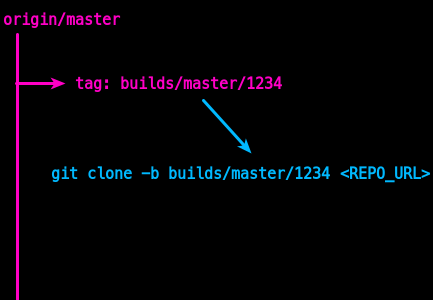
shallow clone
$ git clone --depth=1 [-b <B|T>] <REPO>
- git clone은 소스 코드 파일을 복사하는 게 아닌 편집 이력이 모두 담겨 있기 때문에 무겁다.
- 단지 소스 코드 탐색이 목표라면
--depth=1 옵션을 준다.
$ git clone --depth=1 -b <BRANCH | TAG> <REPO_URL>