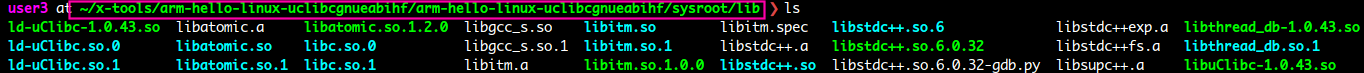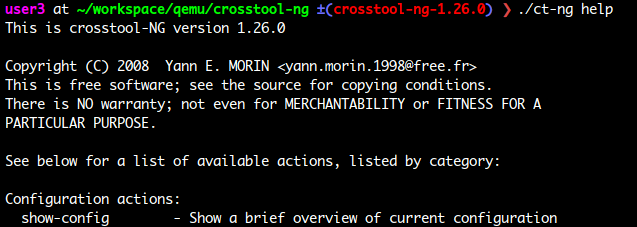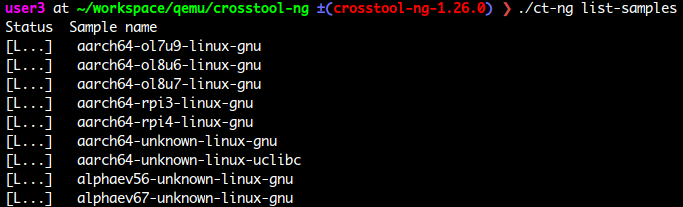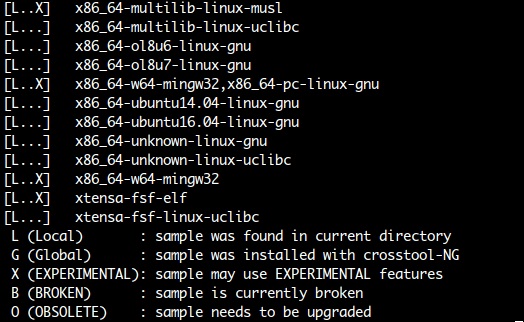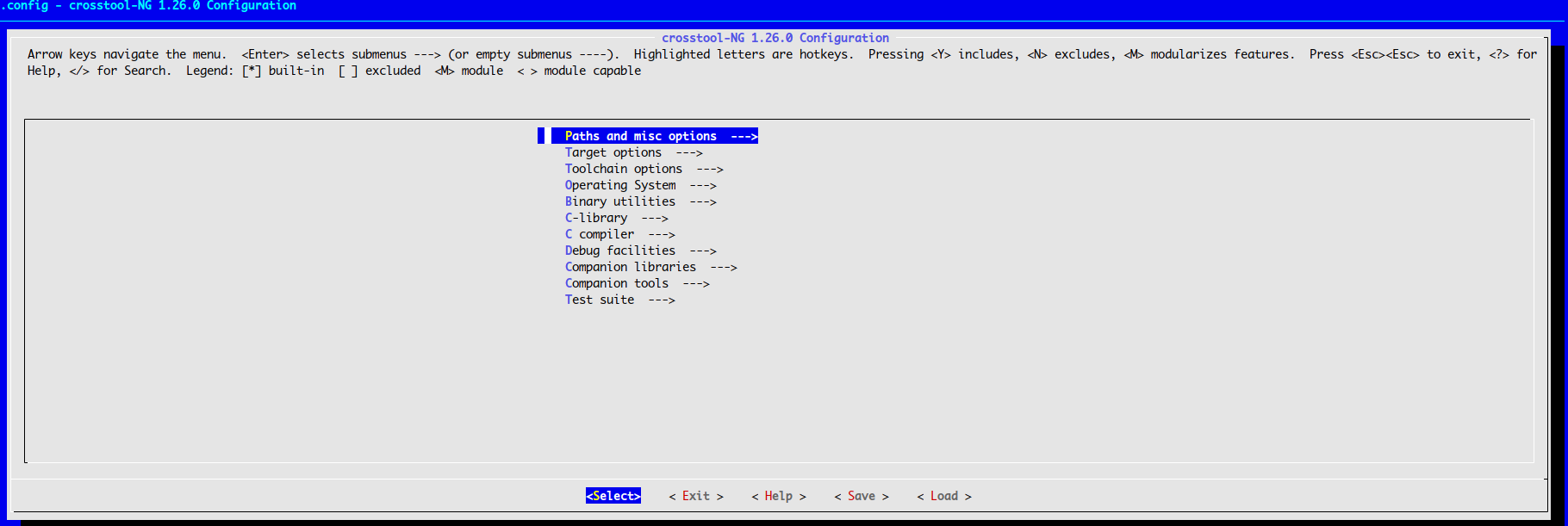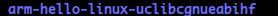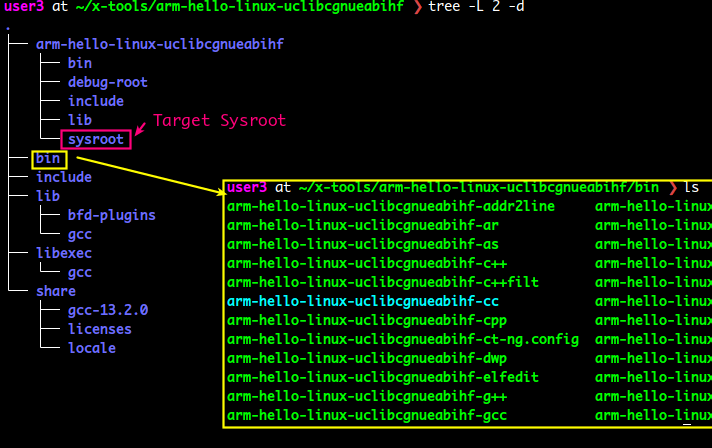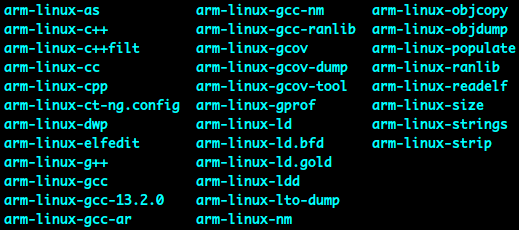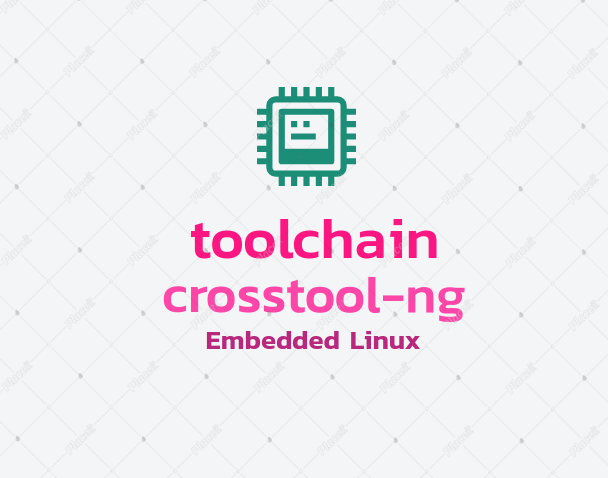
cross-compile toolchain
- crosstool-ng를 사용해 cross-compiling toolchain을 빌드한다.
prerequisite
$ sudo apt install build-essential git autoconf bison flex texinfo \
help2man gawk libtool-bin libncurses5-devcrosstool-ng 설치
$ git clone https://github.com/crosstool-ng/crosstool-ng.git
$ cd crosstool-ng
$ git checkout crosstool-ng-1.26.0- crosstool-ng는 2가지 옵션을 제공한다.
- globally on the system
- locally in its download directory
- 여기선 local을 가정하고 설치한다.
$ ./bootstrap
$ ./configure --enable-local
$ make- 여기까지 설치하면, 서로 다른 아키텍처, 서로 다른 C 라이브러리, 다양한 컴포넌트 버전으로 원하는 툴체인을 생성할 준비가 되었다.
./ct-ng list-samples로 툴체인 리스트를 조회할 수 있다.
$ ./ct-ng list-samplesarm-cortexa9_neon-linux-gnueabihf 툴체인 설치해보자.
- 위
./ct-ng list-samples에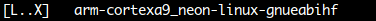 가 있다. 이 것을 설치해본다.
가 있다. 이 것을 설치해본다.
./ct-ng arm-cortexa9_neon-linux-gnueabihf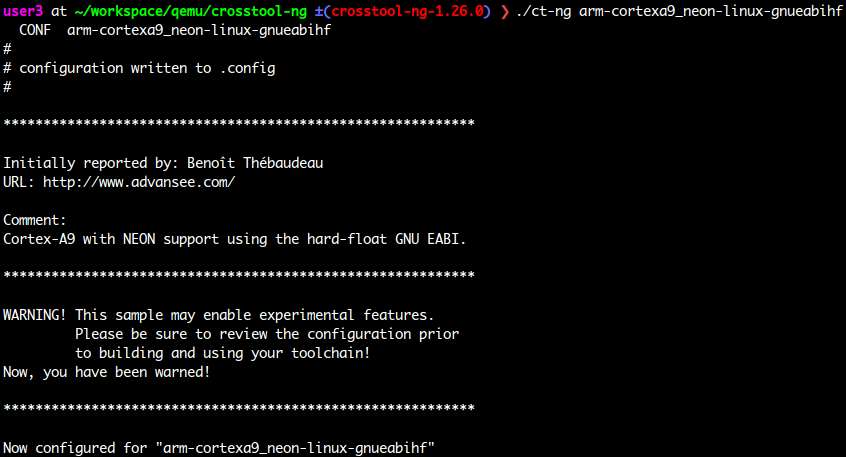 기본적인 설정이
기본적인 설정이 .config에 저장되었다.
여기서 세부적으로 설정을 바꾸려면,./ct-ng menuconfig를 사용한다.
ct-ng menuconfig
$ ./ct-ng menuconfig- 몇 가지 설정을 바꿔보자.
- Paths and misc options
LOG_DEBUG: DEBUG로 맞춘다. 최대 로그 레벨을 바꾼다./키를 눌러 검색하자.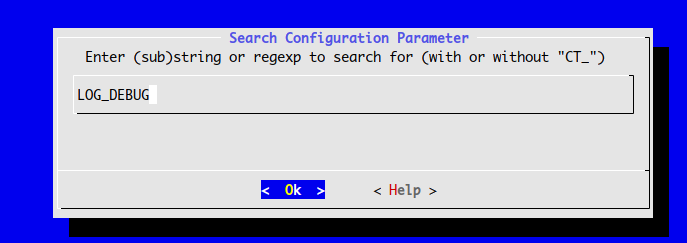
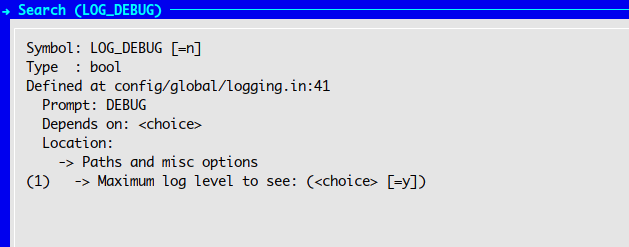
1번 누르자.
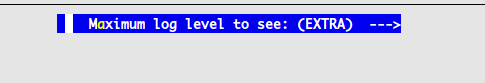
enter키 누르자.
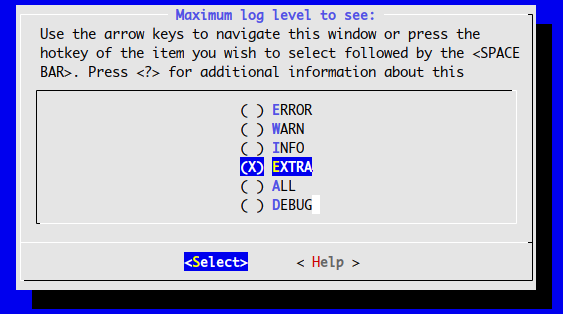
EXTRA로 되어 있는데,DEBUG에서 space바를 누르자.
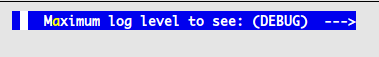
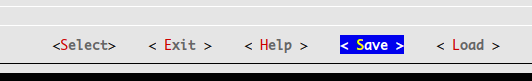
Save에서.config에 덮어씌워야 설정이 저장된다.
Save에서 space바 누르자.
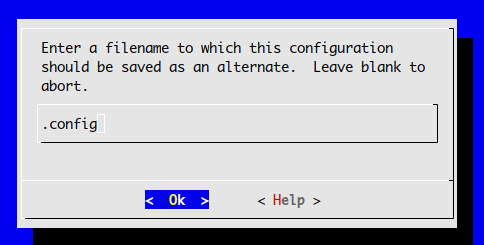
.config에 덮어씌울꺼냐고 묻는다.Enter누르자.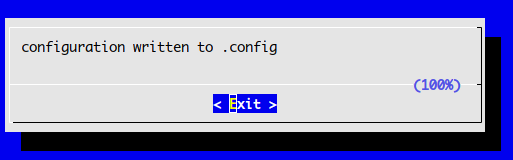
- Paths and misc options
- Target Vendor변경
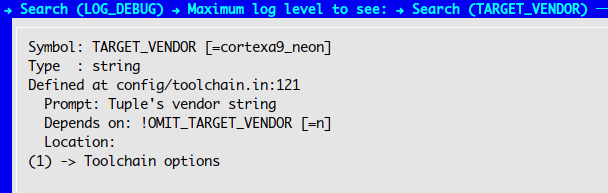
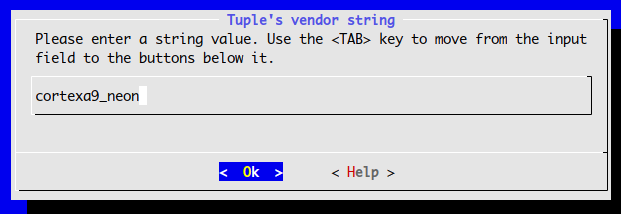 여기서 변경하고 싶은 타겟 벤더명 설정한다.
여기서 변경하고 싶은 타겟 벤더명 설정한다.
hello로 변경
- Target_alias변경
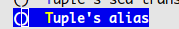
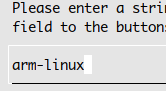
arm-linux로 변경
- C라이브러리 설정
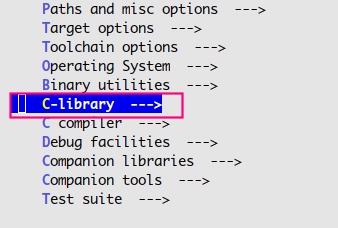
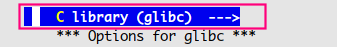
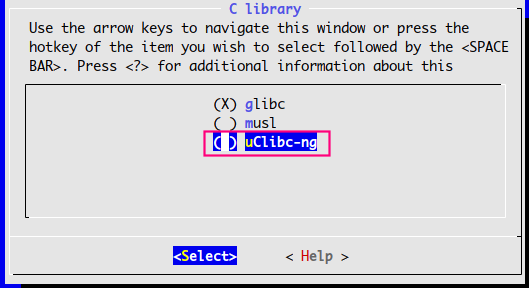
uClib-ng로 설정해보자.
Debug facilities설정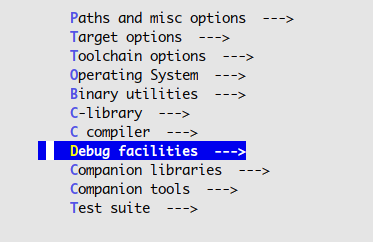
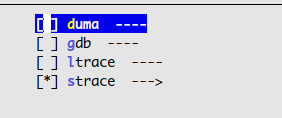
strace설정 해보자.
- 항상 .config에 save해야 적용되는 것을 잊지말자
toolchain build
-
.config에 설정을 잘 넣었다면,$ ./ct-ng build를 이용해 툴체인을 빌드한다. -
홈 디렉토리에
x-tools디렉토리가 생성된다.
cross-compile, target-sysroot
export PATH=$PATH:$HOME/x-tools/arm-hello-linux-uclibcgnueabihf/bin- 컴파일
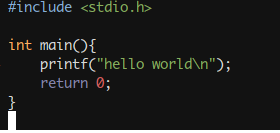
sample.c
$ arm-linux-gcc -o sample sample.cfile명령어로 바이너리를 찍어보면ELF 32-bit LSB executable, ARM으로 되어 있다.
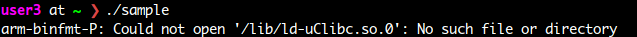 당연히 실행은 안되는데, arm용 바이너리이며,
당연히 실행은 안되는데, arm용 바이너리이며, /lib/ld-uClibc.so.0은 Target Sysroot에 있다.