issue
0. Cannot write file '/Users/me/test/example/babel.config.js' because it would overwrite input file.ts
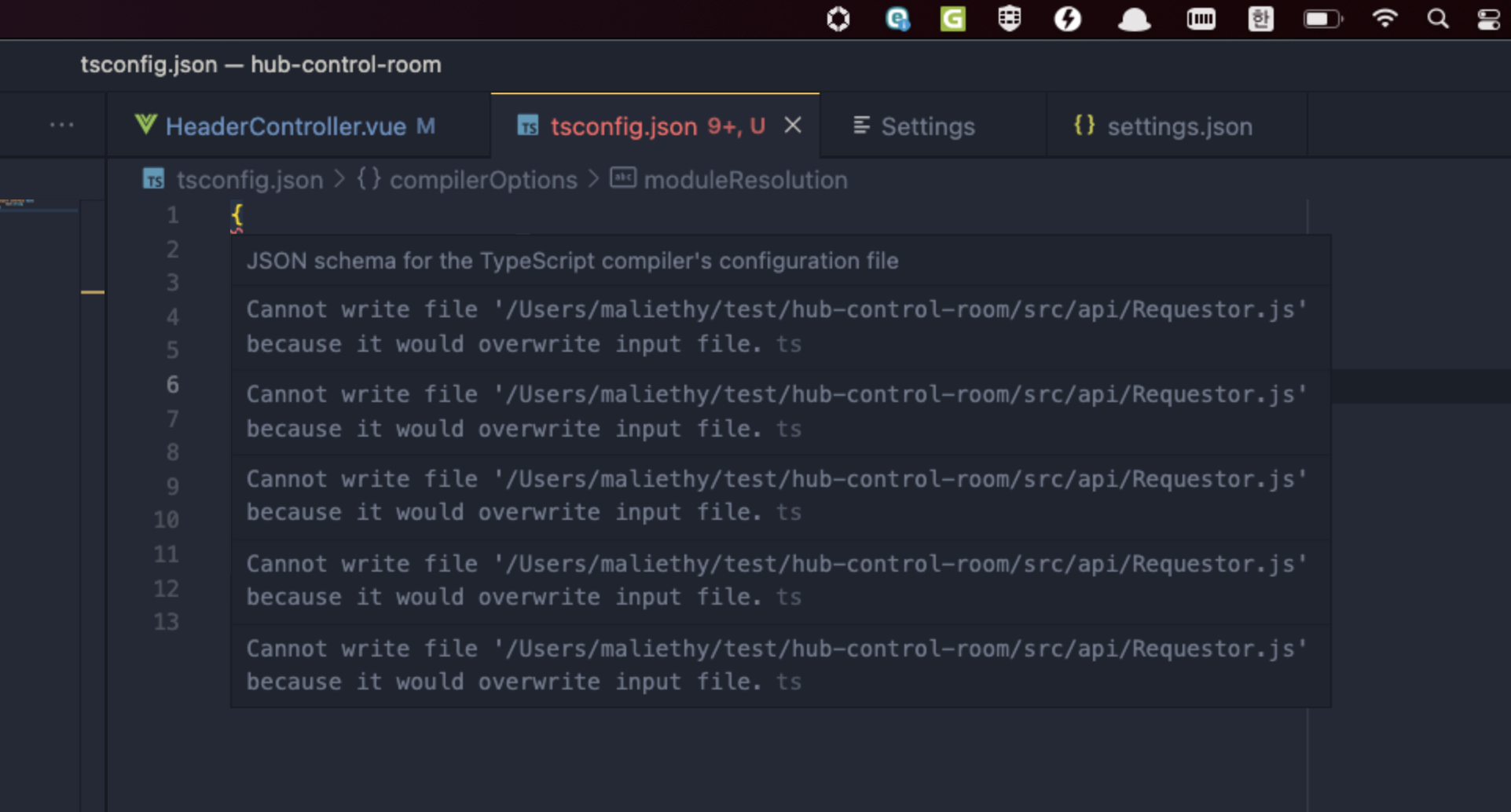
"compilerOptions": {
"outDir": "./dist", // 이 부분 추가1. Cannot find module '@/utils' or its corresponding type declarations.Vetur(2307)
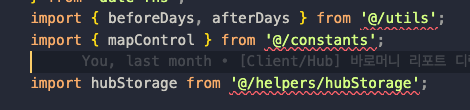
"compilerOptions": {
"baseUrl": ".",
"paths": {
"@/*": ["src/*"]
}
}https://github.com/vuejs/vetur/issues/2875
https://vuejs.github.io/vetur/guide/FAQ.html#vetur-can-t-recognize-components-imported-using-webpack-s-alias
// src/vue-shims.d.ts
declare module "*.vue" {
import Vue from "vue";
export default Vue;
}2. Parsing error: Imports within a declare module body must always be import type or import typeof
// .eslintignore
/**/*.d.ts// .eslintrc.js
parserOptions: {
parser: ['babel-eslint',
'@typescript-eslint/parser'],
},3. Cannot find module '@/components/MapControl/Common/ModalHeader' or its corresponding type declarations.Vetur(2307)
disabled vetur
4. Cannot find module '@/components/MapControl/Common/ModalHeader' or its corresponding type declarations.ts(2307)
import ModalHeader from "@/components/MapControl/Common/ModalHeader";
import ModalFooter from "@/components/MapControl/Common/ModalFooter";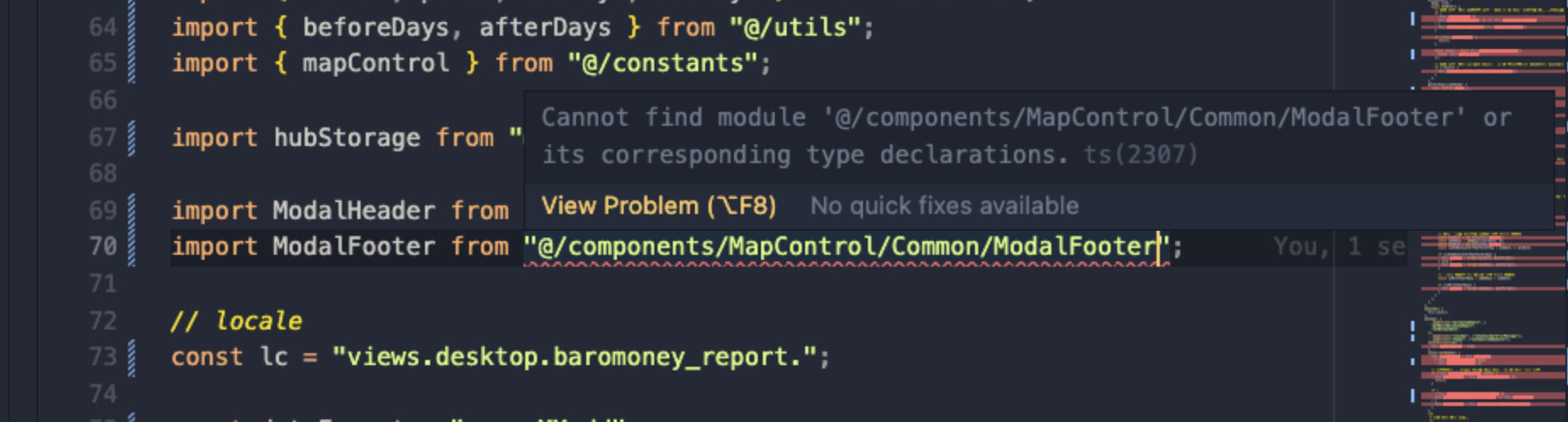
import ModalHeader from "@/components/MapControl/Common/ModalHeader.vue";
import ModalFooter from "@/components/MapControl/Common/ModalFooter.vue";5. Parse errors in imported module '@/constants': Identifier directly after number (78:43)eslintimport/named
parserOptions: 기본적인 코드 분석기 설정
// parserOptions: {
// parser: 'babel-eslint',
// },
parser: 'vue-eslint-parser',
parserOptions: {
parser: '@typescript-eslint/parser',
sourceType: 'module',
},
rules: {
'import/extensions': [
'error',
'always',
{
js: 'never',
ts: 'never',
vue: 'ignorePackages', // 이 부분 never -> ignorePackages로 수정
},
],
}