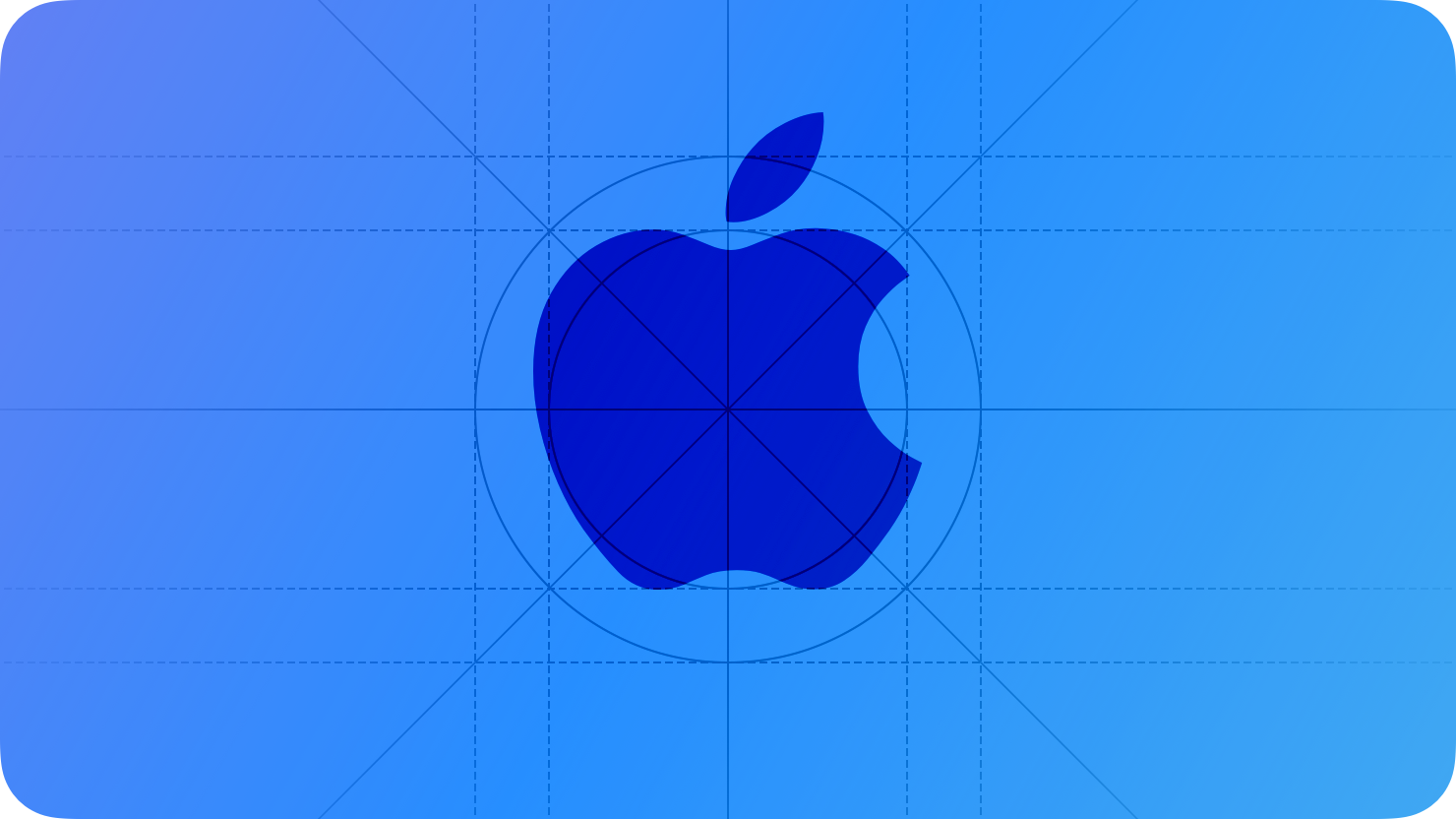
iOS 15부터 새로운 Formatted API가 등장했따!
숫자, 날짜, 시간 등의 데이터를 사용자가 사용하는 현지화된 문자열로 변환해준다.
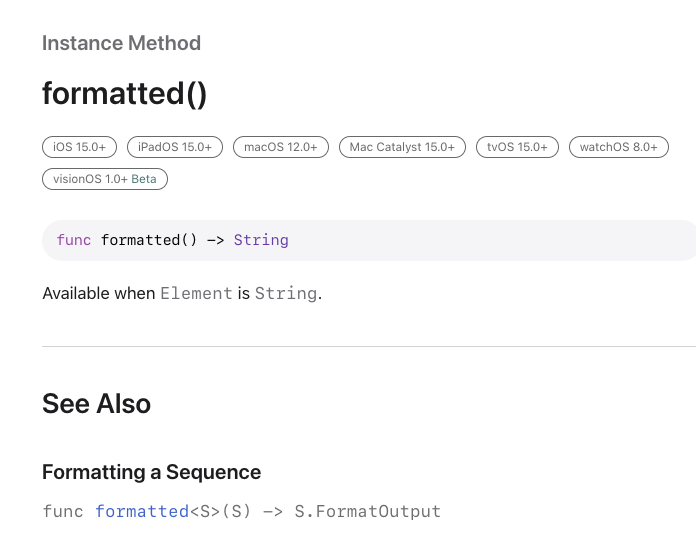
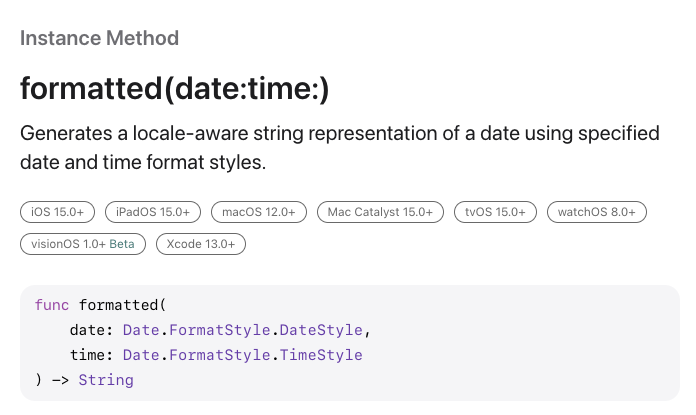
Date
func dateFormatStyle() {
let value = Date()
print(value)
// 2024-01-03 01:47:54 +0000
print(value.formatted())
// 1/3/2024, 10:47 AM
print(value.formatted(date: .complete, time: .omitted))
// Wednesday, January 3, 2024
print(value.formatted(date: .abbreviated, time: .shortened))
// Jan 3, 2024 at 10:47 AM
let locale = Locale(identifier: "ko-KR")
let result = value.formatted(.dateTime.locale(locale).day().month(.twoDigits).year())
print(result)
// 2024. 01. 3.
let result2 = value.formatted(.dateTime.day().month().year())
print(result2)
// Jan 3, 2024
}애플 공식 문서의 예시는 아래와 같다.
let birthday = Date()
birthday.formatted(date: .complete, time: .omitted) // Sunday, January 17, 2021
birthday.formatted(date: .omitted, time: .complete) // 4:03:12 PM CST
let birthday = Date()
birthday.formatted(date: .long, time: .shortened) // January 17, 2021, 4:03 PM
birthday.formatted(date: .abbreviated, time: .standard) // Jan 17, 2021, 4:03:12 PM
birthday.formatted(date: .numeric, time: .complete) // 1/17/2021, 4:03:12 PM CST
birthday.formatted() // Jan 17, 2021, 4:03 PM기본 날짜 스타일은 abbreviated이고,
기본 시간 스타일은 shortened이다.
Number, String
여기도 엄청 많다

func numberFormatStyle() {
print(50.formatted(.percent))
// 50%
print(123456789.formatted())
// 123,456,789
print(123456789.formatted(.currency(code: "krw")))
// ₩123,456,789
let result = ["올라프", "빵빵이", "포키"].formatted()
print(result)
// 올라프, 빵빵이, and 포키
}